Many of you will use Amazon Prime to stream the latest movies and TV series during your spare time. To deliver a smoother streaming experience, Amazon also provides a download function to let you save your favorites offline. However, some users reported that their Amazon Prime video downloads suddenly disappeared from the offline library, finding nowhere to access and stream them.
Hence, this blog is written here to troubleshoot this issue. In the following, you will go through 7 easy ways to fix Amazon Prime video downloads disappeared efficiently. Now, let's get started to see how.
Why Amazon Prime Video Downloads Disappeared?
Actually, the Amazon Prime video downloads disappeared problem occurred due to different reasons. Here are the most possible causes leading to it:
- User Errors: personally miss titles in the library, or you are using a shared account, and the downloads are deleted by someone else.
- Subscription Issues: they are expired because the rental period or your Amazon Prime subscription period is over, or the download fails because it exceeds the maximum download amount.
- License Agreement: the downloads are no longer available on Amazon Prime.
- Technical Problems: poor network connections, outdated Amazon Prime apps or software, sudden bugs, etc. can all lead to the issue unexpectedly.
As the Amazon Prime video downloads disappeared issue results from different reasons, based on them, you can select different methods to solve it efficiently. Now, just keep reading.
Solution 1. Check Your Amazon Prime Video Library
If you have made sure that the Amazon Prime video has been downloaded successfully, you'd better check through your library carefully. Especially when you have kept a long list of downloads in the library, you may just miss the one you are looking for by accident.
Solution: If you glance at the offline library but seemingly fail to find the one you are looking for, double-check the video title and then look carefully in the library to make sure that you are not missing it.
Solution 2. Check Your Subscription Status
As mentioned, when you have subscribed to Amazon Prime and download videos during this period, you can only access them when your subscription is active. Once it expires, your Amazon Prime downloads will all become unavailable as well.
Solution: Access Amazon Prime and log in via your account. In the account status page or your mailbox, check if Amazon has notified you that your Prime membership has expired. If yes, renewing the subscription can bring your Amazon Prime downloads back. Here are the steps to process:
STEP 1. Go to Amazon website and sign in via your Amazon Prime Video account.
STEP 2. Click your profile and head to "Your Membership".
STEP 3. When you discover that your membership subscription is expired, you can continue to renew it to bring your Amazon Prime video downloads back.
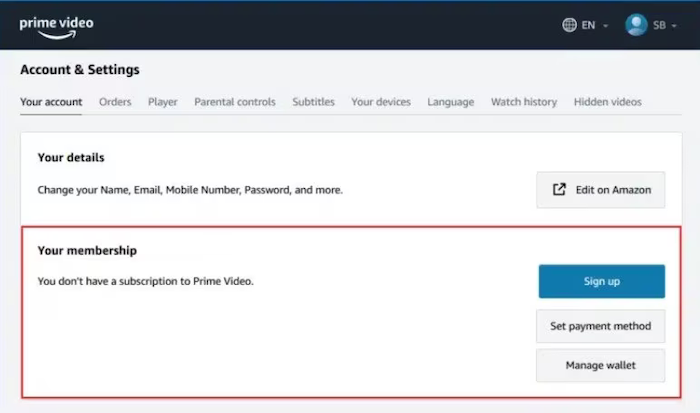
Solution 3. Delete Downloaded Videos if You Reach Download Limit
It is noted that the official has set Amazon Prime Video download limits, one of which allows every user to save only 15-25 downloads across all devices under the same Amazon account. Hence, when you discover that Amazon Prime video downloads disappeared, consider whether this limitation stops the video from being successfully downloaded.
Solution: Check the amount of video downloads in your Amazon Prime library. If it exceeds the maximum amount of the available download limit, the new video downloading process may just be stopped, so it seems that Amazon Prime video downloads disappeared from your library (it is actually not downloaded successfully). Under such a condition, you will need to delete some videos in order to save new ones.
Solution 4. Make Sure You Finish Watching within the Viewing Period
Amazon has set a viewing period for each Amazon Prime download. In most cases, the downloaded videos will only be saved in your library for 30 days. Once you start watching them, you only get 48 hours to complete streaming, and then they will be removed and you have to download them once again.
Solution: Hence, you’d better make sure whether the viewing period of your videos is over, so that leads to the Amazon Prime video downloads disappeared situation. Under such a condition, you only need to re-download them and the downloads can be available in the library again.
Solution 5. Ensure the Title is still on Amazon
Sometimes when content creators no longer cooperate with Amazon Prime, the released videos will be off-shelf, thus leading to Amazon Prime video downloads disappeared condition.
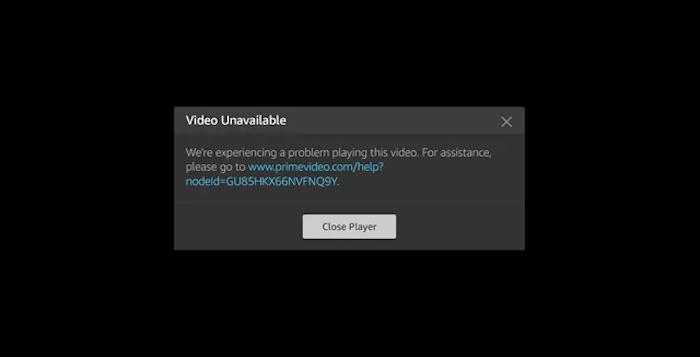
Solution: It's advisable to search the video title to check if it's still on Amazon. If not, it probably has been removed from the platform, which leads to Amazon Prime video downloads disappeared in the library. In such a situation, you can only switch to other on-demand video streaming platforms to access them and download them for streaming offline.
Solution 6. Check Network Connections
Consider whether your devices have connected to poor network connections, so the video downloading process just gets stuck and your videos are not downloaded successfully to let you access the offline library.
Solution: Test the connected network condition on your devices first. If it turns out to be weak, you can check the downloading list and see if the video download is getting interrupted in the middle. If yes, cancel the download, switch to a faster network, and then try again. Remember don’t resume the download directly as it may not continue the download because of the sudden glitches that occurred before when the network condition was bad.
Solution 7. Update Amazon Prime Video
Amazon Prime will regularly update its desktop software, apps, and even web-based platform with bugs fixed to ensure the best video streaming experience for users. When you haven’t updated Amazon Prime for a long them, some hidden bugs will appear and probably lead to the Amazon Prime video downloads disappeared issue even after the downloading process is successfully completed.
Solution: You are recommended to update Amazon Prime Video to the latest version, which will fix those hidden bugs and enhance the compatibility with your devices, bringing back smooth performance to you.
Simply go to app stores on your devices and find the Amazon Prime Video app from the list to submit updating it (deleting and then re-installing the app is also possible). After that, re-launch the app and log in to navigate to your library, you may find your lost Amazon Prime video downloads are accessible again.
Bonus Tip: Download Amazon Video Locally for Keeping Forever
Amazon Prime video downloads disappeared issue may occur due to multiple reasons, and the most possible one should be time limits. To get rid of them and keep Amazon Prime video downloads forever, using an Amazon Prime Video Downloader should be the most ideal pick.
MovPilot Amazon Prime Video Downloader is such a tool, delivering powerful functionality to convert encrypted Amazon Prime videos to mainstream formats like MP4. It gives you a nice experience in viewing Amazon Prime videos offline, without being limited by Amazon and facing any error, including the Amazon Prime video downloads disappeared problem.
More Features to explore ...
- Convert Amazon Prime videos to DRM-free MP4/MKV files to play on all devices without limitations
- Offer up to HD 1080P and Dolby Atmos 5.1 sound audio effects to guarantee the best streaming experience
- Process batch download at up to 5X faster speed
- Retain original audio and subtitles of Amazon Prime videos
- Run smoothly on Windows and Mac of the latest system versions
Next, continue to grasp the way to download Amazon Prime videos to DRM-free MP4/MKV files on desktop via MovPilot Amazon Prime Video Downloader within several easy steps:
STEP 1. Once installing MovPilot Amazon Prime Video Downloader on your desktop, launch it and log in via your Amazon Prime video account.
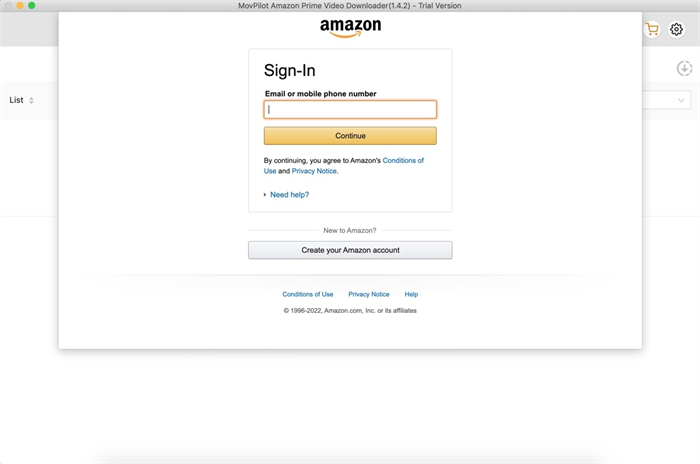
STEP 2. Before processing the video download, hit the gear Settings icon in the upper-right corner to preset downloading settings in advance. The output video format, codec, and audio/subtitle languages, etc. are all available to be personalized.
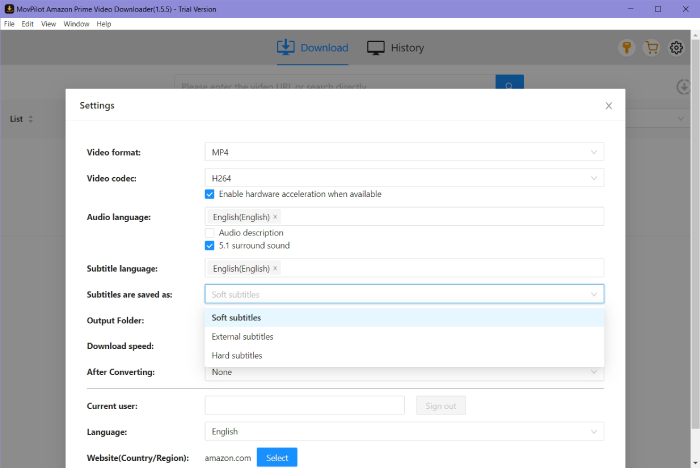
STEP 3. Now, use the search function to access any Amazon Prime video you desire to download offline. Typing keywords to search or directly pasting the video URL to access are both supported. In the pop-up search results, simply hit the download icon to save your favorite Amazon Prime videos
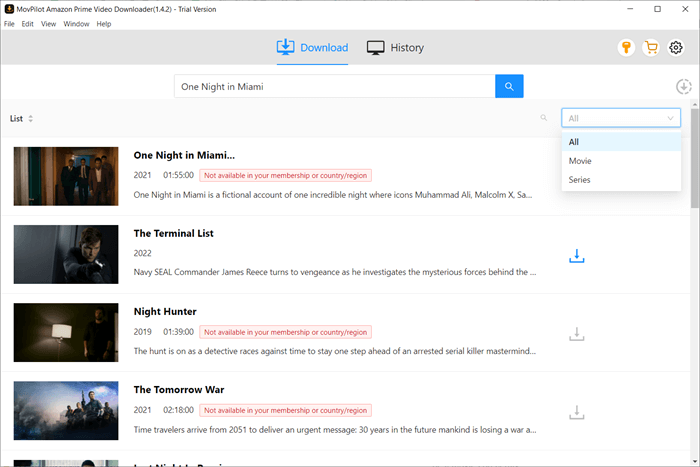
Once completed, go to History to view the offline Amazon Prime videos. The files will be permanently kept on your devices unless you manually delete them. In this way, you can completely get rid of Amazon Prime video downloads disappeared issue, but access them at any time to enjoy offline at HD resolution smoothly!
Conclusion
In most cases, as Amazon has put limitations on accessing, streaming, and even downloading its Prime video resources, many of you will easily run into the Amazon Prime video downloads disappeared issue suddenly. In the blog, the 7 solutions are listed to help you solve the trouble efficiently without complicated operations.
If you want to completely get rid of this problem and keep Amazon Prime video downloads as long as you desire, try MovPilot Amazon Prime Video Downloader to save them offline in DRM-free formats. In this way, you can get them out of Amazon Prime platforms and preserve or stream them at any time on any device you want!
MovPilot Amazon Prime Video Downloader
Download Amazon Prime Movies and Shows to Watch Offline Easily!






