💥QUICK ANSWER:
Yes. Although Hulu doesn’t release software for Mac that can download movies, you can still use a third-party tool such as MovPilot Hulu Video Downloader to download them to MP4 or other formats. Steps:
1️⃣ Download the software and install it on your laptop.
2️⃣ Launch the tool, enter Hulu, and log in to your account.
3️⃣ Search for the movie you want.
4️⃣ Hit the download button.
Can you download videos from Hulu on a Mac? That’s the question many Mac users are still asking in 2025. As of early this year, Hulu has gained over 53.6 million subscribers in the U.S., but Mac users are left behind, because there’s still no official Hulu app for MacBook Air, Pro, mini, or iMac. That means you can’t directly download Hulu videos on a Mac the way you would on mobile devices.
But don’t worry. Where there’s a will, there’s a workaround. In this guide, you’ll discover four effective methods to either download or watch Hulu videos on a Mac, including using professional tools, app alternatives, and even creating a Hulu web app. Let’s dive in and find the best method for your setup.

Method 1. How to Download Hulu Videos on Mac Using MovPilot?
MovPilot Hulu Video Downloader is a magic tool that enables you to download movies and TV shows from Hulu to Mac with ease. This dedicated software can convert online videos to MP4/MKV in 720p with Dolby Atmos and 5.1 surround sound as you’re streaming videos on Hulu. Compared to official downloads which will expire in 48 hours, the downloads by MovPilot will be available all the time.
Key Features of MovPilot Hulu Video Downloader
- Batch Download – Download multiple movies or episodes from Hulu at the same time.
- Quick as Flash – Accelerate the whole download process up to 5X faster than the Hulu app.
- DRM Removal – Rip off DRM restrictions from Hulu videos, and no more expiration.
- Info Preservation – Keep the media info, original audio tracks, and subtitles of any language.
- Flexible Playback – Transfer to and play on any device you want without any restrictions.
- All Plan Support – Compatible with all Hulu subscription plans, including the ad-supported tier.
- Ad-Free Permanent Downloads – Save videos without ads for lifetime offline viewing.
Meanwhile, with an in-built web browser, it cannot be easier to download Hulu videos on Mac OS X 10.11 and above. It takes only 3 steps to get it all done.
STEP 1. Install MovPilot Hulu Video Downloader
First off, you need to download and install MovPilot Hulu Video Downloader on your Mac. Next, launch it and log in to your Hulu account. Be it an ad-based plan or a no-ads plan, the software can fetch video data from Hulu. Then, you should choose the Hulu service you are using to proceed.
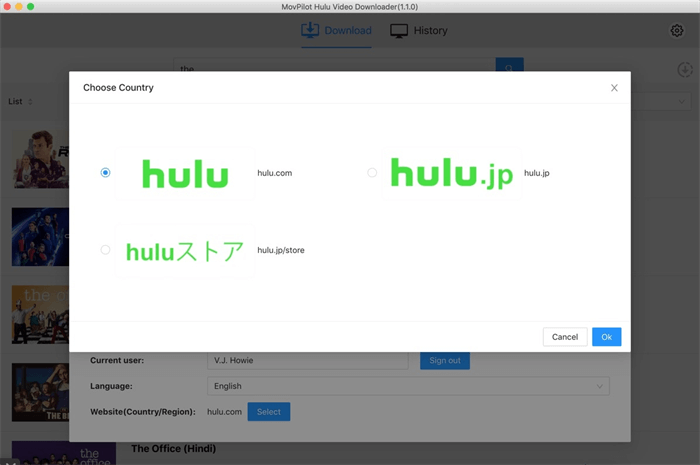
STEP 2. Set Video Format, Resolution, and Subtitle Options
Before going any further, you can click the “Gear” icon to adjust the output video format, output path, and download speed as well as choose audio tracks and subtitles to save along the way.
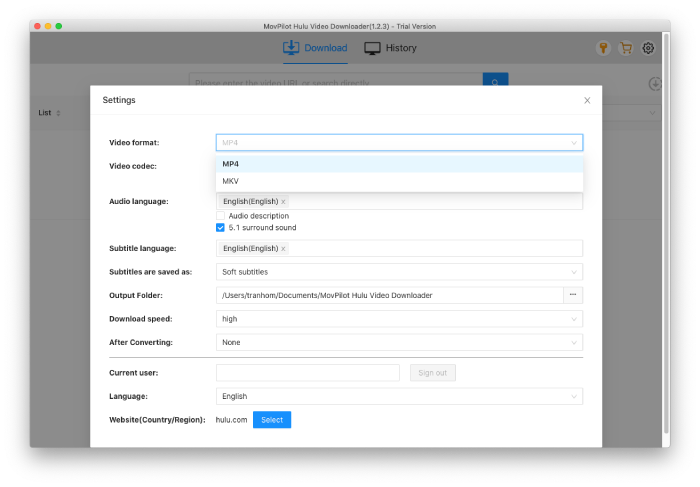
STEP 3. Download Hulu Shows on Mac
Now, search for your desired movie or TV show on Hulu. Then, click the “Download” button behind the results and MovPilot will start downloading Hulu videos to your MacBook Air/Pro/mini/iMac. You can keep updated with the progress on the right panel. When done, the downloads will be saved in the “History” tab.
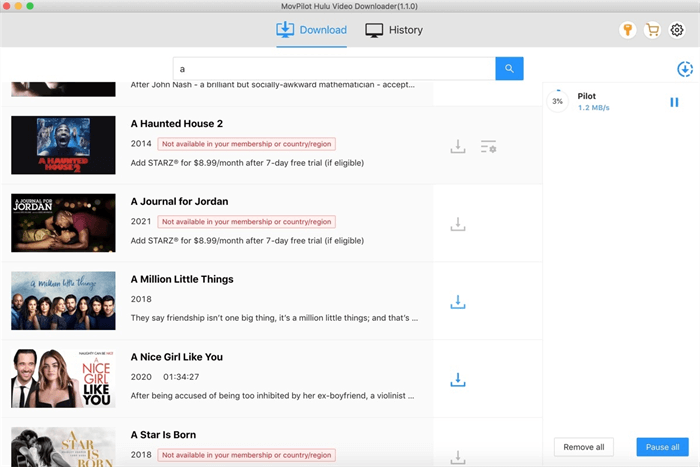
Bonus: Full Video Walkthrough
Method 2. How to Install Hulu iOS App on MacBook/iMac and Download Hulu Videos in it?
Can you download Hulu on Mac? As for Macs running M1 and M2 chipsets, the answer is YES. Users can sideload the native Hulu app for Mac with the help of iMazing, which is a professional manager for Apple devices and enables users to back up, transfer, or extract data with ease. Now, let’s learn the way to sideload the Hulu app and download Hulu videos on your Mac.
Tips:
If you are using a MacBook/iMac with an Intel processor, or you simply want to download Hulu videos from the app, using a third-party tool, like MovPilot Hulu Video Downloader, can be a more efficient solution. This software can save HD Hulu videos in MP4/MKV, with original sound effects and audio tracks preserved.
STEP 1. Go to iMazing’s official site and download the app. After the installation, launch it on your Mac.
STEP 2. Connect your iPhone/iPad with the M1/M2 Mac and go to the “Manage Apps” tab on iMazing.
STEP 3. Switch to the Library tab and search the Hulu app for Mac. Then, click the “Download” button behind to proceed.
STEP 4. When downloaded, right-click the Hulu app and select “Export .IPA”. After that, open and install the IPA file. You’ll find the Hulu app for Mac is running like a native app.
STEP 5. Now, log in to your Hulu account with a no-ads plan and choose a downloadable movie/episode to download Hulu videos on your Mac.

Method 3. How to Screen Record Hulu Movies/Episodes on MacBook/iMac with Screenshot Toolbar?
Besides, there is a trick way to ‘download’ Hulu videos on Mac without any software. For Macs running macOS Mojave 10.14 and later, you can record the Hulu video via the Screenshot toolbar while you’re watching a movie or show on Hulu. That’s also easy to complete. Here’s how.
STEP 1. Go to the Hulu site and stream the movie or episode that you want to save to your Mac. Then, expand it to the full screen.
STEP 2. Press “Shift + Command + 5” to launch the Screenshot toolbar.
STEP 3. Switch to the “Record the Entire Screen” button and click the “Record” button to start recording the Hulu video.
STEP 4. When done watching the video, click “Stop” to save the Hulu video on your Mac.
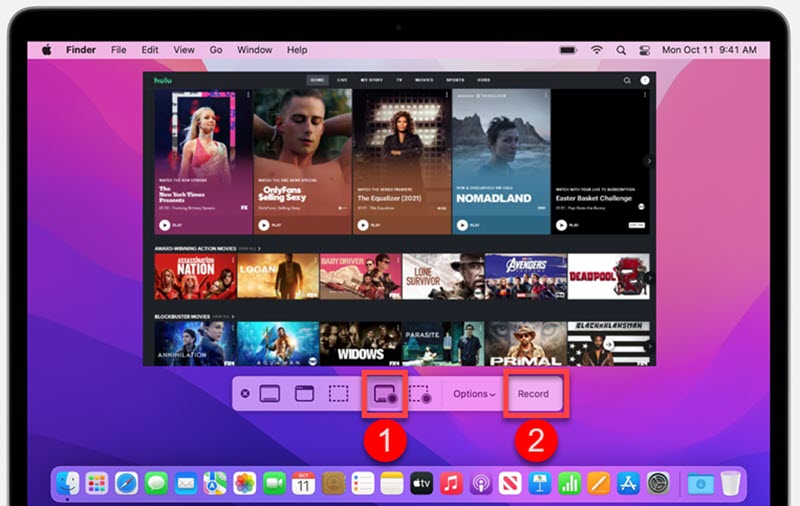
Method 4. How to Download Hulu on Mac as a Web App
Hulu doesn’t offer a native macOS app, but you can still enjoy a near-app experience on your Mac by installing Hulu as a web app using Chrome or Safari. This allows you to launch Hulu in a dedicated window, without browser tabs or distractions, and pin it to your Dock for quick access.
While this method doesn’t allow offline downloads, it offers a clean, app-like interface for streaming Hulu directly from your desktop. Chrome offers a built-in feature to install websites like Hulu as standalone web apps:
Note: This method is for streaming only. To watch Hulu offline on a Mac, use a third-party downloader like MovPilot (see Method 1).
STEP 1. Go to https://www.hulu.com and sign in to your Hulu account.
STEP 2. Look for a computer monitor icon with a small download arrow on the right side of the address bar. Click it and select “Install”.
If you don’t see the icon, do this instead:
- Click the three-dot menu (⋮) in the top-right corner.
- Navigate to More Tools > Create Shortcut…
- Check the box labeled “Open as window”, then click Create.
STEP 3. Once installed, Chrome will create a standalone Hulu app that opens in its own window. You can find it in Launchpad or your Applications folder. Drag the icon to your Dock for easy access.
If you’re on macOS Sonoma or later, Safari also lets you save Hulu as a web app:
STEP 1. Open https://www.hulu.com in Safari.
STEP 2. Click the File menu and choose Add to Dock.
STEP 3. Name the app “Hulu” and click Add.
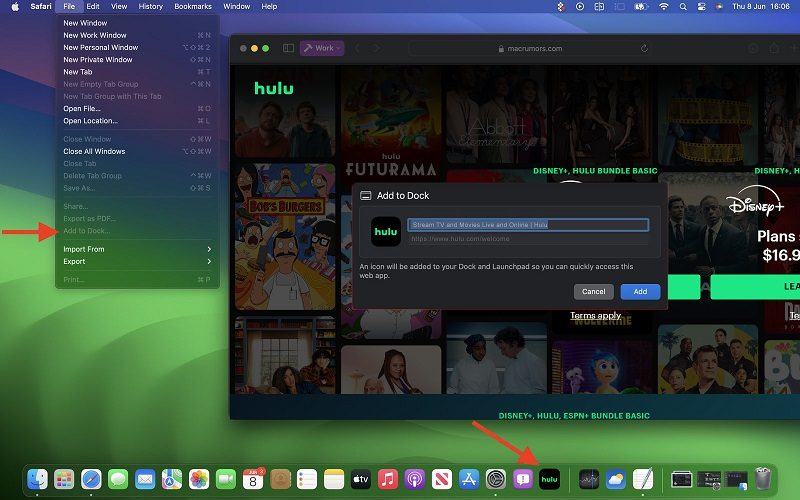
STEP 4. A web app icon will appear in your Dock, and Hulu will launch in a minimal browser window.
Side-by-Side Comparison: Which Hulu Method Is Best on Mac?
After walking through four different ways of getting Hulu content on your Mac or iMac, let’s get into the analysis. Every alternative has its advantages and disadvantages on the basis of whether you want a neat offline viewing experience, a very high-quality one, or an easy way to stream Hulu.
Let’s use the table below to weigh all solutions available so that you may easily select the one that suits you best.
| Method | Type | Offline Viewing | Video Quality | App-Like Experience | Ease of Use | Requires Hulu App? |
|---|---|---|---|---|---|---|
| MovPilot Hulu Video Downloader | Third-party downloader | ✅ Yes | Up to 720p/1080p | ❌ No | ⭐⭐⭐⭐ | ❌ No |
| Install Hulu iOS App on Mac | Native iOS App (M1/M2/M3 Macs only) | ✅ Yes (if supported by plan) | Up to 1080p | ✅ Yes | ⭐⭐⭐ | ✅ Yes |
| Screen Record with Screenshot Toolbar | Manual screen capture | ⚠️ Limited (real-time) | Depends on screen | ❌ No | ⭐⭐ | ❌ No |
| Download Hulu as a Web App (Chrome/Safari) | Web streaming | ❌ No | Up to 1080p streaming | ✅ Yes | ⭐⭐⭐⭐ | ❌ No |
FAQs About Downloading Videos from Hulu
If you’re having some questions about downloading Hulu on MacBook Air/Pro/mini/iMac, then don’t miss the answers below to get you out of misgivings.
Why Can’t I Download Hulu App on Mac/Windows?
Hulu doesn’t offer an official app for Windows and Mac computers. You can install a Chrome app for Hulu, however, it’s basically a web progressive application that lets you quickly open the Hulu site instead. Thus, you can only stream Hulu movies and shows online unless you take advantage of a professional downloader like MovPilot Hulu Video Downloader.
Why Can’t I Download Videos from Hulu?
Not all videos are available for download on Hulu due to copyright protection or geographical restrictions. You can only save downloadable movies or shows to offline playback. Also, if you’re subscribing to an ad-based plan, you can’t download videos from Hulu as well. The download feature is open to non-ads plans.
What Are the Ways to Watch Hulu Videos on a Mac?
You can stream Hulu on Mac in the following ways:
- Through the Web Browser: You can go to hulu.com in Chrome, Safari, or Firefox.
- As a Web App: Install it as a web app through Chrome (“Create Shortcut”) or Safari (“Add to Dock”) to give it an app-like feel.
- Hulu iOS App: Apple Silicon Macs (M1/M2/M3) out there can install the iOS Hulu via the App Store.
- Phone Screen Mirroring: Cast Hulu from any phone to Mac via AirDroid Cast or Reflector. Even if you have the video saved offline.
Conclusion
Which way do you prefer? Recording Hulu videos is a workable but time-consuming way while sideloading the Hulu app for Mac is only available for M1/M2 Macs. Therefore, MovPilot Hulu Video Downloader seems to be the best choice with no doubt.
It delivers the same watching experience for video playback on Hulu. Better yet, the downloads are DRM-free and available forever. Even if you’re a subscriber of an ad-based plan, you can download Hulu videos on Mac with no hassle. Try it out and you’ll see.
MovPilot Hulu Video Downloader
Download Hulu Movies and Shows to Watch Offline Easily!








