Amazon Prime Video offers a flexible movie rental service that lets you enjoy the latest releases and popular titles without a subscription. But can you download rented movies on Amazon? The answer is yes! Whether you want to pass the time on a flight or enjoy a cozy movie night with family, offline playback is a must-have.
Keep reading! This article will show you how to download rented Amazon Prime movies, with two practical methods:
Method 1. Use the official Amazon Prime app, which is straightforward but has certain restrictions.
Method 2. Use a professional third-party tool, MovPilot Amazon Prime Video Downloader, which can easily download Amazon rental movies to MP4 for permanent offline playback on any device.
Want a quick guide to downloading rented Amazon Prime movies? You can also watch the video tutorial below.
Method 1. Download Rented Movies on Amazon Prime Video App (Official Way)
Once you have finished the rental, you can start the download process on compatible devices, including Fire tablet, Android phone/tablet, iPhone/iPad, and computers running macOS 10.14 and above or Windows 10/11. Follow the steps below to download Amazon Prime rented movies.
Step 1. Install the Amazon Prime Video app on a compatible device and launch it.
Step 2. Search for your rented Prime Video title.
Step 3. Click the Download button.
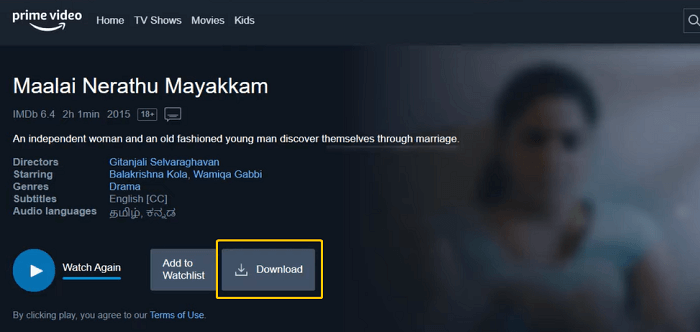
Things You Should Know About Downloaded Rental Movies on Amazon
Although the official Prime Video app makes it easy to download Amazon movie rentals, there are some Amazon Prime download limitations you should be aware of:
- Device restrictions: Rental videos can only be downloaded to one compatible device.
- Rental validity: You have 30 days to begin watching the rented movie. However, once you click play, you must finish watching it within 48 hours.
- Video quality: Amazon offers different resolution options for rentals, usually up to HD.
- Playback restrictions: All Amazon Prime movies are DRM-protected, so you cannot transfer your downloads to other players or devices.
Want a hassle-free solution to keep your favorite Amazon movies forever? Read on!
Method 2. Download Rented Movies from Amazon Prime to MP4 with MovPilot (Forever Available)
As mentioned above, downloading using the Prime Video software comes with various limitations. If you want to freely play your downloaded rented Amazon movies on any device, the official method might not be ideal.
Fortunately, MovPilot Amazon Prime Video Downloader can help. This tool bypasses DRM restrictions and downloads Amazon rental movies as MP4 or MKV files directly to your Windows or Mac computer. Even better, it can also download purchased Amazon movies, Freevee videos, and Prime member content, so you will never miss your favorite shows. Once downloaded, you can then transfer the downloaded rental videos to any device and play them with any local player.
Features of MovPilot Amazon Prime Video Downloader
- Keep all Amazon movie rental downloads forever for offline playable on various devices.
- Download rented Amazon Prime videos to MP4 or MKV in Full HD 1080P.
- Up to 5X ultrafast download speed & hardware acceleration.
- Preserve the original multilingual subtitles and audio tracks.
- Support Dolby 5.1 surround sound for better playback.
Are you interested in MovPilot Amazon Prime Video Downloader now? Let‘s see how to download Amazon Prime rented movies on Mac or Windows using this tool.
Step 1. Log in to your Amazon account
Install and open MovPilot Amazon Prime Video Downloader on your computer. Choose the Amazon service and select the Amazon website you are using, and then log in to your Amazon account.
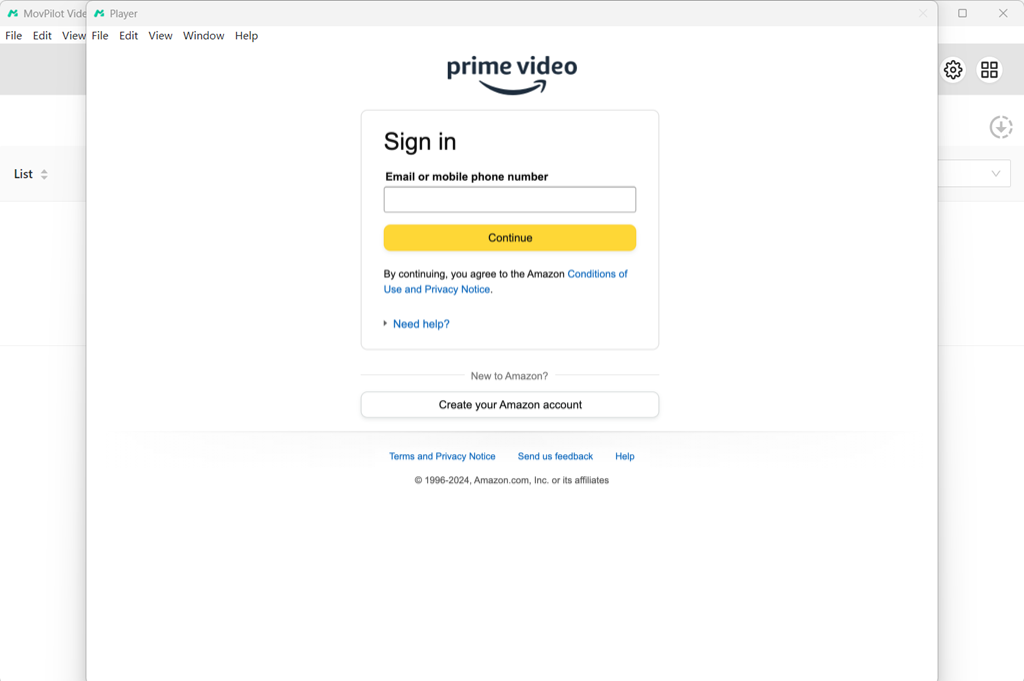
Step 2. Select the format/quality of your video
Click the settings icon in the upper right corner. You can set the video format, video encoding, audio language, etc., of all video downloads at one time. If you do not modify these parameters, the video format and quality will be set by default.

Step 3. Search for your rented Amazon Prime movie
Enter the video name in the search bar or copy the video link from your browser and paste it into the search field.
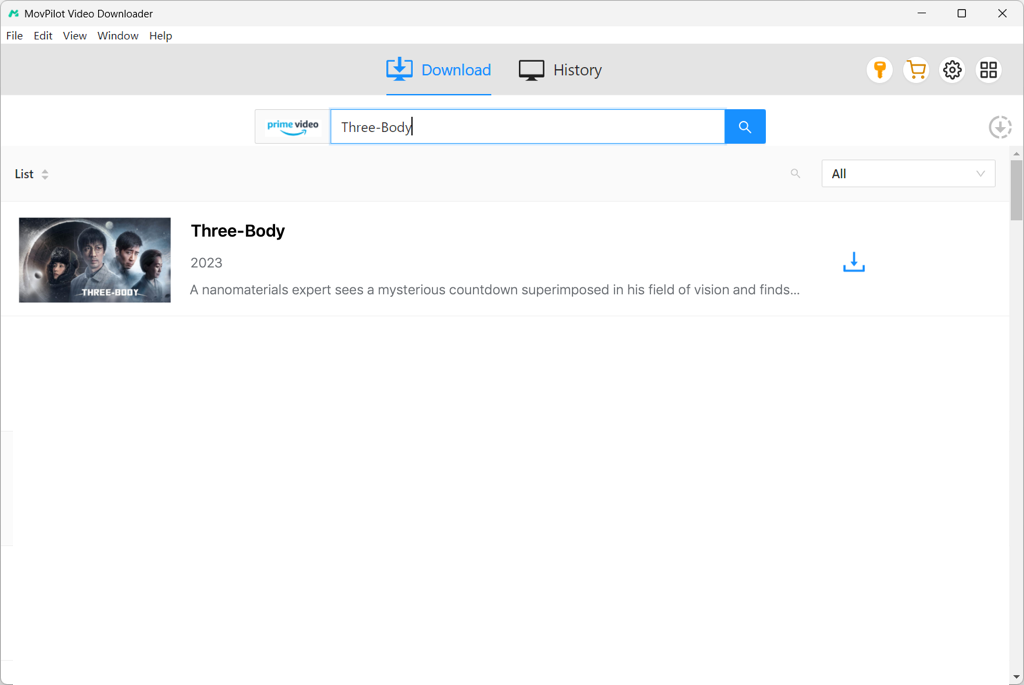
Step 4. Download your rented Amazon Prime video
Click the download button with the down arrow next to the video. The video will be added to the download list waiting to be downloaded.
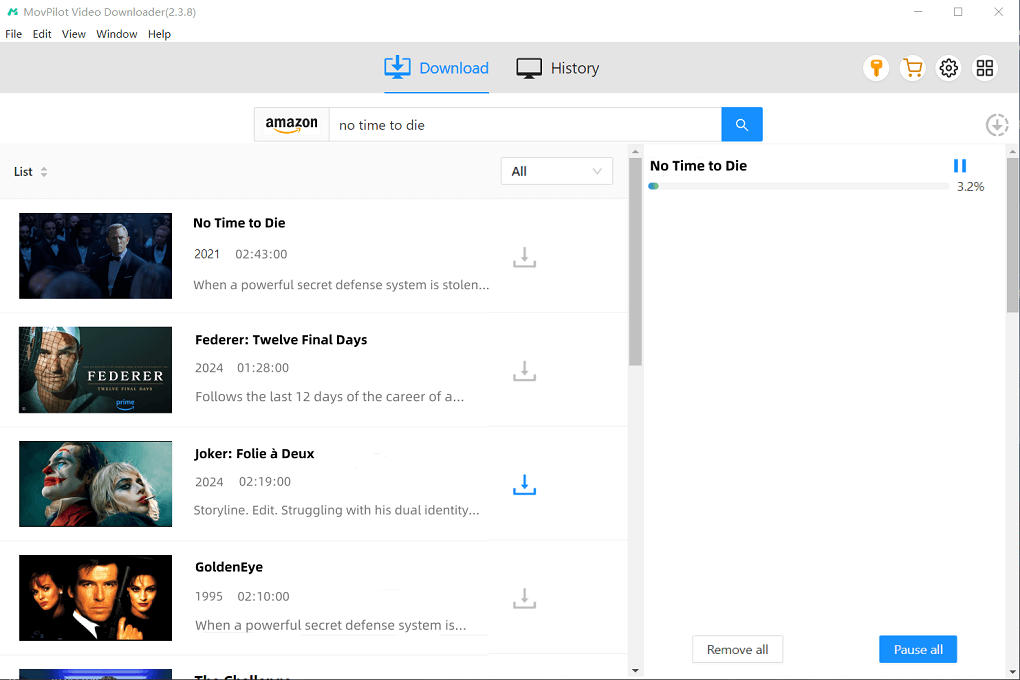
Step 5. Confirm video downloads
After downloading, click the “History” tab at the top of the screen to view the downloaded video. If you prefer to watch Amazon movies offline on another device or player, click the “File” icon on the right to find the MP4 file on disk and paste it to transfer it to other devices. The downloads can be perfectly played as well.
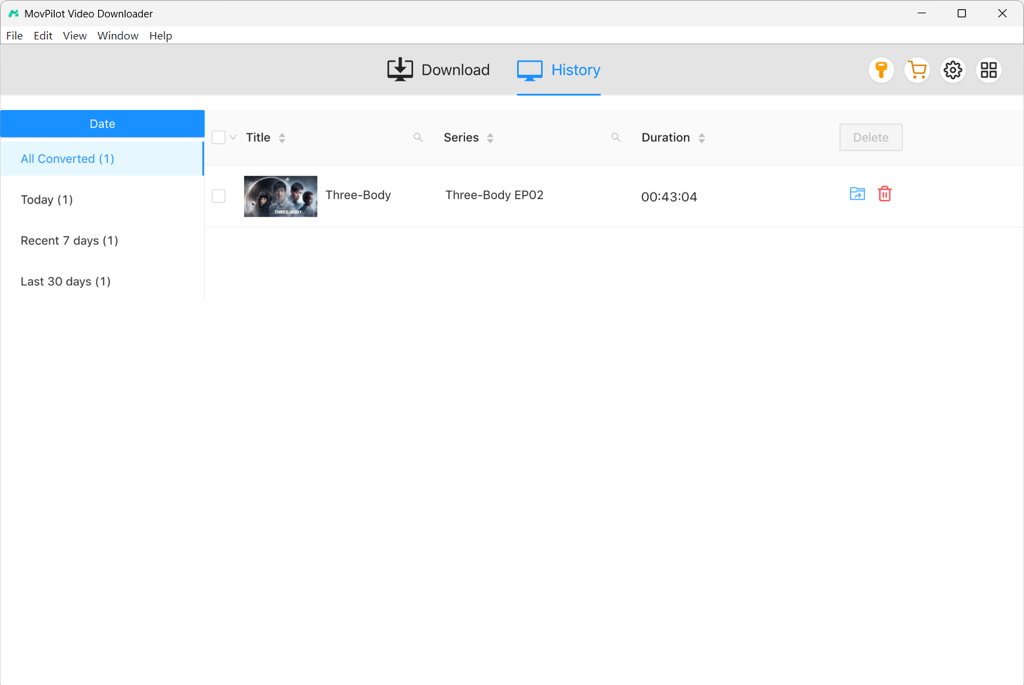
Bonus: How to Rent a Movie on Amazon?
If you’re not familiar with how to rent and download movies yet, you can follow the tutorial below to rent a movie first, and then download it using the method mentioned above.
NOTE.
Since May 11, 2022, Amazon has removed the rent button on the Prime Video app for Android and iPhone/iPad. You will need to finish the rental on its website or desktop app.
Learn More: Everything About Renting Movies on Amazon Prime
Step 1. Open the Prime Video site in a browser and log in to your Amazon account.
Step 2. Browse the library to find the one you want to watch offline.
Step 3. Go to the details page of the movie, hit the “Rent HD” button.
Step 4. Follow the on-screen instructions to finish your payment. After that, you can download rented Amazon movies on the Prime Video app with ease.
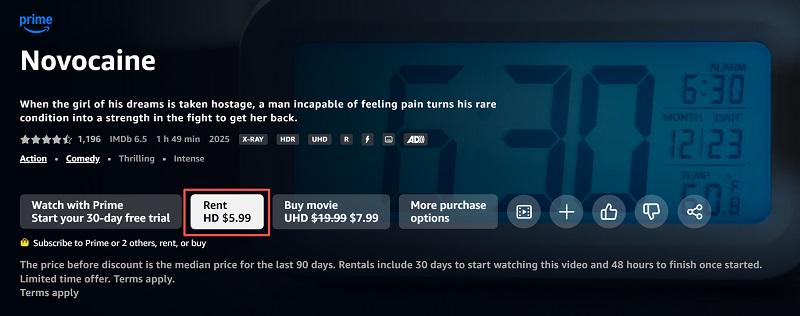
FAQs About Downloading Rented Movies from Amazon
Why can’t I download rented movies from Amazon Prime?
If you fail to download rented movies on Amazon, there are a few common reasons:
- The movie isn’t available for download: Not all titles rented or purchased on Prime Video come with a download option. If you don’t see a “Download” button on the detail page, the movie is only available for streaming.
- Device limit reached: If you have already downloaded the movie on one device, you won’t be able to play it offline on another device.
- Rental has expired: Rented movies last for 30 days. If you don’t start playback within this period, the rental will expire and can no longer be downloaded.
How long can you rent a movie on Amazon Prime?
A video you rent on Amazon is available for 30 days for you to watch, but it will expire 48 hours after you start watching it.
More Tips about Rented Amazon Movies:
- If a rented movie expires, it can not be watched unless you rent or purchase it again.
- Purchasing/renting videos isn’t supported in the Android mobile app.
- If you start watching a rental movie before the video expires, the movie you are watching will not be cut off after the video expires, as long as you don’t go back to the rental screen.
Can I download and watch rented movies on Prime Video for free?
No, you cannot watch rented movies on Prime Video for free. When you rent a movie on Prime Video, you typically pay a specific rental fee for a limited period of time, usually 48 hours. This fee grants you access to the rented movie during that time frame.
After the rental period expires, you will no longer have access to the content unless you rent it again or purchase it. If it is a video for Prime membership, you can also subscribe to Amazon Prime and access it for free as long as your subscription exists.
Conclusion
You can download rented Amazon movies through the Amazon Prime Video app easily, but the limitations of its valid time and available devices may trouble you sometimes.
Luckily, these troubles will disappear when you download rented Amazon videos through MovPilot Amazon Prime Video Downloader. You can download them to 1080P MP4/MKV files, the most commonly used video format. Once downloaded, you can transfer the rented videos to other devices and enjoy offline playback anywhere, on a plane, at home, or on the go.
Let’s download MovPilot today to keep rented Amazon Prime movie downloads permanently!







