Do you find it annoying to be interrupted by ads when watching Disney Plus movies online with family, friends, or even by yourself, especially when the plot gets engaging? Fortunately, there are several methods to remove ads on Disney Plus.
You can use a Disney Plus ad blocker, such as Google Chrome extensions, to block ads on Disney Plus. Alternatively, you can download movies using professional desktop tools like MovPilot Disney Plus Video Downloader to get permanent ad-free movies. Now, let’s explore these methods in detail!

1. Bypass Disney Plus Ads via Ad-free Subscriptions
If the monthly fee for Disney Plus doesn’t bother you, then upgrading to an ad-free Disney+ subscription is the quickest and easiest way to go. This way, you can enjoy your movies without any interruptions from ads. Just follow the steps to change your subscription plan on Disney Plus.
- Access your Disney+ account by logging in via a browser on either your computer or mobile device.
- Navigate to the Profile icon located in the upper right corner and select the Account option from the dropdown menu.
- Under the Subscription section, select your existing subscription plan and click on the Change button next to your current plan.
- Opt for the No Ads Plan and click on “Agree & Subscribe” to update your Disney+ subscription.
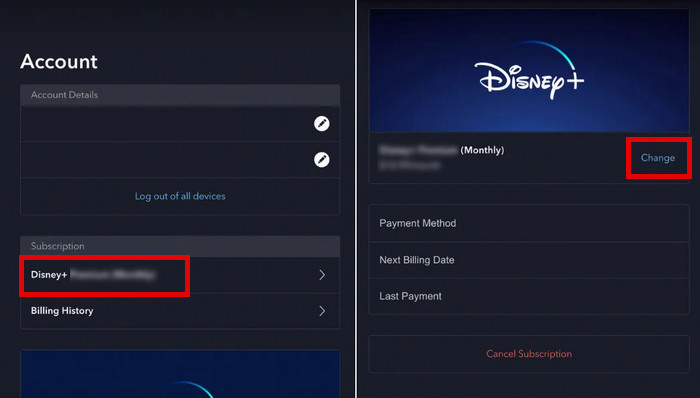
2. Skip Ads on Disbey Plus via Google Extensions
Google Extensions offers another convenient option for skipping ads on Disney Plus. By installing the right extension, such as Disney Plus Ad Blocker through Google Chrome, you can enhance your viewing experience by blocking unwanted advertisements. This method is especially useful for those who prefer not to upgrade to a premium subscription but still wish to enjoy uninterrupted streaming.
Step 1. Open the Chrome Web Store, search for Disney Plus Ad Blocker, and click the Add to Chrome button to install the extension to your Chrome.
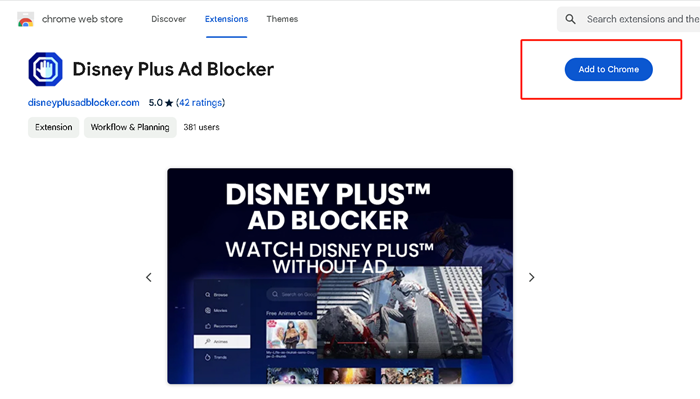
Step 2. Click on the first icon to the right of the search bar, located in the upper right corner, and then select the Disney Plus Ad Blocker.
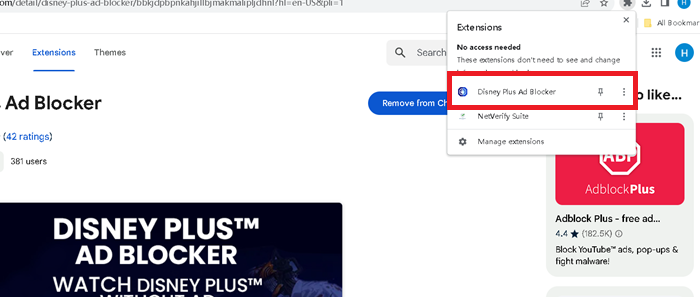
Step 3. In the pop-up that appears, simply click on Visit Website. This will redirect you directly to the main interface of Disney Plus, where you can start searching for your favorite TV shows without any interruptions from ads.
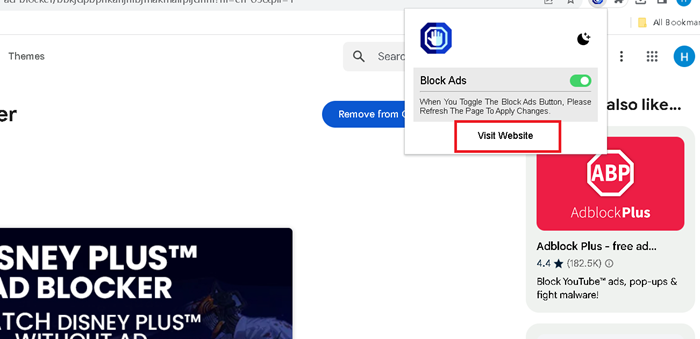
Using this tool to block ads on Disney Plus is simple but sometimes unreliable. It often skips the “Previously” segment at the start of an episode and may end credits early to start the next episode automatically. This can disrupt the viewing experience, especially if you enjoy watching these segments.
3. Block Ads on Dinsey+ via Video Downloader 🔥
Both methods above can block Disney Plus ads, but they come with some limitations, such as the need to purchase an ads-free subscription plan and occasional instability. If you want to avoid these restrictions and enjoy uninterrupted movie watching without ads, consider using Disney Plus Video Downloader. It allows you to permanently download your Disney movies on a Macbook or Windows for offline viewing, ensuring you can watch them anytime without interruptions.
MovPilot Disney Plus Video Downloader offers a fast, efficient, and high-quality solution for downloading your favorite Disney Plus content. With the capability to download Disney videos to MKV or MP4 files without ads, this tool ensures smooth and stable processing. Additionally, it supports batch downloading at a 5X faster speed, making it incredibly efficient for grabbing entire series or multiple movies at once.
Key Features of MovPilot Disney Plus Video Downloader:
- Download ad-free Disney Plus videos in high-quality MP4/MKV formats.
- Achieve up to 5X faster download speeds with hardware acceleration.
- Preserve original audio tracks and subtitles in multiple languages.
- Support batch downloading to save entire series or multiple movies quickly.
- Offer both H264 and H265 video codecs for optimal video quality (up to HD 720P).
Now let’s see how to download videos from Disney Plus by MovPilot.
Step 1. Open MovPilot Disney Plus Video Downloader and log in with your Disney Plus account to access the content library.
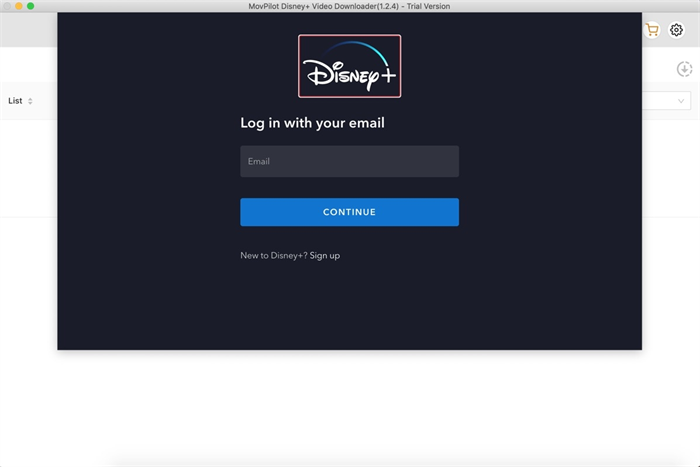
Step 2. Enter the movie title or paste the movie’s URL into the search bar and hit the Search icon.
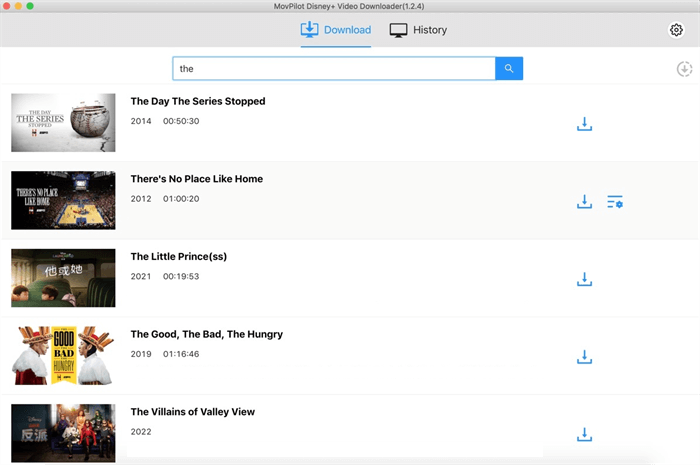
Step 3. Adjust your preferred settings such as video format and languages for audio and subtitles using the Setting icon.
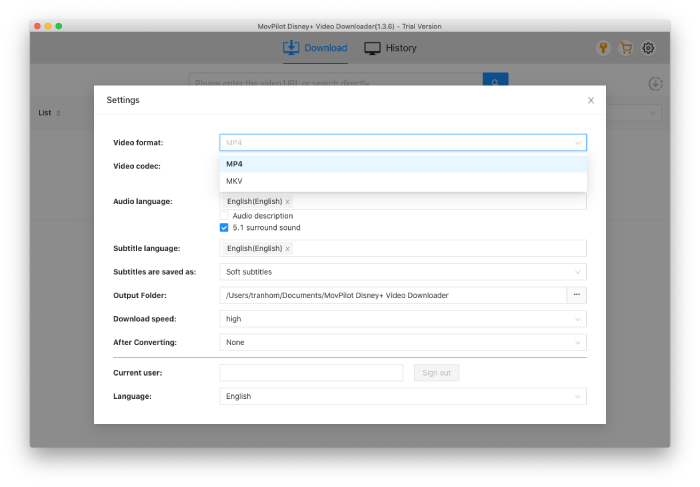
Step 4. After downloading, you can find them in the History section. You can move these downloaded content to different devices and watch these Disney Plus movies offline without ads anytime, anywhere, without the hassle of streaming limits, especially during travel or in areas with unstable internet connections.
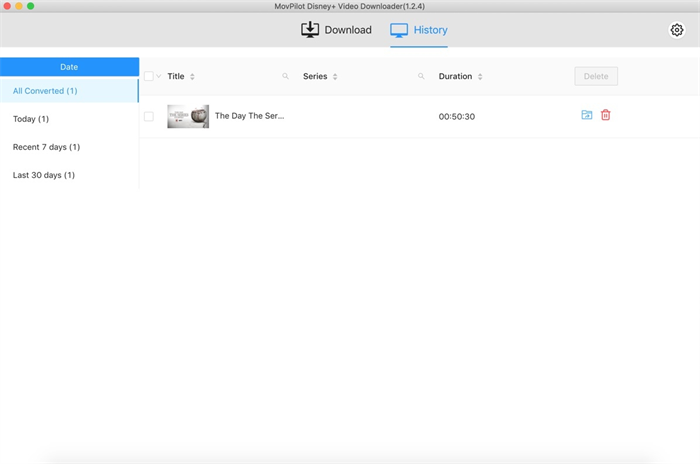
FAQs About How to Block Disney Plus Ads
Why am I Getting Ads During Disney+ Streaming?
There are several reasons why Disney has added ads to its streaming content. Here are the 3 main ones:
- Increased Revenue: Ads generate additional income for Disney+, helping to fund new content and improve service quality.
- Advertiser Demand: Companies see value in advertising on Disney+ due to its large and diverse audience.
- Diverse Options: Offering ad-supported plans provides more subscription choices, catering to different budgets and preferences.
Is it Worth Subscribing to Disney Ad-free Plans?
Deciding whether to subscribe to Disney’s ad-free plan boils down to how much you watch and how much ads bug you. At $14 a month, it’s great for uninterrupted watching, but that cost does add up over a year. There’s also a catch—sometimes ads still pop up due to certain content agreements. If you want to save some cash, consider grabbing a reliable Disney Plus Downloader instead. It lets you download shows to watch offline, ad-free, which might be a better bang for your buck, especially if you don’t watch all the time.
Summary
In conclusion, if you are finding Disney Plus ad blockers, ad-free subscriptions and Google extensions are good choices. However, these ways come with some limitations such as monthly buying and instability. If you prefer a completely ad-free viewing experience permanently without any limitations, MovPilot Disney Plus Video Downloader is highly recommended, as it helps you batch download the Disney Plus movies to different formats at high quality, allowing you to enjoy an enhanced viewing experience without ad interruption.
MovPilot Disney Plus Video Downloader
Download Disney Plus Movies and Shows to Watch Offline Easily!







