虽然在 Amazon Prime 上观看流媒体电影很常见,但您可能会面临诸如通勤或飞行期间网络连接不良或蜂窝数据有限的挑战。 您可以离线观看 Amazon Prime 吗 在没有互联网的情况下?
答案是: 是的Amazon Prime Video 的离线功能堪称完美解决方案。使用 Prime Video 应用,您可以轻松下载视频并在 PC/Mac、iOS/Android 设备甚至智能电视上离线观看。此外,您还可以使用下载器将视频转换为 MP4 格式,以便在任何设备上离线观看。继续阅读,了解简单几步即可完成的操作。

👀 Related Articles:
方法 1. 在任何设备上以 MP4 格式离线观看 Amazon Prime Video
Amazon Prime Video 存在一些限制离线观看的限制,例如下载的视频在观看 48 小时后过期,以及某些视频因版权问题无法观看,从而影响您的观看体验。为了绕过这些限制,我们建议您使用 MovPilot Amazon Prime 视频下载器.
此工具可帮助您以纯文本形式下载 Prime 视频, 无 DRM 的 MP4 文件 在 Windows/Mac 上,永久存储在您的计算机上。下载后, 您可以将高质量视频传输到任何设备,包括平板电脑、手机、游戏机和智能电视,确保不受时间限制,随时随地方便地离线观看。

现在按照以下步骤在任何设备上下载和观看 Amazon Prime 视频:
步骤1. 在您的计算机上下载、安装并启动 MovPilot。
然后使用您的 Prime Video 帐户登录并选择您的地区。
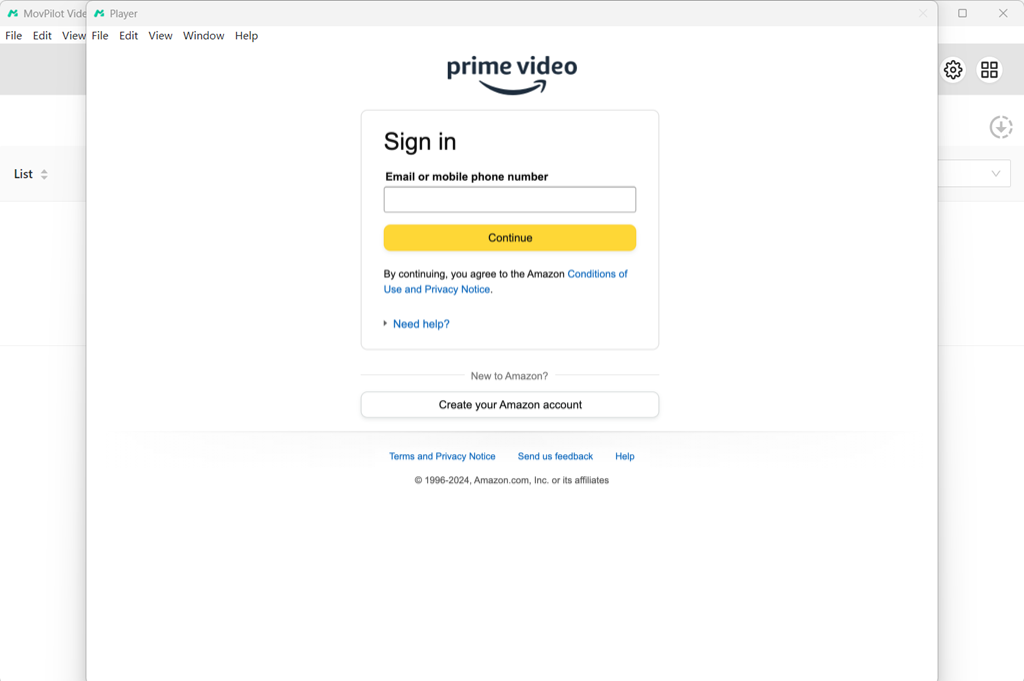
第 2 步。 搜索要下载的电影、连续剧或电视节目。或者您可以直接粘贴标题链接来获取它。
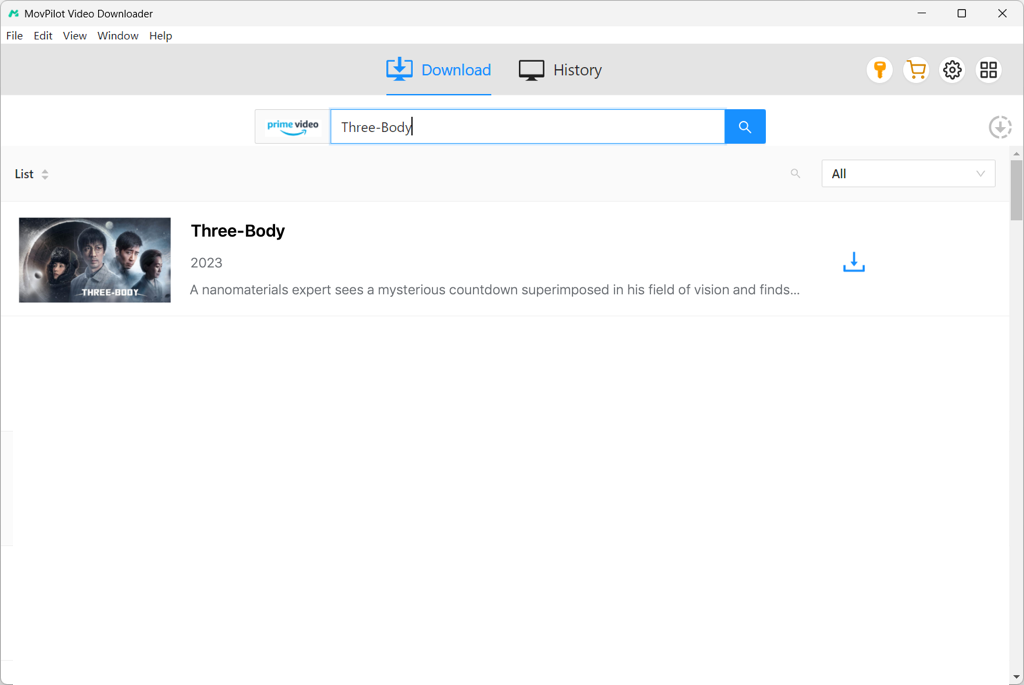
步骤3. 选择您要下载的剧集。并调整输出参数,如果您没有特殊需求,请保留默认设置。
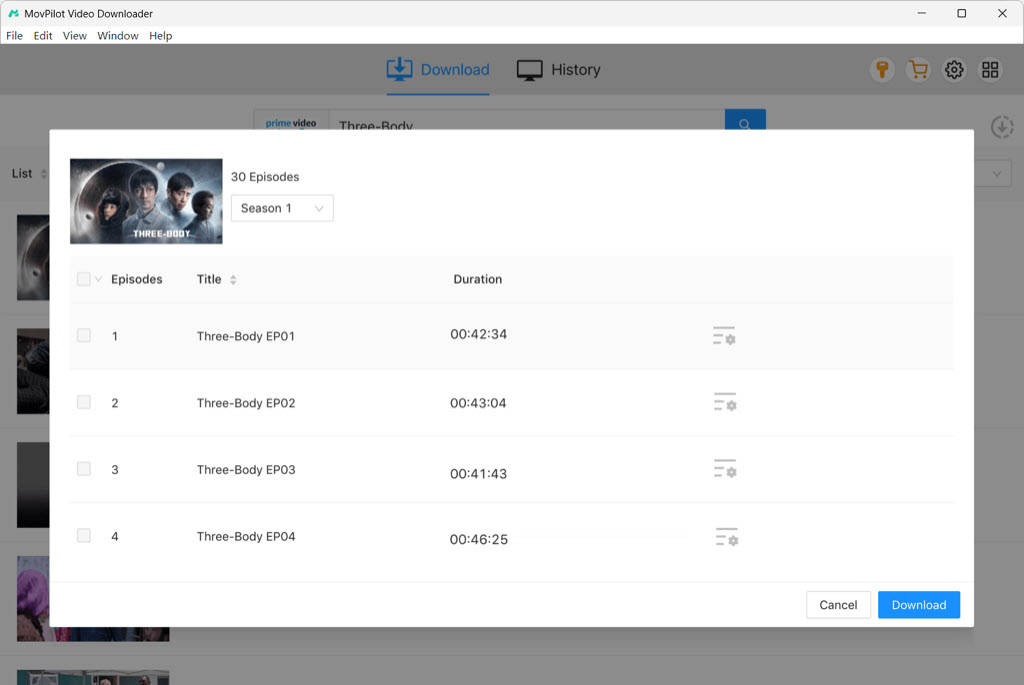
步骤4. 点击下载按钮将 Amazon Prime Video 内容保存到您的计算机。
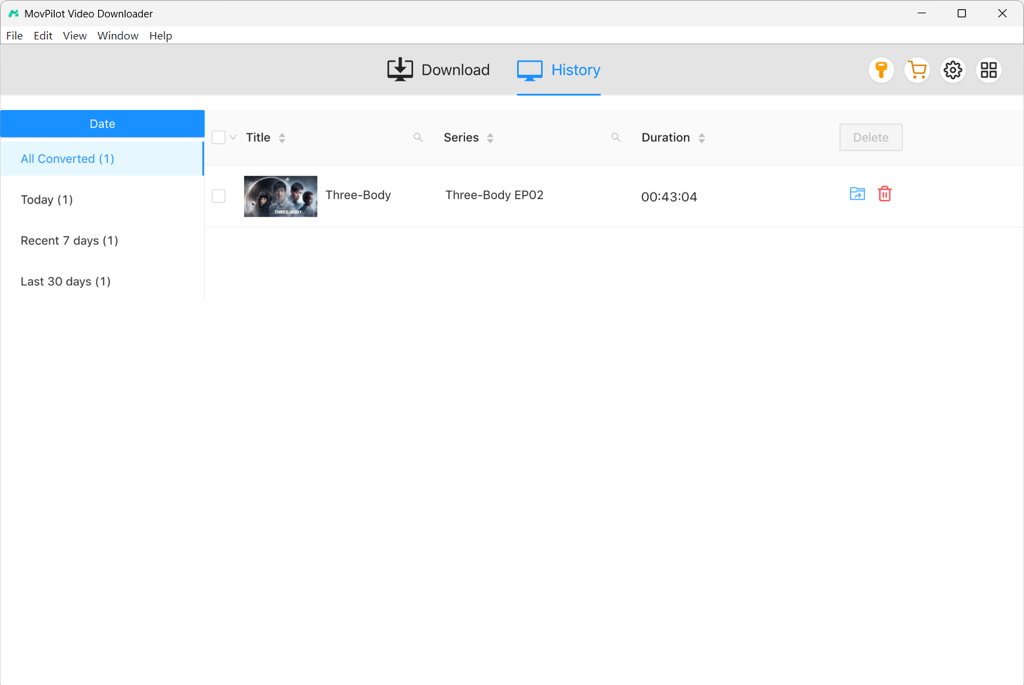
下载完成后,您可以在 MovPilot Amazon Prime 视频下载器的“历史记录”选项卡。您可以使用任何本地播放器播放下载的内容。此外,您甚至可以将下载的内容传输到手机、平板电脑、游戏机和智能电视上,以便灵活地离线观看。
奖励:完整视频演练
方法 2. 在 Windows/Mac 上离线观看 Amazon Prime Video
如果您倾向于使用官方资源,最好的选择是下载官方的 Amazon Prime Video 应用。只需订阅 Prime Video 套餐或租借/购买您想看的电影,然后在应用内下载即可离线观看。
Prime Video 应用不仅可在移动设备上使用,还支持 Windows 和 Mac(Windows 10/11 或 macOS 11.4 及更高版本)。带有“下载”图标的视频可以下载,但画质限制为 720p,即使它们可以以更高的分辨率在线播放。
笔记:将所选 Prime 视频添加到离线模式后,务必注意 亚马逊的下载限制Prime Video 应用中的离线内容将在观看后 30 天 48 小时内过期。超过此期限,视频将失效,您需要续订下载才能再次离线观看。
此外,很多 Prime 视频有时会因版权原因失效。所以,你最好 下载 Amazon Prime 视频为 MP4 永远不会过期。
- 在 Windows/Mac 设备上安装并启动 Prime Video 应用程序,然后登录。
- 搜索要下载的视频,然后单击“离线”按钮进行下载。
- 访问您库中下载的视频并观看,无需互联网连接。
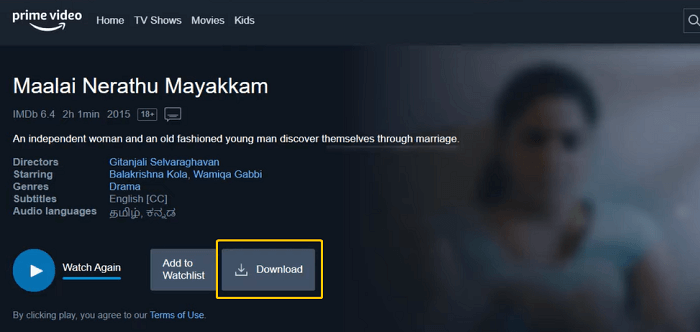
当您在计算机上获取离线 Amazon Prime 电影时,它们将占用最多的存储空间。您可以 将亚马逊电影保存到外部硬盘 释放您的 C 盘存储空间。
方法 3. 在 iOS/Android/Fire 平板电脑上离线观看 Amazon Prime Video
当您在旅途中无法使用电脑时,使用适用于手机或平板电脑的 Amazon Prime Video 应用下载视频以供离线观看是一个不错的选择。该应用支持多种设备,包括 iPhone、iPad、Android 手机和平板电脑、Fire 平板电脑等等。
只需在您的设备上使用 Prime Video 应用,即可离线观看可用内容。这里我们以在 Android 上离线观看 Amazon Prime 视频为例。
- 安装 Prime Video 应用程序,打开它,然后登录您的帐户。
- 选择视频并点击“离线”按钮。选择所需的视频质量并点击“开始下载”。
- 下载完成后,会显示“完成”图标。在离线页面访问您保存的视频。(视频将在首次观看后 48 小时过期,因此请务必在此之前观看。)
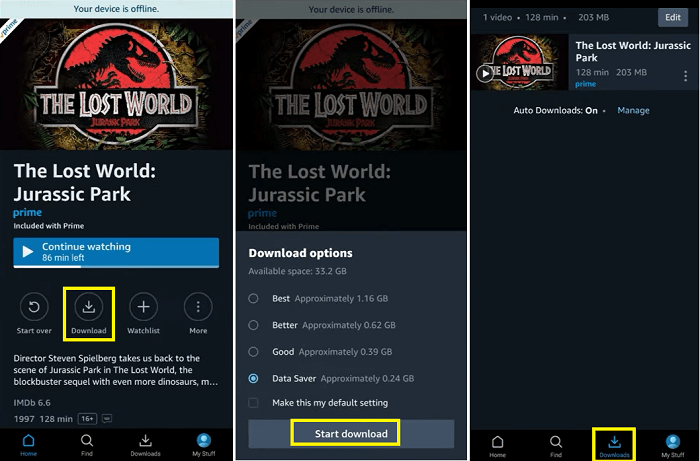
离线观看 Amazon Prime Video 的技巧
要通过其官方离线功能观看 Amazon Prime Video 内容,您需要确保满足以下几点:
- 活跃的 Prime Video 帐户: 您必须拥有 Amazon Prime Video 的有效订阅或支付 Prime 费用才能离线访问内容。
- 租赁或购买: 如果您租借或购买了电影,可以直接将其离线观看。这适用于租借和购买的 Amazon Prime 视频。
- 下载质量:在应用设置中,您可以选择您喜欢的下载质量。如果您想节省空间,请选择“良好”或“标准”。为了获得最佳视觉体验,请选择“最佳”,但这会占用更多存储空间。
- 设备存储:Prime Video 下载可能会占用大量存储空间,尤其是高清电影或电视剧。下载前请务必检查可用存储空间,以免出现中断或性能问题。
- 清除已观看的下载:已下载的视频在观看后不会自动删除。为了释放空间来保存新内容,建议您手动删除已观看的影片。
关于离线观看 Amazon Prime 视频的常见问题解答
我可以离线下载 Prime Video 并在飞机上观看吗?
是的。只要你使用 兼容设备,您可以轻松离线下载 Amazon Prime Video 并在飞行模式下观看。如果没有,您可以使用前面提到的 MovPilot Amazon Prime 视频下载器 翻录视频并将其移动到您的 iPhone 或 Android。然后,您可以在飞机上离线观看下载的 Prime 视频。
我可以免费离线观看 Amazon Prime 吗?
Amazon Prime 离线观看功能现已上线 仅限订阅者。不过,新用户可以享受 1 个月免费试用,允许他们在付费订阅之前离线观看 Prime 视频。如果您不符合试用资格,您的替代方案是使用专门的 Amazon Prime Video 下载器,如本博客中前面提到的。
为什么我不能离线观看 Amazon Prime 视频?
如果您不是 Amazon Prime 会员或由于版权限制内容无法离线观看,您将无法访问 Amazon Prime 离线模式。
如果您是会员但仍无法离线观看视频,则可能是由于订阅已过期或设备存储空间不足。请务必检查您的订阅状态并释放空间以观看离线视频。
最后的话
以上介绍了如何在所有设备上离线观看 Amazon Prime 视频。官方应用为大多数设备提供了离线模式。但如果您的设备不满足系统要求,或者您想摆脱限制,请尝试 MovPilot Amazon Prime 视频下载器,您将获得完美的亚马逊离线流媒体体验。








