快速概览:
Amazon Prime 的所有视频都受到 DRM 保护,这阻止您通过官方应用程序随意保存或传输它们。要从 Amazon 视频中删除 DRM,您可以尝试两种可靠的方法:
- 使用类似的工具 MovPilot Amazon Prime 视频下载器,可以将亚马逊电影和节目保存为 MP4 或 MKV 文件,同时保留 1080P 质量、字幕和音轨。
- 使用录音机(例如 FonePaw 屏幕录像机)实时捕捉播放。
每种方法都有其优缺点。阅读本文,选择最适合您的方法。
作为全球最大的流媒体平台之一,Amazon Prime Video 目前在 240 多个国家和地区提供超过 26,000 部电影和 2,700 多部电视剧,内容分辨率高达 1080P,甚至达到 4K 超高清。然而,严格的 DRM 规则使得用户难以在非亚马逊设备上离线观看他们喜爱的影片。
当您从 Amazon Prime 购买或租借视频,或订阅 Prime Video 下载以供离线观看时,您会注意到这些影片只能在 Prime Video 应用内播放。存在此限制是因为亚马逊对其所有内容都进行了 DRM 加密,限制播放、复制或传输到未经授权的设备。此外,即使是下载的视频也会在播放开始后 30 天或 48 小时自动过期,这意味着您无法永久保留它们。
为了帮助您享受更灵活、更个性化的离线观看体验,本文测试并比较了两种从亚马逊视频中删除 DRM 的有效方法。继续阅读,了解哪种方法最适合您的设备、视频类型和使用场景。
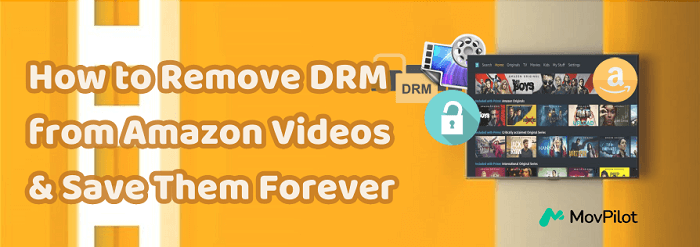
什么是 Amazon DRM?为什么应该删除它?
DRM 是指数字版权管理,它是一种用于 保护流媒体 防止视频和音乐等内容被未经授权地使用。通过为 Amazon Prime 视频添加此类保护措施,这些视频无法被下载或提取到 Prime Video 平台之外的平台播放。即使您已订阅 Amazon Prime 会员并被授予下载离线播放的权利,您也必须遵守亚马逊设定的规则才能访问这些视频下载。
因此,如果你想消除所有这些限制,并且 下载 Amazon Prime 视频以永久保持离线 无需过期,移除DRM应该是第一步。下载无DRM保护的Amazon Prime视频后,您可以在所有媒体播放器上播放,而不受Prime Video应用的限制。此外,下载内容不会过期,您可以随意保存。
方法 1:通过下载器从 Amazon Video 中删除 DRM
总而言之,如果您想离线保存亚马逊视频以便不受限制地播放,或者只是保持离线而不必担心某天会过期,您需要先在 Mac/Windows 上从亚马逊视频中删除 DRM。为此,专业的桌面工具肯定能给您带来最好的帮助。
MovPilot Amazon Prime 视频下载器 正是您所需要的。它提供了强大的解锁能力,可以绕过DRM保护,并帮助您轻松获得 无DRM 亚马逊视频下载 将亚马逊电影转换为 MP4 或 MKV 格式。您可以将视频导入任何媒体播放器或设备以享受播放 无需安装 Prime Video 应用程序.
更重要的是,这款强大的下载器运行速度高达 5 倍甚至更快,为您带来更高效的亚马逊视频下载体验。它还能 提取ID3信息 以及下载内容,确保您可以方便地管理它们。它将保留最佳高清清晰度,并在视频下载中保留原始音轨和字幕,确保原始播放体验。
MovPilot Amazon Prime 视频下载器的主要功能:
- 嵌入 内置网络浏览器 通过轻松搜索访问所有 Amazon Prime 视频资源。
- 删除DRM并无限制下载亚马逊视频 MP4/MKV 只需单击一下即可格式化。
- 批量处理亚马逊视频下载 速度快 5 倍 速度。
- 保持 原装品质 同时在软件内处理 Amazon Prime 视频下载。
- 保存元数据 并自动为您处理视频下载,同时提供完整的 ID3 标签。
通过 MovPilot 绕过 Amazon Video DRM 的详细指南
MovPilot Amazon Prime 视频下载器还设计了相当易于使用的功能,让 Amazon Prime 视频下载变得轻而易举。现在,请检查并按照以下步骤操作,轻松移除 Amazon 视频的 DRM 保护,使其永久离线,以便随时播放。
步骤1.登录Amazon Prime浏览器
首先,当您在计算机上安装了 MovPilot Amazon Prime Video Downloader 后,打开该软件,然后使用您的 Prime Video 帐户登录内置的网络浏览器。
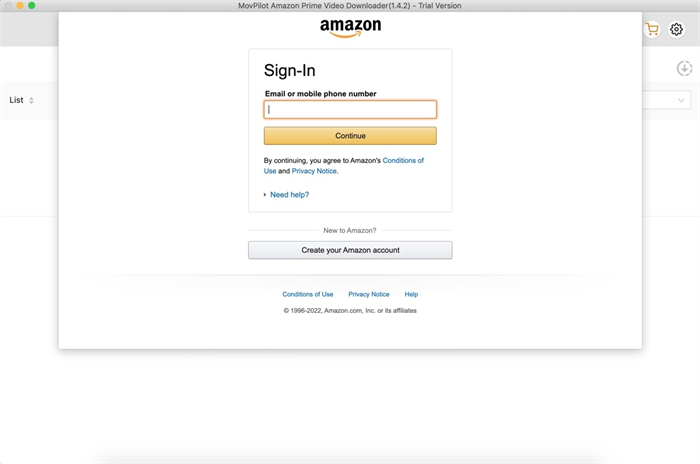
步骤2.下载前调整视频设置
在开始视频下载过程之前,请单击下载器右上角的齿轮图标以自定义输出格式、音频、字幕语言或字幕类型,以根据需要保存 Prime 视频下载。
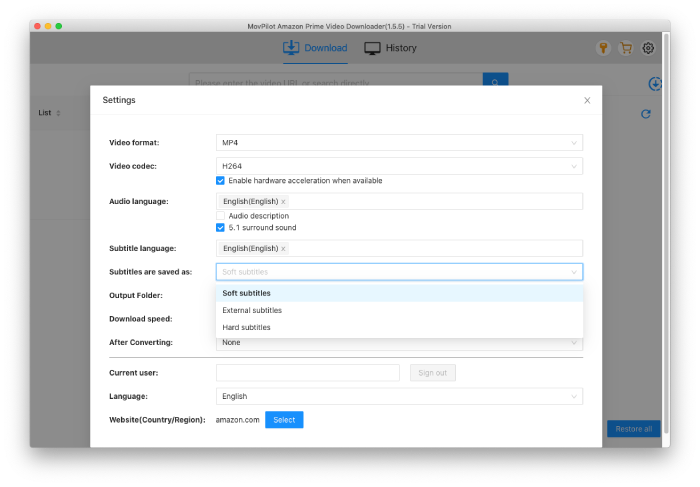
步骤3.搜索Amazon Prime视频
进入下载器界面后,直接粘贴视频网址即可精确搜索,或者输入关键字浏览结果并选择您喜欢的视频。
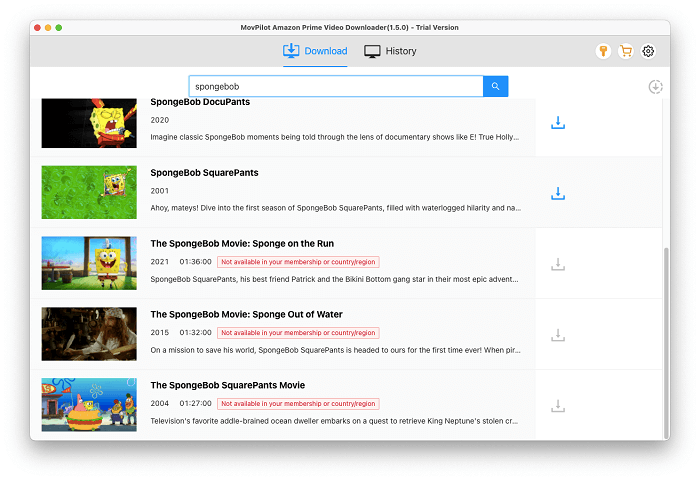
步骤4.下载没有DRM的亚马逊视频
现在,只需单击要删除DRM并离线保存的视频后面提供的下载按钮,它们就会立即添加到下载列表中。视频下载完成后,您可以在“历史记录”下查看下载记录,以便使用任何媒体播放器离线流畅播放。
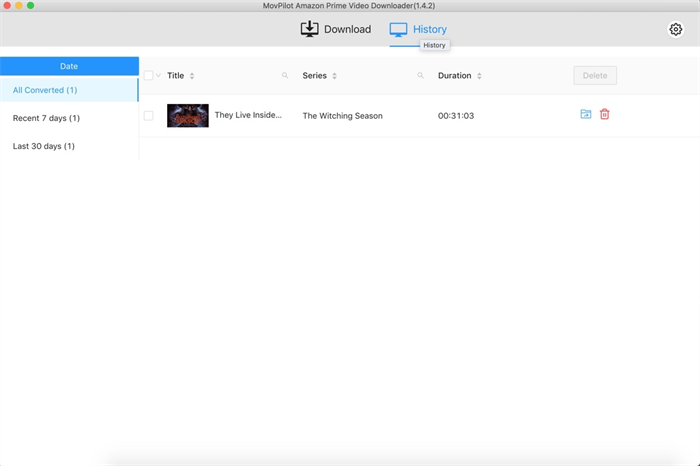
方法2:通过录像机从Amazon Video中删除DRM
如果您正在寻找另一种方法来删除亚马逊视频 DRM, FonePaw 屏幕录像机 是个不错的选择。这款工具并非直接解密 DRM,而是实时捕获 Amazon Prime 的播放内容,并将其保存为无 DRM 保护的 MP4 文件。即使对于最新的 Amazon Prime DRM 保护版本,此方法也有效,因为它可以录制屏幕上显示的内容,且不会造成质量损失。
FonePaw 允许您 录制亚马逊视频 分辨率高达 1080P,声音同步,并可自定义录制区域。它还支持定时录制,让您即使外出也能自动录制整部电视剧或电影。与传统的 DRM 移除工具不同,FonePaw 兼容 Windows 和 macOS,确保在任何设备上都能灵活稳定地移除亚马逊视频的 DRM 权限。
如何使用 FonePaw 移除 Amazon Prime Video 的 DRM
步骤 1: 启动 FonePaw 并选择 “录像机。”
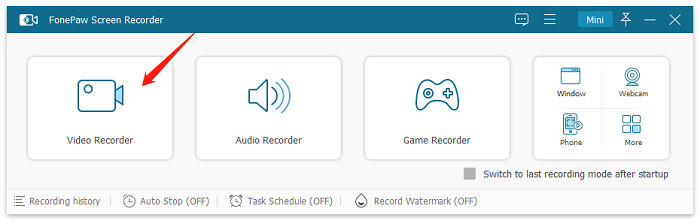
第 2 步: 在主界面中,选择“全屏” 无需裁剪即可录制 Amazon Prime 视频。在“偏好设置”,您可以根据需要自定义输出格式、帧速率和保存路径等设置。
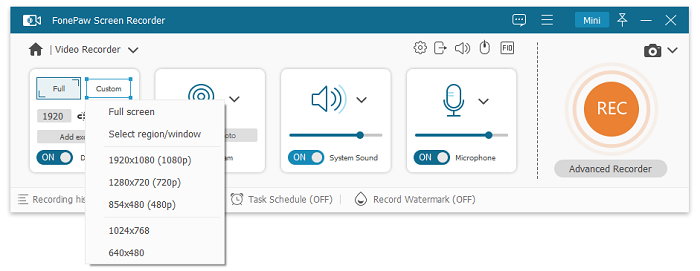
步骤3: 在浏览器中打开 Amazon Prime Video,然后播放要录制的电影或节目。点击 “REC” 开始实时录制 Amazon Prime 视频。
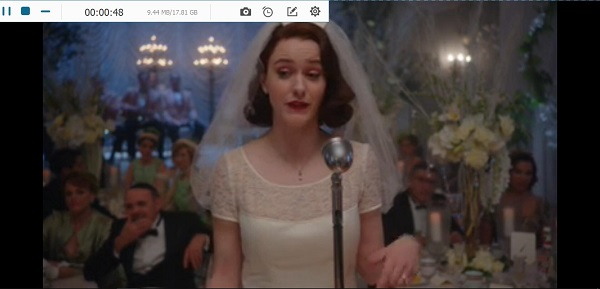
步骤4: 播放结束后,点击 “停止” 并保存录制内容。现在,您将拥有一个不受 DRM 保护的 Amazon 视频文件,可以随时随地观看。
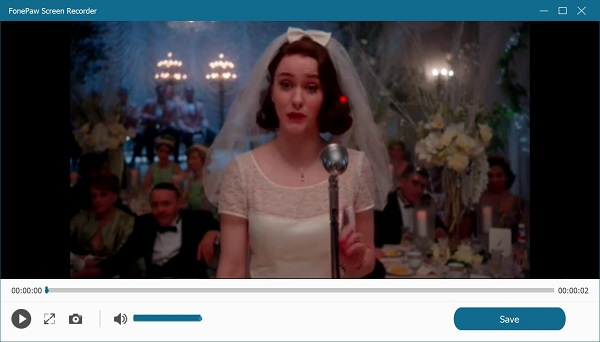
关于删除亚马逊视频的常见问题解答
从亚马逊视频中删除 DRM 合法吗?
有些人想知道自行移除亚马逊视频 DRM 是否合法。答案是肯定的,但前提是您将视频下载用于个人需求。例如,如果您只是为了更流畅的离线播放体验而下载亚马逊视频,那么这样做是完全合法的。
但是,如果您使用下载内容来赚取利润,或者给上传者、艺术家或公司造成实际损失,则您违反了版权法,这可能是违法的。
亚马逊上还有哪些类型的内容受到 DRM 保护?
除了 Amazon Prime Video 之外,亚马逊还在其生态系统中为其他几种类型的数字内容应用了 DRM 保护。这些包括:
- Kindle电子书: 几乎所有 Kindle 电子书都使用亚马逊 Kindle DRM 加密,以防止未经授权复制、共享或将文件转换为其他格式(例如 PDF 或 EPUB)。DRM 还将每本书与特定的亚马逊账户或 Kindle 设备绑定。
- 亚马逊音乐: 通过 Amazon Music Unlimited 或 Prime Music 购买或在线播放的歌曲和专辑均受音频 DRM 加密保护。它们只能通过官方 Amazon Music 应用或网页播放器播放,无法自由传输到其他播放器或设备。
- 亚马逊应用商店应用和游戏: 从亚马逊应用商店下载的许多应用程序都包含许可证验证 DRM,确保只有通过官方渠道购买或下载应用程序的用户才能访问它。
- Audible 上的有声读物: 亚马逊的 Audible 平台也使用 DRM 来保护专有 .aa 或 .aax 格式的有声读物文件,这些文件只能通过 Audible 应用程序或授权设备播放。
总体而言,亚马逊使用 DRM 来保护版权和控制内容访问,但它也限制了您跨平台备份、共享或使用其合法购买的数字产品的方式。
结论
尽管亚马逊的 DRM 限制了您访问或保存 Prime 视频的方式,但 MovPilot Amazon Prime 视频下载器 FonePaw 屏幕录像机让亚马逊视频 DRM 移除变得简单。MovPilot 可让您下载 1080P MP4/MKV 格式的亚马逊电影和节目,并附带原版音频和字幕;而 FonePaw 则可实时录制无法下载的视频播放。选择最适合您的方法,随时随地离线畅享无 DRM 保护的亚马逊视频。







