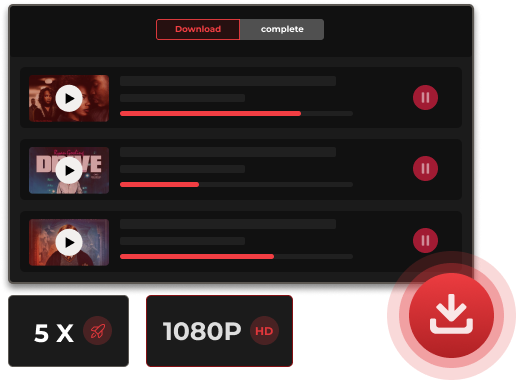如何在所有设备上取消 Netflix 订阅
您可能因为预算紧张或对最近的服务变更感到不满而想要取消 Netflix 订阅。例如, 最新的 Netflix Windows 应用不再支持离线下载,这对依赖此功能的用户来说可能是个坏消息。如果你是其中之一,你可以在这篇文章中找到解决方案。本文提供了有关如何逐步取消 Netflix 订阅的详细指南。并提供 MovPilot Netflix 视频下载器 帮助您在取消 Netflix 订阅后永远保留 Netflix 电影。
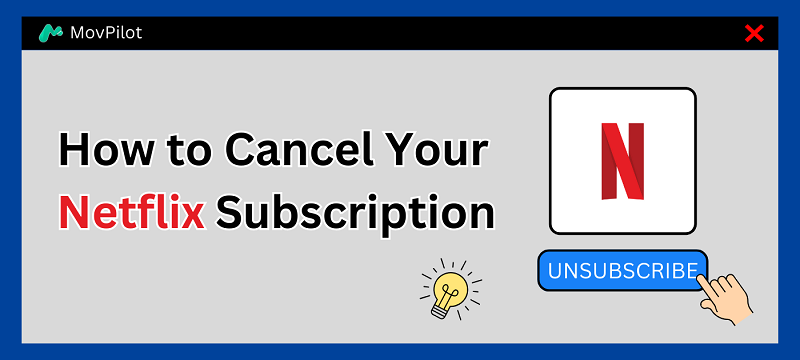
方法 1. 直接在 Web 浏览器上取消 Netflix 订阅
取消 Netflix 订阅时,最直接的方法是使用网络浏览器。以下是有关如何直接在 Netflix 网站上取消 Netflix 订阅的简单指南。
步骤1. 前往 Netflix 网站并使用您的帐户登录。
第 2 步。 点击右上角的个人资料,然后前往 “帐户”.
步骤3. 在“会员及账单”下,点击 “取消会员资格” > “完成取消”.
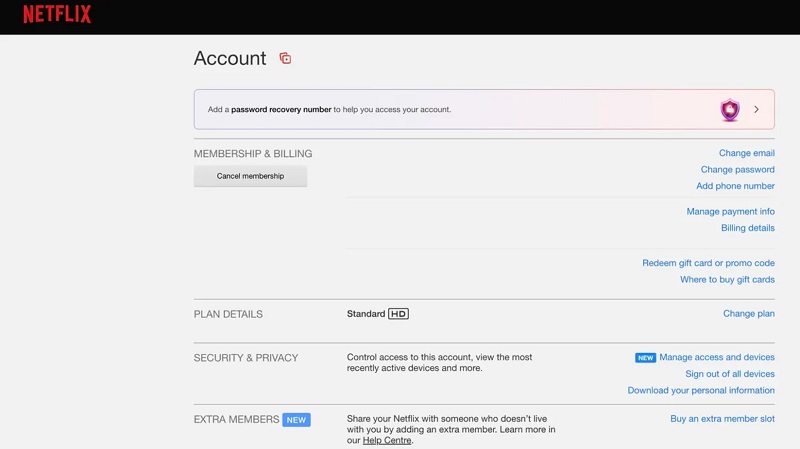
提示:为什么没有取消 Netflix 订阅的选项?
如果您在帐户中没有看到取消 Netflix 订阅的选项,则可能是由于以下原因之一:
- 您使用礼品卡付款。在这种情况下,一旦您的余额用完,您的订阅将自动取消,您无需执行任何操作。
- 您通过第三方服务(例如智能电视)订阅了 Netflix。然后,您需要通过该第三方平台取消订阅。
方法 2. 在智能电视上取消 Netflix 订阅
如果您在智能电视上订阅了Netflix,请按照以下流程快速取消您的Netflix订阅。
步骤1. 在智能电视上启动 Netflix 应用
第 2 步。 登录后,点击您的个人资料,然后选择 “帐户” 在下拉菜单中。
步骤3. 在“帐户”选项卡中,点击 “取消会员资格” 选择“会员和账单”下的选项继续。
步骤4. 选择 “完成取消” 确认。
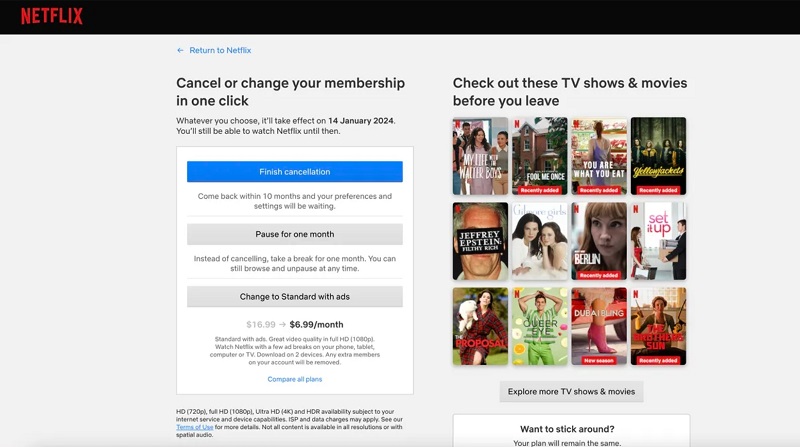
方法 3. 在 iPhone/iPad 上取消 Netflix 订阅
对于喜欢在 iPhone/iPad 上观看 Netflix 电影的用户,您可以按照以下简单步骤轻松取消 Netflix 订阅:
步骤1. 前往 “设置” 应用程序。
第 2 步。 点击屏幕顶部的个人资料名称。
步骤3. 选择 “订阅” 选项。> 查找 “Netflix” 在列表中。
步骤4. 点击它,然后选择 “取消订阅” 在底部。 > 确认 您的操作。然后,您可以取消 Netflix 自动付款。
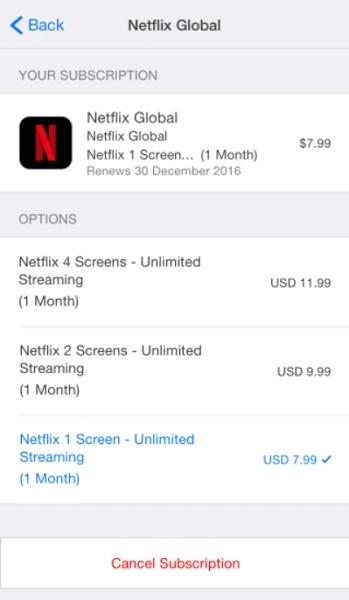
方法 4. 在 Android 上取消 Netflix 订阅
对于 Android 用户,Google Play Store 还提供了取消 Netflix 订阅的方法。操作方法如下。
步骤1. 启动 “Google Play 商店” 应用程序。
第 2 步。 点击您的个人资料图标。然后选择 “付款和订阅” >“订阅”.
步骤3. 选择 “Netflix” 在列表中,然后点击 “取消订阅” 按钮。
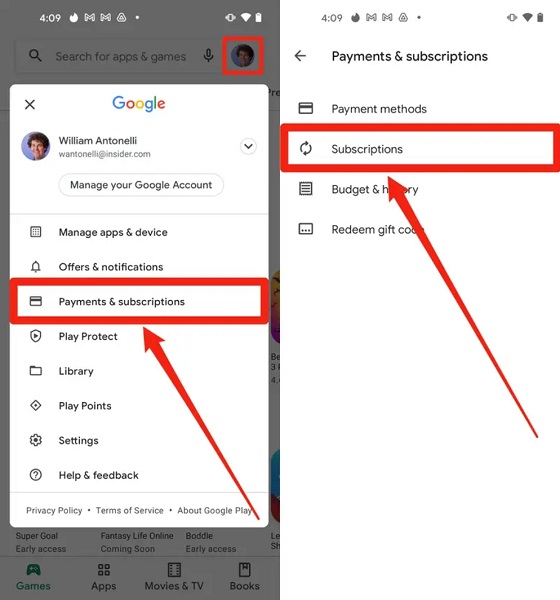
笔记: 一旦取消,您将无需支付下一个计费周期的费用,并且可以继续访问 Netflix,直到当前计费周期结束。但请注意,订阅到期后,以前的下载将不再可用。
如果你希望 永久离线观看 Netflix 内容,建议使用第三方视频下载器,例如 MovPilot Netflix 视频下载器。 请查看下面的“奖励提示”部分以了解更多信息。
附加提示。如何在没有订阅的情况下观看 Netflix 节目?
解锁 Netflix 的下载限制 并永久保存您最喜爱的 Netflix 电影,最好的选择是将它们下载到您的设备上。 MovPilot Netflix 视频下载器 是一个很好的选择。它可以轻松绕过 DRM 保护并像平常一样下载 Netflix 视频 1080P MP4/MKV 这些文件可以在大多数设备和播放器上播放。此外,还有 下载次数不受限制.
更棒的是,该下载器支持多种语言的音轨和字幕,并保留杜比数字 5.1 环绕声,提供身临其境的观看体验。因此,如果您正在考虑取消 Netflix 订阅并想保存您喜欢的视频,请考虑使用 MovPilot Netflix 视频下载器。
让我们了解如何在取消订阅后保留 Netflix 下载。
步骤 1. 在 MovPilot 中登录 Netflix 网络播放器
启动 MovPilot Netflix 视频下载器后,请输入您的 Netflix 帐户以访问其完整下载服务。然后,您可以转到内置网络播放器,而无需下载 Netflix 应用程序。
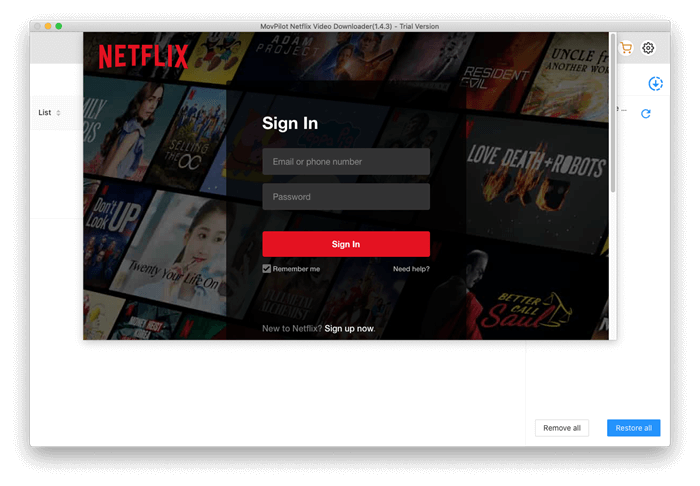
第 2 步。浏览并搜索 Netflix 电影、电视节目和原创作品
有两种方法可以获取您最喜爱的 Netflix 视频。
- 在搜索栏中输入视频标题。
- 将 Netflix 视频 URL 粘贴到搜索栏。
之后,您可以点击下载图标开始下载 Netflix 视频。您可以在右侧面板上检查下载过程。
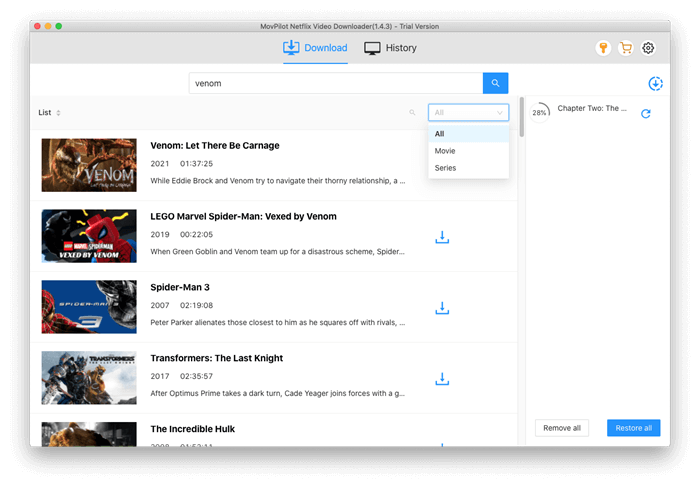
步骤 3. 无需订阅即可观看 Netflix
前往 “历史” 选项卡,您可以在列表中查看所有 Netflix 下载。只需单击文件夹图标,即可找到保存路径。
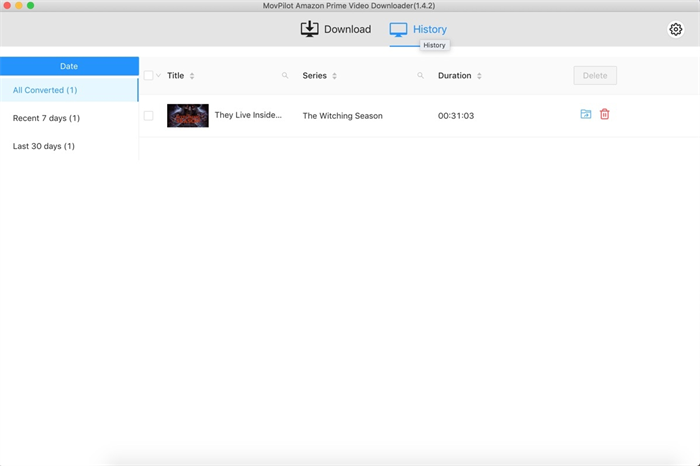
取消 Netflix 帐户的常见问题解答
我可以随时取消 Netflix 吗?
是的。您可能会担心取消订阅会立即阻止访问 Netflix。别担心!在当前结算期结束之前,您仍然可以访问 Netflix 的所有内容。
然而,需要注意的是 Netflix 的下载将在 7 至 30 天后过期,因此请务必在视频过期前观看它们。或者,您可以使用第三方工具,例如 MovPilot Netflix 视频下载器 到 从 Netflix 下载您喜欢的电影 到您的电脑。这样,您就可以随时观看,没有任何麻烦。
如何更改您的 Netflix 订阅?
如果您只想调整 Netflix 订阅,则无需取消。这里有一个简单的教程来指导您完成整个过程。
步骤1. 转至 Netflix 官方网站 并登录您的帐户。
第 2 步。 点击您的个人资料,然后选择 “帐户”.
步骤3. 在“计划详情”部分下,点击 “改变计划” 选项。
步骤4. 选择您需要的计划。然后点击 “继续” > “确认更改”.
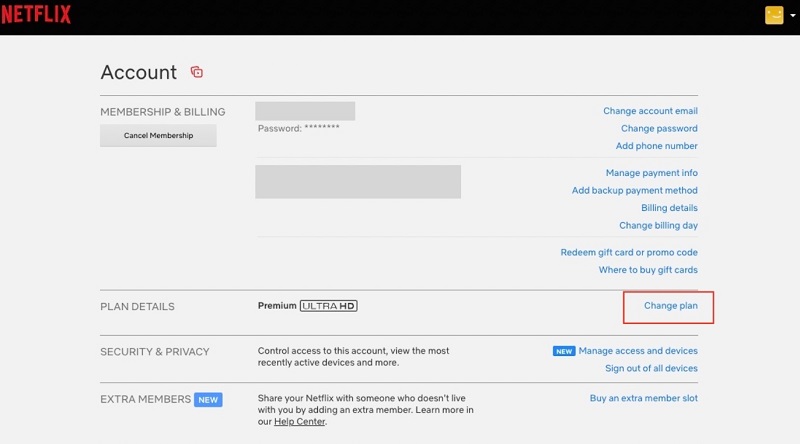
如何在没有密码的情况下取消 Netflix 帐户?
取消 Netflix 订阅后,您的帐户将在十个月后被 Netflix 自动取消,即使您没有输入密码。但是,如果有人入侵了您的 Netflix 帐户并更改了您的密码,最好直接联系 Netflix 支持人员寻求专业帮助。
Netflix 有免费试用吗?
不,Netflix 自 2020 年起取消了免费试用期,要求您每月订阅 Netflix 才能访问您喜欢的视频。不过幸运的是,网上有很多用户分享了许多技巧,可以帮助您轻松免费观看 Netflix。
相关文章: 如何免费观看 Netflix
结论
本文深入介绍了如何在任何设备上取消 Netflix 订阅,并提供了简单易懂的指南。此外,以下还提供了另一种无需订阅即可离线观看 Netflix 的方法 - 使用 MovPilot Netflix 视频下载器。只需单击几下,这款下载器就可以轻松地将 Netflix 上的电影、电视节目和原创作品下载为 1080P 的 MP4 和 MKV。对于那些想要永久保存自己喜欢的 Netflix 视频的人来说,这是一个理想的选择。此外,它还提供 30 天免费试用,让您免费享受其所有功能。让我们下载并尝试一下吧!