BritBox 由 BBC 和 ITV 联合创建,提供大量英国电视节目和电影,包括戏剧、喜剧、纪录片和独家首映。它是英国电视迷的首选流媒体服务。由于该频道始终出现在 Prime Video 平台上,因此流媒体爱好者经常会问一个问题: BritBox 与 Amazon Prime 一起免费吗?
不幸的是,答案是 不。在以下部分中,我们将深入探讨您需要了解的有关 Amazon Prime 上的 BritBox 的所有信息,并提供有关如何下载 BritBox 视频以供离线观看的提示,让您无论身在何处都能更轻松地欣赏英国电视。
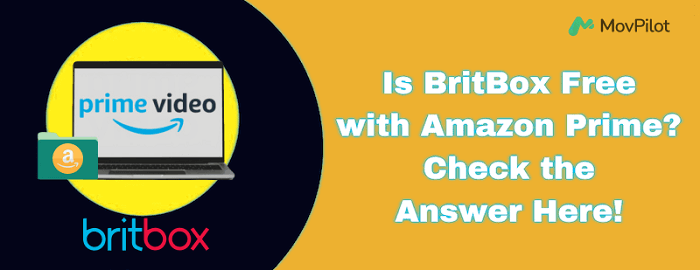
有关 BritBox 频道与 Amazon Prime 的所有信息
当您考虑将 BritBox 添加到您的流媒体阵容中时,了解此服务如何与 Amazon Prime 集成以及它提供的功能的具体细节非常重要。让我们探索细节!
使用 Amazon Prime 账户可以免费使用 BritBox 吗?
不可以。虽然 BritBox 可通过 Amazon Channels 作为附加组件提供,但它并不免费包含在 Amazon Prime 会员资格中。您可以将 BritBox 添加到您的 Prime Video 订阅中作为频道来增强您的流媒体选项,但需要额外付费。
尽管需要单独订阅,但访问 BritBox Amazon Prime 视频的便利性使用户可以轻松地欣赏自己喜欢的英国内容以及他们可能已经在使用的其他流媒体服务。
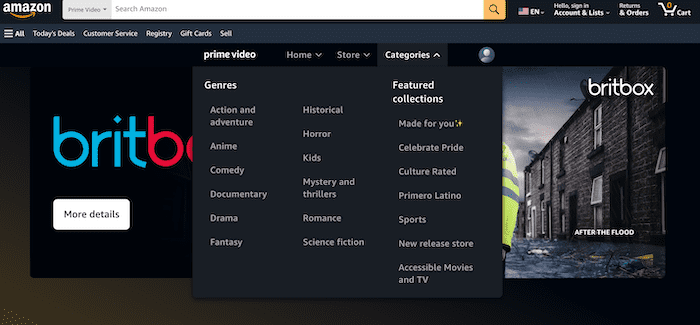
BritBox 多少钱?有免费试用吗?
要通过 Amazon Prime 访问 BritBox,您需要成为 Amazon Prime 会员,费用为 $每月14.99 (或者你可以获得 30 天 Amazon Prime 免费试用)。当谈到亚马逊 Prime 上的 BritBox 多少钱的问题时,答案因地区而异:
| 地区 | 每月费用 | 年度费用 | 附加税务信息 |
|---|---|---|---|
| 澳大利亚 | $9.99 | $99.99 | 含消费税 |
| 加拿大 | $10.99 | $109.99 | 可能适用 GST 附加税或其他税费 |
| 丹麦 | 79 丹麦克朗 | 599 丹麦克朗 | 含增值税 |
| 芬兰 | €7.99 | €59.99 | 含增值税 |
| 挪威 | 89 挪威克朗 | 699 挪威克朗 | 含增值税 |
| 瑞典 | 89 瑞典克朗 | 695 瑞典克朗 | 含增值税 |
| 美国 | $8.99 | $89.99 | 可能需缴纳税费,具体取决于州 |
除了这些订阅选项外,BritBox 还经常为新订阅者提供免费试用期。此试用期通常 持续7天,让用户可以免费探索丰富的英国电视节目和电影库。在试用期间,用户可以享受 BritBox 上提供的全部内容,帮助他们在订阅之前确定该服务是否满足他们的娱乐需求。
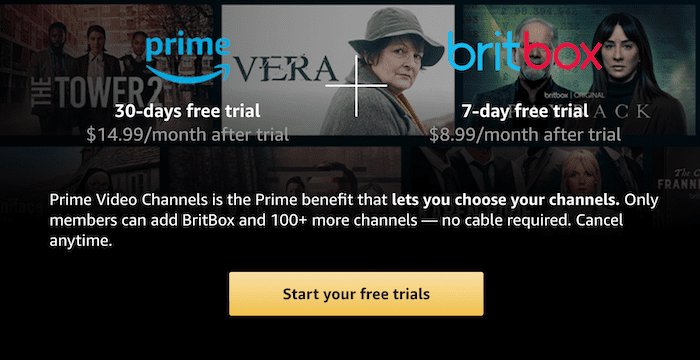
注意:如何在 Amazon Prime 上取消 BritBox?
要取消 Amazon Prime 上的 BritBox 订阅,请登录您的 Amazon 帐户,转到“您的订阅”,找到 BritBox,单击“管理订阅”,然后按照说明取消。在 Amazon Prime BritBox 免费试用结束之前,您仍然可以访问 BritBox。
我在哪里可以观看 BritBox 视频?
BritBox 可在多种设备上访问,包括 智能电视 (三星、LG、索尼等) 流媒体设备 (亚马逊 Fire TV、Roku、Apple TV、Chromecast 等) 游戏机 (PlayStation、Xbox)、 移动设备 (iOS、Android) 网络浏览器。如果您通过 Amazon Prime 订阅,您还可以在所有兼容设备上的 Prime Video 应用程序内观看 Amazon Prime BritBox 内容。
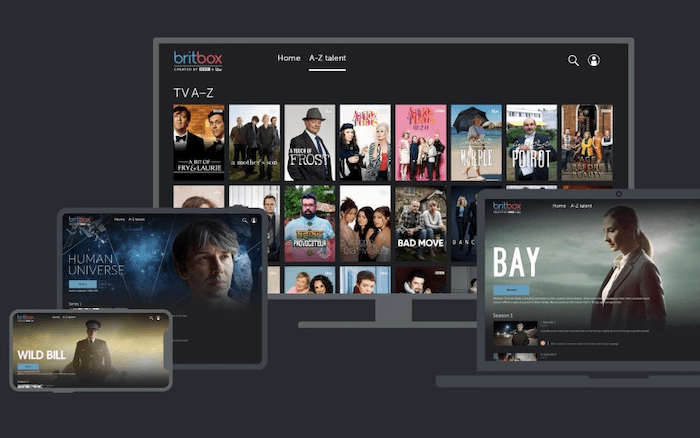
我可以离线观看 BritBox 视频吗?
是的,如果您通过 Amazon Prime、Roku Channel 或 Apple TV Channels 订阅,则可以离线观看 BritBox 视频。您还可以在澳大利亚和斯堪的纳维亚等地区的 iPad、iPhone 或 Android 设备上使用 BritBox 应用下载内容。但是,有一些限制:您可以下载 最多 10 集 或电影 跨 5 台设备,内容是 有效期 30 天,一旦开始观看,您必须在 48 小时内看完,否则它将从您的下载列表中删除。
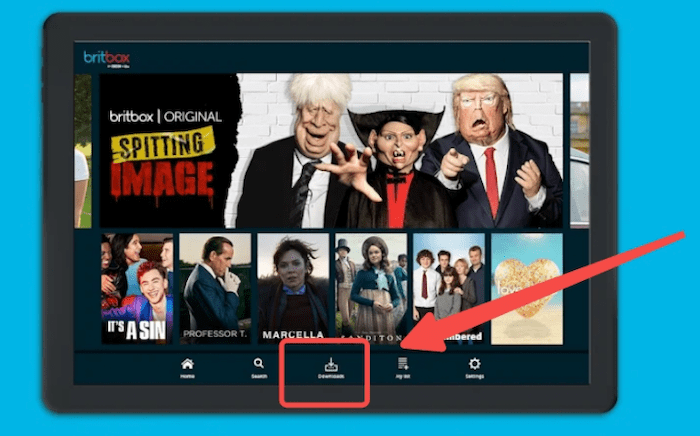
提示:如何从 Amazon Prime 上的 BritBox 下载视频
考虑到离线观看 BritBox 视频的成本和限制,您可能正在寻找更灵活的解决方案。可靠的 Prime Video 下载器将有所帮助,它允许您将 Amazon Prime 视频(包括 BritBox 内容)直接下载到本地存储。
MovPilot Amazon Prime 视频下载器 是我们推荐的多功能第三方软件。它可以消除与 Amazon Prime 和 BritBox 内容离线观看相关的限制,让您永久访问下载的电影。它特别适用于 下载亚马逊电影到电脑,支持各种分辨率和格式,让您可以随时随地方便地观看喜爱的内容。
MovPilot Amazon Prime 视频下载器的主要功能:
- 无限制地下载任意数量的视频为 MP4/MKV。
- 提供快速高效的下载速度(高达 5 倍)。
- 您可以从标准质量到高清质量的杜比 5.1 音效中进行选择。
- 自定义字幕格式和多语言音轨。
- 无限期保存您的视频并随时随地观看。
使用 MovPilot Amazon Prime Video Downloader,您可以轻松地在计算机上下载 BritBox 内容以供离线播放和共享。以下是简单的步骤:
步骤1. 在计算机上下载并安装 MovPilot Amazon Prime Video Downloader。打开它并在下载器界面中登录您的 Amazon Prime 帐户。
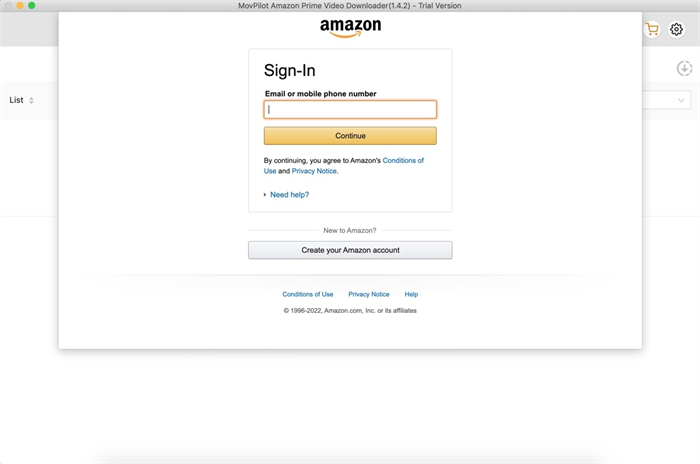
第 2 步。 点击设置图标,选择您喜欢的视频质量(最高 1080p)、格式(MP4 或 MKV),并调整音频和字幕设置。您可以根据需要选择特定的音轨和字幕语言。
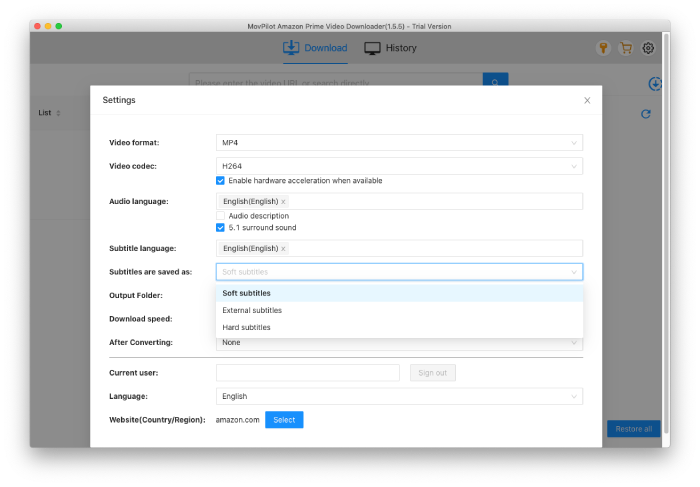
步骤3. 使用 MovPilot 中的搜索栏查找要下载的 BritBox 节目或电影。您可以按标题、关键字或 URL 进行搜索。
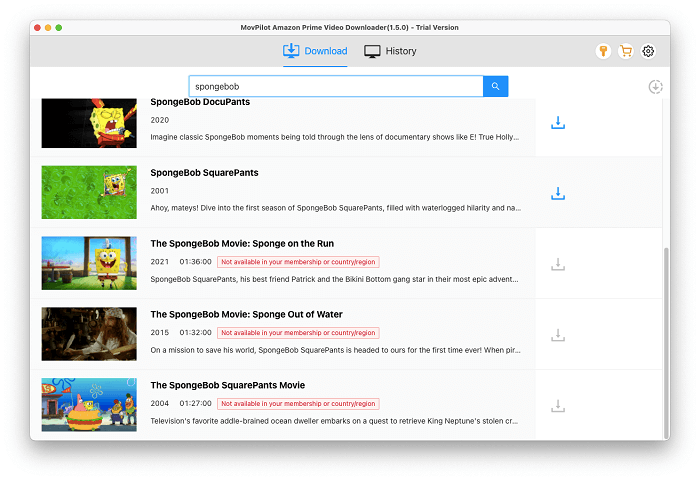
步骤4. 配置完设置后,点击视频旁边的下载按钮。MovPilot 将开始将内容下载到您的本地存储。
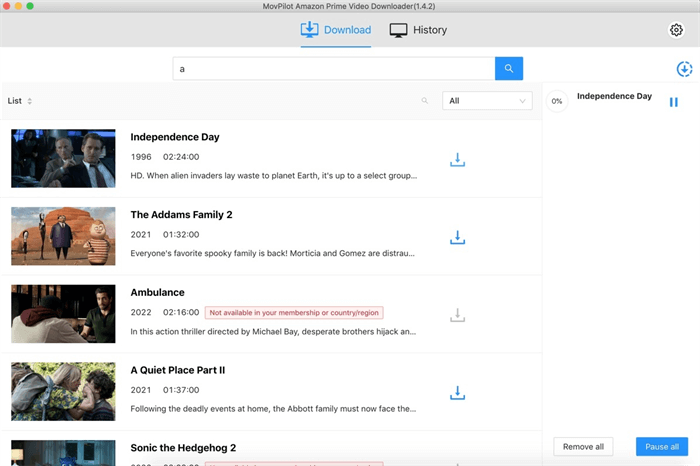
步骤5. 下载完成后,转到“历史记录”部分并单击文件夹图标以找到所有下载的 BritBox Prime 视频
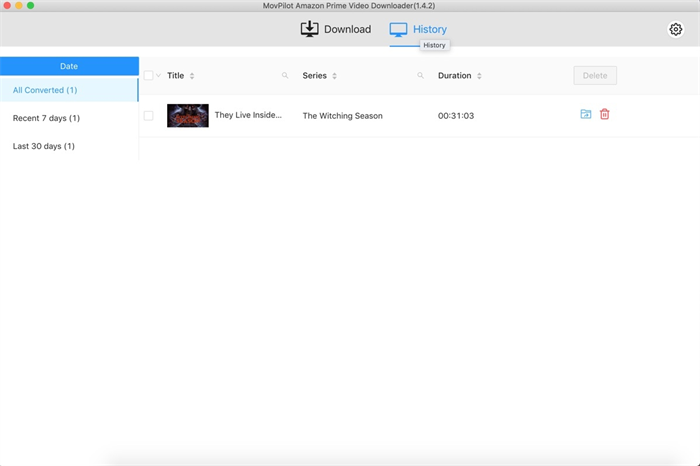
结论
简而言之,本文全面回答了 BritBox 是否免费使用 Amazon Prime,并解释了其单独的订阅计划和离线观看限制。如果您发现这些限制不方便,并且不想持续付费, MovPilot Amazon Prime 视频下载器 将是一个绝佳的解决方案,因为它提供无限制的高质量下载、可自定义的设置以及随时离线观看您喜爱的 BritBox 内容的灵活性。








