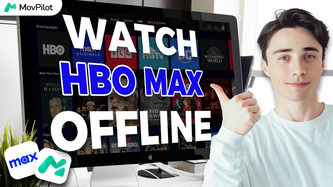In This Video
In this video, we’ll show you two ways to record HBO Max, then you can get its video without a black screen! Tap this DOWNLOAD button and get HBO Max Video Downloader for FREE!
Transcription
Introduction
Have you ever tried to save HBO Max videos by recording the screen? If so, generally, you might run into a black or frozen screen and return because of DRM protection. To avoid such an unhappy issue, this video will show you how to bypass the DRM protection of HBO Max to get videos on your Mac and PC devices.
Chapter 1. Screen Record HBO Max with FonePaw
If you still prefer recording, then FonePaw Screen Recorder can help you get a lossless quality, no black screen HBO Max video.
It only takes you three steps to do so. First, open your desired video on HBO Max web, then go back to FonePaw and select video recorder. Simply click the REC button. But notice that the recording will take you a long time and you won’t be able to do anything on your computer during that time.
So why not download HBO Max videos directly instead?
Chapter 2. Get HBO Max Directly with MovPilot
All you need is MovPilot All-in-One Video Downloader, a professional downloader to bypass DRM protection on HBO Max and rip multiple videos to your device at once. It’s designed to break the validity period limit on HBO, allowing you to save all its shows to your computer. Let’s check how it works.
Chapter 3. Launch MovPilot and Sign in to Your Account
First, launch MovPilot All-in-One Video Downloader and sign in to your HBO account.
Chapter 4. Search for HBO Max Video
Then type the name or copy and paste the link of the HBO Max video to search for it.
Chapter 5. Choose the Output Settings
After that, you can customize the output format and video quality on the settings page. For example, set the movie as HD 1080p MP4 or MKV format, as well as keep the original multi language audio and subtitles.
Chapter 6. Download Max Video to Your Device
After confirming your settings, you can take several episodes at a time and hit the download button. MovPilot will download them at a five times faster speed in batches. Just for seconds, now you can watch your downloads offline on your device at any time without a black or frozen screen.
Summary
To wrap up, using MovPilot downloader to get videos directly is better than recording with the risk of a black screen.
Start your free trial right now.
Read in Article
To keep HBO Max moments or favorite movies/TV shows, this guide will offer all ways on how to record HBO Max videos on all devices. Please check!
View PostDownload Max(HBO) Video Movies and Shows to Watch Offline Easily!