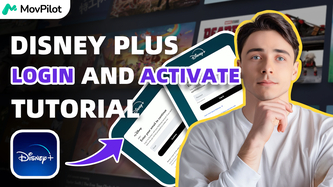In This Video
This video has collected the five most common download issues that cause Disney Plus downloads to stop working, along with simple and effective solutions. Click this DOWNLOAD button and get a Smooth Download Experience.
Transcription
Introduction
When you want to download Disney Plus movies or shows to watch offline while traveling or flying, only to find that downloads won’t work somehow. We got you, so we’ve collected the following five common problems and provided the corresponding simple and feasible solutions.
Chapter 1. Insufficient Device Storage
So first you should check whether the Disney Plus downloads are not working due to device issues, like insufficient device storage or an old app version. These are easy and take no effort to fix them.
If your device doesn’t have enough memory for big movies and shows, clean up unnecessary videos, photos, and files. Another option is to transfer downloads directly to your computer, which will also help create more room on your mobile device.
Chapter 2. Out-dated Disney Plus App
Besides, if you haven’t updated the Disney Plus app in a while the old version might be unable to connect to the Disney Plus servers, which could also cause download errors. It’s super easy to solve and install the current Disney Plus app and reinstall it.
Chapter 3. Download on too many Devices
Apart from device issues, you should check if your account has reached a limitation. Disney Plus restricts the number of devices that can download and watch content simultaneously. So if you’re downloading Disney Plus videos to your account on more than ten supported devices, some of them won’t be able to continue downloading. The best way to get around this is to remove all downloads on several of these devices.
Chapter 4. Watch Offline on too many Devices Simultaneously
And generally, Disney Plus also doesn’t allow you to watch videos offline on more than four devices simultaneously. So you’ve got two options here. Either create a new Disney Plus account or convert the downloads to a local file and by local files, I mean those saved directly on your device that you can access anytime, so you won’t exceed the limit.
Chapter 5. Disney Plus Official Limits
In the other case, some Disney Plus videos are not allowed to be downloaded due to DRM protection.
They can only be played online. So if you still want to download these videos, you might need to turn to a professional third-party downloader.
Chapter 6. Solution: MovPilot Disney Plus Video Downloader
MovPilot Disney Plus Video Downloader indeed does a good job. It can safely bypass the DRM protection and device limits, so you can transfer the downloads to any device for offline playback.
It’s super easy to control. Follow me to see how it works.
Chapter 7. Detailed Tutorial on Using MovPilot
Install MovPilot Disney plus Video Downloader on your computer. Log into your Disney Plus account.
Then, type your desired movies or shows or directly copy and paste their link into the search bar. Here you can save Disney Plus movies in high-quality MP4 format while selecting to keep the original subtitles and audio. MovPilot provides the same audio-visual experience as the Disney Plus app. Simply click the download and MovPilot will start the download process at five times faster speed.
Alright, come and try out the Smooth downloads with MovPilot. And if you have any other questions, just keep going to the article below for more detailed answers.
Read in Article
If you encounter the issue that Disney Plus downloads won't play offline, check out this post for solutions to fix Disney Plus downloads not working.
View PostDownload Disney Plus Movies and Shows to Watch Offline Easily!