บริการ DVD ทางไปรษณีย์ของ Netflix ยุติการให้บริการหลังจากเปิดให้บริการมา 25 ปี เนื่องจากธุรกิจนี้สูญเสียสมาชิกที่ภักดีไปทุกวันและทำกำไรได้น้อยลงเมื่อเทียบกับบริการสตรีมมิ่งที่เติบโตอย่างรวดเร็ว ในขณะเดียวกัน Netflix กำลังลบภาพยนตร์และรายการทีวีออกจากคิว DVD ของ Netflix หากคุณต้องการบันทึกภาพยนตร์/ตอนโปรดของคุณ มีสองวิธีที่เป็นไปได้ในการทำเช่นนั้น ตอนนี้ ทำความเข้าใจแนวคิดต่างๆ ที่นี่ก่อนที่มันจะสายเกินไป
📢 You May Also Like:
วิธีบันทึกหน้าจอ Netflix โดยไม่เกิดหน้าจอดำ
วิธีดาวน์โหลด Netflix เป็น MP4 ด้วยคุณภาพสูง
คิวดีวีดี Netflix: สิ่งที่คุณควรทราบ
เข้าสู่ระบบบัญชีของคุณที่ dvd.netflix.com แล้วคลิก "รายการของคุณ" เพื่อดูคิวดีวีดี Netflix ของคุณที่รวมภาพยนตร์และรายการทีวีที่คุณต้องการทั้งหมด บริการดีวีดี Netflix ทางไปรษณีย์นี้มีภาพยนตร์ใหม่และคลาสสิกให้เลือกมากมาย ซึ่งหลายเรื่องไม่สามารถสตรีมออนไลน์ได้
อย่างไรก็ตาม Netflix ได้ออกจากตลาดและส่ง DVD ออกไปเป็นครั้งสุดท้ายเมื่อ 29 กันยายน 2566หลังจากนั้นคิวดีวีดีของ Netflix จะไม่ถูกต้อง และคุณจะไม่สามารถรับดีวีดีและบลูเรย์จาก Netflix ได้อีกต่อไป อย่าเพิ่งหมดหวัง คุณยังมีโอกาสบันทึกรายการโปรดของคุณโดยใช้ 2 วิธีต่อไปนี้

ริพภาพยนตร์จาก Netflix DVD Rentals
โปรแกรมริป DVD-BD ของ VideoByte เป็นตัวช่วยที่ดีเยี่ยมในการถอดรหัสและริปดีวีดี/บลูเรย์ Netflix ที่ได้รับการป้องกันการคัดลอกเป็นรูปแบบดิจิทัลมากกว่า 300 รูปแบบ อิมเมจ ISO และโฟลเดอร์ DVD ด้วยคุณภาพที่ไม่สูญเสียข้อมูล คุณสามารถเลือกชื่อเรื่อง คำบรรยาย และแทร็กเสียงที่ต้องการเพื่อบันทึกด้วยอัตราการริปที่เร็วขึ้น 6 เท่า หากคุณมีไฟล์เช่าอยู่ในมือหรือมีการสมัครสมาชิกที่ใช้งานอยู่ การริปวิดีโอ Netflix เป็นโอกาสสุดท้ายของคุณในการเก็บเนื้อหาจากคิว DVD ของ Netflix ไว้
1. เริ่มต้นด้วยการดาวน์โหลดและติดตั้ง VideoByte DVD Ripper จากนั้น เปิดตัวโปรแกรม.
2. ใส่แผ่น DVD Netflix ลงในไดรฟ์ที่เชื่อมต่อกับคอมพิวเตอร์ของคุณ
3. คลิก “โหลดดีวีดี" หรือ "โหลดบลูเรย์” เพื่อเลือกแผ่นเช่าเป็นแหล่งที่มา
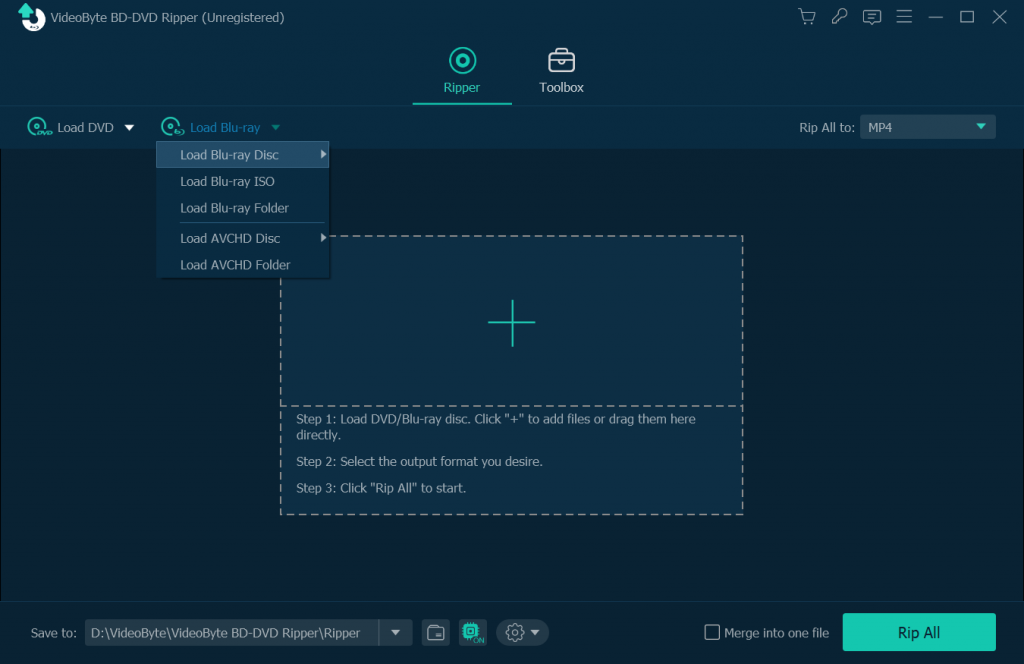
4. เลือกชื่อเรื่อง/คำบรรยาย/เพลงที่ต้องการเก็บรักษาไว้ และคลิก “ฉีกทุกอย่างออกไป” เพื่อเลือกเทมเพลตเอาท์พุต เช่น ริป DVD จาก Netflix เป็น MP4 ด้วยคุณภาพเดียวกัน
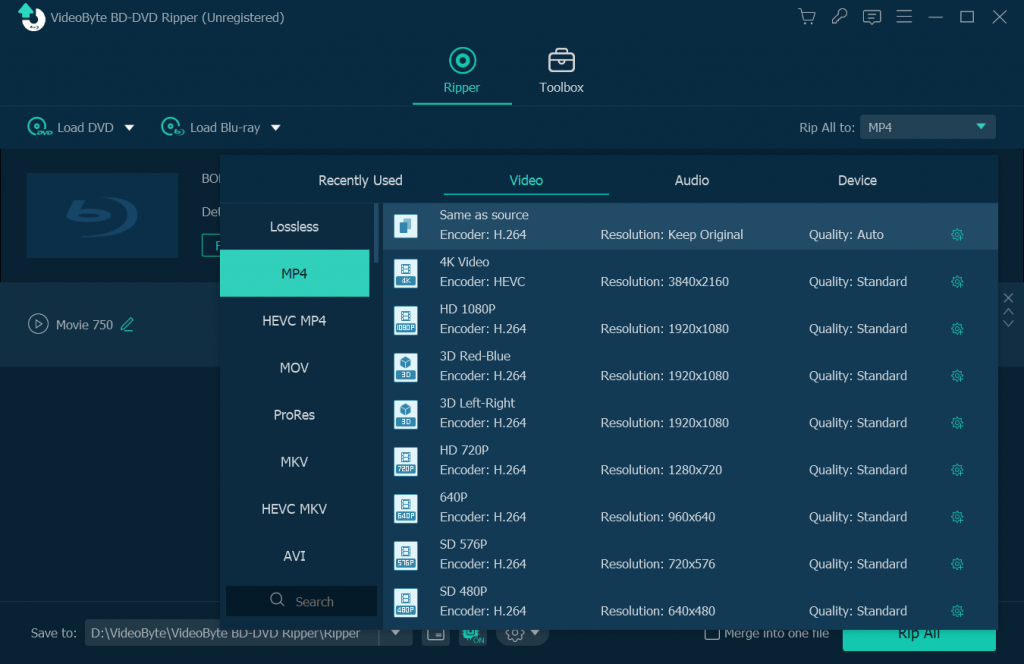
5. เมื่อทำทุกอย่างเสร็จแล้วให้กด “ฉีกทุกอย่าง” เพื่อริป Netflix DVD เป็น MP4 หลังจากนั้นคุณยังสามารถ เบิร์นวิดีโอ Netflix ลงในแผ่น DVD เปล่า ถ้าคุณต้องการ.
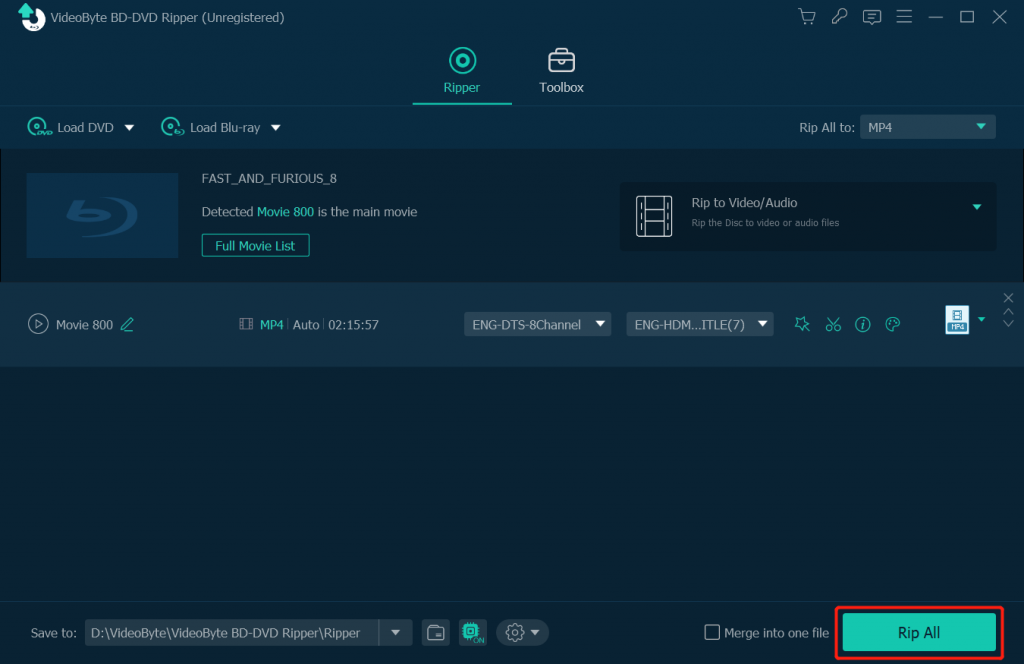
โบนัส: บันทึกภาพยนตร์ Netflix Original ด้วย MovPilot
MovPilot โปรแกรมดาวน์โหลดวิดีโอ Netflix เป็นโปรแกรมเดสก์ท็อประดับมืออาชีพที่ช่วยให้คุณดาวน์โหลด Originals, รายการ และภาพยนตร์ที่คุณชื่นชอบทั้งหมดจาก Netflix ลงใน MP4/MKV แบบไร้ DRM ในรูปแบบ Full HD 1080p ได้โดยตรง นอกจากนี้ โปรแกรมยังสามารถรักษาระบบเสียง Dolby Digital และระบบเสียงรอบทิศทาง 5.1 ไว้ได้ เพื่อให้เล่นแบบออฟไลน์ได้อย่างยอดเยี่ยมตลอดไป แม้ว่าคิว DVD ของ Netflix จะสิ้นสุดลงแล้ว แต่คุณยังคงเพลิดเพลินกับภาพยนตร์/ตอนต่างๆ ในรายการของคุณได้ นอกจากนี้ คุณยังสามารถใช้โปรแกรมนี้เพื่อ ดาวน์โหลดสตรีมมิ่ง Netflix Originals ที่ไม่สามารถให้เช่าได้
คุณสมบัติเด่นของ MovPilot Netflix Video Downloader:
- ดาวน์โหลดภาพยนตร์ Netflix ไปที่ MP4/MKV ใน 1080P ความละเอียดสูง.
- ดาวน์โหลดวิดีโอ Netflix ได้ที่ เร็วกว่าและปรับความเร็วในการดาวน์โหลดได้ถึง 5 เท่า.
- เก็บรักษา คำบรรยายและแทร็กเสียงต้นฉบับ ของเนื้อหาของ Netflix
- การออกแบบน้ำหนักเบา โดยมีเบราว์เซอร์ในตัวเพื่อเข้าถึงไลบรารี Netflix
- ลบ DRM ออก ของเนื้อหา Netflix และเก็บไว้ในเครื่องตลอดไป
ขั้นตอนที่ 1. เปิดโปรแกรม
ดาวน์โหลดและติดตั้ง MovPilot Netflix Video Downloader บน Windows/Mac ของคุณ จากนั้นเรียกใช้ซอฟต์แวร์และเข้าสู่ระบบบัญชี Netflix ของคุณเพื่อเข้าถึงเนื้อหาที่พร้อมใช้งาน
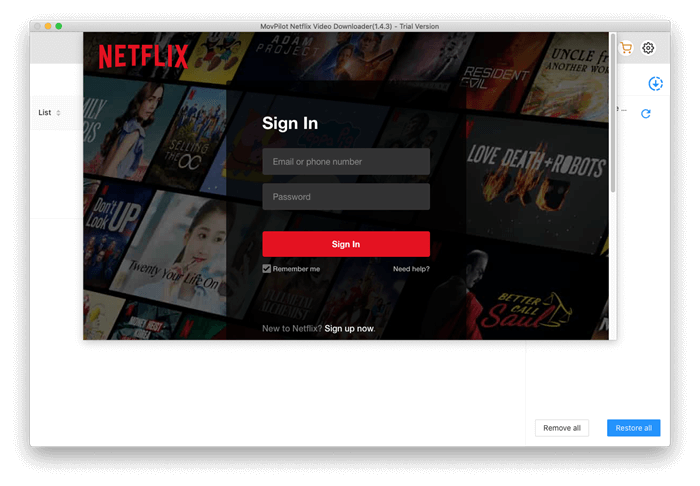
ขั้นตอนที่ 2. ปรับการตั้งค่าเอาท์พุต
ก่อนที่เราจะออกเดินทาง คุณอาจใช้เวลาสักนาทีเพื่อปรับแต่งการตั้งค่าเอาต์พุต เพียงไปที่ “เกียร์ไอคอน ” และเลือกรูปแบบวิดีโอ (MP4 หรือ MKV), ตัวแปลงสัญญาณวิดีโอ (H.264 หรือ H.265), ภาษาเสียง, ภาษาคำบรรยาย, โฟลเดอร์เอาต์พุต, ความเร็วในการดาวน์โหลด และอื่นๆ
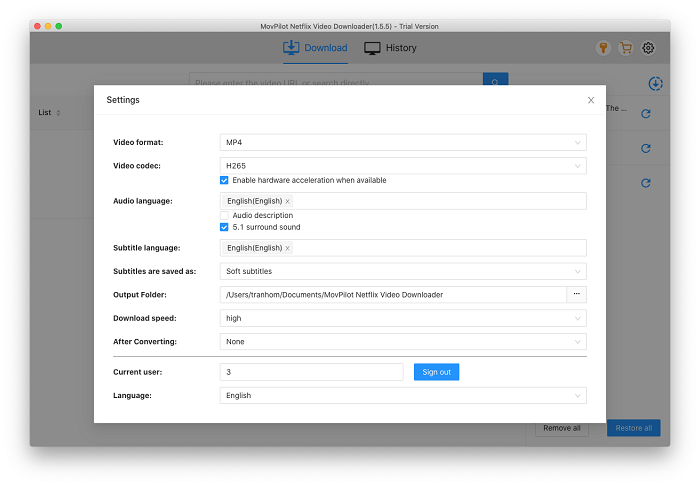
ขั้นตอนที่ 3 ดาวน์โหลดภาพยนตร์/ตอนต่างๆ ของ Netflix
ตอนนี้ใช้แถบค้นหาเพื่อค้นหาภาพยนตร์หรือซีซันบน Netflix จากนั้นคลิก “ดาวน์โหลดปุ่ม ” ด้านหลังผลลัพธ์ หากคุณต้องการดาวน์โหลดรายการทีวี ให้เลือกตอนต่างๆ โปรแกรมจะเริ่มต้น ดาวน์โหลดภาพยนตร์ Netflix หรือแสดงเป็น MP4/MKV
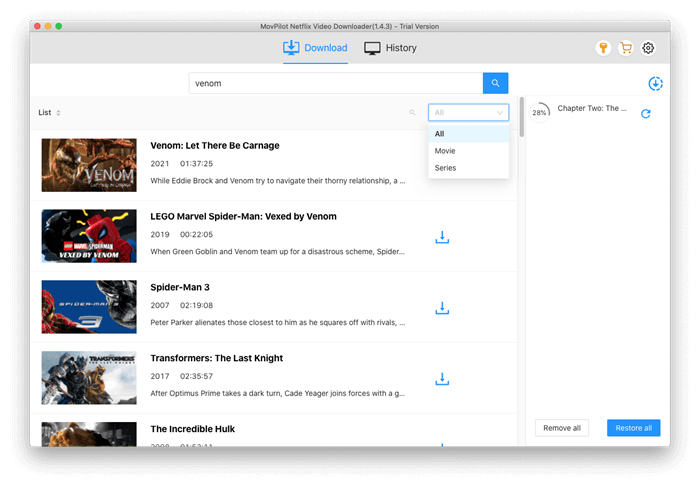
คำถามที่พบบ่อยเกี่ยวกับคิวดีวีดีของ Netflix
คุณยังคงมีคำถามเกี่ยวกับคิวดีวีดีของ Netflix อยู่หรือไม่ เพียงตรวจสอบคำตอบต่อไปนี้ แสดงว่าไม่มีเมฆบนท้องฟ้า
Netflix ไม่ส่ง DVD อีกต่อไปแล้วเหรอ?
ใช่แล้ว Ted Sarandos ซีอีโอร่วมของ Netflix กล่าวว่าซองแดงสุดท้ายจะถูกส่งทางไปรษณีย์ในวันที่ 29 กันยายน 2023 จากนั้นเป็นต้นไป เราจะกล่าวคำอำลารายการเช่าดีวีดีที่มีอายุ 25 ปีนี้
ฉันสามารถส่งออกคิว DVD ของ Netflix ได้หรือไม่ และทำอย่างไร?
ใช่ หลังจากบริการเช่า DVD ของ Netflix สิ้นสุดลง รายการคิว DVD ของ Netflix ของคุณจะถูกลบออก ดังนั้น คุณสามารถปฏิบัติตามคำแนะนำด้านล่างเพื่อส่งออกคิว DVD ของ Netflix เพื่อบันทึกรายการที่คุณต้องการ
- เพิ่ม "ผู้จัดการรายการเฝ้าดู Netflix“ส่วนขยาย Chrome สำหรับเบราว์เซอร์ของคุณ”
- ลงชื่อเข้าใช้ Netflix และไปที่ “รายการของฉัน” ที่ด้านบน
- คลิกส่วนขยายตามด้วย “ส่งออก" ปุ่ม.
- มันจะส่งออกคิว DVD ของ Netflix ของคุณไปยังไฟล์ JSON ที่สามารถแชร์ได้
บทสรุป
เป็นการสิ้นสุดประวัติศาสตร์อันยาวนานที่ Netflix ส่งดีวีดี/บลูเรย์ออกมาเพื่อมอบความสุขให้กับผู้เช่า อย่างไรก็ตาม นี่ไม่ใช่จุดสิ้นสุดของเรื่องราวที่ยอดเยี่ยมทุกเรื่อง ก่อนเดือนกันยายน คุณยังมีโอกาสบันทึกเนื้อหาจากการเช่าของ Netflix หรือดาวน์โหลดเนื้อหาของ Netflix เป็น MP4/MKV ในรูปแบบ 1080p โดยตรงผ่าน MovPilot โปรแกรมดาวน์โหลดวิดีโอ Netflix เพื่อความเพลิดเพลินอย่างดีเยี่ยม
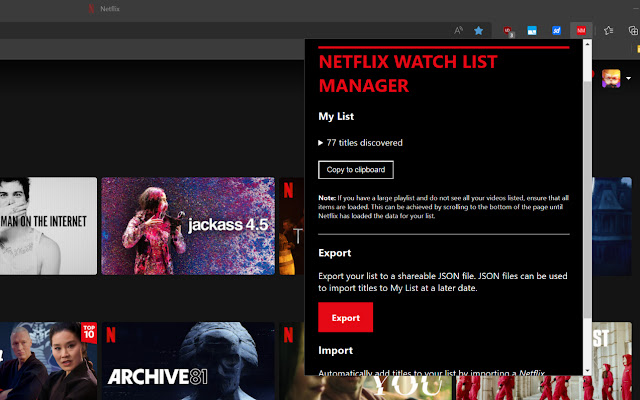
MovPilot โปรแกรมดาวน์โหลดวิดีโอ Netflix
ดาวน์โหลดภาพยนตร์และรายการบน Netflix เพื่อดูแบบออฟไลน์ได้อย่างง่ายดาย!








