Sammanfattning
För att ladda ner program och filmer på Hulu kan du använda den officiella appen med ett abonnemang utan annonser på mobila enheter. För PC/Mac-användare eller användare med annonsstödda abonnemang kan tredjepartsverktyg som MovPilot Hulu Video Downloader erbjuder en lösning för att ladda ner valfri video från Hulu på PC och Mac för permanent offline-uppspelning.
F: Kan man ladda ner från Hulu?
A: Ja, det kan du. Hulu-mobilappen erbjuder en nedladdningsfunktion som låter dig ladda ner program och filmer på Hulu för uppspelning offline om du har ett giltigt Hulu-abonnemang (utan annonser). Det kan dock vara knepigt om du använder ett annonsbaserat abonnemang eller vill titta på Hulu offline på en bärbar dator.
Oroa dig inte, den här guiden guidar dig genom hur du laddar ner från Hulu på både mobil och PC, inklusive en kraftfull lösning som låter dig spara Hulu-program permanent, utan abonnemangsbegränsningar eller utgångsdatum. Scrolla ner och utforska nu!
1. Ladda ner program på Hulu offline med den officiella appen på mobilen (endast abonnemang utan reklam)
Som nämnts ovan kan Hulu (Inga annonser)-prenumeranter enkelt ladda ner Hulu-program och filmer på en kompatibel mobil enhet, inklusive iPhone, iPad (iOS 16.4 och senare), Android-enheter (Android 7.1 eller senare) och Amazon Fire-surfplattor (Fire OS 7 eller senare). Här är de detaljerade stegen för hur du laddar ner program från Hulu:
Steg 1. Förbered saker innan du laddar ner
Se till att du har ett aktivt Hulu No Ads-abonnemang och en stabil nätverksanslutning. Öppna sedan Hulu-appen på din enhet.
Steg 2. Hitta nedladdningsbart Hulu-innehåll
Tryck på "Nedladdningar" i navigeringsfältet längst ner på skärmen. Välj sedan avsnittet "Se vad som kan laddas ner" och svep igenom samlingarna för att hitta programmet du vill ladda ner från Hulu.
Steg 3. Ladda ner avsnitt från Hulu
På detaljsidan trycker du bara på nedladdningsknappen för att börja spara din favoritfilm. För TV-program måste du trycka på nedåtpilen bredvid önskade avsnitt.
Steg 4. Titta på Hulu-nedladdningar offline på mobilen
Gå till fliken ”Nedladdningar” så hittar du enkelt alla dina lyckade nedladdningar. Du kan titta på Hulu-program offline här.
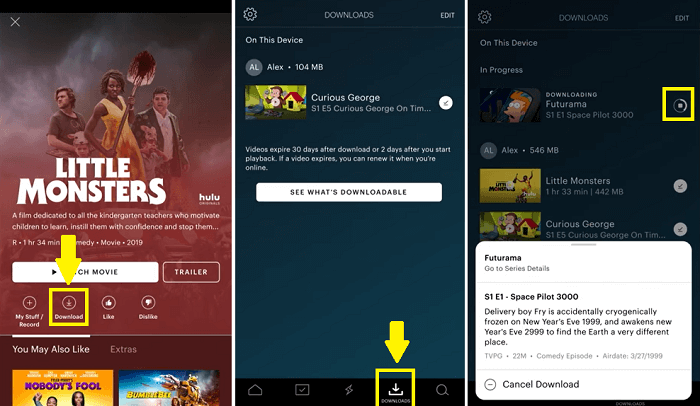
Bara en snabb anmärkning:
Denna metod är dock inte perfekt, eftersom Gränser för nedladdning av Hulu kan svika dig. Dessa inkluderar:
- Nedladdade videor som inte har visats upphör att gälla efter 30 dagar, medan videor kommer att upphöra att gälla 2 dagar efter att uppspelningen har börjat.
- Du kan ha upp till 25 nedladdningar över 5 mobila enheter som stöds i sänder.
- Hulu offline-nedladdningar är endast tillgängliga på din Hulu mobilapp.
- Nedladdningsfunktionen är inte tillgänglig på Windows- och Mac-datorer.
Du kanske är nyfiken på om det är möjligt att ladda ner Hulu offline på datorer. Svaret blir ja. Tredjeparts nedladdningsverktyg kan vara till stor hjälp rippa videor från Hulu och behåll dem för alltid på Windows och Mac utan problem, även med alla Hulu-abonnemang. Ta reda på det nedan!
2. Ladda ner filmer på Hulu med MovPilot Hulu Video Downloader på PC/MAC (valfritt Hulu-abonnemang)
Även om du kan ladda ner videor med Hulu-appen på mobila enheter, är nedladdningsgränserna verkligen irriterande. Detta kan göra att du känner dig fast när du vill ladda ner Hulu-filmer på datorer för att titta offline permanent. Lyckligtvis finns det ett professionellt verktyg, MovPilot Hulu Video Downloader, erbjuder en pålitlig lösning för både Windows och Mac.
MovPilot har en kraftfull inbyggd Hulu-webbläsare som låter dig komma åt Hulus videobibliotek direkt. Med den kan du enkelt ladda ner filmer och program från Hulu till MP4 eller MKV för att njuta av en verkligt obegränsad offline-upplevelse, oavsett din prenumerationsplan (även den annonsstödda). Ännu bättre är att alla nedladdade Hulu-videor är DRM-fria, så du kan enkelt överföra eller kopiera dem till vilken enhet som helst för uppspelning.
Upptäck fler funktioner i MovPilot Hulu Video Downloader:
- Ladda ner obegränsat med program på Hulu till MP4/MKV i 1080P.
- Erbjud upp till 5X ultrasnabb hastighet för att ladda ner Hulu-filmer.
- Bevara originalet flerspråkiga undertexter och ljudspår.
- Se till att videorna kommer går aldrig ut, även om du säger upp Hulu-prenumerationen.
- Låt dig njuta av offline-tittande på vilken spelare och enhet som helst utan Hulu-appen.
Följ nu stegen nedan och lär dig hur du laddar ner program/filmer från Hulu med MovPilot Hulu Video Downloader på Windows. Mac-användare kan också följa liknande steg som ladda ner Hulu-videor på Mac.
Steg 1. Logga in på ditt Hulu-konto på MovPilot
Först av allt, installera och starta MovPilot Hulu Video Downloader på din dator för att göra dig redo. Välj sedan Hulu-alternativet från gränssnittet och logga in på ditt Hulu-konto för att komma åt hela videobiblioteket.
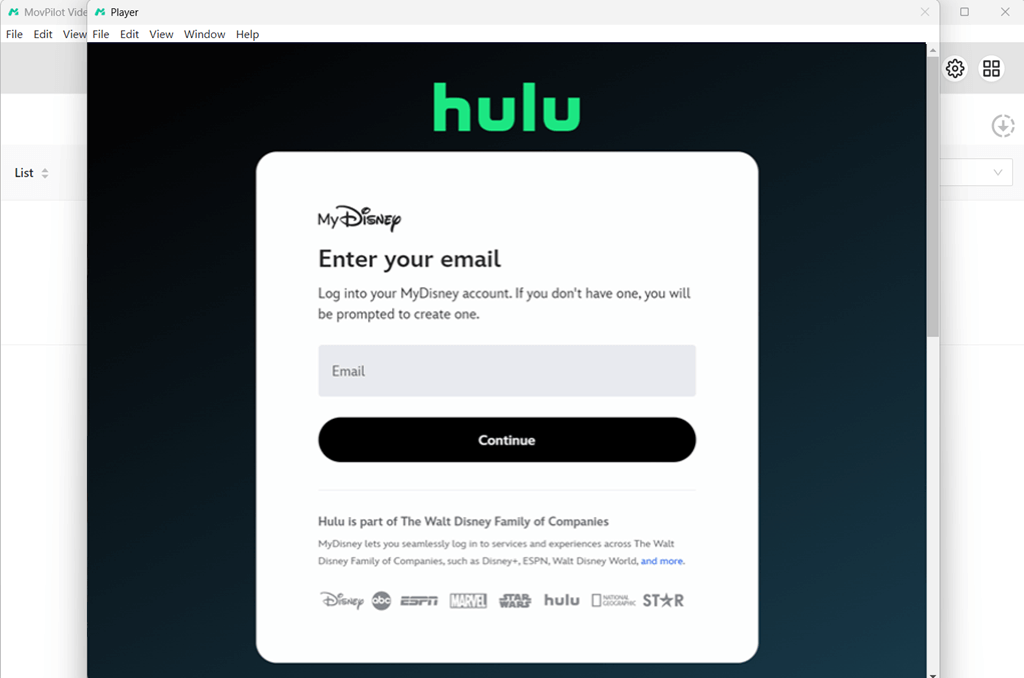
Steg 2. Justera utdatainställningarna
För att förinställa utdatainställningar baserat på dina behov, tryck på kugghjulsikonen i det övre högra hörnet. Här kan du enkelt justera utdataformat, videokvalitet, videokodek, ljud-/textningsspråk och mer.

Steg 3. Hitta videor att ladda ner från Hulu
Med hjälp av den inbyggda sökmotorn kan du enkelt skriva in videotitelns nyckelord i det tomma utrymmet för att söka efter Hulu-videor du vill ladda ner. Efter några sekunder visas alla relevanta resultat.
Dessutom kan du också klistra in videons URL från Hulu för att enkelt hitta den specifika videon.
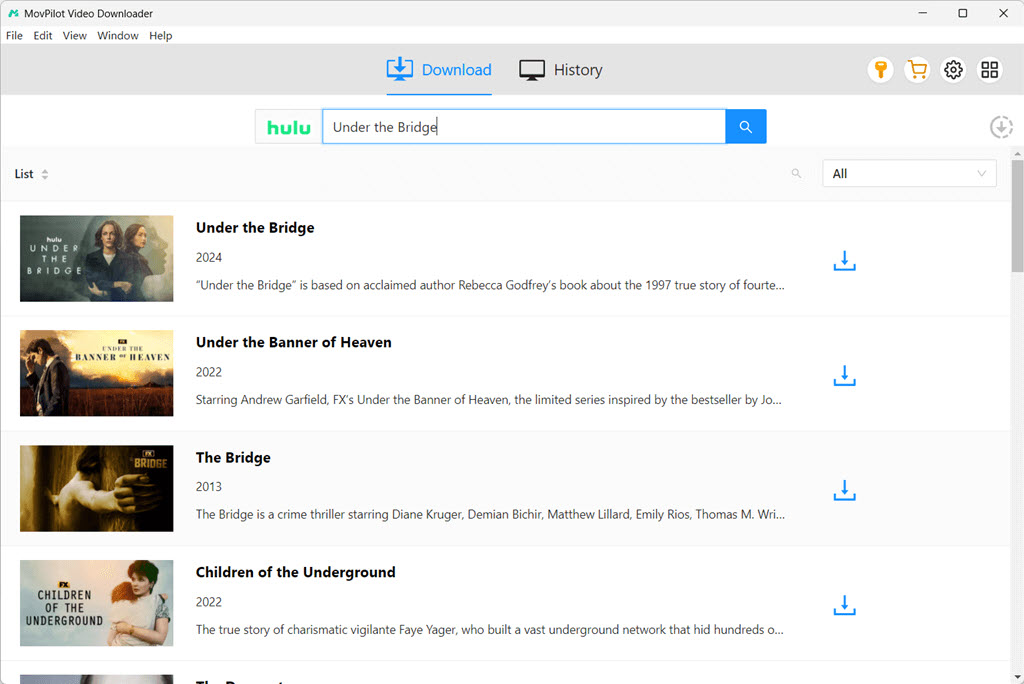
Steg 4. Ladda ner Hulu-program/filmer
Leta upp din önskade videotitel från resultatlistan. Klicka sedan på nedladdningsikonen för att börja ladda ner Hulu offline. Du kommer att kunna se framstegen i realtid på höger sida.
För Hulu-program med flera avsnitt visas ett popup-fönster när du trycker på nedladdningsknappen. Detta gör att du kan välja specifika avsnitt. Kom ihåg att bekräfta din åtgärd genom att klicka på "Ladda ner".
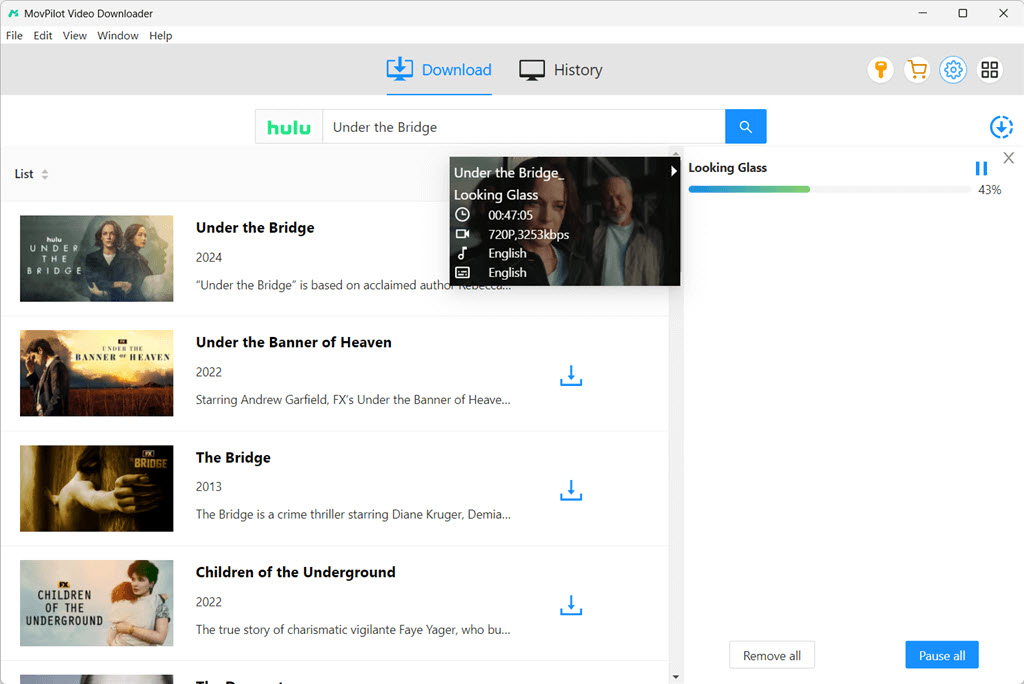
Steg 5. Titta på Hulu-video offline
För att kontrollera Hulu offline-nedladdningar, gå till fliken "Historik". Du kan se alla nedladdningar listade i gränssnittet. Hitta din målmapp och klicka på mappikonen för att hitta den lokala mappen på din dator. Nu kan du titta på Hulu-videor offline på vilken enhet som helst utan problem!
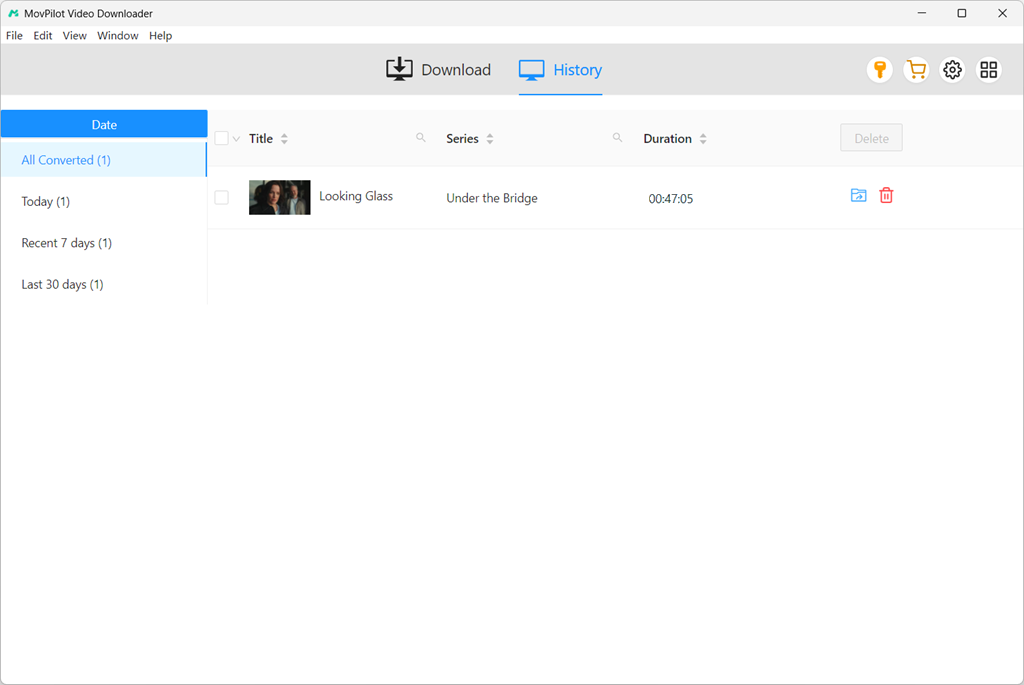
Att ladda ner filmer från Hulu har aldrig varit enklare med MovPilot Hulu Video Downloader. Om du letar efter en Hulu-app för Windows/Mac kan det här vara ett bra ställe att börja. Dessutom erbjuder MovPilot också en gratis provperiod, så det kan vara en bra chans att ta reda på hur man enkelt laddar ner Hulu-program/filmer på datorer.
Bonus: Fullständig videogenomgång
Snabb jämförelse: Ladda ner på Hulu via den officiella appen VS via MovPilot Hulu Video Downloader
Efter att ha lärt dig om de två sätten att ladda ner program och filmer på Hulu kan du väga deras för- och nackdelar för att ta reda på det bästa. För att hjälpa dig att snabbt fatta ett välgrundat beslut följer nedan en detaljerad jämförelse sida vid sida:
| Officiell Hulu-app | MovPilot Hulu Video Downloader | |
|---|---|---|
| Prenumerationskrav | Endast Hulu-abonnemang (inga annonser) | Vilket Hulu-abonnemang som helst |
| Ladda ner på | iPhone, iPad, Android-enheter och Amazon Fire-surfplattor | Windows, Mac |
| Spelbar på | Inuti Hulu-mobilappen | Vilken spelare som helst på vilken enhet som helst |
| Nedladdningsgräns | Upp till 25 videor på 5 enheter | Obegränsade nedladdningar |
| Offline utgång | Förfaller om 30 dagar (osedd) / 48 timmar (efter uppspelning) | Utgår aldrig |
| Videoformat | Krypterat proprietärt format | MP4, MKV |
| Nedladdningsflexibilitet | Kan inte överföra eller kopiera | Helt överförbar |
Vanliga frågor om nedladdning av filmer/program från Hulu
Varför kan jag inte ladda ner Hulu-program/filmer?
Om du inte kan ladda ner videor på Hulu, kontrollera om du uppfyller följande krav:
- Du bör prenumerera på Hulu (utan reklam). Om du prenumererar på Hulu (med reklam) eller något annat abonnemang har du inte möjlighet att ladda ner Hulu-program/filmer. MovPilot Hulu Video Downloader är ett bra val om du inte vill uppgradera din prenumeration.
- Din enhet finns inte på listan som stöds. Endast iPhone, iPad, iPod Touch, mobila Android-enheter och Amazon Fire-surfplattor kan komma åt nedladdningsfunktionen på Hulu.
- Kontrollera om videon du vill ha finns i kategorin "Nedladdningsbar" eller inte. Filmer och program på listan "Tillägg" kan inte laddas ner.
Kan man ladda ner på Hulu med annonsplanen?
Nej, du kan inte officiellt ladda ner avsnitt på Hulu med ett annonsbaserat abonnemang. Du kan däremot använda bästa Hulu-videonedladdningsprogrammet som MovPilot för att ladda ner Hulu-program och filmer med en annonsstödd plan. Det kan hjälpa dig att ladda ner Hulu-shower med vilken Hulu-prenumeration som helst. Och videorna som laddas ner via MovPilot kommer aldrig att upphöra, även om din Hulu-plan går ut eller avbryts.
Kan man ladda ner program på Hulu Student?
Tyvärr nej. Hulu Student-planen är i huvudsak en Hulu (med annonser)-plan, som inte inkluderar den officiella nedladdningsfunktionen. Det kan dock vara annorlunda om du använder MovPilot Hulu Video Downloader. Den kan inte bara hjälpa dig blockera Hulu-annonser men låter dig också ladda ner program på Hulu utan begränsningar, oavsett vilket abonnemang du har.
Hur laddar man ner Hulu-program/filmer gratis?
Du kanske undrar, kan man ladda ner gratis från Hulu? Svaret beror på ditt nuvarande abonnemang. Även om Hulu inte erbjuder ett inbyggt alternativ för gratis nedladdning, kan deras kostnadsfria provperiod hjälpa dig. Om du startar din kostnadsfria provperiod på Hulu med en registrering för ett annonsfritt premiumabonnemang, har du 3–30 dagar på dig att ladda ner program och filmer gratis på Hulu!
Kan man ladda ner Hulu-videor online?
Nej. Du kan inte ladda ner Hulu-videor direkt från Hulus webbplats. Nedladdningar offline är endast tillgängliga via mobilappen. Även om vissa tredjeparts Hulu-nedladdningsprogram online påstår sig fungera utan installation, medför de ofta risker: dålig videokvalitet, adware eller potentiell fara. För ett säkert och pålitligt alternativ, använd MovPilot Hulu Video Downloader för att ladda ner program från Hulu direkt till din Windows eller Mac.
Om du ändrar ditt Hulu-abonnemang, vad händer med nedladdningar?
Om du byter till ett Hulu-abonnemang som inte stöder nedladdningar, som Hulu (med annonser) eller Hulu + Live TV, kommer dina befintliga nedladdningar att raderas. På samma sätt blir offlinevideor automatiskt otillgängliga när din prenumeration löper ut eller avslutas.
Men om du laddar ner filmer från Hulu med hjälp av MovPilot Hulu Video Downloader finns det inget att oroa sig för. Du kan behåll dina favoritvideor från Hulu för alltid utan problem, även efter att du ändrat eller sagt upp din prenumeration.
Bottom Line
Nu har du lärt dig hur du laddar ner från Hulu på både mobil och PC. Om du har problem med Hulus nedladdningsgränser, MovPilot Hulu Video Downloader är ditt självklara val. Det här programmet hjälper dig att ladda ner alla program och filmer från Hulu som HD MP4-filer och behålla dem så länge du vill. MovPilot kommer också med en gratis provperiod så att du kan utforska alla dess funktioner! Ladda ner det gärna och prova.







