Como fã de Harry Potter, você pode querer aproveitar filmes fantásticos a qualquer hora. No entanto, devido a restrições de direitos autorais, eles são frequentemente removidos e relançados em serviços OTT, causando inconveniências e interrompendo sua experiência de visualização.
Então, onde você pode assistir aos filmes de Harry Potter agora? Você pode baixar Harry Potter de graça assistir offline sem limites? A resposta é SIM. Neste post, mostraremos as plataformas para assistir Harry Potter e exploraremos como baixá-las ilimitadamente via MovPilot All-in-One Video Downloader. Let’s get started!
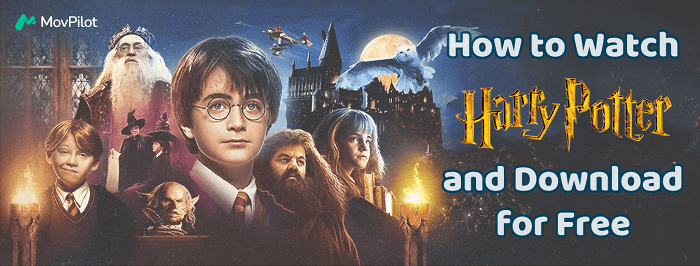
Part 1. Where Can You Watch Harry Potter Online?
The complete Harry Potter series is accessible through multiple popular streaming services. Prime, Max, YouTube, HBO Max, Peacock, and Amazon Prime Video all include all eight films in their subscription libraries, providing convenient, unlimited viewing.
For those who prefer not to commit to a recurring subscription, transactional platforms such as Google Play and Apple TV offer the option to rent or purchase individual movies, with prices typically starting around $3.99 per film.
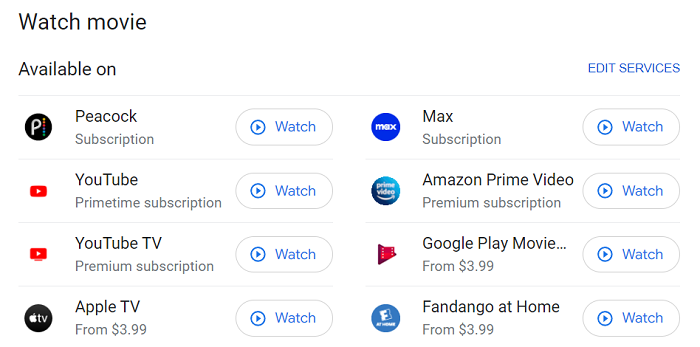
Part 2. Can You Watch Harry Potter Movies for Free?
While most legal streaming options require payment, you can still access Harry Potter films at no cost through limited or temporary channels. Here are some available methods:
- Existing Peacock Free Tier Access
Although Peacock no longer provides its free ad-supported plan to new users, subscribers who registered before February 2023 may still retain access to select Harry Potter movies without a paid subscription.
- Platform Free Trials
Many streaming services, such as HBO Max and Amazon Prime Video, occasionally offer free trial periods, typically lasting around 7 days, during which you can watch the entire series. Be sure to cancel before the trial ends to avoid automatic charges.
- Public Library Digital Lending
Some public libraries provide free access to digital movie platforms like Kanopy or Hoopla, where you may be able to borrow Harry Potter films with a valid library card, subject to regional availability and lending limits.
Você pode precisar de:
Part 3. How to Get Harry Potter Movie Downloads for Free 🔥
Streaming Harry Potter movies not only consumes a large amount of data but can also be affected by unstable internet connections. Therefore, we’ve put together the following methods to help you download the Harry Potter series for free, so you can enjoy the wizarding world anytime, anywhere, even offline!
Método 1. Use o aplicativo de serviço de streaming
Conforme mencionado acima, se você obtiver com sucesso um teste gratuito em plataformas como Prime Video ou Max, você desbloqueará os mesmos benefícios dos membros pagos e poderá aproveitar o recurso de download offline. Aqui estão os breves passos para Amazon Prime como exemplo:
- Instale o aplicativo Amazon Prime no seu computador.
- Execute-o e faça login com sua conta que tem o teste gratuito.
- Search for Harry Potter, select the movie you want to download, and click the “Download” button.

Método 2. Use o All-in-One Video Downloader
No matter whether you’re using a free trial or a paid subscription to watch Harry Potter movies offline, they can only be accessed within the app and will expire at a certain point. To enhance your offline viewing experience, baixando vídeos em streaming pois arquivos locais serão uma boa opção.
To achieve this, you’ll need a powerful program running on both Windows and Mac systems: MovPilot All-in-One Video Downloader. Está embutido com navegadores da web de vários serviços OTT, like Amazon, HBO, YouTube, etc. With it, you can directly search for Harry Potter movies and download them in MP4/MKV formato. Os downloads continuam Qualidade HD, faixas de áudio originais e legendas multilíngues, para que você possa movê-las para qualquer dispositivo e aproveitar efeitos de reprodução semelhantes aos do cinema sem complicações.
Here’s how to get Harry Potter movies for free downloads via MovPilot.
Passo 1. Instale e inicie o MovPilot All-in-One Video Downloader. Depois, selecione a plataforma de streaming que você precisa e faça login na sua conta (aqui pegamos o HBO Max).
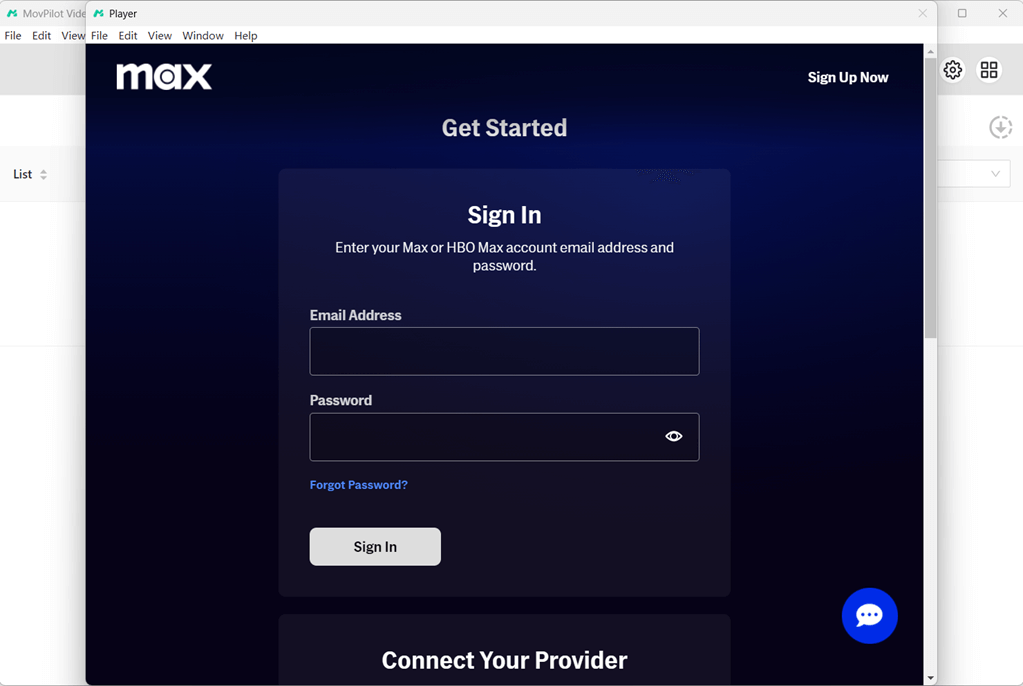
Passo 2. On the main page, you can simply type your desired movies in the search bar, and it will automatically show you the search results.
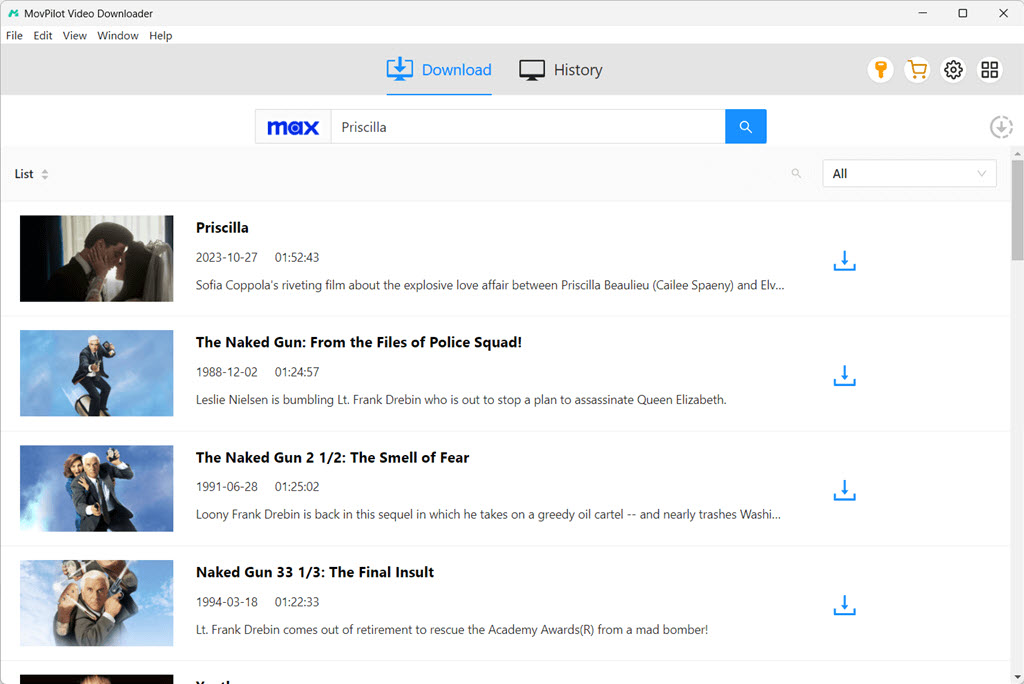
Etapa 3. Antes de baixar, você pode acessar as configurações do software para escolher o formato de vídeo, idioma de áudio, idioma de legenda e formatos de legenda.
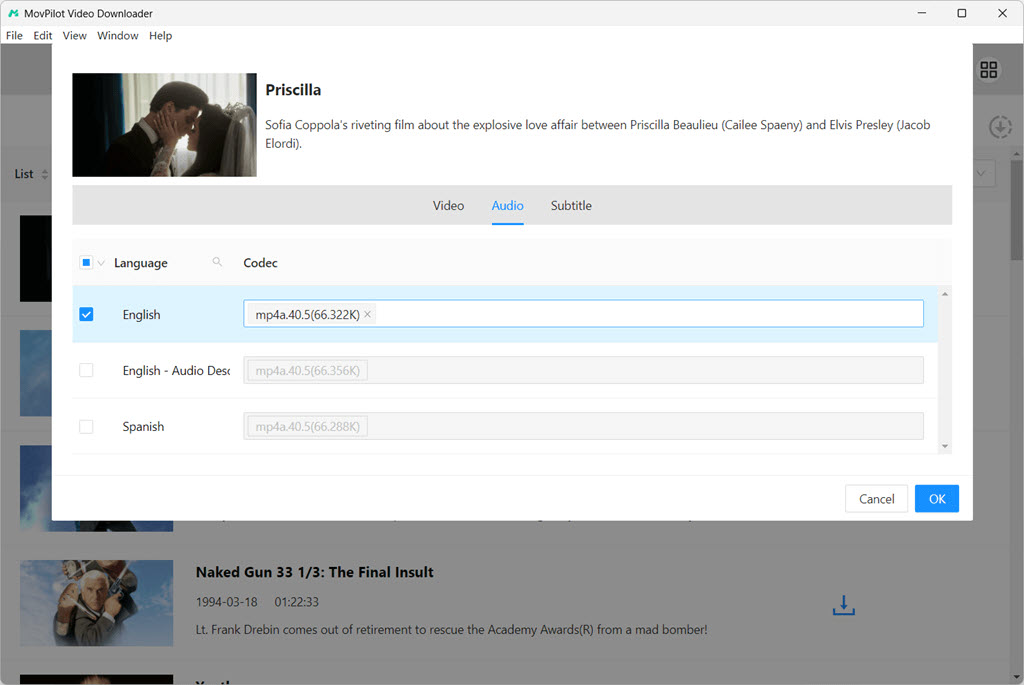
Passo 4. Após todas as configurações, você pode clicar no ícone de download ao lado do título que deseja baixar. Então, escolha os episódios que deseja baixar e clique no botão de download.
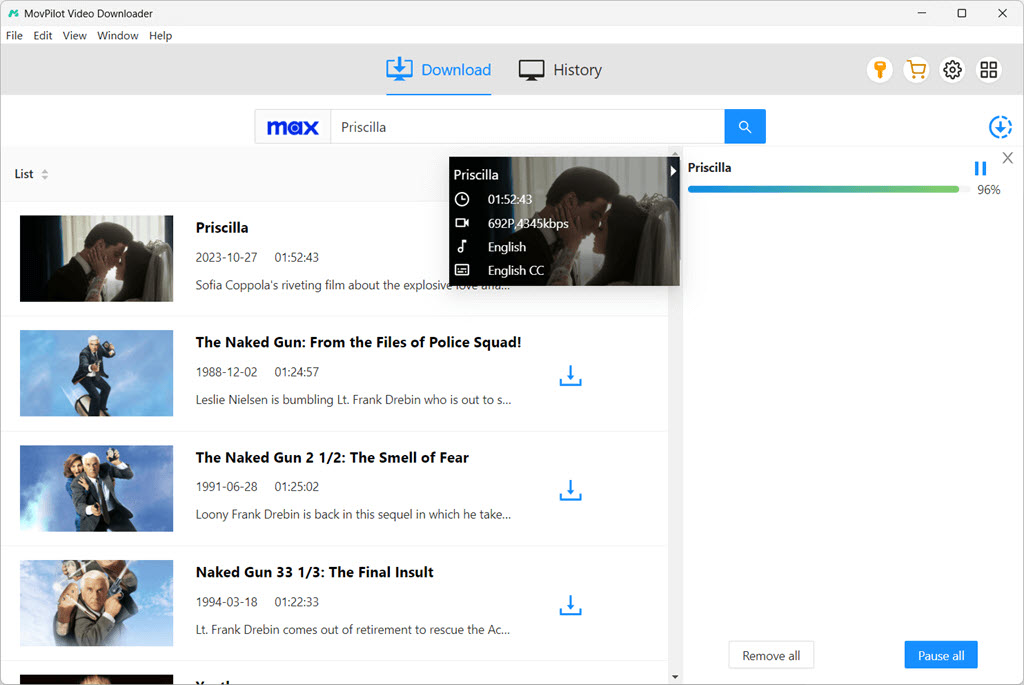
To Download More Hits:
Coisas estranhas | Casa do Dragão | 1883 | Série Rick e Morty
Euforia | Filmes da Sininho | Tudo em uma só peça | Amigos | Temporadas do Squid Game
Perguntas frequentes sobre download de filmes de Harry Potter
Q1: Why can’t you watch Harry Potter on Peacock’s streaming service?
You can’t watch Harry Potter on Peacock’s streaming service because the licensing rights for the movies have likely expired or been transferred to another streaming platform.
Os filmes de Harry Potter são de propriedade da Warner Bros., que controla onde os filmes são transmitidos. A Peacock pode ter tido um acordo de licenciamento com a Warner Bros. para exibir os filmes, mas esse acordo pode ter terminado. A Warner Bros. geralmente prioriza o conteúdo de streaming em sua própria plataforma, Max (antigamente HBO Max), ou negocia acordos com outras plataformas.
To watch Harry Potter now, you’ll need to check where the movies are currently available for streaming or you can use MovPilot apresentado acima, para baixar filmes de Harry Potter localmente, você pode manter filmes MP4 gratuitos com 1080P para sempre.
P2: Existe algum APK para baixar o filme Harry Potter?
Muitas pessoas gostam de procurar APKs, como o Telegram, para transmitir filmes de Harry Potter de graça. No entanto, baixar filmes de APKs não oficiais ou fontes que fornecem conteúdo protegido por direitos autorais de graça é ilegal e também pode expor seu dispositivo a malware, vírus e outros riscos de segurança.
If you want to watch Harry Potter legally or safely, it’s better for you to choose the streaming services, like Max, Amazon Prime Video, or Netflix. Or you can rent or purchase the movies on platforms like iTunes, Google Play Movies, or Amazon.
Q3: Can I download Harry Potter movies to keep forever?
Typically, if you use the official download feature within streaming apps like HBO Max or Amazon Prime, the downloaded files are for offline viewing only and are protected by DRM (Digital Rights Management). This means they are tied to your subscription and app, and usually expire if your subscription ends or after a set period.
However, if you want to keep Harry Potter movies permanently, playable on any device without subscription limits, you can use a professional DRM removal and download tool like MovPilot. MovPilot allows you to legally download and convert streaming content from supported platforms into DRM-free MP4 or MKV files, which you can save locally and watch anytime, anywhere, even without an internet connection or active subscription.
Conclusão
Para resumir, este post informa onde você pode assistir aos filmes de Harry Potter, se você pode assisti-los de graça e como obter o download gratuito dos filmes de Harry Potter com MovPilot All-in-One Video Downloader. Now, use it to freely obtain the full Harry Potter movie series from streaming platforms and embark on your magical journey!
MovPilot All-in-One Video Downloader
Baixe vídeos de serviços de streaming para reproduzi-los em qualquer dispositivo, sem limites.








