Ενώ η ροή ταινιών στο Amazon Prime είναι συνηθισμένη, ενδέχεται να αντιμετωπίσετε προκλήσεις όπως κακές συνδέσεις δικτύου κατά τις μετακινήσεις ή τις πτήσεις ή περιορισμένα δεδομένα κινητής τηλεφωνίας. Μπορείτε να παρακολουθήσετε το Amazon Prime εκτός σύνδεσης σε αυτές τις καταστάσεις χωρίς Διαδίκτυο;
Η απάντηση θα είναι: ΝΑΙΗ λειτουργία offline του Amazon Prime Video είναι η ιδανική λύση. Χρησιμοποιώντας την εφαρμογή Prime Video, μπορείτε εύκολα να κατεβάσετε και να παρακολουθήσετε βίντεο εκτός σύνδεσης σε PC/Mac, συσκευές iOS/Android, ακόμη και σε smart TV. Επίσης, χρησιμοποιώντας ένα πρόγραμμα λήψης, μπορείτε να αλλάξετε τα βίντεο σε MP4 για προβολή εκτός σύνδεσης σε οποιαδήποτε συσκευή. Διαβάστε παρακάτω για να μάθετε πώς σε απλά βήματα.

👀 Related Articles:
Τρόπος 1. Παρακολουθήστε το Amazon Prime Video Offline ως MP4 σε οποιαδήποτε συσκευή
Το Amazon Prime Video έχει περιορισμούς που περιορίζουν την προβολή εκτός σύνδεσης, όπως η λήξη των ληφθέντων βίντεο 48 ώρες μετά την παρακολούθηση και ορισμένοι τίτλοι δεν είναι διαθέσιμοι λόγω ζητημάτων πνευματικών δικαιωμάτων, διαταράσσοντας την εμπειρία προβολής σας. Για να παρακάμψετε αυτούς τους περιορισμούς, συνιστούμε να χρησιμοποιήσετε MovPilot Amazon Prime Video Downloader.
Αυτό το εργαλείο σάς βοηθά να κατεβάσετε βίντεο Prime ως απλά, Αρχεία MP4 χωρίς DRM σε Windows/Mac, αποθηκεύοντάς τα μόνιμα στον υπολογιστή σας. Μόλις γίνει λήψη, μπορείτε να μεταφέρετε τα βίντεο υψηλής ποιότητας σε οποιαδήποτε συσκευή, συμπεριλαμβανομένων tablet, τηλεφώνων, κονσολών παιχνιδιών και έξυπνων τηλεοράσεων, εξασφαλίζοντας άνετη προβολή εκτός σύνδεσης οπουδήποτε χωρίς χρονικούς περιορισμούς.

Τώρα ακολουθήστε τα παρακάτω βήματα για να κατεβάσετε και να παρακολουθήσετε βίντεο του Amazon Prime σε οποιαδήποτε συσκευή:
Βήμα 1. Κάντε λήψη, εγκατάσταση και εκκίνηση του MovPilot στον υπολογιστή σας.
Στη συνέχεια, συνδεθείτε με τον λογαριασμό σας Prime Video και επιλέξτε την περιοχή σας.
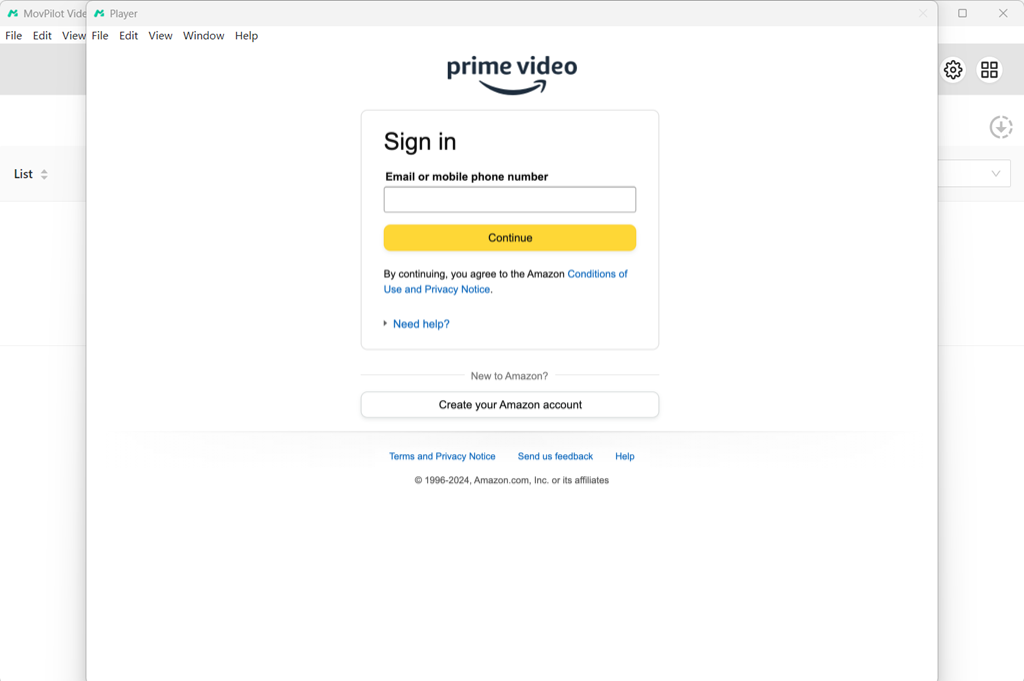
Βήμα 2. Αναζητήστε την ταινία, τη σειρά ή την τηλεοπτική εκπομπή που θέλετε να κατεβάσετε. Ή μπορείτε να επικολλήσετε απευθείας τον σύνδεσμο του τίτλου για να μεταβείτε σε αυτόν.
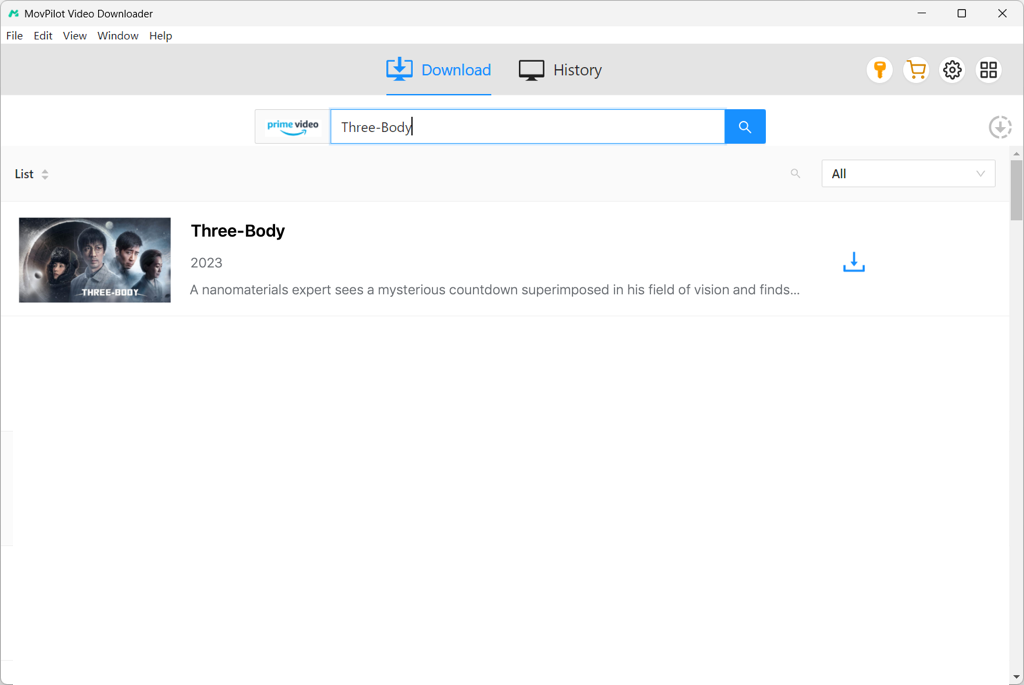
Βήμα 3. Επιλέξτε τα επεισόδια που θέλετε να κατεβάσετε. Και προσαρμόστε τις παραμέτρους εξόδου, αν δεν έχετε ειδικές ανάγκες, αφήστε τις ως προεπιλογή.
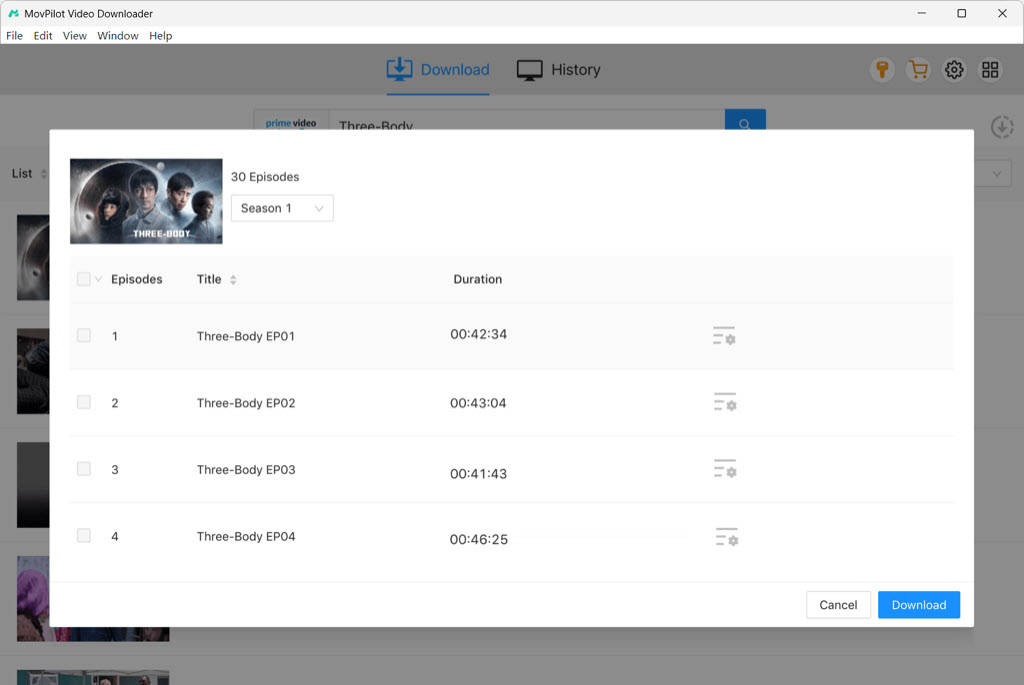
Βήμα 4. Πατήστε το κουμπί λήψης για να αποθηκεύσετε το περιεχόμενο του Amazon Prime Video στον υπολογιστή σας.
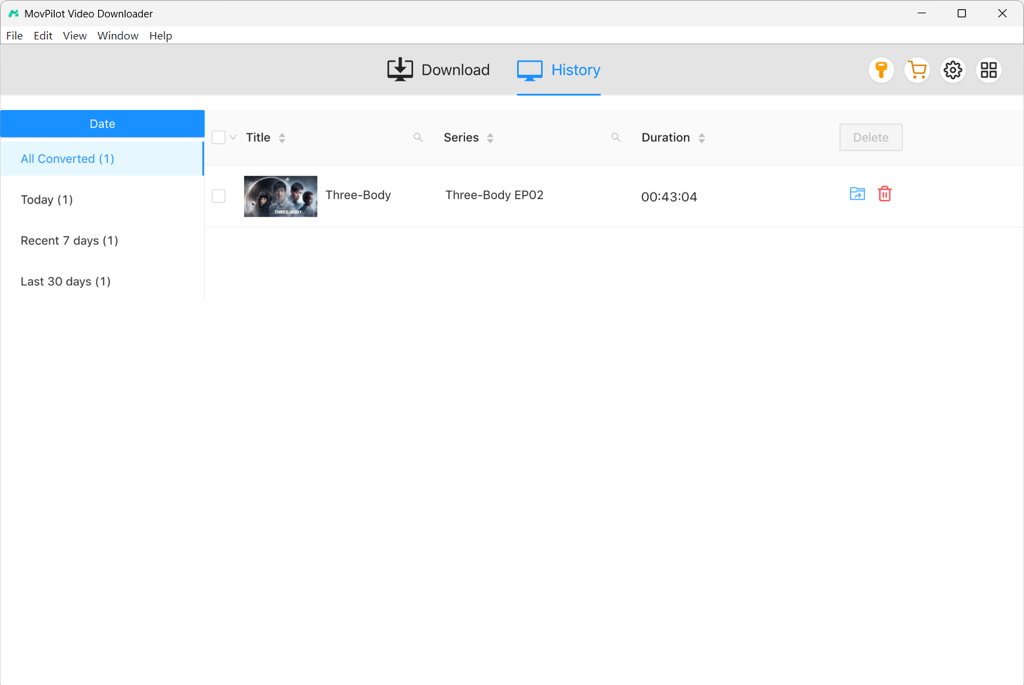
Μετά τη λήψη, μπορείτε να ελέγξετε τις λήψεις MovPilot Amazon Prime Video Downloaderκαρτέλα "Ιστορικό". Μπορείτε να παίξετε τις λήψεις με οποιοδήποτε τοπικό πρόγραμμα αναπαραγωγής. Επιπλέον, μπορείτε ακόμη και να μεταφέρετε τις λήψεις στο κινητό σας τηλέφωνο, τα tablet, τις κονσόλες παιχνιδιών και τις έξυπνες τηλεοράσεις για ευέλικτη προβολή εκτός σύνδεσης.
Μπόνους: Πλήρης βίντεο με οδηγίες
Τρόπος 2. Παρακολουθήστε το Amazon Prime Video Offline σε Windows/Mac
Αν προτιμάτε να χρησιμοποιείτε επίσημες πηγές, η καλύτερη επιλογή είναι να κατεβάσετε την επίσημη εφαρμογή Amazon Prime Video. Απλώς εγγραφείτε σε ένα πρόγραμμα Prime Video ή νοικιάστε/αγοράστε τις ταινίες που θέλετε και, στη συνέχεια, κατεβάστε τες μέσα στην εφαρμογή για να τις παρακολουθήσετε εκτός σύνδεσης.
Η εφαρμογή Prime Video δεν είναι διαθέσιμη μόνο σε κινητές συσκευές. Υποστηρίζει επίσης Windows και Mac (Windows 10/11 ή macOS 11.4 και νεότερες εκδόσεις). Μπορείτε να κατεβάσετε βίντεο με το εικονίδιο "Λήψη", αλλά η ποιότητα περιορίζεται στα 720p, ακόμα κι αν μπορούν να μεταδοθούν online σε υψηλότερες αναλύσεις.
ΣημείωμαΜόλις προσθέσετε τα επιλεγμένα βίντεο Prime σε λειτουργία εκτός σύνδεσης, είναι σημαντικό να γνωρίζετε Όρια λήψης από την AmazonΤο περιεχόμενο εκτός σύνδεσης στην εφαρμογή Prime Video θα λήξει εντός 30 ημερών και 48 ωρών από την παρακολούθηση. Μετά από αυτό, το βίντεο θα λήξει και θα πρέπει να ανανεώσετε τη λήψη για να το παρακολουθήσετε ξανά εκτός σύνδεσης.
Επίσης, πολλά βίντεο Prime καθίστανται άκυρα για λόγους πνευματικών δικαιωμάτων κατά καιρούς. Επομένως, είναι πιο συνετό για εσάς να κατεβάστε βίντεο Amazon Prime ως MP4 που δεν θα λήξει ποτέ.
- Εγκαταστήστε και εκκινήστε την εφαρμογή Prime Video στη συσκευή σας Windows/Mac και, στη συνέχεια, συνδεθείτε.
- Αναζητήστε βίντεο που θέλετε να κατεβάσετε και κάντε κλικ στο κουμπί "Εκτός σύνδεσης" για λήψη.
- Αποκτήστε πρόσβαση στα ληφθέντα βίντεο από τη βιβλιοθήκη σας και παρακολουθήστε τα χωρίς σύνδεση στο διαδίκτυο.
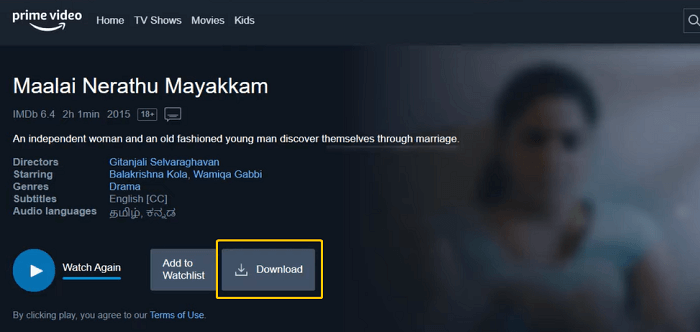
Όταν λαμβάνετε τις ταινίες Amazon Prime εκτός σύνδεσης στον υπολογιστή σας, θα καταλαμβάνουν τον περισσότερο χώρο αποθήκευσης. Μπορείτε αποθηκεύστε ταινίες του Amazon σε έναν εξωτερικό σκληρό δίσκο για να ελευθερώσετε χώρο αποθήκευσης στη μονάδα δίσκου C.
Τρόπος 3. Παρακολουθήστε το Amazon Prime Video Offline σε iOS/Android/Fire Tablet
Όταν βρίσκεστε εν κινήσει και δεν έχετε πρόσβαση στον υπολογιστή σας, η λήψη βίντεο για προβολή εκτός σύνδεσης στην εφαρμογή Amazon Prime Video για κινητά ή tablet είναι μια εξαιρετική επιλογή. Η εφαρμογή είναι διαθέσιμη σε μια μεγάλη γκάμα συσκευών, όπως iPhone, iPad, τηλέφωνα και tablet Android, tablet Fire και άλλα.
Απλώς χρησιμοποιήστε την εφαρμογή Prime Video στη συσκευή σας και παρακολουθήστε το διαθέσιμο περιεχόμενο εκτός σύνδεσης. Εδώ θα πάρουμε ως παράδειγμα την παρακολούθηση βίντεο Amazon Prime εκτός σύνδεσης σε Android.
- Εγκαταστήστε την εφαρμογή Prime Video, ανοίξτε την και συνδεθείτε στον λογαριασμό σας.
- Επιλέξτε το βίντεο και πατήστε το κουμπί "Εκτός σύνδεσης". Επιλέξτε την επιθυμητή ποιότητα βίντεο και πατήστε "Έναρξη λήψης".
- Μόλις ολοκληρωθεί η λήψη, θα εμφανιστεί ένα εικονίδιο "Ολοκληρώθηκε". Αποκτήστε πρόσβαση στα αποθηκευμένα βίντεό σας στη σελίδα Εκτός σύνδεσης. (Το βίντεο θα λήξει 48 ώρες μετά την πρώτη προβολή, οπότε φροντίστε να το παρακολουθήσετε πριν από τότε.)
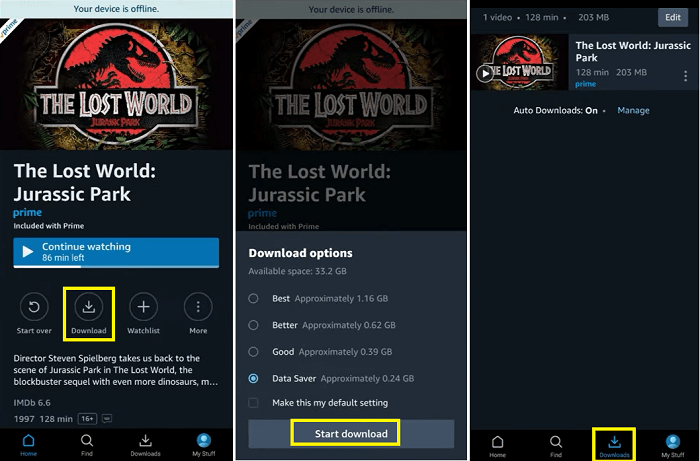
Συμβουλές για παρακολούθηση βίντεο Amazon Prime εκτός σύνδεσης
Για να παρακολουθήσετε περιεχόμενο Amazon Prime Video μέσω της επίσημης λειτουργίας εκτός σύνδεσης, πρέπει να βεβαιωθείτε ότι τα ακόλουθα σημεία είναι ευθυγραμμισμένα:
- Λογαριασμός Active Prime Video: Πρέπει να έχετε ενεργή συνδρομή στο Amazon Prime Video ή να πληρώσετε για το Prime για να έχετε πρόσβαση στο περιεχόμενο εκτός σύνδεσης.
- Ενοικίαση ή αγορά: Αν έχετε νοικιάσει ή αγοράσει μια ταινία, μπορείτε να την αποκτήσετε απευθείας για προβολή εκτός σύνδεσης. Αυτό ισχύει τόσο για ενοικιασμένα όσο και για αγορασμένα βίντεο Amazon Prime.
- Ποιότητα λήψηςΣτις ρυθμίσεις της εφαρμογής, μπορείτε να επιλέξετε την ποιότητα λήψης που προτιμάτε. Αν θέλετε να εξοικονομήσετε χώρο, επιλέξτε "Καλή" ή "Τυπική". Για την καλύτερη οπτική εμπειρία, επιλέξτε "Βέλτιστη", αν και θα απαιτήσει σημαντικά περισσότερο χώρο αποθήκευσης.
- Αποθήκευση συσκευήςΟι λήψεις βίντεο Prime μπορούν να καταλάβουν πολύ χώρο, ειδικά για ταινίες ή τηλεοπτικές σειρές υψηλής ευκρίνειας. Ελέγχετε πάντα τον διαθέσιμο χώρο αποθήκευσης πριν από τη λήψη, για να αποφύγετε διακοπές ή προβλήματα απόδοσης.
- Διαγραφή λήψεων που έχετε παρακολουθήσειΤα βίντεο που έχετε κατεβάσει δεν διαγράφονται αυτόματα μετά την προβολή τους. Για να ελευθερώσετε χώρο για νέο περιεχόμενο, καλό είναι να διαγράψετε χειροκίνητα τίτλους που έχετε ήδη παρακολουθήσει.
Συχνές ερωτήσεις σχετικά με την παρακολούθηση βίντεο Amazon Prime εκτός σύνδεσης
Μπορώ να λάβω το Prime Video Λήψη εκτός σύνδεσης για παρακολούθηση στο αεροπλάνο;
Ναί. Αρκεί να χρησιμοποιείτε συμβατές συσκευές, μπορείτε εύκολα να λαμβάνετε λήψεις από το Amazon Prime Video εκτός σύνδεσης και να τις παρακολουθείτε σε λειτουργία πτήσης. Εάν όχι, μπορείτε να χρησιμοποιήσετε τα προαναφερθέντα MovPilot Amazon Prime Video Downloader για να αντιγράψετε τα βίντεο και να τα μετακινήσετε στο iPhone ή το Android σας. Στη συνέχεια, μπορείτε να παρακολουθήσετε τα ληφθέντα βίντεο Prime εκτός σύνδεσης σε ένα αεροπλάνο.
💡 More Info:
Μπορώ να παρακολουθήσω το Amazon Prime Offline δωρεάν;
Η δυνατότητα προβολής εκτός σύνδεσης στο Amazon Prime είναι διαθέσιμη μόνο σε συνδρομητές. Ωστόσο, οι νέοι χρήστες μπορούν να απολαύσουν ένα Δωρεάν δοκιμή 1 μήνα, επιτρέποντάς τους να παρακολουθούν βίντεο Prime εκτός σύνδεσης προτού δεσμευτούν σε συνδρομή επί πληρωμή. Εάν δεν πληροίτε τις προϋποθέσεις για τη δοκιμή, η εναλλακτική σας είναι να χρησιμοποιήσετε ένα εξειδικευμένο πρόγραμμα λήψης Amazon Prime Video, όπως αναφέρθηκε προηγουμένως σε αυτό το ιστολόγιο.
Γιατί δεν μπορώ να παρακολουθήσω τα βίντεο Amazon Prime εκτός σύνδεσης;
Εάν δεν είστε μέλος του Amazon Prime ή το περιεχόμενο δεν είναι διαθέσιμο για προβολή εκτός σύνδεσης λόγω περιορισμών πνευματικών δικαιωμάτων, δεν θα έχετε πρόσβαση στη λειτουργία εκτός σύνδεσης του Amazon Prime.
Εάν είστε μέλος αλλά εξακολουθείτε να μην μπορείτε να παρακολουθήσετε βίντεο εκτός σύνδεσης, μπορεί να οφείλεται σε ληγμένη συνδρομή ή σε ανεπαρκή αποθηκευτικό χώρο στη συσκευή. Φροντίστε να ελέγξετε την κατάσταση της συνδρομής σας και να ελευθερώσετε χώρο για βίντεο εκτός σύνδεσης.
Τελικές Λέξεις
Παραπάνω, σας παρουσιάσαμε πώς να παρακολουθείτε βίντεο Amazon Prime εκτός σύνδεσης σε όλες τις συσκευές. Η επίσημη εφαρμογή παρέχει λειτουργία εκτός σύνδεσης για τις περισσότερες συσκευές. Αλλά αν η συσκευή σας δεν πληροί τις απαιτήσεις συστήματος ή θέλετε να απαλλαγείτε από τα όρια, δοκιμάστε... MovPilot Amazon Prime Video Downloader, και θα έχετε μια τέλεια εμπειρία ροής εκτός σύνδεσης Amazon.
MovPilot Amazon Prime Video Downloader
Κατεβάστε ταινίες και εκπομπές Amazon Prime για να τις παρακολουθήσετε εύκολα εκτός σύνδεσης!








