Mens streaming af film på Amazon Prime er almindeligt, kan du stå over for udfordringer som dårlige netværksforbindelser under pendling eller fly, eller begrænsede mobildata. Kan du se Amazon Prime offline i disse situationer uden internettet?
Svaret vil være: JAAmazon Prime Videos offlinefunktion er den perfekte løsning. Med Prime Video-appen kan du nemt downloade og se videoer offline på pc/Mac, iOS/Android-enheder og endda smart-tv'er. Ved at bruge en downloader kan du også ændre videoer til MP4 til offlinevisning på enhver enhed. Læs videre for at lære hvordan i blot nogle få enkle trin.

👀 Related Articles:
Metode 1. Se Amazon Prime Video offline som MP4 på enhver enhed
Amazon Prime Video har restriktioner, der begrænser offlinevisning, f.eks. downloadede videoer, der udløber 48 timer efter visning, og nogle titler, der bliver utilgængelige på grund af ophavsretsproblemer, hvilket forstyrrer din seeroplevelse. For at omgå disse restriktioner anbefaler vi at bruge MovPilot Amazon Prime Video Downloader.
Dette værktøj hjælper dig med at downloade Prime-videoer som almindeligt, DRM-fri MP4-filer på Windows/Mac, gemmer dem permanent på din computer. Når den er downloadet, du kan overføre videoer i høj kvalitet til enhver enhed, herunder tablets, telefoner, spillekonsoller og smart-tv'er, hvilket sikrer bekvem offline visning hvor som helst uden tidsbegrænsninger.

Følg nu trinene nedenfor for at downloade og se Amazon Prime-videoer på enhver enhed:
Trin 1. Download, installer og start MovPilot på din computer.
Log derefter ind med din Prime Video-konto og vælg din region.
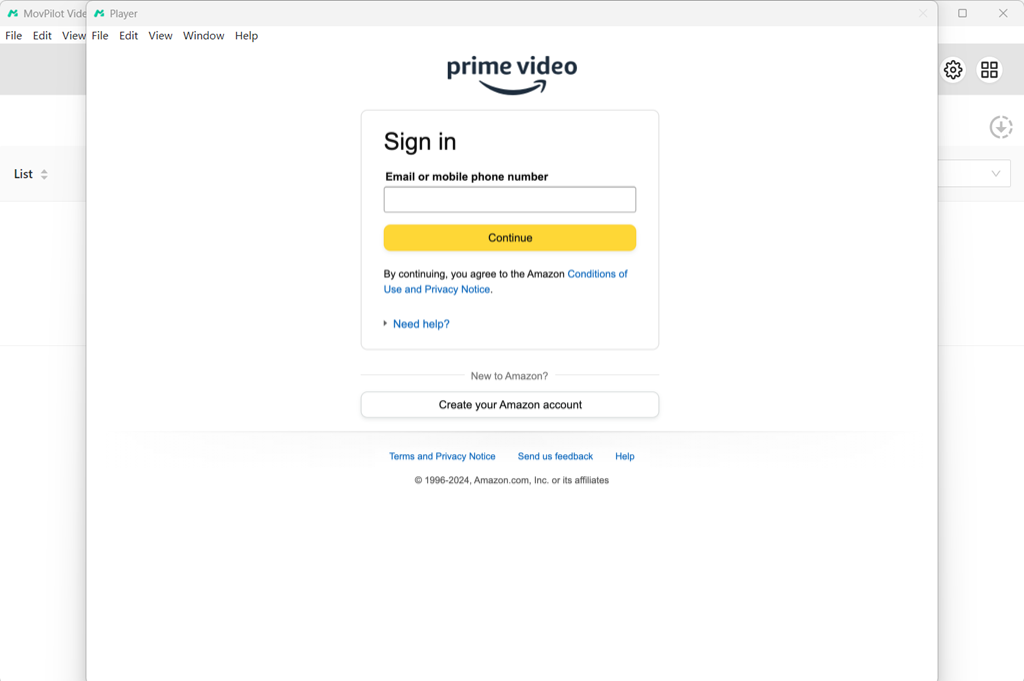
Trin 2. Søg efter den film, serie eller tv-udsendelse, du vil downloade. Eller du kan direkte indsætte linket til titlen for at komme til det.
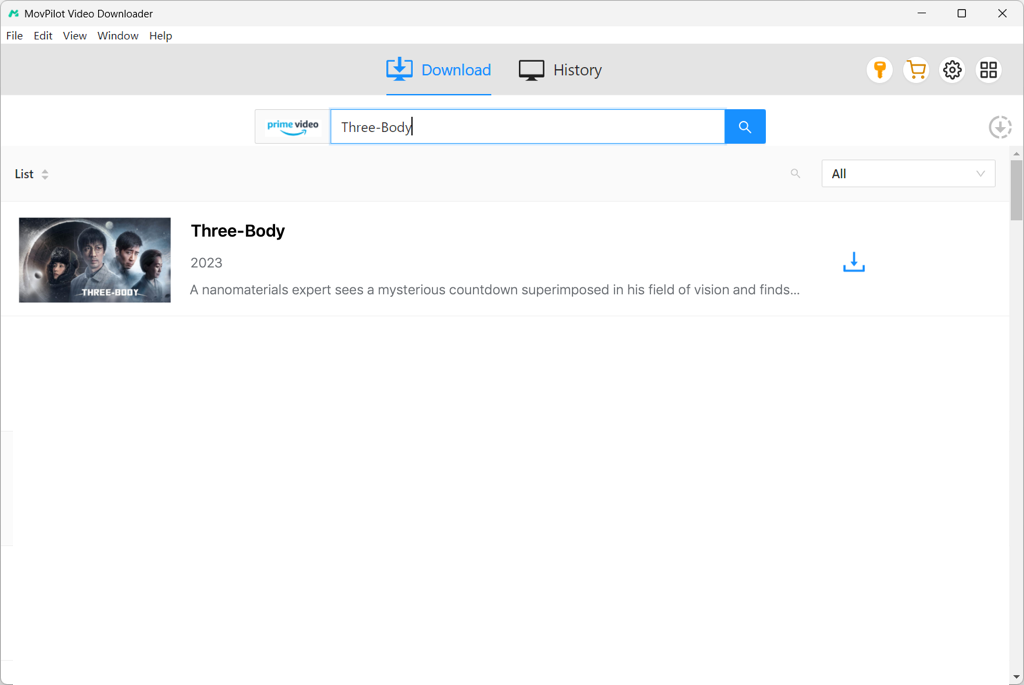
Trin 3. Vælg de episoder, du vil downloade. Og juster outputparametrene, hvis du ikke har særlige behov, lad dem være som standard.
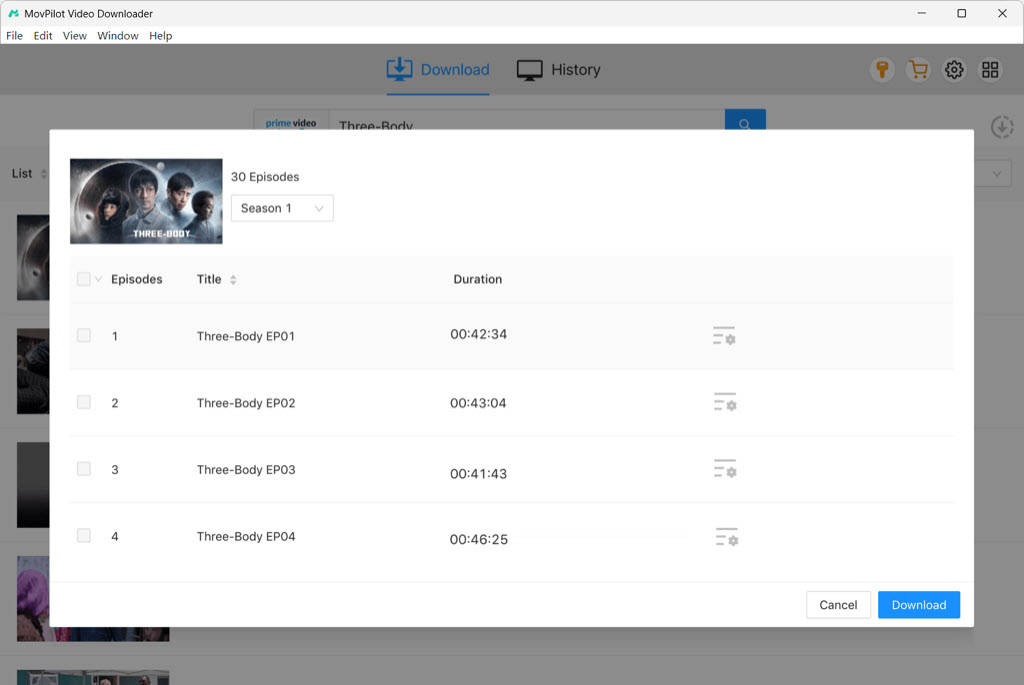
Trin 4. Tryk på download-knappen for at gemme Amazon Prime Video-indholdet på din computer.
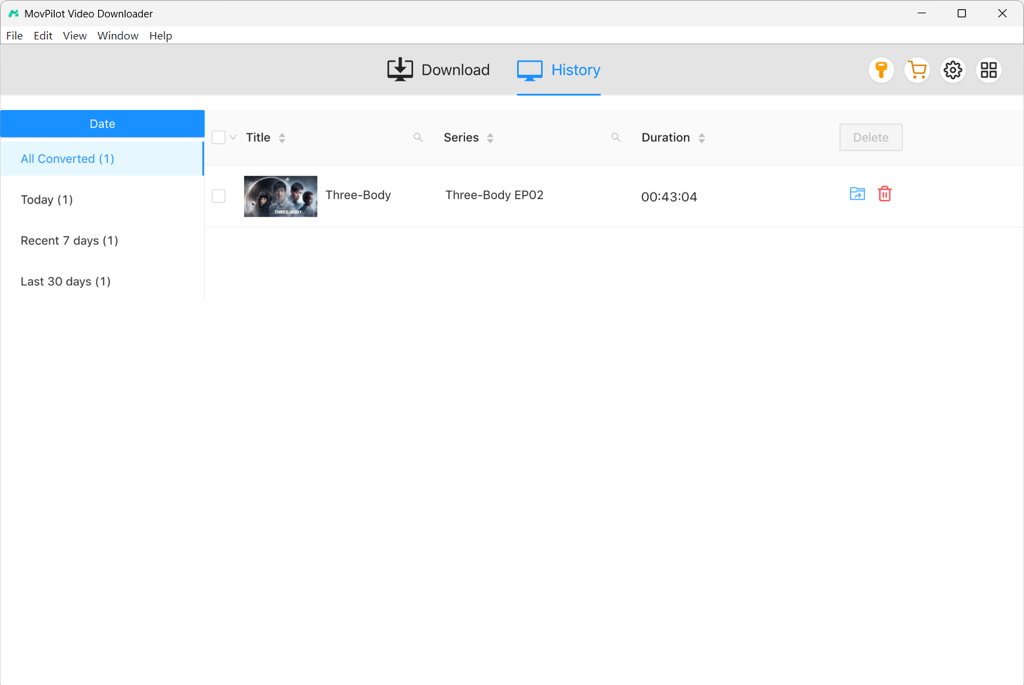
Efter download kan du tjekke downloads ind MovPilot Amazon Prime Video Downloaderfanen "Historie". Du kan afspille downloads med enhver lokal spiller. Desuden kan du endda overføre downloads til din mobiltelefon, tablets, spillekonsoller og smart-tv'er for fleksibel offline visning.
Bonus: Fuld videogennemgang
Måde 2. Se Amazon Prime Video Offline på Windows/Mac
Hvis du foretrækker at holde dig til officielle kilder, er den bedste løsning at downloade den officielle Amazon Prime Video-app. Du kan blot abonnere på et Prime Video-abonnement eller leje/købe de film, du ønsker, og derefter downloade dem i appen for at se dem offline.
Prime Video-appen er ikke kun tilgængelig på mobile enheder. Den understøtter også Windows og Mac (Windows 10/11 eller macOS 11.4 og nyere). Videoer med et "Download"-ikon kan downloades, men kvaliteten er begrænset til 720p, selvom de kan streames online med højere opløsninger.
NoteNår du har tilføjet dine valgte Prime-videoer til offlinetilstand, er det vigtigt at være opmærksom på Amazons downloadgrænserOfflineindholdet i Prime Video-appen udløber inden for 30 dage og 48 timer efter, du har set det. Derefter udløber videoen, og du skal forny downloadprocessen for at se den offline igen.
Derudover bliver mange Prime-videoer fra tid til anden ugyldige af ophavsretsmæssige årsager. Så det er klogere af dig at download Amazon Prime-videoer som MP4 der aldrig udløber.
- Installer og start Prime Video-appen på din Windows/Mac-enhed, og log derefter ind.
- Søg efter videoer, du vil downloade, og klik på knappen "Offline" for at downloade.
- Få adgang til downloadede videoer fra dit bibliotek, og se dem uden internetforbindelse.
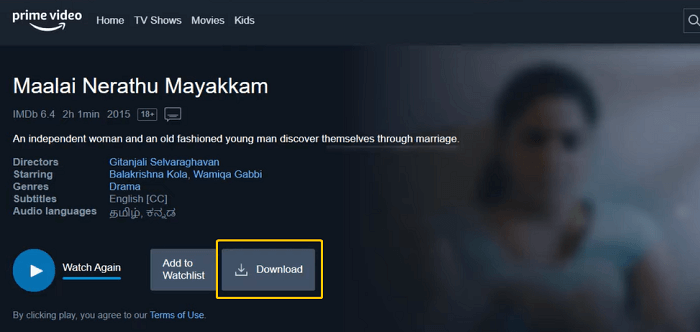
Når du får de offline Amazon Prime-film på din computer, vil de optage mest lagerplads. Det kan du gemme Amazon-film på en ekstern harddisk for at frigøre lagerplads på dit C-drev.
Måde 3. Se Amazon Prime Video Offline på iOS/Android/Fire Tablet
Når du er på farten og ikke har adgang til din computer, er det en god mulighed at downloade videoer til offlinevisning i Amazon Prime Video-appen til mobil eller tablet. Appen er tilgængelig på en bred vifte af enheder, herunder iPhone, iPad, Android-telefoner og -tablets, Fire-tablets og mere.
Brug blot Prime Video-appen på din enhed, og se det tilgængelige indhold offline. Her tager vi det at se Amazon Prime-videoer offline på Android som eksempel.
- Installer Prime Video-appen, åbn den, og log ind på din konto.
- Vælg videoen, og tryk på knappen "Offline". Vælg den ønskede videokvalitet, og tryk på "Start download."
- Når overførslen er fuldført, vil den vise et "Complete"-ikon. Få adgang til dine gemte videoer på siden Offline. (Videoen udløber 48 timer efter den første visning, så sørg for at se den inden da.)
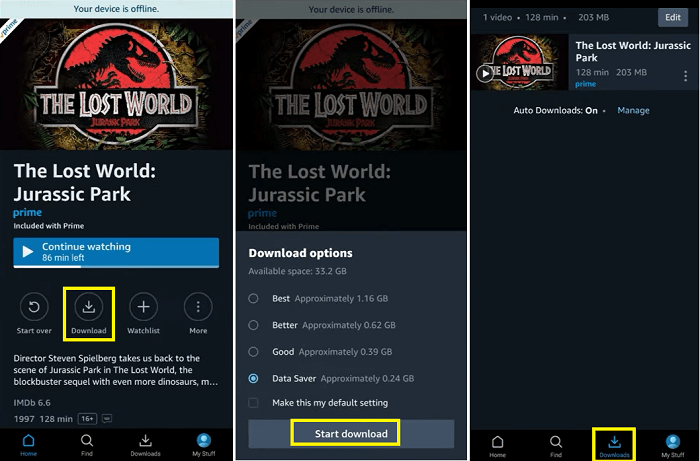
Tips til at se Amazon Prime Video offline
For at se Amazon Prime Video-indhold via dets officielle offlinefunktion, skal du sørge for, at følgende punkter er på linje:
- Active Prime Video-konto: Du skal have et aktivt abonnement på Amazon Prime Video eller betale for Prime for at få adgang til indholdet offline.
- Leje eller køb: Hvis du har lejet eller købt en film, kan du se den direkte offline. Dette gælder både lejede og købte Amazon Prime-videoer.
- Download kvalitetI appindstillingerne kan du vælge din foretrukne downloadkvalitet. Hvis du vil spare plads, skal du vælge "God" eller "Standard". For den bedste visuelle oplevelse skal du vælge "Bedst", selvom det kræver betydeligt mere lagerplads.
- EnhedslagringPrime Video-downloads kan optage meget plads, især for HD-film eller tv-serier. Tjek altid din tilgængelige lagerplads før download for at undgå afbrydelser eller problemer med ydeevnen.
- Ryd overvågede downloadsDownloadede videoer slettes ikke automatisk efter visning. For at frigøre plads til nyt indhold er det en god idé manuelt at slette titler, du allerede har set.
Ofte stillede spørgsmål om at se Amazon Prime-videoer offline
Kan jeg hente Prime Video Download offline til at se på flyet?
Ja. Så længe du bruger kompatible enheder, kan du nemt hente Amazon Prime Video-downloads offline og se dem i flytilstand. Hvis ikke, kan du bruge det tidligere nævnte MovPilot Amazon Prime Video Downloader at rippe videoerne og flytte dem til din iPhone eller Android. Derefter kan du se downloadede Prime-videoer offline på et fly.
💡 More Info:
Kan jeg se Amazon Prime offline gratis?
Offline-visningsfunktionen på Amazon Prime er tilgængelig kun til abonnenter. Nye brugere kan dog nyde en 1 måneds gratis prøveperiode, hvilket giver dem mulighed for at se Prime-videoer offline, før de forpligter sig til et betalt abonnement. Hvis du ikke er berettiget til prøveperioden, er dit alternativ at bruge en specialiseret Amazon Prime Video-downloader, som tidligere nævnt i denne blog.
Hvorfor kan jeg ikke se Amazon Prime-videoer offline?
Hvis du ikke er Amazon Prime-medlem, eller indholdet ikke er tilgængeligt til offlinevisning på grund af copyright-begrænsninger, vil du ikke kunne få adgang til Amazon Prime offline-tilstand.
Hvis du er medlem, men stadig ikke kan se videoer offline, kan det skyldes et udløbet abonnement eller utilstrækkelig lagerplads på enheden. Sørg for at tjekke din abonnementsstatus og frigør plads til offlinevideoer.
Afsluttende ord
Ovenfor har vi introduceret, hvordan man ser Amazon Prime-videoer offline på alle enheder. Den officielle app tilbyder offline-tilstand til de fleste enheder. Men hvis din enhed ikke opfylder systemkravene, eller du vil slippe af med begrænsningerne, kan du prøve MovPilot Amazon Prime Video Downloader, og du får en perfekt Amazon offline streamingoplevelse.
MovPilot Amazon Prime Video Downloader
Download Amazon Prime-film og -serier for nemt at se offline!








