The on-demand video streaming platform, Disney Plus, has announced the end of its group-watching feature, GroupWatch on September, 2023. GroupWatch once enabled users to share Disney Plus videos by links to watch with others together. As the service is no longer available, you need to find an alternative if you want to watch Disney Plus videos with friends.
Fortunately, this is not a difficult task as there have been 3 easy ways that can perform to help. In the following, let’s walk through them and you can grab the most convenient solution to share and enjoy Disney Plus playback with your friends. Let’s dive into reading.
Related Reading:
Way 1. Download Disney Plus Videos as MP4 for Sharing Using Professional Video Downloader
To share Disney Plus videos with friends to watch together, the straightforward solution is to download them as local files and share them directly. Nevertheless, when Disney Plus has employed DRM restriction to safeguard its video resources, you will need assistance from a third-party decryption program, MovPilot Disney Plus Video Downloader.
MovPilot Disney Plus Video Downloader is developed with advanced decoding techniques to bypass sophisticated encryption applied by Disney Plus, in order to grab streaming video resources and download them to regular video files of popular formats such as MP4 and MKV. The program can save full audio tracks as well as subtitle information, and retain HD definitions to keep Disney+ video downloads offline without quality loss.
This tool also delivers a convenient download experience by embedding the Disney Plus search engine inside the program. You can directly access all video resources without navigating between platforms. This also enhances the conversion success rate, which can provide stabler performance and download Disney Plus videos at a faster speed. Once you download Disney Plus videos on your laptops, you can directly share and watch them with your friends even without utilizing the Disney Plus app!
Sparkling Features of MovPilot Disney Plus Video Downloader
- Decrypt protection from Disney Plus streaming videos and convert them to regular MP4/MKV formats.
- Keep lossless HD definitions to retain the original Disney Plus movie and TV series streaming experience to you.
- Save original multi-lingual audio tracks and subtitles in preferences.
- Speed up batch videos download at 5X faster speed to facilitate higher output efficiency.
In the following, please walk through the detailed guidance and grab the way to download Disney Plus videos for sharing and watching with friends without restrictions.
1. Install MovPilot Disney Plus Video Downloader and run the program. From the startup screen, please log in with your Disney Plus credentials in order to access the download service.
2. Once accessing the downloader, you can directly paste the video URL or enter keywords to search for Disney Plus videos you like.
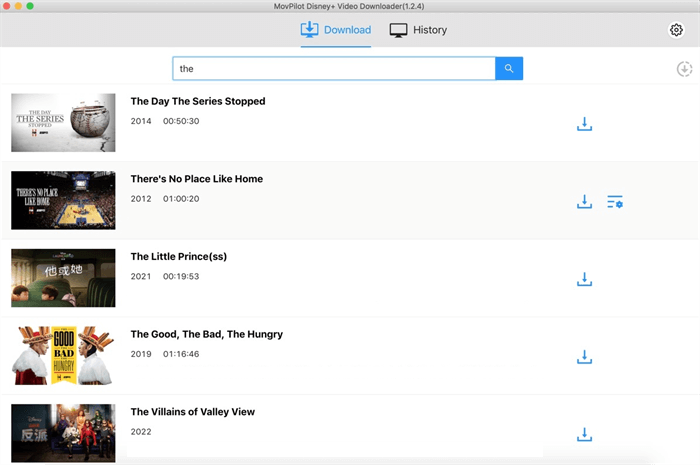
3. To adjust the output parameters before proceeding with the video download, click on the gear icon on the top right corner of the interface to enter the Settings window. Here, you can customize the format, codec, audio/subtitle languages, and subtitle types to your preferences.
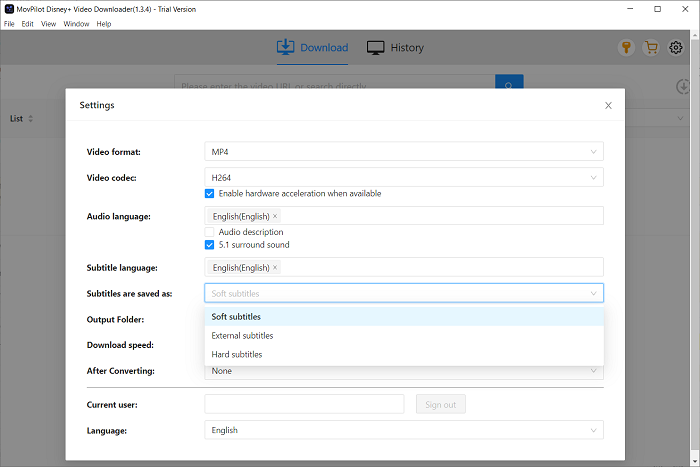
4. Once the settings are completed, simply click on the download icon next to the video, then it will be added to the downloading queue, and proceed with the video download in no time. Once complete, you can check the downloaded items under the History module.
Way 2. Share and Stream Disney Plus on Discord with Friends
Despite downloading Disney Plus videos offline, an alternative way to stream Disney Plus videos with friends can be taking advantage of the social platform for games, Discord. This platform allows users to share streaming resources with friends up to 50 people to entertain together. And each person can adjust the volume to meet their requirements.
1. Go to Disney Plus and access the video you wish to share and watch with your friends.
2. Subsequently, also run Discord on desktop and complete the account login. In Discord, go to User Settings >> App Settings >> Voice & Video >> Screen Share. Tap the Install option.
3. Now, turn to the side menu and scroll down to find Activity Settings >> Registered Games to click the little blue Add it option. Select Google Chrome and confirm Add Game.
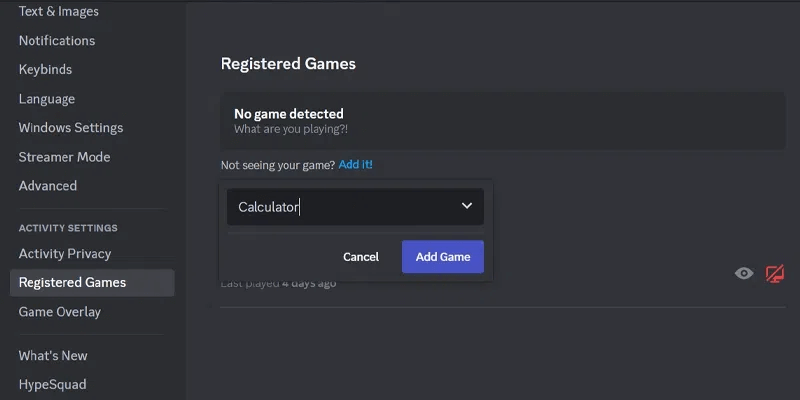
4. Next, you can create a new window or just use the current option to stream Disney Plus videos. Just make sure to select the tab where you play the content for sharing.
5. Now, also preset the voice channel, resolution, and frame rate. Then tap Go Live to share the screen and start playing Disney Plus. Now, your friends can watch the movie/show together with you on Discord!
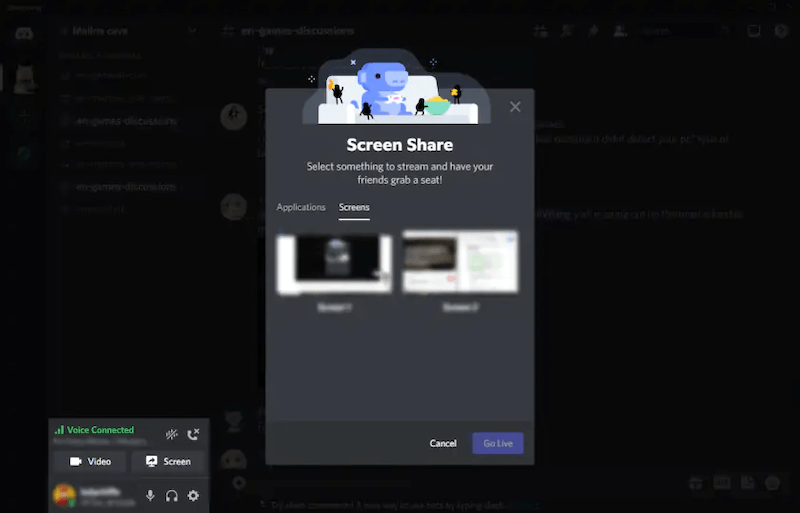
Way 3. Watch Disney Plus with Friends on Zoom
Many of you know that Zoom’s online meeting function can be helpful while holding online conferences while working remotely. But if you know that this feature can also give you a favor in sharing Disney Plus to watch with friends?
It is definitely possible for you to invite your friends to a Zoom meeting, then share the screen with Disney Plus video playing. And you can share the screen with up to 100 people for free. Using Firefox to run the screen sharing will be more recommended since sometimes Zoom is against movie sharing.
The following procedures will provide you with more details on how to use it. Please check.
- Run Zoom on your device and invite your friends to join.
- Now, go to Disney Plus and select the movie or TV episode to prepare for streaming.
- Subsequently, return to Zoom and tap the Share Screen option. You should choose the window in which you are going to play Disney Plus video.
- Now, start sharing, and meanwhile, play the video. Then you and your friends can watch Disney Plus video together online!
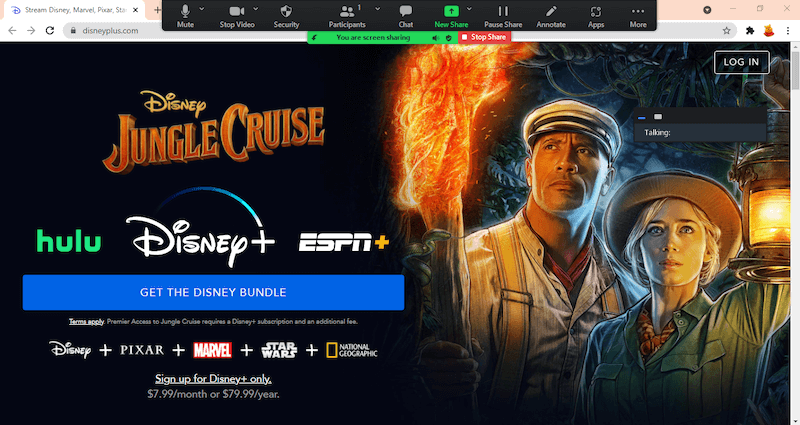
Conclusion
Although Disney Plus has disabled its GroupWatch feature and stops you from sharing your Disney Plus videos with others to watch together, there are still 3 helpful ways to figure it out. Compared among them, MovPilot Disney Plus Video Downloader brings the most effortless help, making sure a lossless movie/TV show playback experience offline even without installing the Disney Plus app. Now, install the program and try using it to watch Disney Plus with friends! Enjoy!
MovPilot Disney Plus Video Downloader
Download Disney Plus Movies and Shows to Watch Offline Easily!








