“How can I record Amazon Prime video without a black screen?”
My friend (a YouTuber) asked me thousands of times. Typically, when you try to record Amazon Prime video, you will get a black screen with only sound. That’s because Amazon prohibits unauthorized use of its contents. Fortunately, I’ve found workable methods with tools like MovPilot Amazon Prime Video Downloader to record Amazon Prime video, without any limit. Just read on to explore!

Can You Record Amazon Prime Videos?
Maybe you’ve heard Amazon has released a built-in DVR option for live streams such as Thursday Night Football. However, it doesn’t exactly rip Amazon Prime videos to your local drive. It’s kind of like the official download feature, with which you can only store your recordings online in the Prime Video app. If you want to watch Amazon Prime videos offline, it won’t help.
If you want to record Amazon Prime video for permanent saving, you may turn to professional third-party recorders.
Bonus: Full Video Walkthrough
How to Record Amazon Prime Video on PC/Mac
If you’ve recorded some video clips like the exciting moments of Thursday Night Football, the official DVR of Amazon Prime stores the recordings online, so you can not share Prime Video with your friends. You may need some professional recorders to screen-record Amazon Prime video clips.
Using FonePaw Screen Recorder
FonePaw Screen Recorder is a highly recommended stable, professional 4K screen recorder for PC or Mac. It supports long-time, lag-free screen recording. And it comes with a built-in video editor, which can trim, merge, and compress your recordings. What’s more, FonePaw Screen Recorder adds no watermark to your Prime video recordings. Here are the steps to using it to record Amazon Prime videos.
Step 1. Download, install, and launch FonePaw Screen Recorder, choose Video Recorder.
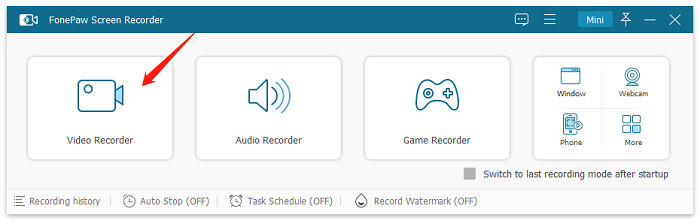
Step 2. On the main interface, you can customize the recording area. To record Amazon Prime video, choose Full Screen. In Preferences, you can set the video format, frame rate, save location, etc.
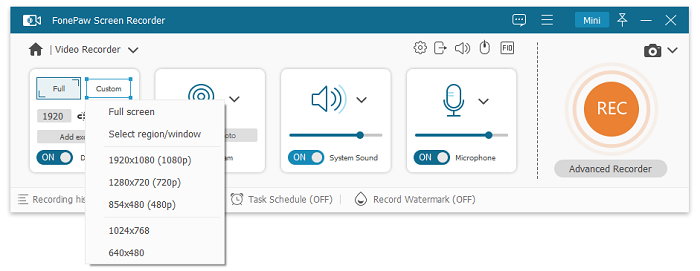
Step 3. Adjust the settings, then play the Amazon Prime video in full screen. Click the Start Recording button on FonePaw Screen Recorder’s floating bar to begin recording.
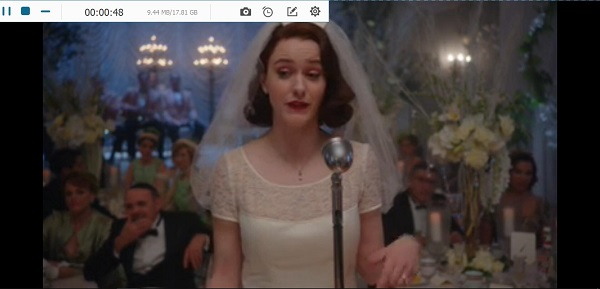
Afterward, you can preview, edit, and save the recorded video to your computer.
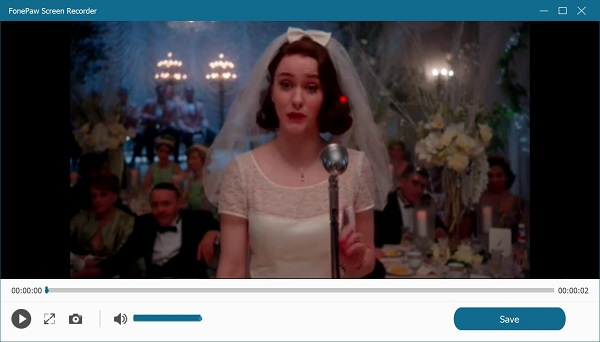
Using OBS Studio
Another way to screen-record Amazon Prime videos on Windows/Mac is to use OBS Studio. It is a free, open-source screen recording and streaming software available for Windows and Mac. It offers advanced features like customizable recording settings, multiple source options, and scene transitions. However, it has a steeper learning curve and may be more complex to set up compared to other simpler tools.
Here’s how you can record Prime Videos with OBS.
Step 1. Download and install OBS Studio on your Windows or Mac computer. Open OBS and configure your recording settings (e.g., video resolution, frame rate) under “Settings” > “Output.”
Step 2. Click the “+” icon under the “Scenes” box to create a new scene. Then, add a “Display Capture” or “Window Capture” source to record your screen or the Amazon Prime video player.
Step 3. Play the Amazon Prime video in full screen, then click “Start Recording” in OBS. Once finished, click “Stop Recording” to save the video to your computer.

How to Record Amazon Prime Video on iPhone/Android
Nowadays, smartphones come with a built-in screen recording feature. So surely you can use it to record Amazon Prime video on iPhone/Android.
Tips:
Screen-recording Amazon Prime videos on your phone can be time-consuming and lead to poor quality. Instead, try to use desktop tools like MovPilot to rip Prime videos all at once and then transfer them to your phone for easy viewing!
Screen Record Prime Shows on iPhone
It’s workable to record Amazon Prime Video on iPhone/iPad with its default screen recorder. Check out the following tutorial.
-
Stream the video you want to record on Amazon Prime.
-
Scroll down from the top-right corner of your screen to launch Control Center.
-
Tap on the Screen Recording button and it’ll start recording your screen in 3 seconds.
-
Back to the video and record it while you’re streaming it.
-
When the video is over, tap the Red icon and select Stop. The recording will be saved to Photos.
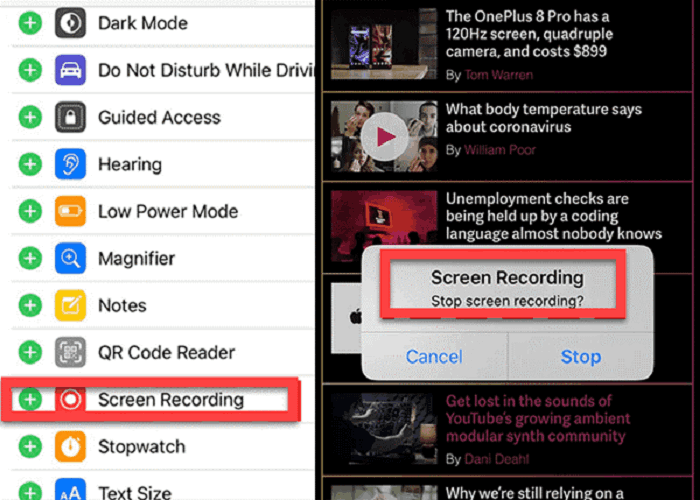
Screen Record Prime Videos on Android
Before you start, be aware that steps to screen record Amazon Prime videos on Android vary from model to model. Here is an example:
-
(Optional) Adjust the screen recording quality in Settings.
-
Play the video you want to record on Amazon Prime.
-
Drop down the screen and tap the Screen Recorder to turn it on.
-
Tap Start recording and go back to the Amazon video.
-
Stop the recording and the video will be saved in Gallery.
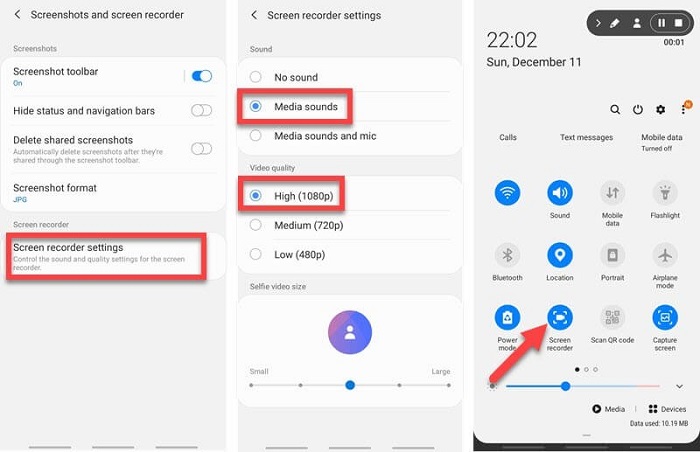
Alternative: Download Amazon Prime Video via Desktop Tool
Recording Amazon Prime videos has downsides, such as time consumption, performance issues, and lower video quality. A more efficient option is to download Amazon Prime videos directly. Considering these limits, a more efficient option is to download Amazon Prime videos directly.
MovPilot Amazon Prime Video Downloader is a top-tier tool that can free you from long-term screen recording of Prime videos, providing a comprehensive solution for acquiring Amazon Prime video content as plain video files. It bypasses Digital Rights Management (DRM) restrictions, helping you to swiftly convert Amazon Prime videos to MP4/MKV formats.
Key Features of MovPilot Amazon Prime Video Downloader:
- Save Amazon Prime videos to1080P MP4/MKV.
- 5X ultra-fast speed to download Amazon Prime videos.
- Preserve the original multilingual audio tracks and subtitles.
- Batch mode to grab multiple Prime episodes at the same time.
- Remove Amazon DRM protection and keep your videos forever.
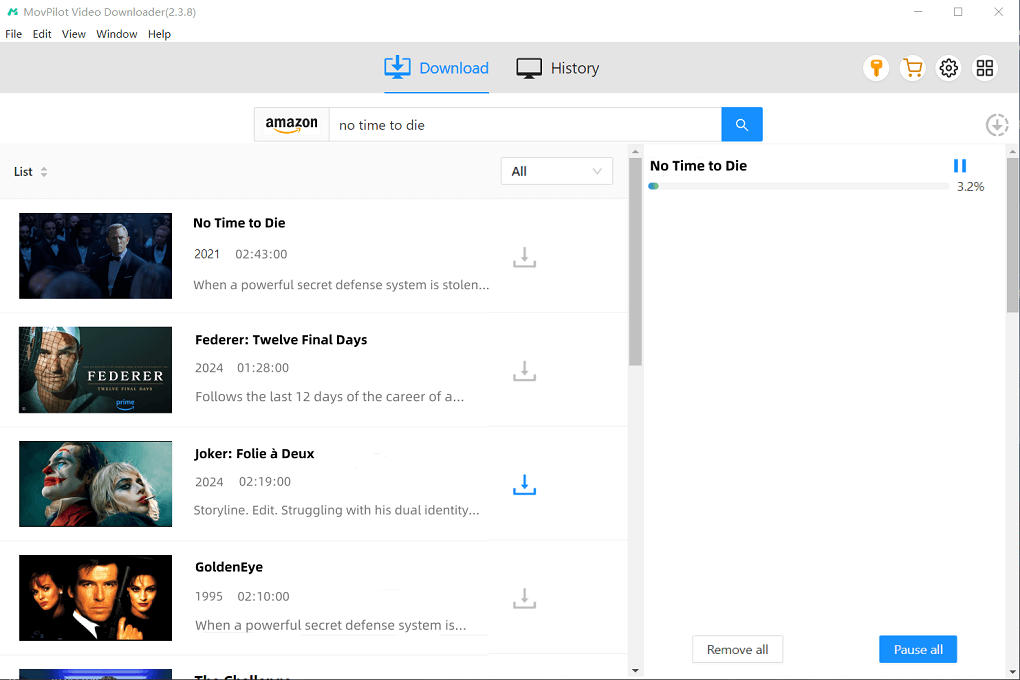
FAQs about Recording Amazon Prime Videos
Can you record Amazon Prime on smart TV?
Amazon Prime Video does not provide an official feature to directly record content from their platform on a smart TV. While some smart TVs may have built-in recording capabilities, they typically apply to live TV (such as some live sports shows) or external sources, not streaming services like Amazon Prime Video.
Is it legal to record Amazon Prime Video?
It’s important to note that recording content from streaming platforms may be subject to copyright restrictions and terms of service. Always ensure you are in compliance with the terms and conditions of the streaming service you are using. But as long as you don’t use the recorded Amazon Prime video for commercial usage, it’s legal.
Conclusion
To sum up, instead of turning to a screen recorder that may fail to capture Amazon DRM-protected video content, you can save your preferred Amazon Prime Video locally via third-party downloaders. MovPilot Amazon Prime Video Downloader we’ve mentioned is the exact video downloader to help you conveniently get movies and episodes for a smooth and pleasant playback experience.
MovPilot Amazon Prime Video Downloader
Download Amazon Prime Movies and Shows to Watch Offline Easily!








