Discovery Plus can be called a perfect on-demand streaming service platform for zealots who crave to watch documentaries on nature, science, archaeology, and more. Currently, Discovery Plus is merged with Max (HBO) and bundled with some streaming platforms such as Amazon Prime, if you are subscribed to these plans, you can also access Discovery Plus content.
Apart from the vast video resources, Discovery Plus offers a download feature. It is definitely good news for users who want to watch their favorite content offline on the go. But how to get it downloaded? Can users who subscribed to Max or bundles use this feature? This article will give you detailed information about Discovery Plus and how to download shows on it.
Can You Download Shows on Discovery Plus?
Yes, you can. Discovery Plus now supports downloading shows on it officially. If you want to download Discovery Plus shows officially, make sure:
- Discovery Plus shows can only be downloaded on iOS, Android, and Amazon Fire devices.
- You have to subscribe to the Add-free plan, whether you are on Discovery Plus only or subscribed to a streaming bundle.
Besides, there are several downloading limitations that you should keep in mind.
- Not all Discovery Plus shows are available for download.
- Downloaded content can only remain valid for a duration of 30 days without being played.
- If you initiate playback by clicking the Play button, it can only be retained for a maximum period of 48 hours.
- Once the downloaded content has expired, you are required to renew it online.
Download Discovery Plus Shows on iOS, Android & Amazon Fire
There are 2 ways to download Discovery Plus shows on your mobile devices (iOS/Android/Amazon Fire). If you have subscribed to Discovery Plus or joined the plan with Amazon Prime, you have to complete the download task on the Discovery Plus App. For those who enrolled in Max bundles (such as Hulu and Disney+), you need to utilize the Max app to download Discovery Plus shows.
In the section below, we will introduce these 2 methods in detail. Just keep reading.
1. Download Shows on Discovery Plus with Official App
One way to download Discovery Plus shows is through the official app. But note that here are some requirements you need to meet.
- Make sure you own the latest version of Discovery Plus on your device
- iPhone, iPad running iOS 13 or later
- Android phone or a tablet running Android 5.1 or later
- Amazon Fire tablet running Fire OS 5.0 or later
When all the above are fully prepared, you can then proceed with the downloading process.
Step 1. Download and install Discovery Plus on your preferred device. It can be obtained for download from either Google Play or the App Store, depending on the compatibility of your device. Download Discovery Plus through the designated app store.
Step 2. Once you have successfully downloaded the app, proceed by signing in to your Discovery Plus account.
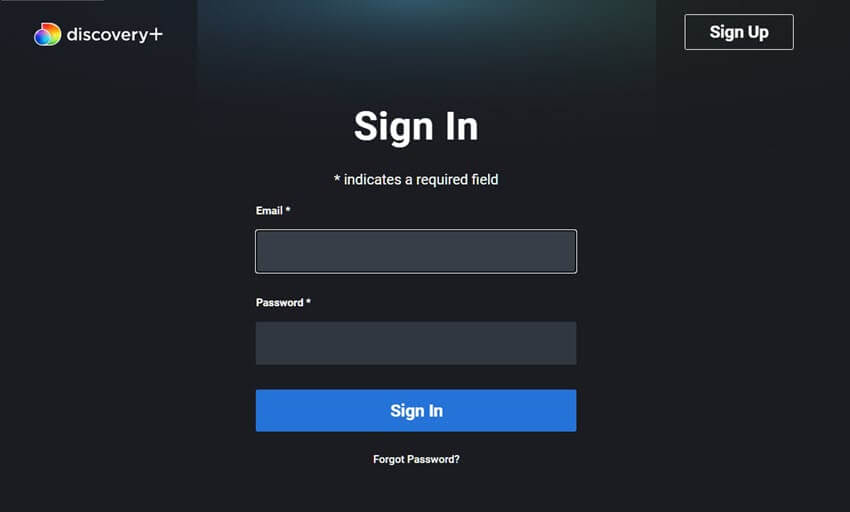
Step 3: Please browse the application in order to locate the desired show or movie for downloading. Utilize either the search bar or navigate through categories to explore available Discovery Plus content that can be downloaded. If a show or movie is downloadable, you will notice a downward arrow with a line beneath it next to its title.
Step 4: Lastly, click on the download icon to start the automatic downloading process. And you can find the downloaded Discovery Plus shows in a downloads folder in the app.
2. Download Shows on Discovery Plus with Max
If you have subscribed to Max bundles, you can directly access and download Discovery Plus shows via the Max app. Before getting started, make sure you have activated your Max subscription and installed the Max app on your device.
Step 1: Launch the Max app and log into your account.
Step 2: Search for the title of the Discovery Plus show.
Step 3: Go to its detailed page. Tap the download icon to start downloading Discovery Plus shows.
Step 4: When it is finished, access your downloads in the “Profile”.
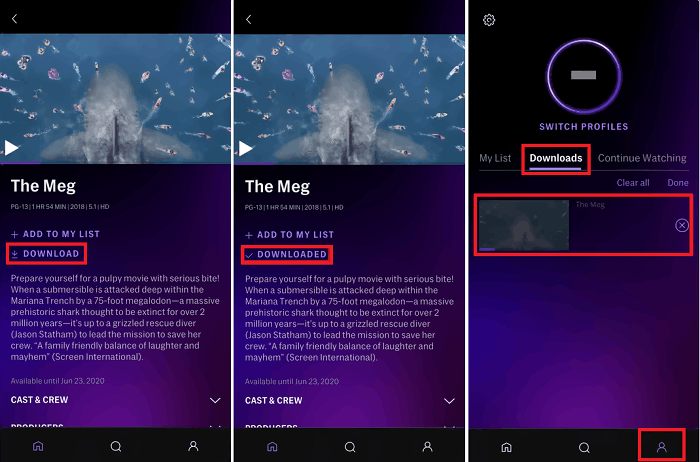
FAQs About Downloading Discovery Plus Shows
How Long do Downloads Last on Discovery Plus? And How to Renew?
If the downloaded content hasn’t been played, it can be valid for 30 days, but once you watch it, it will expire within 48 hours. Content that you’ve downloaded and will expire within 7 days or less will show the remaining time to begin watching on your downloads page.
As for how to renew it. Here are the specific procedures.
-
Go to your Downloads page by tapping the icon at the bottom of your screen.
-
Tap on the expired icon for the episode or video you want.
-
A menu will pop up at the bottom of the screen, so just select “Renew Download.”
What Happens If You Subscribe to Both HBO Max and Discovery+?
HBO Max is rebranding as “Max” and adding a selection of Discovery favorites, while Discovery Plus will continue to operate independently. So, even though Max now includes some Discovery Plus shows, if you previously subscribed to both HBO Max and Discovery Plus, your HBO Max subscription and Discovery Plus subscription will still be billed separately for renewal.
MovPilot All-in-One Video Downloader
Download videos from streaming services to be played on any device without limits.








