Disney Plus subscription price is going up again! This is its fourth price hike since its launch in 2019. The ad-free plan has more than doubled in price, from its initial $6.99 per month to $15.99. Faced with the rising costs, you may be wondering if the Disney+ subscription is still worth the money.
This article will break down everything about Disney Plus subscription plans and compare them with other popular streaming services to help you make an informed decision. For Disney+ loyalists, effective discount tips are also offered here to let you enjoy excessive shows and movies at the best price.

How Much Does Disney Plus Cost
So, how much is a Disney Plus subscription? As of October 17th, Disney+ will be updating its subscription pricing. Review the latest pricing details before you subscribe. If you’re still undecided, continue checking the detailed comparison between Disney+ and Netflix, Amazon Prime Video, and HBO Max to pick the best streaming service for your needs.
Disney Plus Pricing & Plans
| Plans | Price | Ads-free | Watch Offline | 4K | Dolby Atmos | Max Streams | Streaming Services |
|---|---|---|---|---|---|---|---|
| Basic | $9.99/month | ❌ | ❌ | ✔️ | ❌ | 4 | Disney+ |
| Premium | $15.99/month $159.99/year |
✔️ | ✔️ | ✔️ | ✔️ | 4 | Disney+ |
| Duo Basic | $10.99/month | ❌ | ❌ | ✔️ | ❌ | 4 | Disney+, Hulu |
| Duo Premium | $19.99/month | ✔️ | ✔️ | ✔️ | ✔️ | 4 | Disney+, Hulu |
| Trio Basic | $16.99/month | ❌ | ❌ | ✔️ | ❌ | 4 | Disney+, Hulu, ESPN+ |
| Trio Premium | $26.99/month | ✔️ | ✔️ | ✔️ | ✔️ | 4 | Disney+, Hulu, ESPN+ |
| Disney+, Hulu, Max Bundle (With Ads) | $16.99/month | ❌ | ❌ | ✔️ | ❌ | 4 | Disney+, Hulu, Max |
| Disney+, Hulu, Max Bundle (No Ads) | $29.99/month | ✔️ | ✔️ | ✔️ | ✔️ | 4 | Disney+, Hulu, Max |
Overall, Disney+ offers two main subscription plans – Basic (with ads) and Premium (no ads). Plan prices will vary depending on the bundled streaming services. Additionally, only the Disney Plus Premium plan offers an annual subscription option, while the basic plan and bundle plans require monthly payments.
Despite a recent $2 average increase in each subscription plan, Disney+ continues to offer the same services. This means you can only watch your favorite movies and shows offline through the Disney+ app during your subscription period. If you want to keep Disney+ videos forever, try a tool like MovPilot Disney Plus Video Downloader, which can convert Disney+ to MP4 and MKV format for easy offline playback on any device without any restrictions.
MovPilot Disney Plus Video Downloader
Download Disney Plus Movies and Shows to Watch Offline Easily!

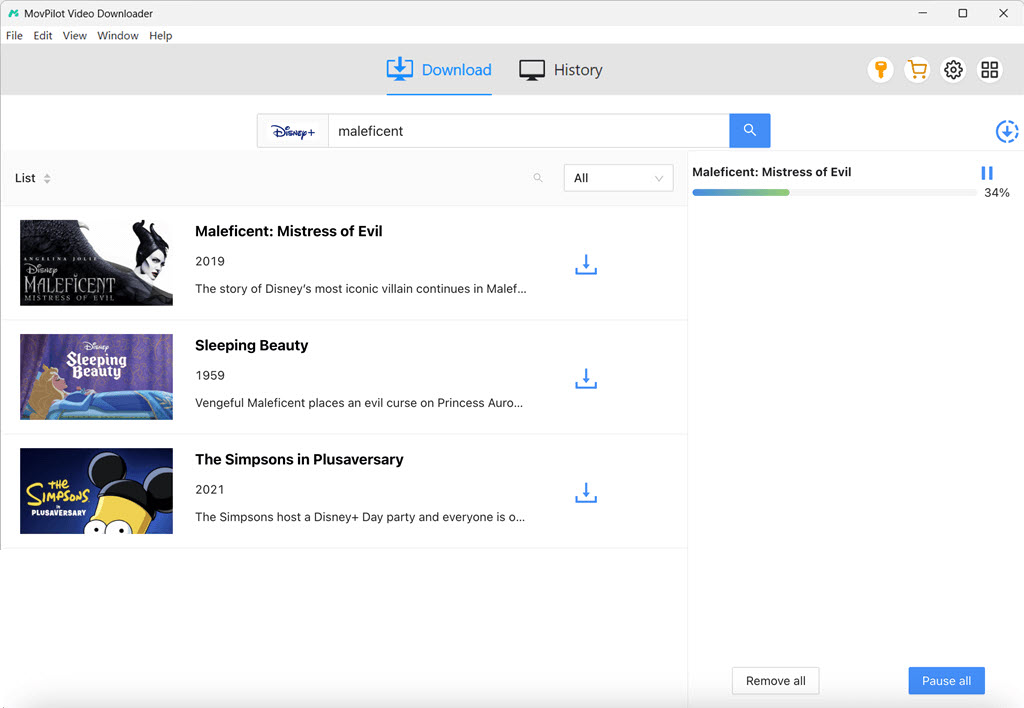
You May Also Like:
Can You Download Movies on Disney Plus on Laptop? How to Do It?
Disney Plus vs Other Streaming Services: Which Is Better?
| Disney Plus | Netflix | Amazon Prime Video (Standalone) | HBO Max | |
|---|---|---|---|---|
| Price (With Ads) | $9.99/month | $6.99/month | $8.99/month | $9.99/month |
| Price (No Ads) | $15.99/month $159.99/year |
$15.49/month (Standard); $22.99/month (Premium) |
$11.98/month | $16.99/month; $20.99/month (Ultimate) |
| Free Trial | – | – | 30 days | – |
| Watch Offline | ✔️ | ✔️ | ✔️ | ✔️ |
| Offline Storage Limit | No limits | Up to 100 titles | Up to 25 titles | Up to 100 titles |
| Simultaneous Streams | 4 | 2 (Standard); 4 (Premium) |
3 | 2 (Basic) 4 (Ultimate) |
| Video Quality | 1080P, 4K | 1080P, 4K | 1080P, 4K | 1080P, 4K |
| Target Audience | General audience | General audience | General audience | Adults, HBO fans |
| Top Content | Disney Classics, Pixar movies, Marvel series, Star Wars series, National Geographic documentaries, etc. | Original series like “Stranger Things”, “The Crown”, “Bridgerton”, “Squid Game”, etc. Foreign films and series. | Exclusive series like “The Lord of the Rings: The Rings of Power,” “The Boys,” and “Good Omens”, channel ad-ons, live sports, etc. | HBO classics like “Game of Thrones”, “Succession”, “Euphoria”, “Friends”, Warner Bros. Films, etc. |
HBO Max has a higher subscription cost, while Disney Plus remains competitive even after a recent price increase. Disney+, Netflix, Amazon Prime Video, and HBO Max all offer 1080p and 4K streaming, though Netflix and HBO Max require an upgrade for 4K, making them less cost-effective.
Content is the key differentiator. Disney Plus offers a robust library of family-friendly titles from Disney, Pixar, Marvel, and Star Wars, ideal for families. Meanwhile, Netflix, Amazon Prime Video, and HBO Max provide diverse global content, so your choice depends on your content preferences.
What Content Can You Watch on Disney Plus?
Disney+ includes hundreds of movies, thousands of episodes, and many originals, ranging from recent hits to beloved Disney classics. No matter what Disney movie or TV show you’re looking for, you’ll find it here. Additionally, the platform also features exclusive content from Marvel, Star Wars, National Geographic, and Star. Discover some of the top titles below.
| Disney Plus Content | Popular Titles |
|---|---|
| Marvel Cinematic Universe | Iron Man, Captain America, Avengers, The Incredible Hulk, Spider-Man, Ant-Man, Black Panther, Hawkeye, and more. |
| Star Wars | Star Wars: The Force Awakens, Star Wars: The Last Jedi, Star Wars: The Rise of Skywalker, Star Wars: Revenge of the Sith, and more. |
| Pixar | Toy Story, Inside Out, Finding Nemo, Coco, Up, and more. |
| Disney Channel Classics | Lizzie McGuire, That’s So Raven, Hannah Montana, Kim Possible, The Suite Life of Zack & Cody, High School Musical, Camp Rock, and more. |
| Disney Animated Classics | Frozen, Cinderella, Beauty and the Beast, The Lion King, Mulan, The Little Mermaid, Aladdin, The Incredibles, Snow White and the Seven Dwarfs, and more. |
| Disney+ Originals | Ms. Marvel, WandaVision, Star Wars: The Clone Wars, Star Wars Rebels, The Mandalorian, Doogie Kamealoha, M.D., Big Shot, and more. |
| National Geographic | Rogue Trip, Meet the Chimps, Arctic Ascent with Alex Honnold, Apollo: Back to the Moon, and more. |
| More Movies | Avatar: The Way of Water, Venom, Deadpool, The Greatest Showman, The Shape of Water, The X-Files: Fight the Future, and more. |
| More TV Shows | Doctor Who, Lost, Desperate Housewives, American Horror Story, The Simpsons, Family Guy, and more.If you opt for a Disney+ bundle plan, you will have access to not only Disney+ but also Hulu, ESPN+, and Max, offering a vast library of movies and TV shows for you to explore. |
If you opt for a Disney+ bundle plan, you will have access to not only Disney+ but also Hulu, ESPN+, and Max, offering a vast library of movies and TV shows for you to explore.
Which Devices Are Compatible with Disney Plus?
Disney Plus offers the convenience of simultaneous streaming on four devices. This is especially helpful for watching on the go, as you can easily continue watching your favorite shows and movies whenever you want. It is compatible with a wide range of devices, including smart TVs, mobile phones, tablets, computers, gaming consoles, and more. You can check the full list of its supported devices below.
| Web browsers |
|
| Mobile Devices |
|
| TV-Connected Devices |
|
| Other |
|
Disney+ Price Is Increasing
It seems like this platform making a habit of raising their rates. Disney+ has once again increased its subscription price, effective on October 17th. In the four years since its launch, Disney+ has raised its price almost every year, and it is hard not to wonder if there will be another price hike next year. While the “Happiest Place on Earth” is enchanting, the real-world costs are less so.
However, rising prices do not mean you are left with no choice but to shell out your money. In fact, there are many discounts and offers on the market that can help you reduce your subscription expenses. Additionally, if you are starting to question whether it is worth the cost, canceling your Disney Plus subscription can be a viable option. Read on for detailed information.
Disney Plus Special Offers and Discounts
Grab more tips and information in this section to save your money.
Does Disney Plus Offer a Free Trial?
Unfortunately, the answer is no. While Disney+ used to have a 7-day free trial, this option was discontinued in 2020, making it one of the first streaming platforms to do so.
How to Get Disney Plus at a Discount?
Don’t give up! There are many ways to save on your Disney Plus subscription. Here are a few popular methods to explore:
- Opt for An Annual Subscription: Compared with monthly payments, the one-time payment for an annual plan can save tens of dollars, with a discount equal to 20% off, which is perfect for long-term users.
- Subscribe to Disney+ Bundles: Disney+ offers several bundle plans with Hulu, ESPN+, and Max. You can save over 40% per month by choosing any of these plans, which is especially good for splitting the cost with family and friends.
- Verizon Offer: The telecom giant provides Unlimited Plan customers with a free Disney+, Hulu, and ESPN+ bundle for six months. After that, subscribers will have to pay $10 per month to maintain service. This can be a great option for Verizon customers.
- Get Disney Plus Add-on through Hulu: College students can take advantage of the Hulu student subscription for only $1.99 per month, and then get Disney Plus as an add-on with an additional $2. That way, you can enjoy Hulu and Disney Plus content for just $3.99 per month!
Additionally, the upcoming Black Friday might be a great opportunity to get more discounts! While Disney+ hasn’t been as generous with Black Friday in the past, it is still worth keeping an eye out for any potential Disney Plus Black Friday deal.
How to Cancel Disney Plus
Disney+ no longer meets your needs? Then follow the steps below to cancel your Disney Plus subscription. Please note that if you have subscribed to the Disney bundle plan on a third-party platform, please cancel your subscription directly on that platform without going to the Disney+ website.
Step 1. Sign into your Disney Plus account on a mobile or computer browser.
Step 2. Hit your profile, then select “Account” in the dropdown.
Step 3. Click on your subscription plan under “Subscription” to show your subscription details, next billing date, and payment method.
Step 4. Click the “Cancel Subscription” button to move on.
Step 5. Select a reason for your cancellation and click “Continue to Cancel” to confirm your action.
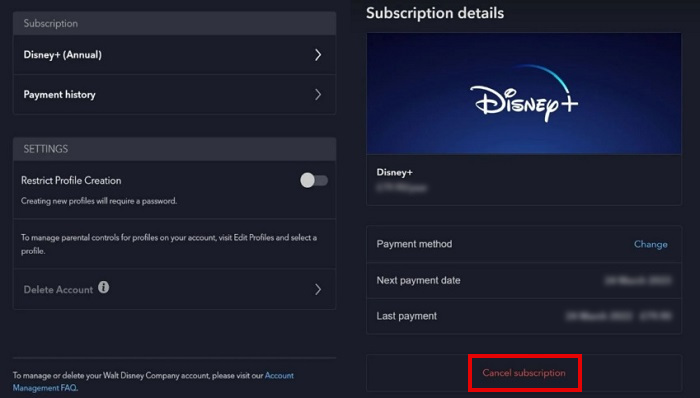
Tips. How to Change Your Disney Plus Plan
As mentioned above, subscribing to a Disney Bundle plan can be a great way to save money. Follow these simple steps to switch from your current subscription.
Step 1. Log in to your Disney+ account on a computer or mobile browser.
Step 2. Select your profile > “Account”.
Step 3. Click the subscription that you want to change.
Step 4. Choose which plan you’d like to switch to and select “Change” > “CONTINUE”.
Step 5. Select “AGREE & SUBSCRIBE” to confirm your change.
NOTE:
If you are currently a Disney+ annual subscriber and want to switch to Bundle plans, you will need to adjust to a monthly subscription first. You can then get things done after your current billing cycle ends.
The Bottom Line
This article fully explores everything you need to know about Disney Plus subscriptions. However, facing constant price hikes, you will inevitably feel dissatisfied. After all, Disney is known for magic and dreams, but the magic of rising prices seems to make people feel a bit frustrated.
Fortunately, MovPilot Disney Plus Video Downloader comes with a great solution. It can help you easily download your favorite Disney Plus movies to your computer while preserving the high video quality for offline playback anytime, anywhere. So, even if Disney+ continues to raise its prices, you have nothing to worry about.
MovPilot Disney Plus Video Downloader
Download Disney Plus Movies and Shows to Watch Offline Easily!








