عندما يتعلق الأمر بتنزيل أفلام Netflix لمشاهدتها دون اتصال بالإنترنت، فمن المحتمل أنك فكرت في StreamFab، وهو برنامج تنزيل فيديو شامل شهير يدعم المحتوى من منصات البث المختلفة. إذا كنت تتصفح Reddit أو المنتديات الأخرى، فربما تكون قد رأيت آراء متباينة حول ما إذا كان StreamFab Netflix Downloader يستحق الاستثمار.
في هذه المقالة، سنلقي نظرة عن كثب على ميزات StreamFab Netflix Downloader، ونشارك تجربتنا في استخدامه، ونقدم رؤى من مراجعات المستخدمين الآخرين. هدفنا هو مساعدتك في اتخاذ قرار مستنير قبل شراء StreamFab Netflix Downloader.
👉You may also want to read:
الميزات الرئيسية لبرنامج StreamFab Netflix Video Downloader
يوفر لك تطبيق StreamFab Netflix Video Downloader مجموعة من الميزات المصممة لتحسين تجربة التنزيل، مما يجعل حفظ محتوى Netflix المفضل لديك لمشاهدته دون اتصال بالإنترنت أسهل وأسرع. فيما يلي بعض الميزات البارزة التي يمكنك توقعها:
وضع الدفعة والسرعة العالية
يتيح لك StreamFab إضافة حلقات أو أفلام Netflix متعددة إلى قائمة التنزيل الخاصة بك واستكمال فيلم كامل مدته ساعتان في حوالي 30 دقيقة، مما يجعله سريعًا وفعالًا.
لغة الصوت والترجمة المحددة مسبقًا
بإمكانك تحديد لغة الصوت والترجمة مسبقًا للتنزيلات الخاصة بك استنادًا إلى إعداداتك المفضلة، مما يضمن أن المحتوى الذي قمت بتنزيله يتطابق مع تفضيلات المشاهدة الخاصة بك.
إزالة الإعلانات
يتيح لك تطبيق StreamFab تنزيل مقاطع فيديو بدون إعلانات، بغض النظر عن نوع خطة Netflix التي لديك، حتى تتمكن من الاستمتاع بالمشاهدة دون انقطاع دون الاتصال بالإنترنت.
تنزيلات عالية الجودة
يقوم برنامج التنزيل بالتقاط المحتوى بجودته الأصلية، ويدعم دقة 1080 بكسل الأصلية، ويحافظ أيضًا على الميزات المتقدمة مثل Dolby Vision وHDR10 لتجربة مشاهدة متميزة.
التوافق بين الأنظمة الأساسية
يتوفر StreamFab لكل من مستخدمي Windows وMac، مما يوفر المرونة في كيفية ومكان تنزيل محتوى Netflix، وهو أمر مفيد بشكل خاص لأن Netflix لا يدعم المشاهدة دون اتصال بالإنترنت على Mac.
استخدام الخبرة والواجهة
حسنًا، إذا كنت تريد استخدام StreamFab Netflix Downloader، فالعملية بسيطة بشكل عام، على الرغم من وجود بعض المناطق التي قد تكون التجربة فيها أكثر سلاسة. فيما يلي نظرة عامة خطوة بخطوة حول كيفية عمل البرنامج:
الخطوة 1: بعد فتح التطبيق على جهاز Windows 10 أو Windows 11، ستبدأ بتحديد قائمة طعام على الكمبيوتر المحمول الخاص بك.
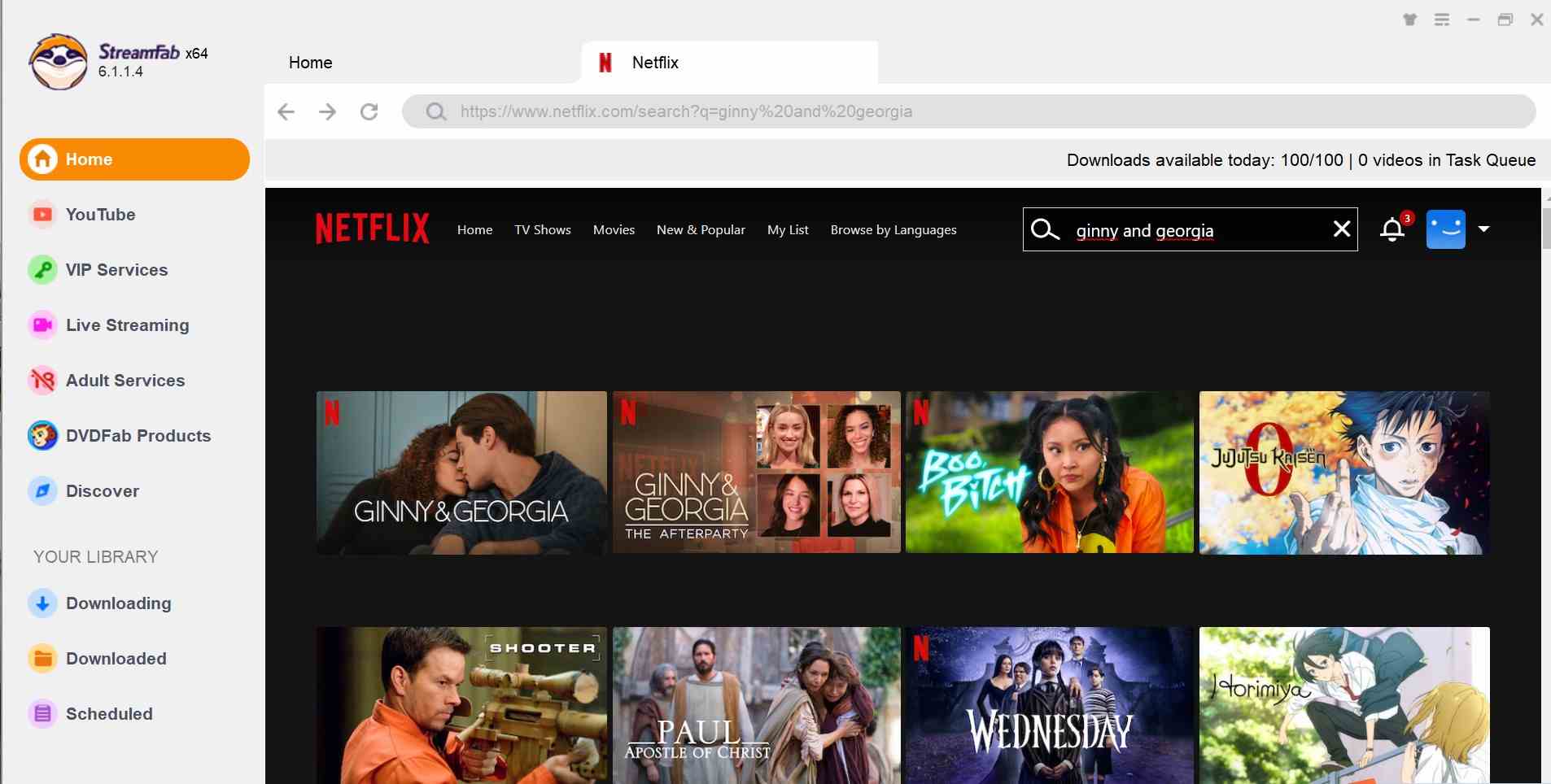
واجهة البحث جيدة، وتستحق حوالي 7 من 10 من وجهة نظري. يتيح لك مشغل الويب تصفح مكتبة Netflix بالكامل، وهو أكثر مرونة من الاعتماد فقط على عمليات البحث بالكلمات الرئيسية التي تحدك من عناوين معينة. ومع ذلك، تجدر الإشارة إلى أن مشغل الويب لا يعرض محتوى حصريًا لمناطق معينة، لذا لن تتمكن من تنزيل تلك المناطق، وهو ما قد يكون محبطًا.
الخطوة 2: بمجرد تحديد الحلقات أو الأفلام التي تريد تنزيلها، يقوم StreamFab بتنظيم جميع اختياراتك بسهولة في نافذة منبثقة واحدة. الواجهة واضحة وسهلة الاستخدام، مع وجود خيار في الزاوية اليسرى السفلية لتنزيل الحلقات الجديدة تلقائيًا عند إصدارها.
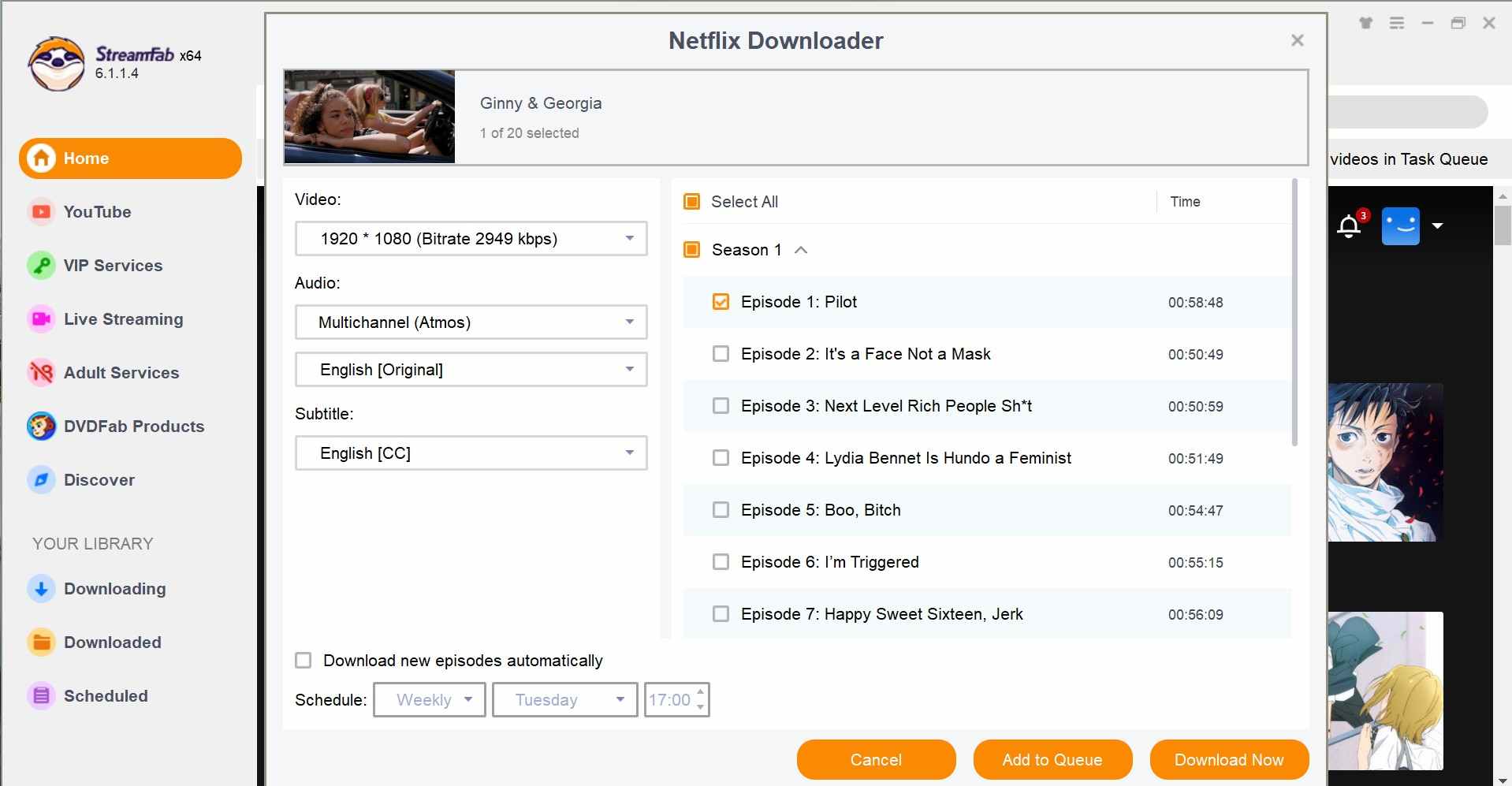
في هذه المرحلة، يمكنك تخصيص التنزيل عن طريق ضبط معلمات مثل جودة الفيديو والصوت والترجمات. ثم، ما عليك سوى النقر على تحميل الآن لبدء العملية.
الخطوة 3: يمكنك تتبع تقدم عملية التنزيل على صفحة التنزيل، وبمجرد الانتهاء من تنزيل الفيديو، سيظهر في علامة التبويب "تم التنزيل". يمكنك بعد ذلك الوصول إلى مجلد الإخراج لعرض الفيديو الخاص بك دون اتصال بالإنترنت. في حين أن سرعة التنزيل سريعة وتدعم التنزيل الدفعي، فإن أحد العيوب هو عدم وجود ميزة الاستئناف. إذا انقطع التنزيل، فسيتعين عليك البدء من جديد، وهو ما قد يكون غير مريح للمستخدمين.
آراء وتعليقات العملاء
هل تتساءل عما إذا كانت وجهة نظري الشخصية حول StreamFab قد تكون متحيزة بعض الشيء؟ لكي أعطيك صورة أكثر اكتمالاً، قمت بجمع بعض تعليقات المستخدمين من الإنترنت.
سهل الاستخدام وموثوق
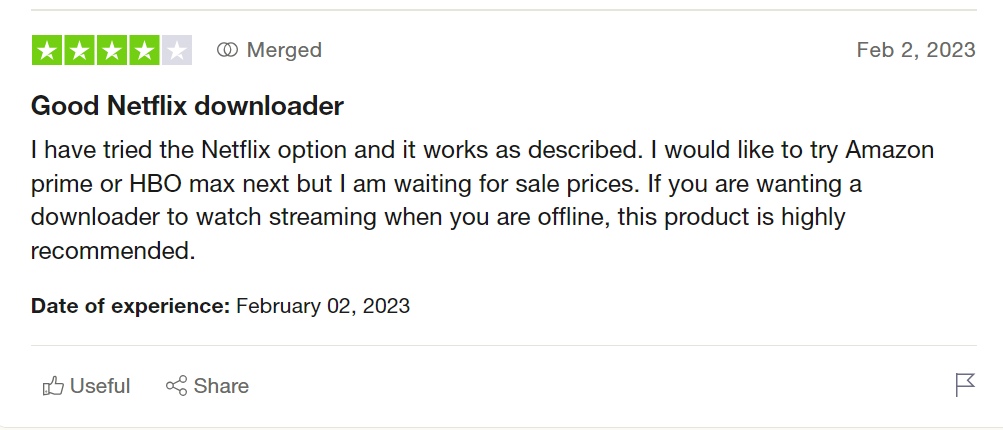
يسلط العديد من المستخدمين الضوء على مدى جودة استخدام StreamFab، حيث يعمل برنامج التنزيل بكفاءة على إدارة محتوى Netflix وتقديم عمليات تنزيل سريعة. غالبًا ما يتم الإشادة به لأدائه الموثوق، خاصة عند مقارنته بأدوات مماثلة في السوق.
ممتاز للعرض دون اتصال بالإنترنت
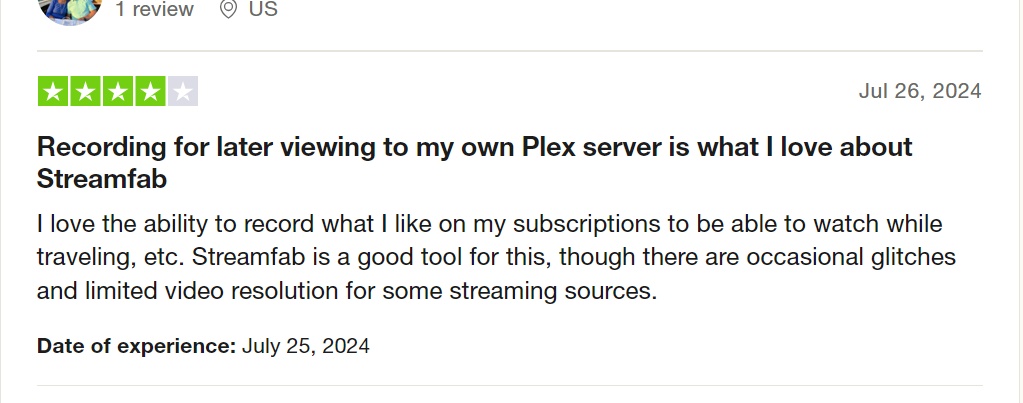
يجد بعض المستخدمين أن StreamFab ضروري لتنزيل المحتوى لعرضه دون الاتصال بالإنترنت، وخاصة عند السفر إلى أماكن ذات وصول محدود إلى الإنترنت أو بدونه.
أداء التنزيل سيئ
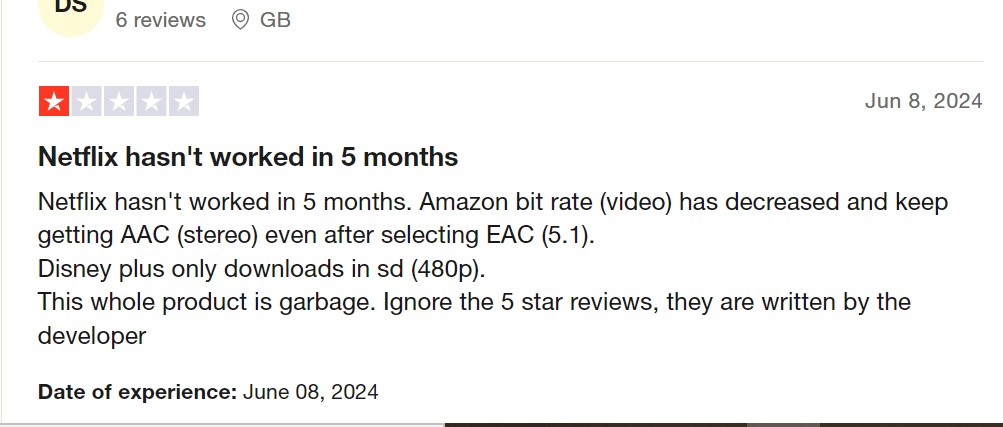
ومع ذلك، ليست كل التعليقات إيجابية. فقد لاحظ بعض المستخدمين أنه في حين يتم تنزيل بعض الأفلام والبرامج بسلاسة، فإن البعض الآخر يقتصر على دقة أقل مثل 480 بكسل، وهو ما قد يكون مخيبا للآمال إذا كنت تتوقع جودة أعلى.
👀Check this: كيفية إصلاح مشكلة عدم عمل StreamFab
خطة الأسعار والقيمة مقابل المال
يقدم StreamFab Netflix Downloader أربع خطط تسعير مختلفة، كل منها تلبي احتياجات المستخدمين المختلفة. فيما يلي نظرة عامة سريعة على الخيارات:
| الخطط | رخصة لمدة شهر | ترخيص مدى الحياة | ستريم فاب ماي كومبو (مدى الحياة لمنصتين للبث المباشر) |
StreamFab الكل في واحد (مدى الحياة لـ 48 منصة بث) |
| سعر | $39.99 | $89.99 | $139.99 | $279.99 |
هل يستحق الأمر الاستثمار؟ إذا كنت مشتركًا في Netflix لفترة قصيرة فقط، فقد تبدو الخطة الشهرية باهظة الثمن بعض الشيء. ومع ذلك، إذا كنت مستخدمًا طويل الأمد لـ Netflix، فقد تكون الخطة مدى الحياة شراءً ذكيًا. وإذا كنت تقوم بتنزيل المحتوى بشكل متكرر من خدمات البث المختلفة، فإن الخطة المجمعة تقدم قيمة جيدة.
ولكن إذا كنت تعتقد أن StreamFab قد لا يكون الخيار الأفضل لك - سواء بسبب التكلفة أو لأسباب أخرى - فهناك الكثير من الخيارات بدائل StreamFab يستحق النظر فيه. واصل القراءة لاستكشاف المزيد من الخيارات.
ما هو أفضل بديل لـ StreamFab؟
إذا كنت تبحث عن أفضل بديل لـ StreamFab، برنامج MovPilot لتحميل Netflix يعد MovPilot منافسًا قويًا. يوفر لك متصفح الويب المدمج في Netflix إمكانية تنزيل الأفلام أو البرامج التلفزيونية بشكل مجمع بتنسيقات شائعة عالية الجودة، وهو ما يتطلب منك الاشتراك لتنزيل المحتوى.
برنامج MovPilot لتنزيل مقاطع الفيديو من Netflix
قم بتنزيل أفلام وعروض Netflix لمشاهدتها دون اتصال بالإنترنت بسهولة!

كما يعمل MovPilot على تبسيط تجربة المستخدم من خلال واجهة أكثر سهولة في الاستخدام، مما يجعل التنقل أسهل للمبتدئين. ورغم أن StreamFab مليء بالميزات، إلا أن هذا قد يجعل الأمر مرهقًا للمستخدمين الجدد وقد يؤدي إلى إبطاء جهازك بسبب الاستخدام العالي لوحدة المعالجة المركزية. وعلى النقيض من ذلك، فإن MovPilot خفيف الوزن، مما يضمن أداءً سلسًا دون إثقال كاهل نظامك. بالإضافة إلى ذلك، مع التحديثات المنتظمة، يظل MovPilot متوافقًا مع منصات مختلفة، مما يجعله خيارًا موثوقًا به لتنزيل مقاطع الفيديو دون أي متاعب.
🌞Comprehensive comparison:
خاتمة
في الختام، يقدم StreamFab Netflix Downloader مجموعة من الميزات لتنزيل محتوى Netflix، بما في ذلك التنزيلات عالية الجودة وواجهة سهلة الاستخدام. وفي حين أنه يوفر قيمة جيدة للمستخدمين على المدى الطويل مع خطط التسعير المتنوعة، فقد لا يكون الخيار الأفضل للجميع، وخاصة أولئك الذين يبحثون عن خيار أكثر ملاءمة للميزانية أو الذين يحتاجون إلى تجربة أكثر بساطة.
قد تكون مشكلات الأداء العرضية وعدم وجود ميزة استئناف أيضًا من العيوب بالنسبة لبعض المستخدمين. بشكل عام، على الرغم من نقاط القوة التي يتمتع بها StreamFab، فمن المهم مراعاة احتياجاتك وتفضيلاتك المحددة عند تحديد ما إذا كانت الأداة المناسبة لك أم لا.







