如果你想和远方的朋友一起看电视节目或电影, 电话聚会 是解决此问题的完美解决方案。此工具可以同步视频播放,让您即使相隔千里也能一起欣赏电影和节目。您是 Teleparty 的新手,不确定它是否适合您?快来先查看这篇文章!这篇全面的 Teleparty 评论将探索其所有信息,包括其功能、价格和优缺点,以帮助您做出明智的决定。
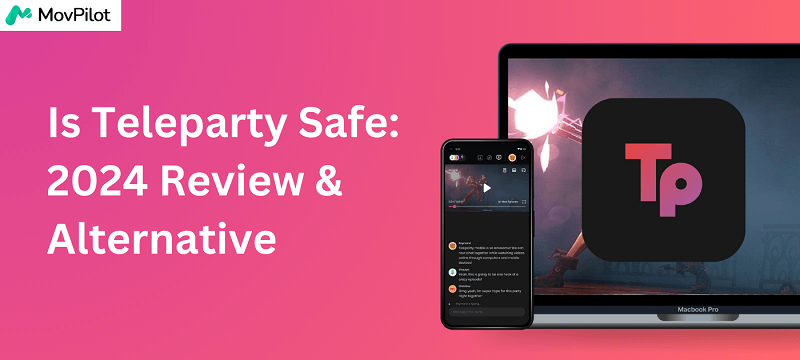
你可能还喜欢:
什么是Teleparty?
TeleParty(原名 Netflix Party)是一款方便与远方好友一起观看电影的工具。这款免费的浏览器扩展程序可同步 Netflix、Disney Plus、Hulu、HBO Max 和 Amazon Prime 等热门流媒体服务的视频播放。它与 Chrome 和 Microsoft Edge 兼容,轻量级设计可确保设备上无需额外存储空间。此外,Teleparty 甚至还推出了适用于 Android 设备的移动应用,因此您可以随时随地与好友一起享受同步电影之夜。如果您正在寻找这样的工具,TeleParty 是一个不错的选择。
另请阅读:
Teleparty 有哪些功能?
轻松实现同步播放。
Teleparty 可以在所有参与者设备上同步视频播放,确保每个人都同时观看视频的同一部分。如果有人暂停或倒带,更改将立即反映在其他所有人的屏幕上。此外,Teleparty 支持各种流行的视频流媒体平台。无论是最新的 Netflix 原创作品、Hulu 的经典电影,还是 Disney+ 和 HBO Max 上的热门剧集,Teleparty 都可以让您与朋友一起观看。
实时聊天和反应
Teleparty 具有内置聊天功能,可让您在观看视频时与朋友聊天。聊天窗口显示在视频播放器旁边,使您可以发送和阅读消息而不会中断观看。此外,您还可以通过选择有趣的用户图标和昵称来自定义您的观看派对房间,为您和您的朋友营造独特而难忘的氛围。
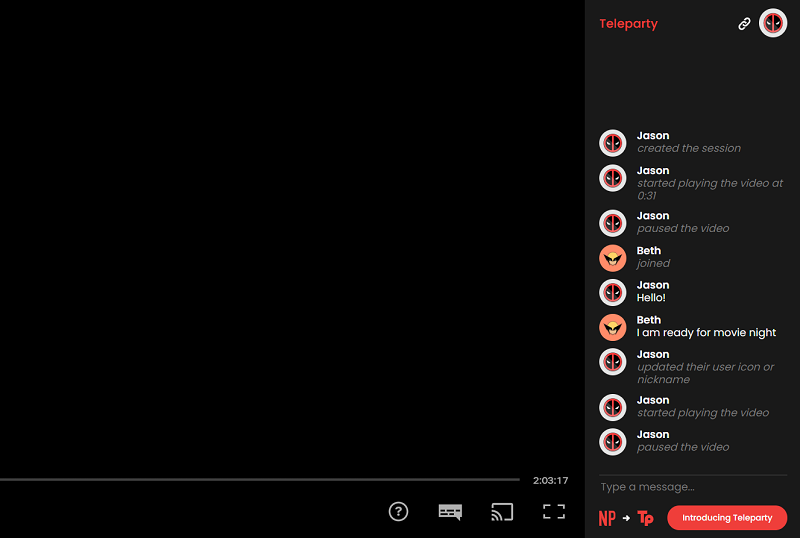
高清观看体验
Teleparty 允许每个参与者根据自己的网络状况和设备性能调整视频质量。这样可以确保每个人都能享受流畅的观影体验,即使有人的互联网连接速度很慢。此外,它可以自动调整视频质量,以保持所有参与者的高清观看体验。
跨平台兼容性
Teleparty 可与 Chrome 和 Microsoft Edge 等热门浏览器无缝协作,让您可以与他人同步观看。此外,Android 版 Teleparty 移动应用可将这种体验扩展到您的手机,让您随时随地与亲朋好友在线观看您喜爱的电影和电视节目 - 无论您是在家、旅行还是在户外享受。
如何使用Teleparty?
Teleparty 目前可作为浏览器扩展程序和 Android 应用程序使用。以下是有关 Teleparty 工作原理的简单教程。
步骤1. 在您的 Chrome 或 Microsoft Edge 浏览器上安装 Teleparty 扩展。
第 2 步。 前往您想在线观看的视频。
步骤3. 点击扩展栏上的 Teleparty 图标即可获取您的聚会链接。
步骤4. 与好友分享观看派对链接。一旦他们加入您的 Teleparty,您就可以边观看边聊天。
笔记: 请确保您邀请的每个人都可以访问流媒体服务。
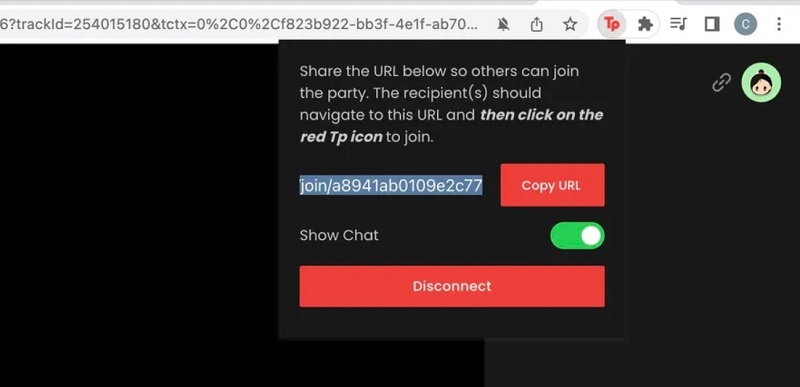
结论:Teleparty 的优缺点
以下是对 Teleparty 的完整优缺点评论,以帮助您更好地了解它。
我们喜欢什么:
- 提供一种与远程好友一起在线观看视频的独特方式。
- 让您在观看的同时与朋友互动。
- 支持 Netflix、YouTube、Hulu、Disney Plus、HBO Max 和 Amazon Prime 等。
- 提供免费帐户和高级帐户以满足各种预算。
- 适用于 Chrome、Microsoft Edge 和 Android 设备。
我们不喜欢的是:
- Teleparty 免费帐户每次只能邀请 10 人,而高级帐户最多可以邀请 1,000 人加入 Teleparty。
- 没有选择 从 Netflix 下载视频、HBO、Hulu、Amazon Prime、Disney+、YouTube 等。
- 不提供儿童友好型服务以保障儿童的安全。
- 严重依赖网络连接条件。
- 不支持 Firefox、Internet Explorer、iOS 设备、智能电视、游戏机等。
Teleparty Review 常见问题解答
阅读完这篇 Teleparty 评论后,您可能仍有一些疑问。让我们在以下常见问题解答中解答这些问题。
Teleparty 完全免费吗?
不是。Teleparty 提供月度和年度高级计划,以解锁所有功能。但是,只有年度订阅的用户才能享受 7 天免费试用。以下是 Teleparty 定价的评论。
- $6.59(月度计划)
- $47.88(年度计划)
Teleparty 是骗局吗?它安全吗?
安全性是大多数用户最关心的问题。基于 Teleparty 的隐私政策,它不会收集任何个人信息,有效降低数据泄露的风险。此外,该工具采用端到端加密技术传输视频内容,确保只有持有有效视频链接的用户才能加入群组观看,有效保护您的隐私和安全。因此,总体而言,Teleparty 的使用是安全的。
Teleparty 适合儿童吗?
虽然 Teleparty 本身不包含任何不适合儿童的内容,但家长仍需注意一些潜在的风险:
- 任何拥有 Teleparty 访问链接的人都可以加入观看派对。这意味着,如果儿童公开或与陌生人分享链接,则存在将他们暴露给试图获取个人信息的人的风险。
- Teleparty 与各种流媒体服务合作,其中可能包含不适合儿童观看的内容。
为了确保孩子的安全,家长可以采取以下措施:
- 建议家长创建并分享 Teleparty 链接,确保只有值得信赖的人才能受到邀请。
- 家长可以使用 Google Family Link 管理孩子的 Chrome 浏览器,限制 Teleparty 扩展程序的安装。
- 与孩子一起观看电话聚会并讨论网络安全。
与朋友一起离线观看视频的最佳 Teleparty 替代品
Teleparty 提供了一种与他人同时观看视频的好方法,即使他们相距甚远。但是,网络问题可能会中断您的观看派对。为确保流畅的观看体验,建议下载视频以供离线观看,然后与他人分享。
如果你正在寻找 Teleparty 的替代品, MovPilot 一体化视频下载器 值得考虑。这款多功能解决方案涵盖 5 个流行的流媒体平台,包括 Netflix、Hulu、Disney+、Amazon Prime、 和 HBO Max.
与 Teleparty 不同,MovPilot 提供强大的下载功能,让您能够将流媒体视频下载为全高清 1080P MP4 或 MKV,不受 DRM 限制。这样您就可以在任何设备上播放来自 OTT 网站的任何喜爱视频,并进行无限离线播放。
欲了解更多详情,请查看评论: MovPilot:所有 OTT 服务的最佳下载器
使用 MovPilot 下载在线流媒体视频的步骤
MovPilot 一体式视频下载器具有用户友好的界面,任何人都可以轻松上手。在这里,我们以如何使用 MovPilot 下载 Netflix 视频为例来演示其工作原理。
步骤 1. 通过 MovPilot 访问 Netflix OTT 服务
在 Windows 或 Mac 电脑上安装并启动 MovPilot 一体式视频下载器。主页上有 5 个流媒体平台可供选择。 选择 Netflix,然后使用您的 Netflix 帐户登录即可继续。
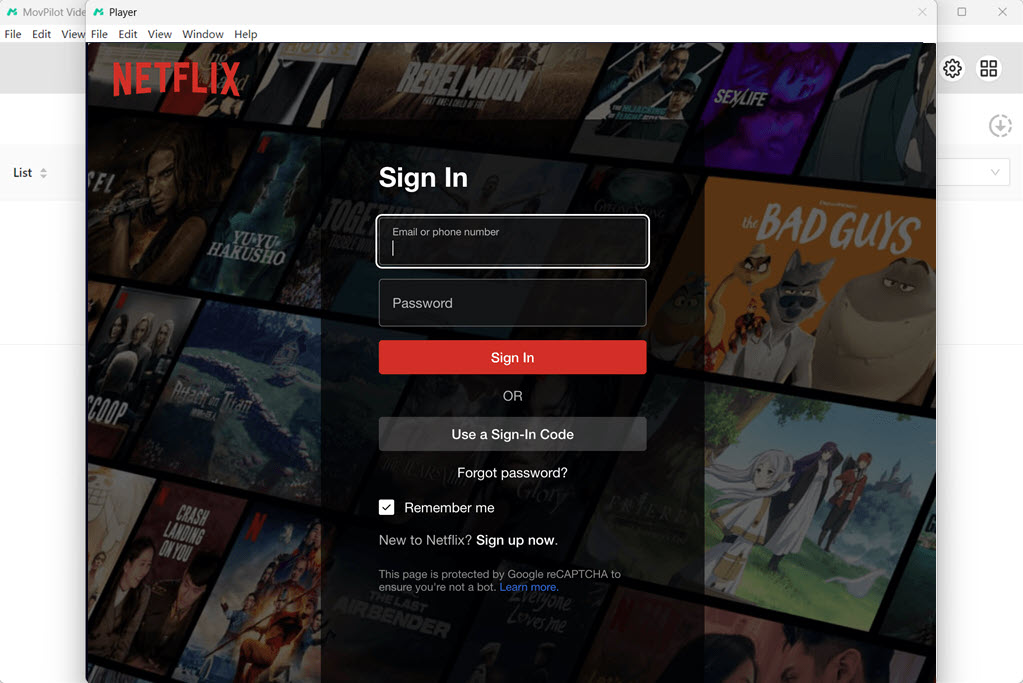
步骤2.自定义输出设置
首先,您可能需要通过以下方式自定义下载视频的默认输出设置: 点击齿轮图标。在设置中,您可以根据需要调整视频格式、音频语言、字幕语言等。

步骤 3. 搜索 Netflix 电影、电视节目和原创作品进行下载
现在,输入标题即可搜索所需的 Netflix 视频。只需 点击下载图标 激活下载过程。对于电视节目,您可以在弹出窗口中选择特定剧集,然后点击 “下载” 按钮。
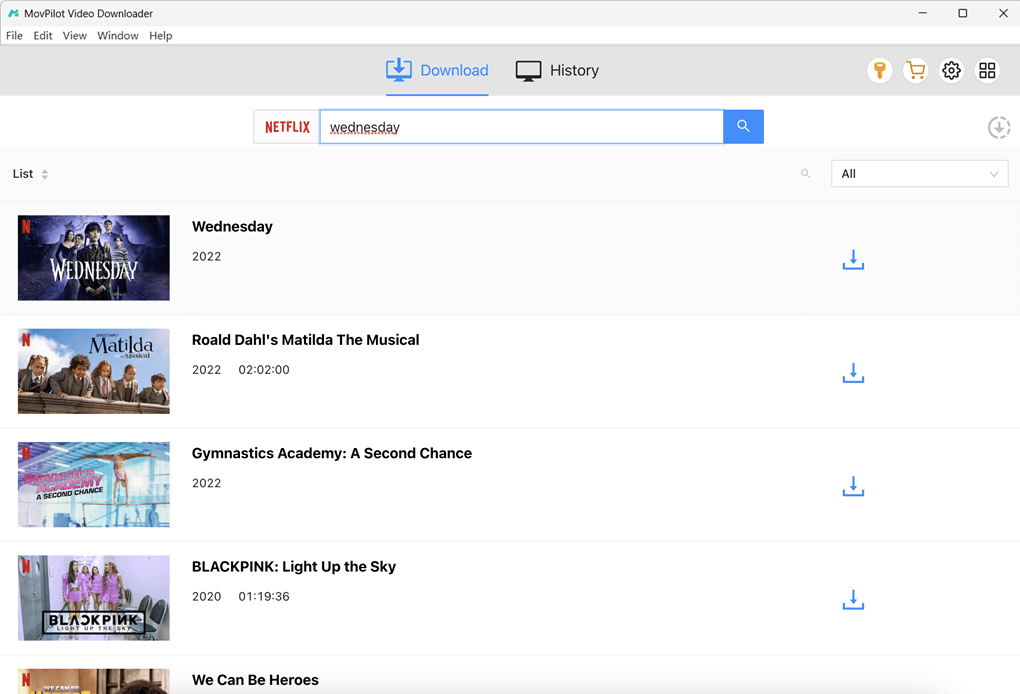
步骤 4. 下载 Netflix 以供离线观看
您可以在界面右侧实时查看下载进度。下载结束后,您可以前往 “历史” 选项卡,然后 点击文件夹图标 找到您所有的 Netflix 下载。现在,您可以轻松免费观看 Netflix 视频。

结论
本文提供了详细的 Teleparty 评论,指导您了解使用它与朋友远程观看电影之前需要了解的所有信息。但是,如果您想下载视频以供离线观看,它可能不是理想的选择。在这种情况下, MovPilot 一体化视频下载器 是最好的解决方案。只需单击几下,它就可以将 Netflix、Hulu、Disney+、Amazon Prime 和 Max (HBO) 中的视频下载到 1080P MP4 文件中。这极大地帮助您轻松离线欣赏您喜爱的电影。让我们下载并尝试一下吧!








