La série télévisée américaine populaire, Yellowstone, a sorti sa dernière saison du 10 novembre 2024 au 15 décembre 2024. Comme la série télévisée a été programmée sur de nombreuses plateformes de streaming comme Paramount Plus, Hulu, Amazon Prime, YouTube, etc., vous pouvez accéder à ses 5 saisons complètes et profiter des intrigues de l’histoire avec la meilleure expérience de streaming. Cependant, certains d’entre vous se demandent peut-être s’il est possible de pré-télécharger les saisons complètes de Yellowstone hors ligne afin d’avoir une lecture fluide sans se soucier des erreurs de streaming résultant de mauvaises connexions réseau.
Heureusement, télécharger Yellowstone pour le regarder hors ligne n’est pas une tâche difficile ! Vous pouvez obtenir de l’aide auprès du téléchargeur de vidéos en streaming officiel et également fiable de tiers ! Maintenant, commençons à voir comment.
Vous aimerez peut-être aussi :
Comment télécharger le film Shawshank Redemption en HD
Comment télécharger la saison 2 de Squid Game hors ligne
Comment télécharger des films Marvel pour les regarder hors ligne
Comment télécharger les épisodes de Yellowstone dans les applications de streaming vidéo
Étant donné que Yellowstone est sorti sur une série de plateformes vidéo, dont Paramount Plus, Amazon Prime et bien d’autres, cela signifie que vous pouvez vous tourner directement vers l’une de ces plateformes officielles pour profiter de la lecture en toute simplicité. Par conséquent, pour télécharger Yellowstone et regarder les épisodes hors ligne, l’abonnement aux services de téléchargement officiels fournis par ces plateformes de vidéo à la demande devient une option prioritaire.
Dans la plupart des cas, les abonnés à ces services de streaming vidéo peuvent profiter de la lecture hors ligne dans l’application avec leurs applications mobiles sur les appareils iOS et Android. Ainsi, une fois l’abonnement activé, vous pouvez installer les applications sur votre téléphone mobile, puis procéder au téléchargement des épisodes de Yellowstone en suivant les étapes ci-dessous. Nous prendrons ici l’application Paramount+ comme exemple (la manière de télécharger des vidéos dans différentes applications de streaming est similaire) :
ÉTAPE 1. Lancez l’application Paramount+ après l’avoir installée sur votre appareil iOS/Android.
ÉTAPE 2. Connectez-vous via votre compte Paramount Plus avec le plan d’abonnement SHOWTIME activé.
ÉTAPE 3. Recherchez Yellowstone et ouvrez la liste de lecture de la saison que vous souhaitez télécharger et regarder hors ligne.
ÉTAPE 4. Appuyez simplement sur les icônes de téléchargement derrière les épisodes dont vous avez besoin et vous pouvez directement télécharger les épisodes de Yellowstone hors ligne pour une lecture ultérieure dans l’application.
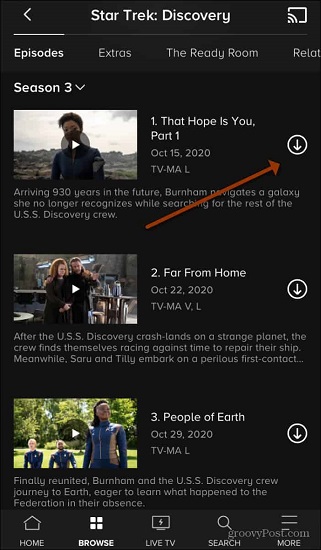
Il est à noter que Paramount Plus a défini des limites de téléchargement, notamment :
- Vous ne pouvez télécharger que 25 vidéos au maximum à la fois pour les conserver hors ligne ;
- Les épisodes de Yellowstone téléchargés ne peuvent être lus que dans l’application Paramount+ ;
- Tous les téléchargements seront supprimés après 30 jours (ou 48 heures après le début de la diffusion) ou à l’expiration de votre abonnement SHOWTIME.
Non seulement Paramount Plus, mais d’autres services comme Amazon Prime, Hulu, etc. appliqueront également de telles restrictions pour empêcher l’accès illégal à leurs ressources vidéo. Donc, si vous souhaitez garder tous les épisodes de Yellowstone hors ligne en même temps et prolonger le temps disponible hors ligne sans expiration, la méthode suivante peut vous aider. Continuons à lire.
Comment télécharger Yellowstone Full Seasons en HD MP4 hors ligne
Pour vous débarrasser des limites de téléchargement définies par les plateformes de streaming à la demande et télécharger les saisons complètes de Yellowstone hors ligne pour les lire à tout moment ou sans vous soucier de l’expiration, MovPilot All-in-One Video Downloader peut apporter l’aide la plus efficace et sans perte de qualité.
Téléchargeur de vidéos tout-en-un MovPilot intègre directement le navigateur officiel Paramount Plus dans le logiciel, vous permettant d’accéder à l’intégralité des ressources de Yellowstone et de traiter le téléchargement en une seule fois. Il décrypte la protection DRM et convertit les vidéos en streaming au format MP4/MKV en conservant les résolutions vidéo d’origine (jusqu’à HD 1080p au maximum) ainsi que le son surround Dolby Atmos 5.1 d’origine.
Pour les utilisateurs internationaux, MovPilot peut détecter toutes les pistes linguistiques, y compris l’audio et les sous-titres avec les vidéos sources, vous permettant de télécharger les épisodes de Yellowstone pour profiter de la lecture multilingue hors ligne dans les langues sélectionnées de manière pratique. Avec ce téléchargeur, vous pouvez facilement télécharger les saisons complètes de Yellowstone pour les regarder hors ligne sans expiration, même après l’annulation de l’abonnement.
Points forts de MovPilot All-in-One Video Downloader
- Intégration avec de nombreux navigateurs Web de sites de streaming, comme Netflix, Amazon Prime, Paramount+, etc. pour accéder aux saisons complètes de Yellowstone et télécharger en MP4/MKV hors ligne ;
- Personnalisez les paramètres pour télécharger les épisodes de Yellowstone dans la qualité vidéo et les codecs souhaités de manière flexible ;
- Conservation complète des pistes audio ainsi que des sous-titres de toutes les langues détectées pour vous permettre de télécharger hors ligne ;
- Des technologies d’accélération matérielle sont intégrées pour améliorer la vitesse de téléchargement par lots jusqu’à au moins 5 fois plus rapide.
Dans ce qui suit, parcourez également le guide et découvrez comment télécharger les saisons complètes de Yellowstone via MovPilot All-in-One Video Downloader en une seule fois :
ÉTAPE 1. Terminez l’installation du logiciel, puis lancez MovPilot All-in-One Video Downloader sur votre bureau. Depuis l’interface principale, sélectionnez la plateforme « Paramount+ » et connectez-vous au compte pour accéder au téléchargeur.
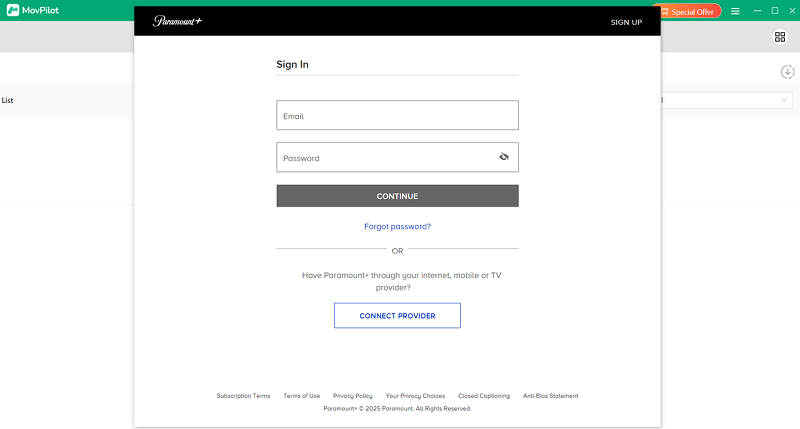
ÉTAPE 2. Une fois la connexion terminée, vous pouvez rechercher directement la série télévisée Yellowstone avec le moteur de recherche intégré. Les résultats vidéo s’afficheront et vous pourrez sélectionner l’une des saisons de Yellowstone que vous souhaitez télécharger pour une lecture hors ligne.
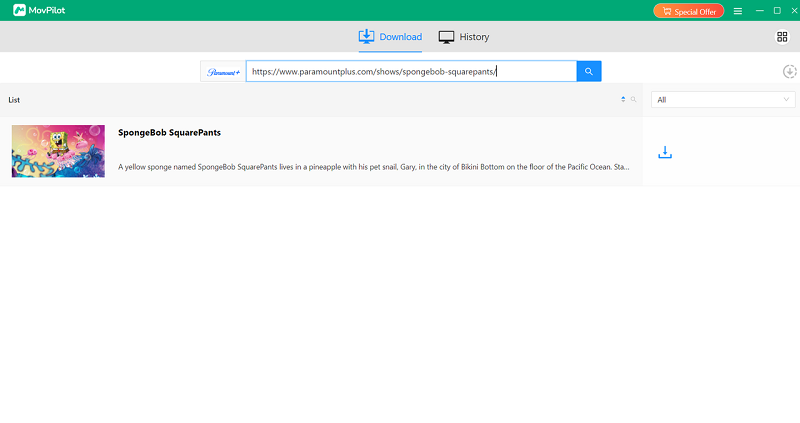
ÉTAPE 3. Avant de procéder au téléchargement de la vidéo, vous pouvez personnaliser les paramètres vidéo, notamment le format de sortie, le codec vidéo, la qualité et les langues des pistes audio et des sous-titres comme vous le souhaitez. Appuyez simplement sur l’icône d’engrenage dans le coin supérieur droit pour ouvrir la fenêtre « Paramètres » afin de terminer le réglage.

ÉTAPE 4. Enfin, appuyez simplement sur l’icône de téléchargement derrière la saison de Yellowstone que vous souhaitez télécharger, une fenêtre contextuelle apparaîtra pour vous permettre de sélectionner les épisodes exacts à enregistrer hors ligne. Appuyez simplement sur l’icône « Télécharger » et tous les épisodes de Yellowstone seront immédiatement téléchargés sous forme de fichiers locaux hors ligne !
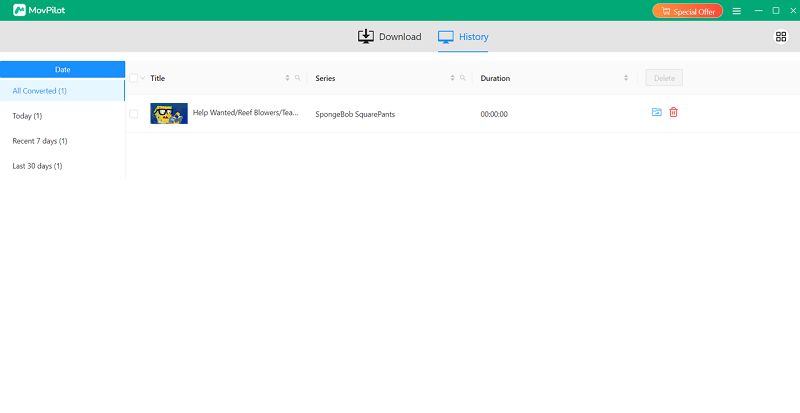
Vous pourriez avoir besoin de : Comment télécharger des films MKV en haute qualité (étape par étape)
Conclusion
Si vous souhaitez également télécharger des épisodes de Yellowstone pour les regarder hors ligne, afin de bénéficier d’une expérience de streaming stable et sans interruption, en vous abonnant aux plans premium des plateformes de vidéo à la demande qui proposent des ressources Yellowstone ou en utilisant le téléchargeur professionnel, Téléchargeur de vidéos tout-en-un MovPilot peuvent tous deux apporter une aide fiable. Mais pour conserver les épisodes de Yellowstone autant que vous le souhaitez ou les conserver de manière permanente sans expiration, MovPilot reste une meilleure option à considérer. Maintenant, installez librement le logiciel et démarrez avec son essai gratuit sans payer un centime !







