Sinulla on oltava hetkiä, jolloin haluat tallentaa hetkiä HBO Max -elokuvista, jotta voit säilyttää kohokohdat tai luoda meemejä näistä resursseista. Koko HBO Max -elokuvan lataamiseen verrattuna tallennus on ehdottomasti joustavampaa, varsinkin kun haluat saada vain osittaisia leikkeitä tunnin mittaisesta videosta.
Siksi monille teistä, joilla on HBO Max -tallennusvaatimuksia, tämä viesti on koottu kaikki ratkaisut HBO Max -videoiden tallentamiseen eri laitteilla, mukaan lukien Windows, Mac, iPhone ja Android.
Bonus: Täydellinen video-opastaminen
Voinko tallentaa HBO Maxilla ilman mustaa näyttöä?
Valitettavasti ei. Kun HBO on lisännyt DRM-suojauksen (Digital Rights Management) kaikkiin omistamiinsa videoresursseihin, et voi tallentaa, kopioida, ladata tai siirtää videoita suoraan HBO:n ulkopuolelle. DRM-salaus muuttaa näytön suoraan mustaksi, jotta kukaan ei kaappaa HBO Max -videoita laittomiin tarkoituksiin. Mutta tarkoittaako se, ettei HBO Max -videoita voi tallentaa? Ei todellakaan. Itse asiassa on olemassa toimiva tapa saavuttaa tavoite, samoin kuin sen katso HBO Max offline-tilassa ilman rajoja.
HBO Maxin näytön tallentaminen Mac/Windows PC:llä
Ensinnäkin työpöytäkäyttäjille, jotka haluavat tallentaa HBO Max -videoita Mac-/Windows-PC:llä, on kaksi suosittua vaihtoehtoa näytön kaappaamiseen – ammattimaisen näytön tallennin, FonePaw Screen Recorder, joka voi ohittaa HBO:n DRM-suojauksen, kun taas toinen on OBS Studion apuna. Käydään nyt läpi lisätietoja ja opimme, kuinka he voivat auttaa.
Käytä FonePaw Screen Recorderia
Varmistaaksesi onnistuneen näytön tallennuksen ilman HBO Max -videoiden kaappaamista mustilla näytöillä, FonePaw Screen Recorder on arvostetuin tallennusasiantuntija, joka voi auttaa. Se tarjoaa useita tallennustiloja ja varustaa tehokkaan DRM-ohitustoiminnon salattujen suoratoistovideoiden kaappaamiseen ilman rajoituksia, jolloin voit tallentaa HBO Max -videoita ilman aikarajoituksia. Vielä parempi, FonePaw Screen Recorder varmistaa myös häviöttömän laadun useissa muodoissa, kuten MP4, MKV, WMV, MOV, F4V ja WebM. Voit myös tallentaa HBO Maxin GIF-tiedostoiksi ja tehdä meemejä tai leikkeitä jaettavaksi.
Lisää FonePaw Screen Recorderin ominaisuuksia:
- 20+ tallennustilaa – Tallenna näytön toimintaa, verkkokameraa, pelaamista, mikrofonia, järjestelmän ääntä jne.
- Reaaliaikainen huomautus – Lisää viivoja, muotoja, tekstejä, kuvia ja kohokohtia milloin tahansa työskennelläksesi kuin ammattilainen.
- Ei häiriötä – Aseta HBO Max -video korjatuksi välttääksesi odottamattomat häiriöt.
- Aikataulutettu tallennus – Aseta aika, jolloin tallennustehtävä alkaa ja päättyy automaattisesti, jos olet kiireinen.
Samaan aikaan FonePaw Screen Recorder on helppokäyttöinen kaikille. Haluat ehkä tarkistaa, kuinka HBO Max tallennetaan Mac-/Windows PC -tietokoneeseen seuraavassa.
VAIHE 1. Käynnistä se tietokoneellasi, avaa HBO Max verkossa ja siirry haluamaasi elokuvaan tai jaksoon.
VAIHE 2. Palaa FonePaw Screen Recorderiin, valitse "Video Recorder" ja valitse tallennusalueeksi HBO Max. Älä myöskään unohda sulkea pois muita sovelluksia häiriöiden välttämiseksi.
VAIHE 3. Kytke "Järjestelmän ääni" päälle ja "mikrofoni" pois päältä. Voit myös siirtyä kohtaan Preferences määrittääksesi tulostusmuodon ja laadun tarvittaessa.
VAIHE 4. Kun olet valmistanut kaiken, aloita videon suoratoisto ja napsauta "REC" -painiketta tallentaaksesi HBO Max. Kun olet valmis, napsauta "Stop"-painiketta ja siirry muokkaamaan tallennetta myöhemmin.
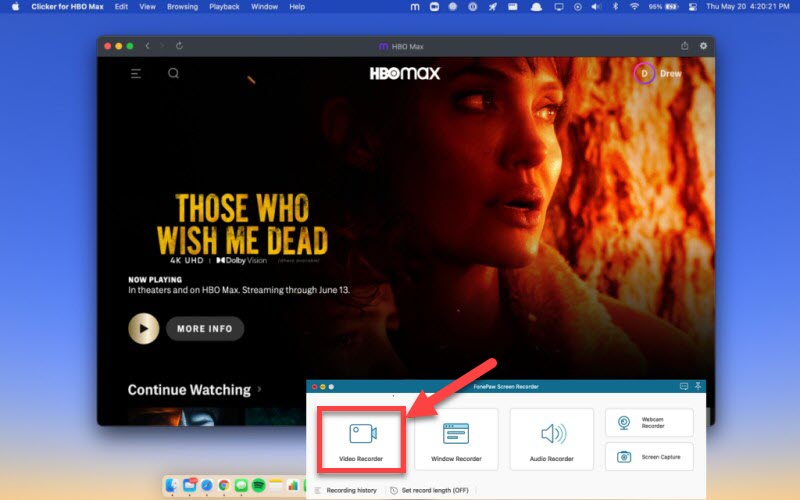
Käytä OBS:ää
Toinen luotettava ratkaisu HBO Maxin tallentamiseen pöytäkoneille voi olla käyttö OBS Studio. Avoimen lähdekoodin ohjelmana OBS ei vaadi lainkaan maksua näytön tallenteen käsittelystä. Se tarjoaa ammattimaisia toimintoja ja varmistaa korkean tulostuslaadun, joten se on ensisijainen vaihtoehto HBO Max -elokuvien tallentamiseen alkuperäisillä tulostusolosuhteilla. Koska se on laajalti yhteensopiva eri järjestelmien, kuten Macin, Windowsin ja Linuxin, kanssa, voit asentaa sen useammille laitteille käsitelläksesi HBO Max -tallennusta vaivattomasti.
Käy seuraavassa läpi menettelyt ja käytä OBS:ää HBO Maxin tallentamiseen Macissa, Windows PC:ssä tai Linuxissa helposti:
Vaihe 1. Valmistele tallennettava HBO Max -video verkkoselaimella ja suorita sitten OBS määrittääksesi tallennusasetukset etukäteen.
Huomio: Koska Google Chrome estää tallennuksen oletuksena, sinun on käännyttävä Firefoxiin käsitelläksesi HBO Max -videotallennetta ilmaisilla ohjelmilla, kuten OBS.
Vaihe 2. Siirry OBS:ssä osoitteeseen Lähteet >> + >> Window Capture ja valitse ikkuna, jota käytetään HBO Max -videon suoratoistoon.
Vaihe 3. Mukauta tallennusalue, käänny myöhemmin myös kohtaan Asetukset oikeassa alakulmassa muokataksesi lisää tallennusasetuksia, kuten lähtömuotoa, laatua, videoenkooderia ja muuta, ennen kuin jatkat tallentamista.
Vaihe 4. Kun asetukset on tehty, aloita HBO Max -videon toistaminen ja aloita näytön sieppaus napauttamalla Aloita. Kun olet valmis, vie tallennettu HBO Max -video tietokoneellesi myöhempää suoratoistoa varten.
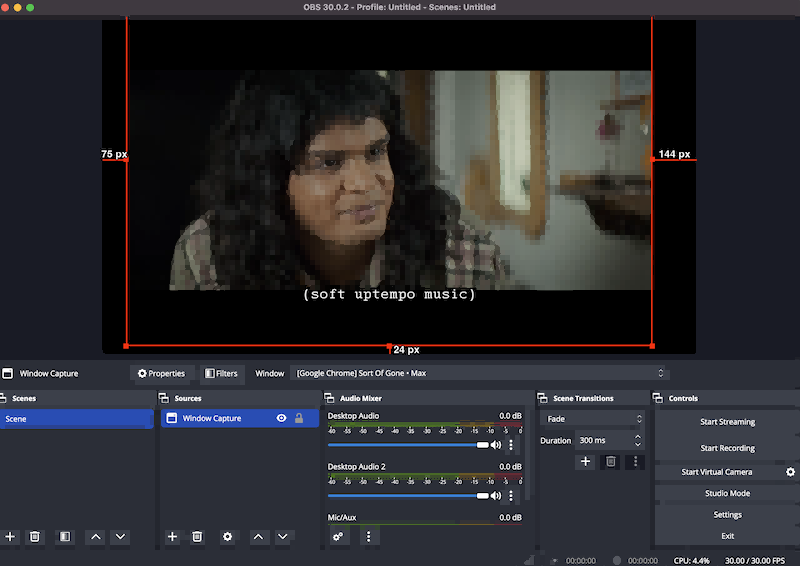
HBO Maxin näytön tallentaminen iPhonessa/Androidissa
Jos yleensä katsot HBO Max -videoita mobiililaitteilla, kuten puhelimellasi, se on myös hyvä tapa tallentaa HBO Maxia suoraan niitä käyttämällä. Sekä iOS- että Android-järjestelmissä on oletusnäytön tallennusominaisuus, joka auttaa kaappaamaan näyttöjä asentamatta lainkaan kolmannen osapuolen sovelluksia. Kun videoleikkeet on tallennettu, ne tallennetaan laitteesi albumiin, ja voit toistaa niitä paikallisesti tai jakaa ne ystäviesi kanssa sosiaalisessa mediassa milloin tahansa.
Käy seuraavassa läpi HBO Maxin tallentamiseen iPhonessa/Androidissa erikseen annettu käsittelyopas.
- iPhonessa: Enter "Asetukset"ja napauta sitten "Ohjauskeskus" > "Näytön tallennus". Kun olet aktivoinut sen, voit ottaa ominaisuuden käyttöön pyyhkäisemällä alas oikeasta yläkulmasta ja tallentaa HBO Max -videoita ja muuta sisältöä laitteellesi.
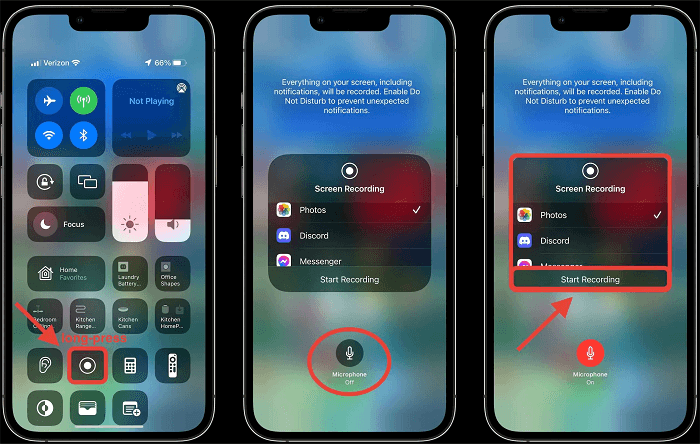
- Androidilla: Android-laitteiden vaiheet ovat samanlaiset kuin iPhonen. Voit pyyhkäistä suoraan alaspäin Ohjauskeskus näytöltä ja tallenna HBO Max -videoita valitsemalla Screen Recorder -kuvake ohjauskeskuksesta.
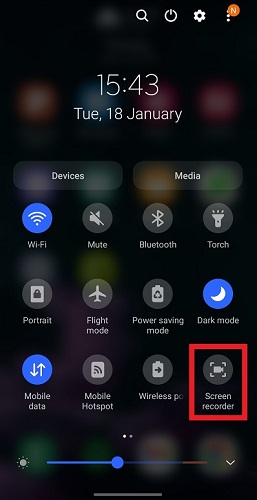
Bonus: Kuinka ladata koko HBO-elokuva loistavasti [jopa erissä]
HBO Max -hetkien poimiminen pitkistä elokuvista voi ehdottomasti olla joustava ja tehokas tapa saavuttaa tavoite. Kuitenkin, jos sinun on säilytettävä täydellisiä HBO Max -elokuvien latauksia, se voi olla ajanhukkaa, koska suurin osa näytön tallentimista ei voi lyhentää pitkien videoiden tallentamiseen käytettyä aikaa.
Siksi, jos haluat säilyttää koko tunnin mittaisen HBO-elokuvan, on silti suositeltavaa ladata ne tallennuksen tilalle. Tällaisen tarkoituksen toteuttamiseksi tarvitset ehdottomasti apua kolmansien osapuolien lataajilta, koska virallinen lataustoiminto ei voi antaa sinun tallentaa HBO Max -latauksia tavallisissa muodoissa, kuten MP4.
Voit ladata kokonaisia HBO Max -elokuvia ilman laadun heikkenemistä, MovPilot Max(HBO) Video Downloader on etsimäsi työkalu. Sen avulla sinun ei tarvitse kuluttaa aikaasi odottamaan tallennuksen valmistumista, sillä se voi poistaa DRM:n HBO Max -sisällöstä ja antaa sinun lataa kaikki videot HBO Maxista tietokoneellesi irtotavarana. Ladatut HBO Max -elokuvat ja -ohjelmat tallennetaan paikallisina MP4- tai MKV-tiedostoina Full HD 1080p -tarkkuudella alkuperäisillä ääniraidoilla ja tekstityksillä. Sen jälkeen voit siirtää ne minne tahansa tarvitset jatkokäyttöön.
Lisää MovPilot HBO Max Video Downloaderin ominaisuuksia:
Suora pääsy – Sisäänrakennettu verkkoselaimeen, jotta pääset HBO Maxiin ja nappaa kaikki nimikkeet yhdellä painikkeella.
Kaikki tilaukset tuetut – Ilmaista kokeiluversiota, mainoksiin perustuvaa tilausta tai mainoksia sisältämättömiä tilauksia tuetaan.
Erittäin nopea nopeus – Nopeuttaa latausprosessia jopa 5X nopeammin eikä vie aikaa tehtäväsi suorittamiseen.
Alkuperäinen toisto – Varmista laadukas katselukokemus Dolby Atmosilla ja 5.1 surround -äänellä.
Verrattuna näytön tallentimiin, MovPilot Max(HBO) Video Downloader vie vähemmän aikaa saadakseen enemmän HBO Max -videoita Windowsiin ja Maciin vain muutamassa vaiheessa. Näin se toimii.
VAIHE 1. Valmistele latausohjelma
Lataa, asenna ja käynnistä MovPilot Max(HBO) Video Downloader työpöydällesi. Kun ohjelma on suoritettu, syötä sen pääsyöte valitse HBO Max, kirjaudu sitten sisään ohjelmistoon käyttääksesi latausliittymää henkilökohtaisella HBO-tililläsi.

VAIHE 2. Etsi HBO Max Video
Kun kirjaudut sisään, voit suoraan käyttää HBO Max -nimikkeitä, jotka haluat ladata, etsimällä niiden nimiä tai avainsanoja hakupalkin avulla. Tästä huolimatta voit myös liittää videon täydellisen URL-osoitteen päästäksesi siihen tarkalleen HBO Max -videolatausta varten.
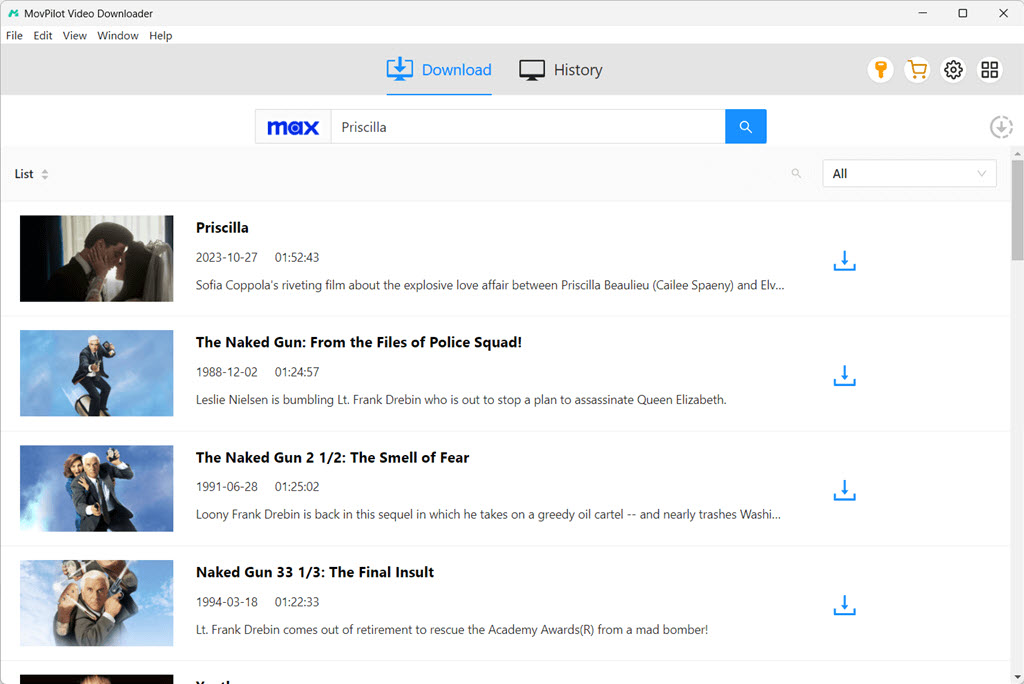
VAIHE 3. Lataa HBO Max -videot
Lopuksi, kun asetukset on tehty, napauta "Lataa" -kuvake tarjotaan jokaisen tuloksissa olevan videon jälkeen, jotta voit ladata HBO Max -videoita kannettavaan tietokoneeseen tai pöytäkoneeseen. Sen suorittaminen vie vain hetken, joten odota sitä kärsivällisesti.
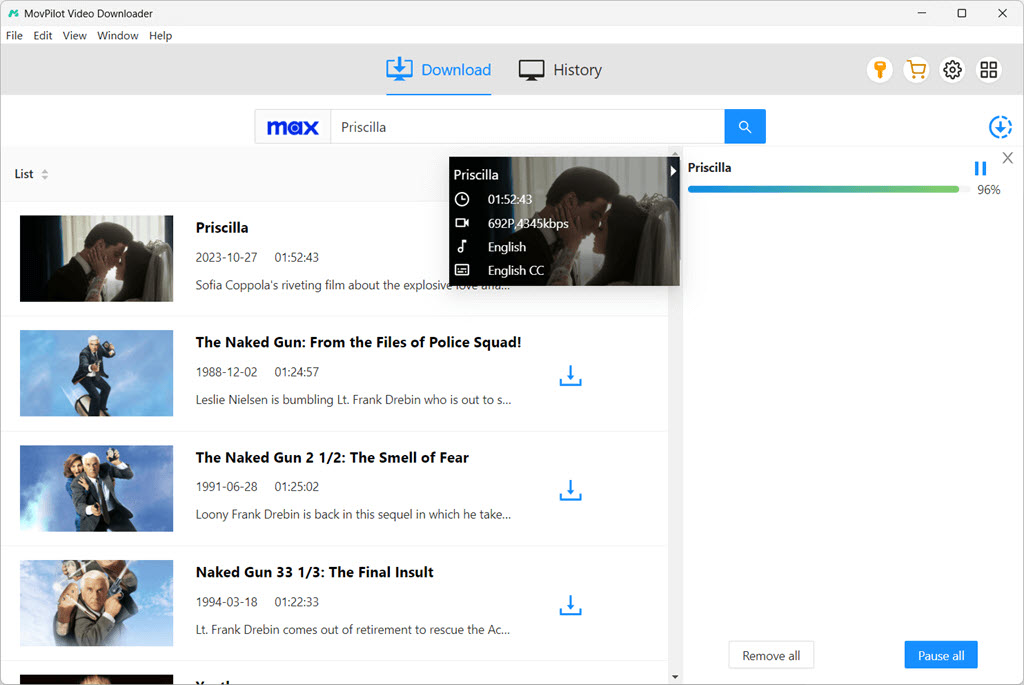
Usein kysyttyä näytön tallentamisesta HBO Max
Kuinka ladata näyttötallenteen YouTubeen?
Monet teistä saattavat haluta ladata HBO Max -tallenteita YouTubeen jaettavaksi tilaajien kanssa. Tässä on manipulointiopas, joka auttaa sinua tekemään sen oikein:
Vaihe 1. Asenna Mirillis Action ensin. Tuo sitten HBO Max -tallenne ohjelmaan.
Vaihe 2. Siirry toiminnassa tilien hallintaan ja korosta sen videon pikkukuva, jonka haluat jakaa YouTubeen, ja napauta sitten Lataa YouTubeen -vaihtoehtoa.
Vaihe 3. Kun Viedä ikkuna avautuu, valitse YouTube ulostulopoluksi ja muokkaa tallennusasetuksia edelleen mieltymystesi mukaan.
Vaihe 4. Jatka latausprosessia ja kirjaudu sisään YouTubeen tunnuksillasi.
Vaihe 5. Vahvista lataus napsauttamalla ALOITA -painiketta, ja HBO Max -tallenne voidaan ladata suoraan YouTubeen hetkessä.
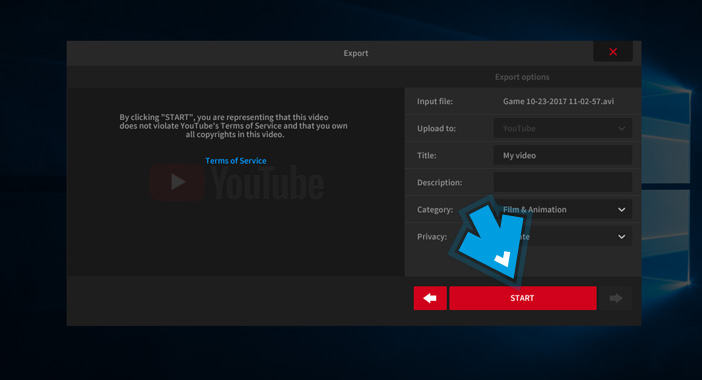
Miksi en voi tallentaa HBO Max -videoita?
Kuten yllä mainittiin, HBO Max suojaa suoratoistosisältöään HLS-protokollalla ja FPS-tekniikalla tallentamiselta Windowsissa, Macissa, Androidissa tai iPhonessa. Vaikka FonePaw Screen Recorder on toimiva, se on aina käytettävä paras HBO Max -videoiden latausohjelma saadaksesi DRM-vapaita videoita HBO Maxista suoraan.
Johtopäätös
Yhteenvetona voidaan todeta, että HBO Max -videon tallentamisessa suoraan on monia rajoituksia ja se vie paljon aikaa. Siksi on parempi idea ladata HBO Max -videoita suoraan korkealaatuisina käyttämällä MovPilot Max(HBO) Video Downloader. Lataukset ovat täysin DRM-vapaita, joten ne voidaan toistaa jatkuvasti offline-tilassa millä tahansa laitteella ilman huolta. Aloita HBO Max -suosikkiohjelmiesi ja -elokuviesi katselu napsauttamalla alla olevaa painiketta!
MovPilot Max(HBO) Video Downloader
Lataa Max(HBO)-elokuvat ja -ohjelmat katsoaksesi offline-tilassa helposti!








