Απαιτείται συνδρομή για την πρόσβαση σε ταινίες και τηλεοπτικές εκπομπές HD από το HBO Max online ή offline. Ωστόσο, ακόμη και ως συνδρομητής, η λειτουργία αναπαραγωγής εκτός σύνδεσης περιορίζεται στην εφαρμογή για κινητά. Αυτό προκαλεί ταλαιπωρία επειδή πρέπει να έχετε μια συμβατή συσκευή. Επιπλέον, όλες οι λήψεις θα καταργηθούν μόλις λήξει η συνδρομή.
Για να απολαύσετε βίντεο HBO Max χωρίς αυτούς τους περιορισμούς, ίσως αναρωτηθείτε αν μπορείτε να τα αντιγράψετε και να τα αποθηκεύσετε σε κοινές μορφές όπως MP4 ή MKV. Με αυτόν τον τρόπο, έχετε μόνιμα στην κατοχή σας τα βίντεο. Σας παρέχει πλήρη έλεγχο πάνω τους, είτε πρόκειται για επανεπεξεργασία είτε για παρακολούθηση εκτός σύνδεσης στο μέλλον. Ευτυχώς, αυτό το άρθρο θα σας δείξει τους 3 ευκολότερους τρόπους αντιγραφής βίντεο HBO Max. Συνεχίστε να διαβάζετε για να μάθετε περισσότερα!
Σχετική ανάγνωση
Τρόπος 1: Αντιγραφή ταινιών από HBO Max σε MP4 μέσω MovPilot [Καλύτερη ποιότητα εξόδου]
Ετυμηγορία: Ιδανικό για χρήστες που αναζητούν μια ολοκληρωμένη λύση για να αντιγράψουν ταινίες HBO Max σε υψηλή ποιότητα με εύκολη λειτουργία.
Η καλύτερη επιλογή για να αντιγράψετε βίντεο HBO Max είναι να χρησιμοποιήσετε το MovPilot HBO Max Video Downloader. Αυτό το εργαλείο επιφάνειας εργασίας λειτουργεί και σε υπολογιστές Mac και Windows. Μπορεί να παρακάμψει την προστασία DRM σε βίντεο HBO Max και αποθηκεύει το HBO ως MP4 χωρίς DRM ή αρχεία MKV. Επιπλέον, διατηρεί πλήρη Ποιότητα HD 1080p με ήχο surround Dolby Atmos 5.1. Όλα τα ηχητικά κομμάτια και οι υπότιτλοι θα διατηρηθούν επίσης από τα πρωτότυπα βίντεο.
MovPilot HBO Max Video Downloader εξασφαλίζει μια γρήγορη και σταθερή εμπειρία λήψης. Το ενσωματωμένο πρόγραμμα περιήγησης Max βελτιστοποιεί την αναζήτηση βίντεο. 5 φορές πιο γρήγορη λειτουργία μαζικής λήψης σας επιτρέπει να αποθηκεύετε γρήγορα πολλά βίντεο, καθιστώντας το ιδανικό για αποτελεσματική λήψη ταινιών μεγάλης διάρκειας και τηλεοπτικών σειρών.
Βασικά χαρακτηριστικά του MovPilot HBO Max Video Downloader
- Απευθείας αναζήτηση βίντεο με το ενσωματωμένο πρόγραμμα περιήγησης, εξασφαλίζοντας υψηλή σταθερότητα
- Αντιγράψτε το HBO Max/Amazon Prime/Netflix και άλλα σε Full HD MP4/MKV για δωρεάν αναπαραγωγή για πάντα
- Προσφέρετε 5 φορές μεγαλύτερη ταχύτητα μαζικής λήψης για εξοικονόμηση χρόνου
- Διατηρήστε τα αυθεντικά ηχητικά εφέ, τα ηχητικά κομμάτια και τους υπότιτλους
- Υποστήριξη 3 τύπων υποτίτλων για άνετη αναπαραγωγή εκτός σύνδεσης
- Διατηρήστε τις λήψεις για πάντα, ακόμη και μετά την ακύρωση της συνδρομής
Τώρα, μπορείτε να ελέγξετε τον παρακάτω οδηγό και να δείτε πώς μπορείτε να αντιγράψετε βίντεο HBO Max σε βίντεο HD χωρίς απώλειες με τη βοήθεια του MovPilot HBO Max Video Downloader.
Βήμα 1. Εγκαταστήστε το MovPilot και συνδεθείτε στο HBO Max
Για να ξεκινήσετε, εγκαταστήστε το MovPilot HBO Max Video Downloader στον υπολογιστή σας. Θα σας ζητηθεί να συνδεθείτε στο ενσωματωμένο πρόγραμμα περιήγησης ιστού Max με τον λογαριασμό σας HBO Max την πρώτη φορά που θα το εκκινήσετε. Ακολουθήστε τις οδηγίες που εμφανίζονται στην οθόνη.
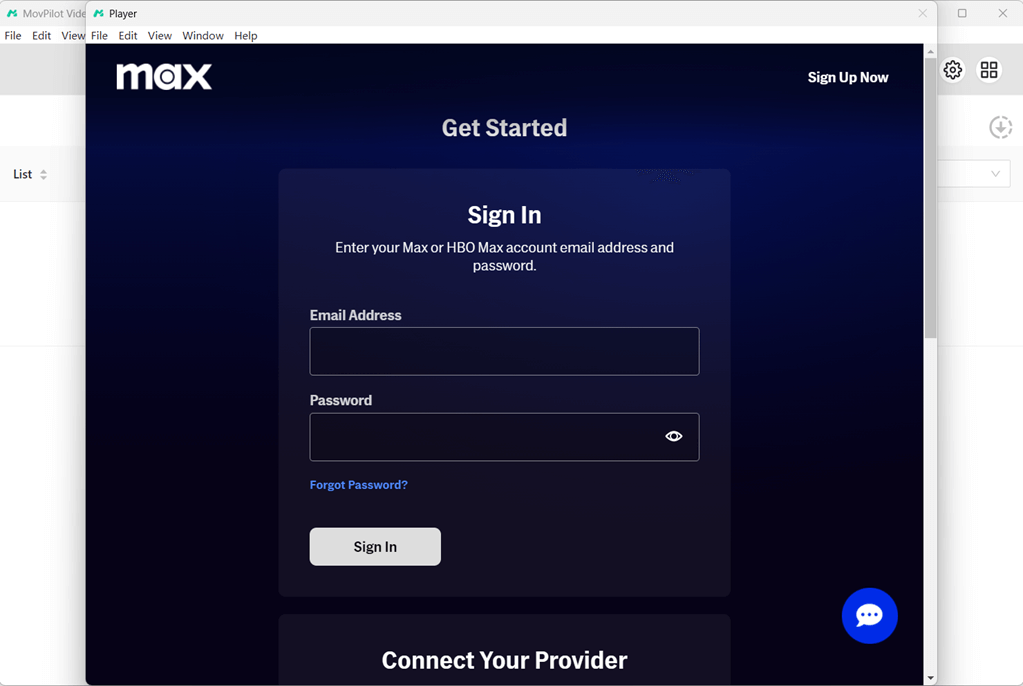
Βήμα 2. Αναζητήστε βίντεο HBO Max για λήψη
Μόλις αποκτήσετε πρόσβαση στο πρόγραμμα λήψης, αναζητήστε οποιεσδήποτε ταινίες ή τηλεοπτικά επεισόδια του HBO Max θέλετε να κατεβάσετε στη γραμμή αναζήτησης. Εκτός από την εισαγωγή λέξεων-κλειδιών, μπορείτε επίσης να επικολλήσετε απευθείας τις διευθύνσεις URL του βίντεο για να βρείτε τα ακριβή αποτελέσματα αναζήτησης.
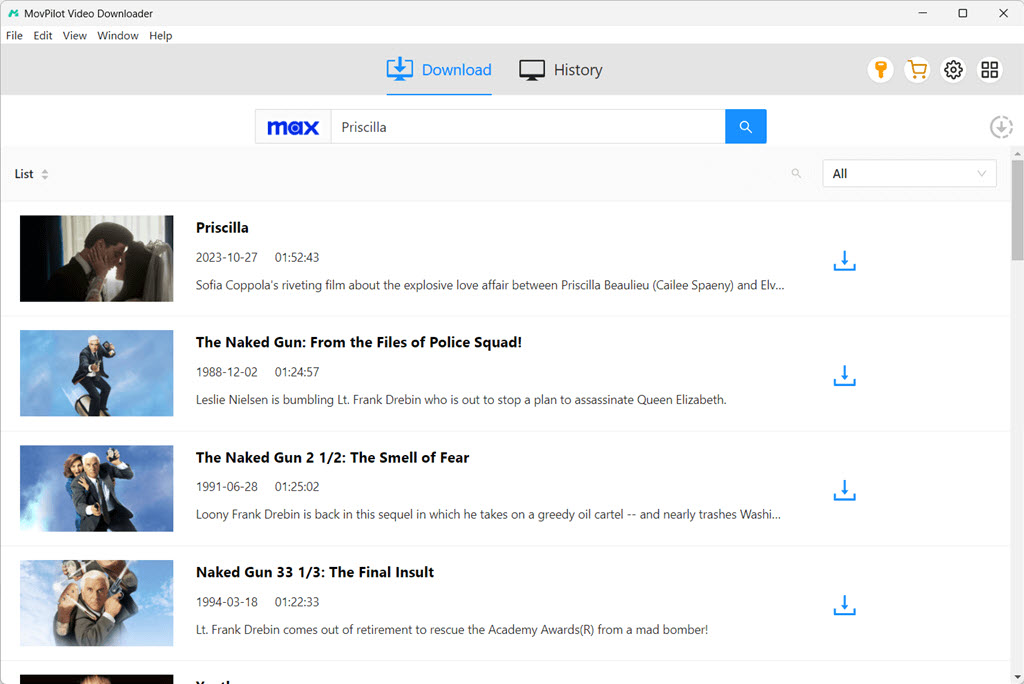
Βήμα 3. Τροποποιήστε τις ρυθμίσεις εξόδου πριν από την αντιγραφή
Όταν ολοκληρωθεί η ανάλυση, μπορείτε να ορίσετε τις παραμέτρους εξόδου. Ακολουθούν 3 ενότητες: "Βίντεο", "Ήχος" και "Υπότιτλοι". Κάντε κλικ σε κάθε μία από αυτές και θα βρείτε περισσότερες επιλογές. Επιλέξτε την επιθυμητή επιλογή, κάντε κλικ στο "OK" για να επιβεβαιώσετε την επιλογή σας και το MovPilot θα κατεβάσει τα βίντεο αργότερα.
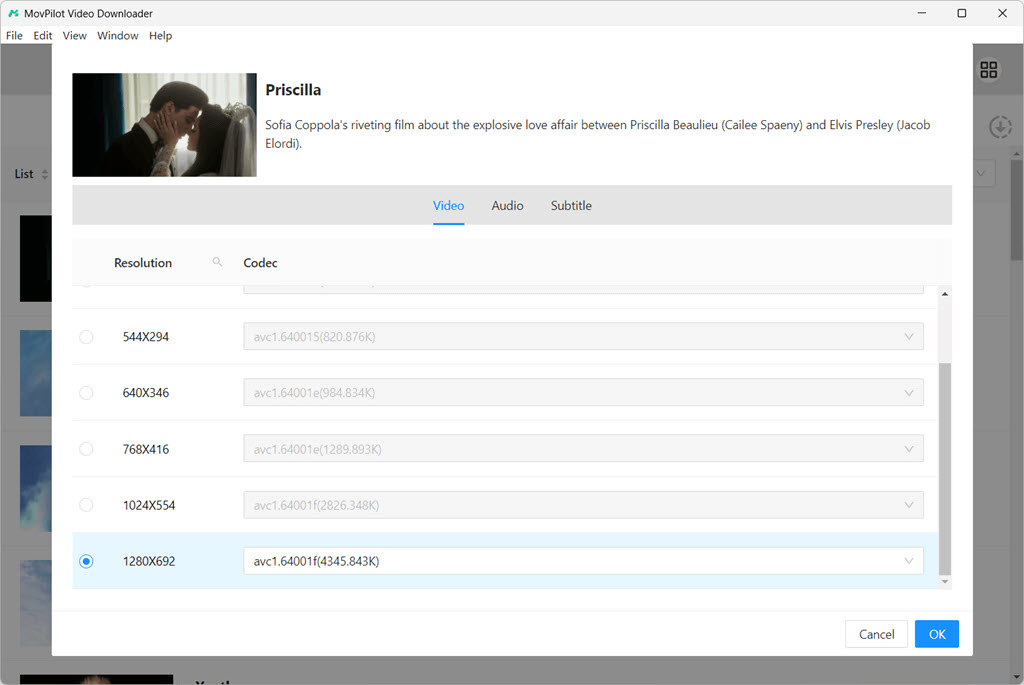
Βήμα 4. Αντιγράψτε τα βίντεο HBO Max σε ποιότητα HD
Αφού ορίσετε τις παραμέτρους, επιστρέψτε στην οθόνη αποτελεσμάτων βίντεο, κάντε κλικ στην επιλογή "Λήψη" και το MovPilot θα ξεκινήσει την αντιγραφή βίντεο HBO Max. Μόλις το MovPilot HBO Max Video Downloader ολοκληρώσει τη διαδικασία, θα έχετε αποθηκευμένα αρχεία βίντεο χωρίς DRM στον υπολογιστή σας. Είναι έτοιμα για αναπαραγωγή εκτός σύνδεσης σε πρωτότυπη ποιότητα HD και ήχο.
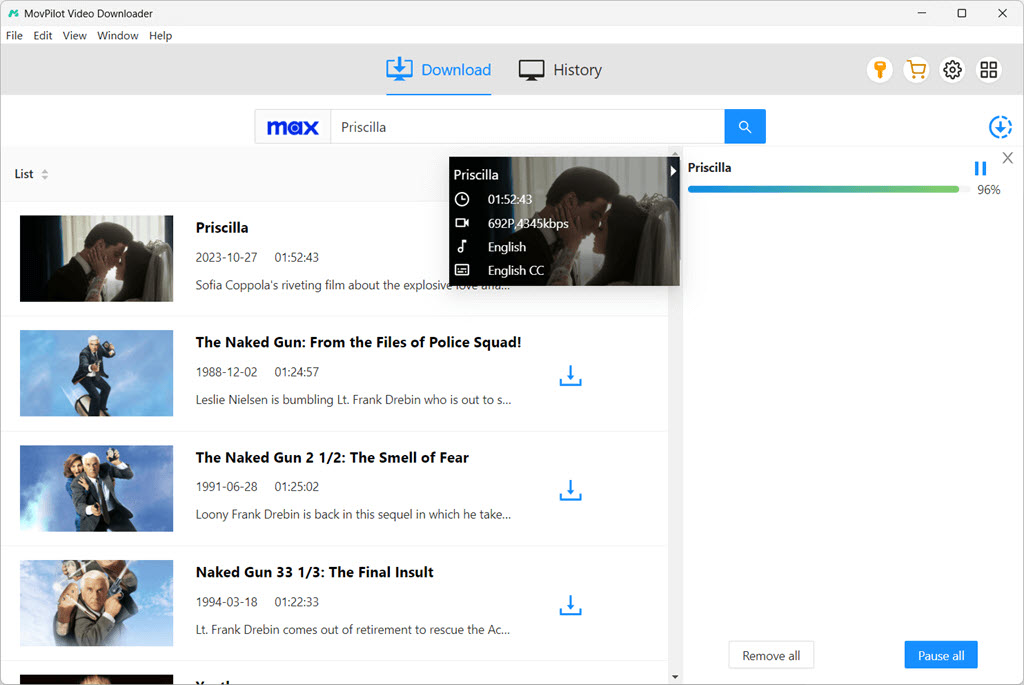
Τρόπος 2: Αντιγραφή ταινιών από το HBO Max μέσω OBS [Δωρεάν εγγραφή οθόνης]
Ετυμηγορία: Ιδανικό για χρήστες που θέλουν να δημιουργήσουν αντίγραφα ασφαλείας ταινιών HBO Max χωρίς δεκάρα.
Ενώ τα εξειδικευμένα προγράμματα λήψης HBO Max παρέχουν έναν εύκολο τρόπο αντιγραφής του επιθυμητού περιεχομένου, μια συσκευή εγγραφής οθόνης είναι μια άλλη εναλλακτική λύση Αναπαραγωγή εκτός σύνδεσης HBO. Είναι η δεύτερη μέθοδος που θα εξερευνήσουμε. Θα σας δείξουμε πώς να κάνετε αντιγραφή βίντεο από το HBO Max με συσκευή εγγραφής οθόνης στον υπολογιστή σας.
Το Λογισμικό Ανοικτού Ραδιοτηλεοπτικού Οργανισμού (OBS) είναι ένα εργαλείο ανοιχτού κώδικα, γνωστό για την ικανότητά του να καταγράφει βίντεο και ήχο σε πραγματικό χρόνο από καταγραφές παραθύρων, παράθυρα προγραμμάτων περιήγησης, κάμερες web και κάρτες καταγραφής. Η ευέλικτη δυνατότητα μίξης είναι επίσης εντυπωσιακή, καθιστώντας δυνατή τη δημιουργία... περιεχόμενο επαγγελματικής ποιότηταςΠαρακάτω, θα σας καθοδηγήσουμε στα βήματα για την εγγραφή περιεχομένου HBO Max με το OBS.
Σημείωμα: Ενδέχεται να συναντήσετε μαύρη οθόνη κατά την εγγραφή του HBO Max από ένα πρόγραμμα περιήγησης. Για να το αποφύγετε, θα πρέπει να απενεργοποιήσετε την επιτάχυνση υλικού πριν την εγγραφή. Εκεί ξεκινάμε.
Βήμα 1. Ανοίξτε το πρόγραμμα περιήγησης Chrome, κάντε κλικ στο Εικονίδιο με 3 κάθετες κουκκίδες στην επάνω δεξιά γωνία, επιλέξτε "Ρυθμίσεις" και "Σύστημα" με τη σειρά του, απενεργοποιήστε την επιλογή "Χρησιμοποιήστε την επιτάχυνση υλικού όταν είναι διαθέσιμη". Στη συνέχεια, επανεκκινήστε το Chrome σύμφωνα με τις οδηγίες.
Υπενθύμιση: Επειδή η δυνατότητα είναι απενεργοποιημένη από προεπιλογή στον Firefox, μπορείτε να παραλείψετε αυτό το βήμα κατά την εγγραφή του HBO Max από αυτό.
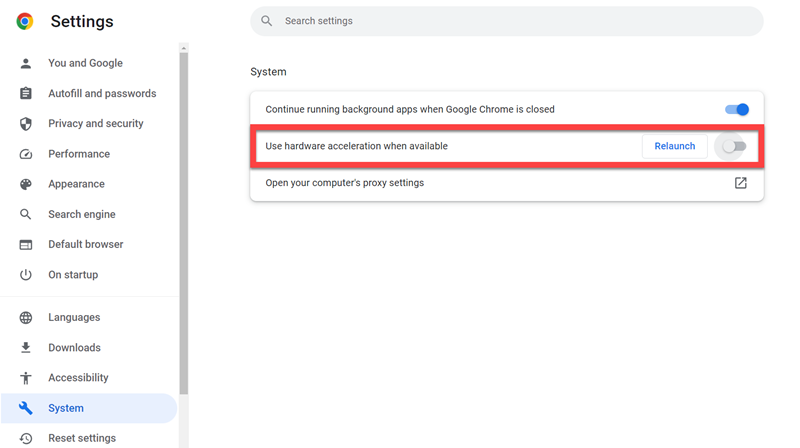
Βήμα 2. Κατεβάστε και εγκαταστήστε το OBS στον υπολογιστή σας (Windows/MacOS). Στη συνέχεια, ακολουθήστε τις οδηγίες για να ρυθμίσετε την εγγραφή HBO Max.
Εκκινήστε το OBS, κάντε κλικ στο “+” εικονίδιο κάτω «Πηγές»και επιλέξτε "Λήψη οθόνης" ως πηγή εγγραφής. Στη συνέχεια, στο "Δημιουργία/Επιλογή πηγής" παράθυρο, δικαίωμα “HBO MAX” ως νέα πηγή και επιβεβαιώστε με "ΕΝΤΑΞΕΙ".
Στο "Σκηνικά θέατρου" παράθυρο, επιλέξτε Windows 10 ως "Μέθοδος λήψης", σετ "Επίδειξη" ως κύρια οθόνη σας και καταργήστε την επιλογή του πλαισίου του "Λήψη δρομέα". Στη συνέχεια, χτυπήστε "ΕΝΤΑΞΕΙ" για να αποθηκεύσετε όλες τις ρυθμίσεις σας.
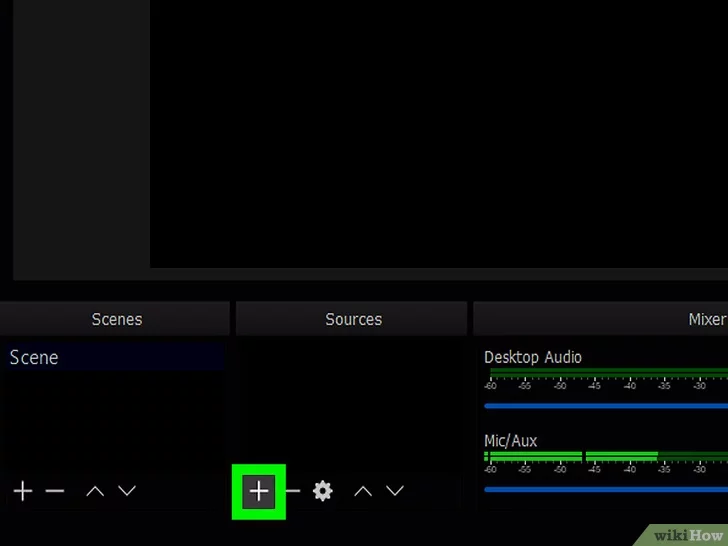
Βήμα 3. Επιστρέψτε στο Chrome, πλοηγηθείτε στο HBO MAX και ξεκινήστε τη ροή του βίντεο που θέλετε. Στη συνέχεια, χτυπήστε το "Έναρξη εγγραφής/Διακοπή εγγραφής" κουμπί στο OBS για να ελέγξετε τη διαδικασία εγγραφής σας. Όταν τελειώσει, μπορείτε να βρείτε το εγγεγραμμένο βίντεο στο δικό σας "Βίντεο" ντοσιέ.
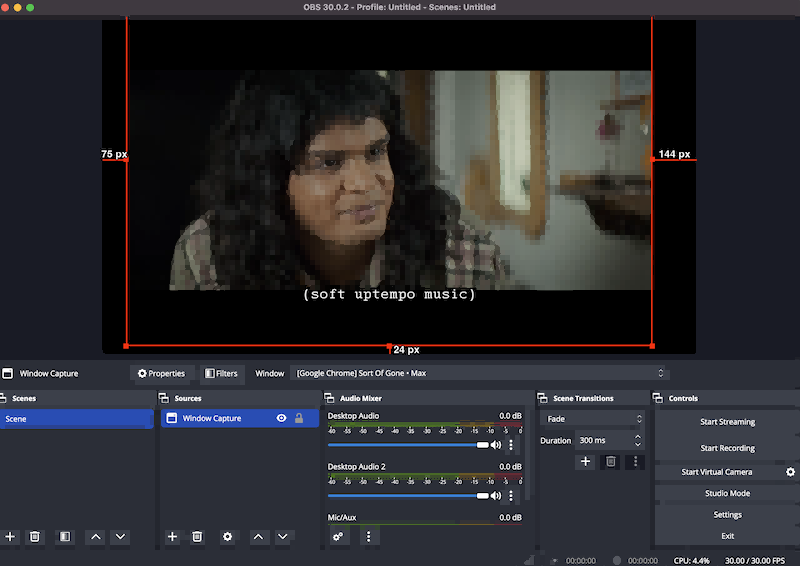
Αν και το OBS Studio είναι ένα ισχυρό εργαλείο εγγραφής οθόνης, μπορεί να μην είναι η ιδανική επιλογή για την αντιγραφή βίντεο HBO Max. Χρειάζεται χρόνος για να εξοικειωθείτε με αυτές τις πολύπλοκες ρυθμίσεις. Περισσότερο ή λιγότερο, η κακή σύνδεση στο διαδίκτυο ή ο θόρυβος του περιβάλλοντος μπορεί να προκαλέσει κάποια απώλεια ποιότητας. Επομένως, είναι καλύτερο να αντιγράψετε τα βίντεο HBO Max σε απλά αρχεία βίντεο χωρίς απώλειες MovPilot HBO Max Video Downloader.
Τρόπος 3: Αντιγραφή από το HBO Max μέσω PlayOn [Λύση για κινητά]
Ετυμηγορία: Ιδανικό για χρήστες που προτιμούν να παρακολουθούν ταινίες HBO Max σε κινητές συσκευές.
Καθώς έχουμε εξερευνήσει τον τρόπο αντιγραφής του HBO Max μέσω εγγραφής οθόνης σε υπολογιστή, ίσως αναρωτιέστε αν είναι δυνατό να το κάνετε αυτό σε κινητή συσκευή. Άλλωστε, η ροή στο τηλέφωνο ή το tablet σας είναι συχνά πιο βολική από τη χρήση υπολογιστή. Η απάντηση είναι ναι. Είναι η τρίτη μέθοδος που θα εξερευνήσουμε: η αντιγραφή του HBO Max στην κινητή συσκευή σας με το PlayOn Cloud.
Το PlayOn Cloud είναι μια συσκευή εγγραφής οθόνης διαθέσιμο τόσο για iOS όσο και για AndroidΣας επιτρέπει να εγγραφή βίντεο ροής απευθείας στο cloud, χωρίς χρήση υπολογιστή. Μετά την εγγραφή, μπορείτε να κατεβάσετε τα βίντεό σας σε οποιαδήποτε συσκευή για προβολή εκτός σύνδεσης και να τα διατηρήσετε για πάντα χωρίς ημερομηνία λήξης. Παρακάτω μπορείτε να βρείτε πώς σας βοηθά να έχετε όλα τα αγαπημένα σας βίντεο HBO Max στα χέρια σας.
Βήμα 1. Εγκαταστήστε την εφαρμογή PlayOn Cloud στη συσκευή σας iOS ή Android. Στη συνέχεια, δημιουργήστε έναν λογαριασμό και ξεκινήστε μια δωρεάν δοκιμή για να λάβετε πιστώσεις αντιγραφής.
Βήμα 2. Πατήστε το εικονίδιο "Κανάλια", επιλέξτε το κανάλι HBO και επιλέξτε τον τίτλο που θέλετε. Μπορείτε να επιλέξετε συγκεκριμένα επεισόδια ή ολόκληρη τη σεζόν για τη σειρά.
Βήμα 3. Πατήστε "Record" και το PlayOn θα ηχογραφήσει σε πραγματικό χρόνο. Μόλις ολοκληρωθεί η εγγραφή, μπορείτε να μεταβείτε στην καρτέλα "Εγγραφές" για να βρείτε την εγγραφή σας στο cloud. Τώρα, έχετε 7 ημέρες για να τα κατεβάσετε σε οποιαδήποτε συσκευή με τον παρεχόμενο σύνδεσμο.
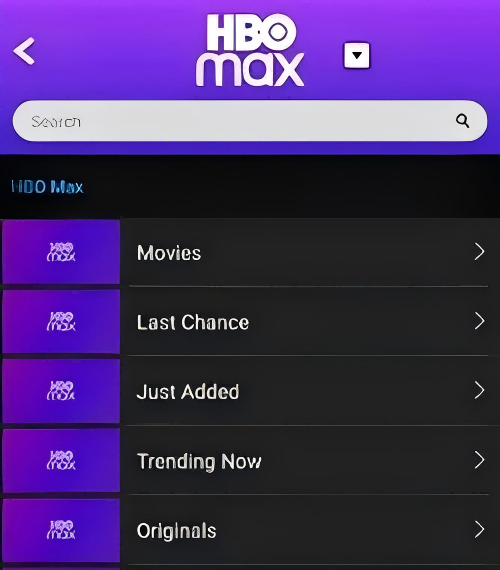
Το PlayOn είναι εύκολο στη χρήση, ακόμη και για αρχάριους. Ωστόσο, όπως όλες οι μέθοδοι εγγραφής βίντεο, είναι χρονοβόρο. Δεν υποστηρίζει μαζική εγγραφή. Θα πρέπει να περιμένετε να ολοκληρωθεί ένα βίντεο πριν ξεκινήσετε το επόμενο. Επιπλέον, η εγγραφή κοστολογείται με βάση τη συχνότητα και την ανάλυση εξόδου. Εάν θέλετε επιπλέον χώρο αποθήκευσης στο cloud, θα καταβληθεί επιπλέον κόστος. Αυτό το καθιστά λιγότερο οικονομικό για μακροχρόνια χρήση. Έτσι, MovPilot HBO Max Video Downloader, που προσφέρει ένα πλάνο ζωής, μπορεί να είναι καλύτερη επιλογή.
Ποιος είναι ο καλύτερος αντεροβγάλτης για ταινίες/εκπομπές HBO Max
Αν και και οι τρεις μέθοδοι που αναφέρονται παραπάνω μπορούν να βοηθήσουν στην αντιγραφή των βίντεο HBO Max ως κοινά αρχεία βίντεο, έχουν τα πλεονεκτήματα και τα μειονεκτήματά τους. Ακολουθεί ένα απλό συμπέρασμα σχετικά με αυτά που θα σας βοηθήσουν να επιλέξετε αυτό που ταιριάζει καλύτερα στις ανάγκες σας:
| MovPilot HBO Max Video Downloader | Ανοίξτε το λογισμικό εκπομπής | Playon Cloud | |
|---|---|---|---|
| Στοχευόμενες ανάγκες | Λήψη πλήρους επεισοδίων HBO Max | Σύντομη εγγραφή βίντεο κλιπ HBO Max στον υπολογιστή | Σύντομη εγγραφή βίντεο κλιπ HBO Max σε κινητό |
| Μορφή εξόδου | MP4, MKV | MKV, MP4, MOV, FLV και TS (συμπεριλαμβανομένου του M3U8) | MP4 |
| Ποιότητα εξόδου | Χωρίς απώλειες | Υψηλό (μπορεί να είναι συμπιεσμένο) | Υψηλό (μπορεί να είναι συμπιεσμένο) |
| Προσθήκη φίλτρου | Ναί | Οχι | Οχι |
| Ταχύτητα σκισίματος | 5 φορές πιο γρήγορα | 1X (χωρίς επιτάχυνση) | 1X (χωρίς επιτάχυνση) |
| Δυνατότητα αντιγραφής παρτίδας | Ναί | Οχι | Οχι |
| Εύκολο στη χρήση | Ναί | Ναί | Ναί |
Συχνές ερωτήσεις σχετικά με την αντιγραφή του HBO Max
Είναι νόμιμο να αντιγράφω βίντεο HBO Max;
Η αντιγραφή βίντεο HBO Max είναι αποδεκτή μόνο για προσωπική προβολή εκτός σύνδεσης. Οι Όροι Χρήσης της πλατφόρμας απαγορεύουν την αναδιανομή ή την κοινοποίηση οποιουδήποτε αντιγραμμένου περιεχομένου, επομένως τα αρχεία που αντιγράφετε θα πρέπει να παραμένουν στις δικές σας συσκευές και να μην μεταφορτώνονται ή μεταφέρονται σε άλλους.
Μπορώ να κατεβάσω ταινίες HBO Max σε USB;
Το HBO Max δεν επιτρέπει την απευθείας αποθήκευση λήψεων σε εξωτερικό αποθηκευτικό χώρο, όπως μια μονάδα USB. Εάν θέλετε να παρακολουθήσετε βίντεο από μια μονάδα USB, πρέπει πρώτα να χρησιμοποιήσετε λογισμικό τρίτου κατασκευαστή για να κατεβάσετε την ταινία ως τοπικό αρχείο και, στη συνέχεια, να τη μεταφέρετε χειροκίνητα στη μονάδα δίσκου. Αυτά τα αρχεία θα πρέπει να χρησιμοποιούνται μόνο για προσωπική προβολή.
Γιατί λείπει το κουμπί λήψης του HBO Max;
Το κουμπί λήψης ενδέχεται να μην εμφανίζεται για διάφορους λόγους:
- Χρησιμοποιείτε υπολογιστή Mac ή Windows, τον οποίο το HBO Max δεν υποστηρίζει για επίσημες λήψεις.
- Το πρόγραμμά σας είναι το επίπεδο Με διαφημίσεις. Μόνο τα προγράμματα Ad-Free και Ultimate Ad-Free περιλαμβάνουν τη λειτουργία λήψης.
- Ο συγκεκριμένος τίτλος είναι περιορισμένος και δεν υποστηρίζει λήψεις.
- Η εφαρμογή σας είναι παλιά, ο αποθηκευτικός χώρος είναι πλήρης ή υπάρχει αναντιστοιχία λογαριασμού/περιοχής.
Η ενημέρωση της εφαρμογής ή η εκ νέου σύνδεση στον λογαριασμό σας συχνά επιλύει προσωρινά προβλήματα.
Εν κατακλείδι
Παρόλο που το HBO Max έχει περιορισμένη αναπαραγωγή βίντεο και προβολή εκτός σύνδεσης, μπορείτε να αντιγράψετε βίντεο HBO Max για να τα κατεβάσετε από την επίσημη πλατφόρμα για πιο ευέλικτη αναπαραγωγή. Οι 3 μέθοδοι σε αυτό το άρθρο στοχεύουν να σας βοηθήσουν.
Εάν χρειάζεστε ποιότητα βίντεο χωρίς απώλειες για αναπαραγωγή, MovPilot HBO Max Video Downloader σίγουρα μπορεί να είναι η καλύτερη επιλογή! Σε αντίθεση με τις συσκευές εγγραφής οθόνης, μπορεί να αντιγράψει μαζικά τα βίντεο Max χωρίς να διακόπτεται από το περιβάλλον. Ιδιαίτερα, κάνει το καλύτερο για την αποθήκευση μεγάλων ταινιών και τηλεοπτικών επεισοδίων HBO Max σε αρχεία MP4 ή MKV χωρίς DRM, με ταχύτητες έως και 5Χ. Κατεβάστε το σήμερα για να ζήσετε τη μαγική του αποτελεσματικότητα!
Πρόγραμμα λήψης βίντεο MovPilot Max(HBO).
Κατεβάστε ταινίες και εκπομπές Max(HBO) για να τις παρακολουθήσετε εύκολα εκτός σύνδεσης!








