Among the many streaming platforms, HBO Max is popular for its wide variety of content. However, for some users, the platform’s ad-free service comes with a small limitation: videos downloaded by users expire after 30 days. This raises a key question: how can we save these engaging HBO Max videos forever for future viewing? This is where TunePat HBOMax Video Downloader comes into play.
TunePat HBOMax Video Downloader, a software developed by TunePat, is tailored to meet this specific need. It allows users to download Max videos and store them safely on their devices without worrying about expiration. In this review, we’ll take an in-depth look at the features of TunePat HBOMax Video Downloader to determine if it’s right for you.
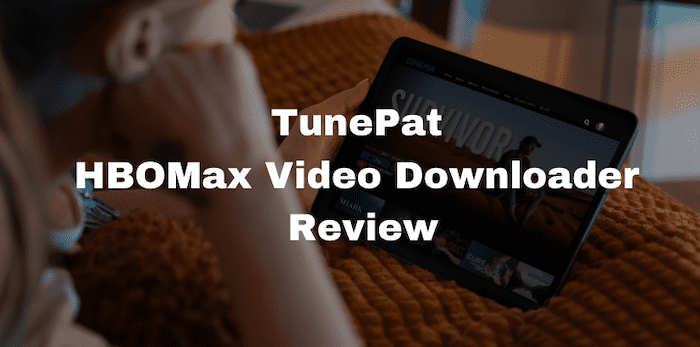
TunePat HBOMax Video Downloader: Benefits for You
TunePat HBOMax Video Downloader is an all-in-one video downloader designed to help users download videos from the HBO Max streaming platform. It allows you to easily save Max movies in MP4 or MKV format with multilingual audio tracks and subtitles kept.
Compared to the official Ad-free plan of HBOMax, this robust downloader offers a more convenient and flexible way for users to easily download, store, and manage their favorite HBO Max videos. Using it brings you many benefits as below:
Permanent Video Storage – Officially downloaded HBO Max videos typically expire 30 days after download and 48 hours after viewing. However, with TunePat, your downloads are stored permanently on your device, allowing you to revisit them at your convenience without worrying about expiration.
Unlimited Downloads – HBO Max subscribers are usually limited to downloading and storing 30 videos per account. But with the downloader, you can download as many videos as you like, catering to all your entertainment needs.
Flexible Offline Playback – Officially downloaded videos often come with DRM protection, restricting playback to the official HBO Max app only. TunePat allows you to remove the DRM protection, giving you the freedom to transfer and back up your videos to other devices without any limitations.
No Need for Ad-Free Subscription – You don’t have to subscribe to HBO Max’s ad-free service to download Max videos. The downloader offers a hassle-free way to download HBO Max content without the need for an additional subscription.
TunePat HBOMax Video Downloader: Main Features
TunePat HBOMax Video Downloader offers a comprehensive set of features to fulfill a variety of user needs. Let’s take a look at some of the key features of TunePat HBOMax Video Downloader.
Flexible Output Options Offered
TunePat offers a wide range of output formats such as MP4 and MKV, which are compatible with most devices and players. With it, you have the flexibility to choose the format that best suits your needs for offline playback.

HD Quality Preserved
TunePat HBOMax Video Downloader delivers high-quality video downloads up to 720P, ensuring that your saved content maintains its original video and audio quality. This allows you to enjoy your downloaded videos with excellent picture and sound quality.
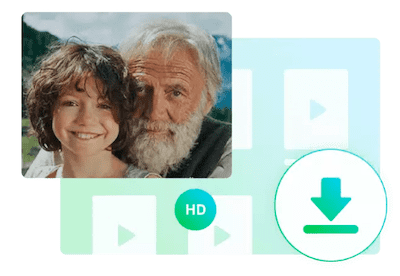
Multilingual Audio Tracks and Subtitles Detectable
TunePat HBOMax Video Downloader allows you to preserve multilingual audio tracks and subtitles when downloading videos. This ensures that you can enjoy content in your preferred language and subtitles for a more enjoyable viewing experience.
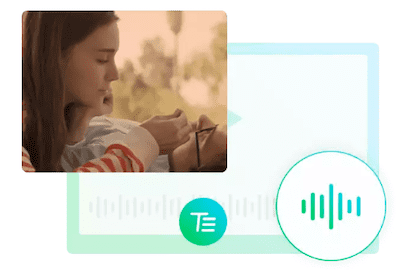
Batch Downloading Supported
TunePat HBOMax Video Downloader supports batch downloading, allowing you to download multiple episodes or entire seasons of TV shows in one go. This feature significantly saves you time and effort.
Automatic Removal of Ads Provided
TunePat HBOMax Video Downloader automatically skips all ads for you. You don’t need to do anything to enjoy the downloaded content without any interruption and have a seamless and enjoyable viewing experience.
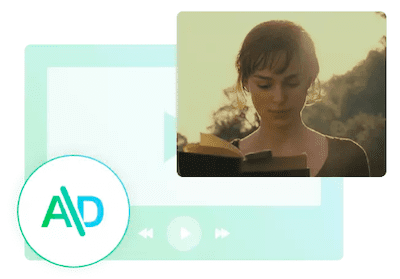
How to Download Max Videos with TunePat
Now that we’ve explored the features and benefits of TunePat HBO Max Video Downloader, let’s take a step-by-step look at how to use this tool to download Max videos for offline viewing.
Step 1. Download and install TunePat HBOMax Video Downloader on your computer.
Step 2. Launch TunePat, sign in to your HBO Max account, and then customize output settings like format, quality, and subtitles according to your preferences.
Step 3. Search for your desired Max videos, click “Download,” and TunePat will save them on your computer.
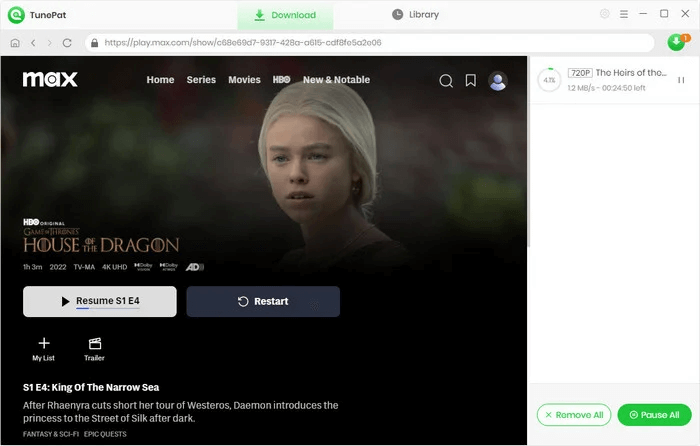
TunePat HBOMax Video Downloader: Pricing, Pros & Cons
While TunePat HBOMax Video Downloader provides a free trial version for users to explore its capabilities, it’s important to note that this trial version comes with certain limitations, including a limited number of downloads or a restricted trial period. To unlock the full range of features and enjoy unlimited downloading, you can opt for the only subscription that TunePat offers now, the “Individual Plan”, which cost you $49.95 for permanent license.
Having covered the price of the TunePat HBOMax Video Downloader, let’s dive into its pros and cons. This will help you make an informed decision on whether TunePat is the right choice for your HBO Max video download needs.
Pros
- Supports various output formats and customization for different devices
- Offers built-in web player to search for HBO Max videos conveniently
- Provides up to 1080p resolution to download HBO Max videos
- Keeps the original multilingual audio tracks and subtitles
- Skips all ads to give you an ad-free experience
Cons
- Only supports videos in max.com, but not hbomax.com.
- Downloads may be slower, particularly for larger video files.
- Only support to be used on one computer device after activation.
- Sometimes not working.
The Best Alternative to TunePat: MovPilot Max(HBO) Video Downloader
When considering the above limitations of TunePat HBOMax Video Downloader, we might as well explore a better alternative: MovPilot Max(HBO) Video Downloader. This robust video downloader not only addresses the shortcomings of TunePat, but also provides more advantages, allowing you to download and manage Max content more easily.
Main Features of MovPilot Max(HBO) Video Downloader
High-Quality Downloads – MovPilot Max (HBO) Video Downloader can save videos in up to 1080p HD quality as MP4 or MKV files, ensuring a top-notch viewing experience.
Swift Download Speeds – It offers up to 5x faster download speeds, allowing you to quickly save your favorite HBO Max content.
Efficient Batch Downloading – You can easily grab the entire seasons or multiple episodes, and then download multiple Max videos at the same time.
Multilingual Subtitles and Audio – It preserves the original multi-language subtitles and audio tracks, giving you the flexibility to choose your preferred language.
Various Subtitle Formats – It supports various subtitle formats, including soft subtitles, hard subtitles, and external subtitles, allowing you to choose your favorite type of subtitle.
All these excellent features make MovPilot Max(HBO) Video Downloader the best choice for you to download and enjoy HBO Max videos with high quality. Now let’s see how to use it to download Max videos effortlessly with the following steps.
Step 1. Install and launch MovPilot Max (HBO) Video Downloader on your computer, then log in using your HBO Max account.
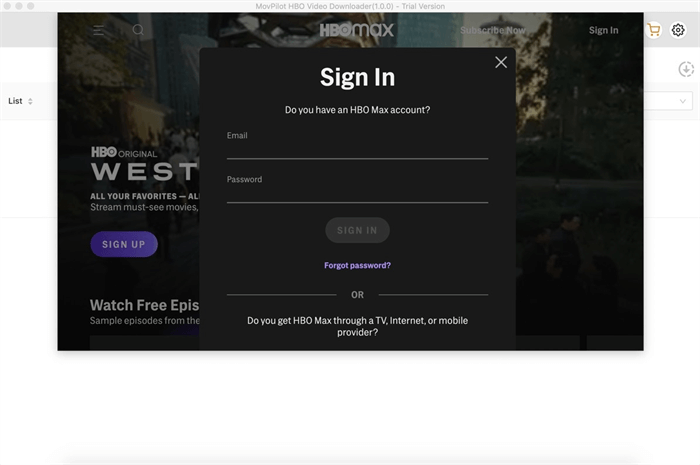
Step 2. Use the search function to find the HBO Max movies or TV series you want to download. You can enter keywords or paste the video URL for quick access.
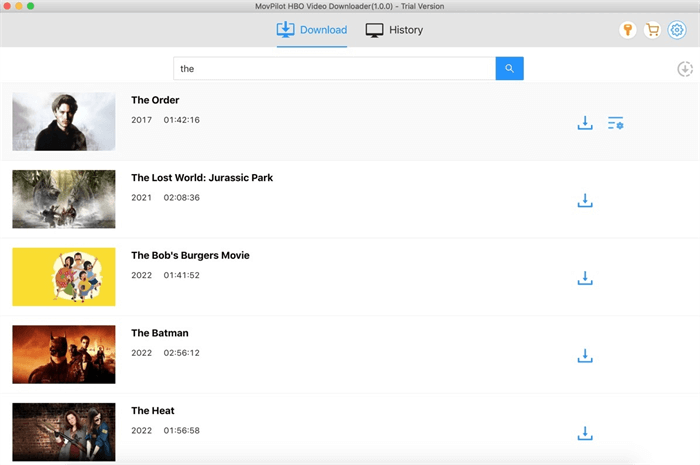
Step 3. Click the gear icon in the upper-right corner to configure output settings, including format, codec, audio/subtitle language, and subtitle type. You can also adjust the output folder and download speed.
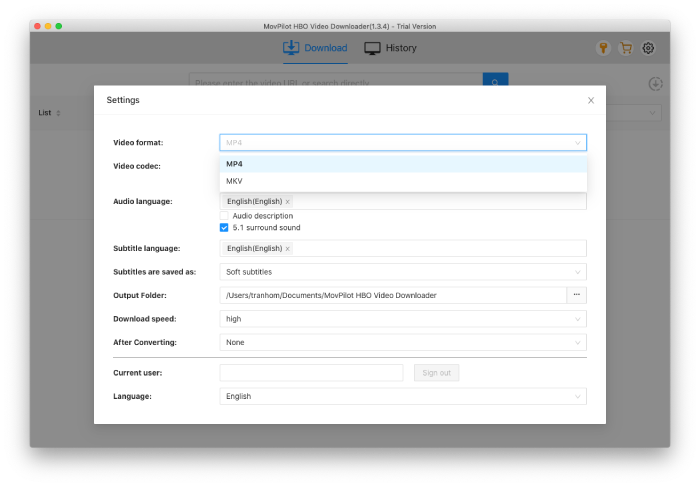
Step 4. Return to the video results page and click the download icon next to each video to start downloading your chosen content instantly.
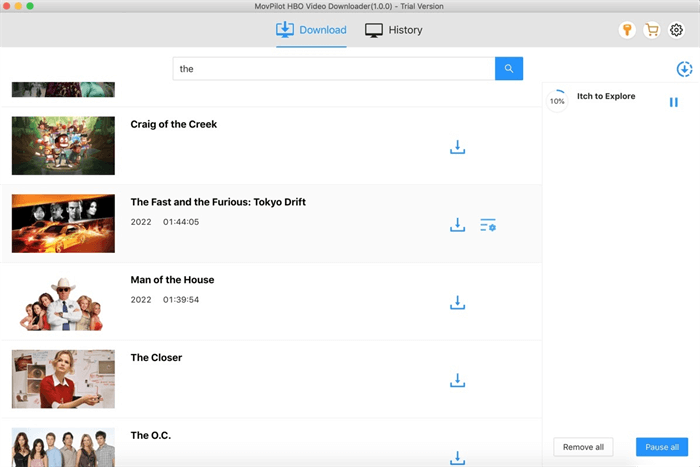
FAQs About TunePat HBOMax Video Downloader
Is TunePat HBOMax Video Downloader Safe and Legal?
TunePat HBOMax Video Downloader itself may not pose a security risk as long as you are following the norm for downloading max videos from official sources. And as for the legality of using it to save streaming videos, it largely depends on how you use the saved videos and the specific laws of your jurisdiction. Typically, using an unofficial program to download streaming videos may be considered a copyright infringement, but it is allowed if the downloaded video is for personal use.
Before using TunePat HBOMax Video Downloader, you need to be aware that any commercial use, distribution, or unauthorized alteration of downloaded content is generally illegal and may result in civil penalties.
Can I Use TunePat after Canceling Subscription?
Yes, you can continue using TunePat HBOMax Video Downloader even after canceling your subscription. Your ability to use the software will typically persist until the license code becomes invalid. TunePat will notify you of the expiration date of your license code via a confirmation email (e.g., “Cancel Subscription of xxx”).
Once your subscription has expired, the program will revert to a trial version. You can choose to continue using the trial version for free or opt to repurchase the subscription to regain access to the full range of features and benefits offered by TunePat.
Conclusion
All in all, TunePat HBOMax Video Downloader is great for downloading HBO Max videos for offline viewing, providing a more flexible and enduring way for viewers to enjoy streaming content. However, users may experience slow download speeds, a limited number of supported devices (usually only one), and occasional erratic operation. These factors can affect the overall user experience.
Given these limitations, we recommend considering MovPilot Max (HBO) Video Downloader as a more robust and reliable alternative. It offers a rich variety of features, including high-quality fast downloads, multilingual subtitles and audio, flexible device support, and more. Let’s enjoy a smoother and more efficient downloading experience with MovPilot now!
MovPilot Max(HBO) Video Downloader
Download Max(HBO) Movies and Shows to Watch Offline Easily!








