This summer, HBO Max offers a fantastic lineup of movies and TV shows, perfect for enjoying indoors and escaping the heat. Since HBO Max provides its premium HD streaming service through various subscription options, you might be wondering which plan is best for you.
This review will focus on the HBO Max subscription options and provide tips on how to access its free trial to save money. Keep reading to find out more!

You May Also Like
Max vs. HBO Max: Subscription Overview
HBO Max, launched in May 2020, has been replaced by Max as of May 23, 2023. Max offers three subscription options with varying levels of service, similar to HBO Max.
While Max is the new name, it provides the same content and pricing as HBO Max. Existing HBO Max subscribers were transitioned to Max with the same subscription rates to ensure they retained access to their saved content.
How Much Does HBO Max Plans Cost
At present, Max has offered 3 different subscription plans for users to select. You can check the comparison table below to better learn the differences between these 3 Max plans more clearly:
| Max Plans | Monthly Price | Yearly Price |
|---|---|---|
| With Ads | USD 9.99 | USD 99.99 |
| Ad-Free | USD 16.99 | USD 169.99 |
| Ultimate Ad-Free | USD 20.99 | USD 209.99 |
What’s Included in HBO Max Subscription Plans
It is noted that all Max plans are accessing the same HBO Max video library, and can use the subscription services on all supported devices without any differences:
What’s Playing on Max
- HBO Series and movies
- Max originals
- Some available movies and TV shows launched from Warner Bros., DC, Cartoon Network, Wizarding World, Adult Swim, HGTV, the Food Network, TLC, ID, Magnolia Network, Discovery, TCM, and so on
Max Supported Devices
- Phone or tablets: Amazon Fire tablets, Android phones and tablets, iOS devices (iPhone/iPad/iPod touch)
- Computers (using max.com): PC, Mac, Google Chromebook
- TV: Amazon Fire TV, Android TV, Apple TV, Cox device, LG Smart TV, PlayStation, Roku, Samsung TV, VIZIO Smart TV, Xbox, Xumo TV, Xfinity X1 and Flex
Features of Each Max Plan
Except for the above similarities, each Max plan will offer benefits that are slightly different from each other. Look at the table below to get what they are:
| Max Plans | Available Devices | Video Quality | Download Function |
|---|---|---|---|
| With Ads | 2 devices | Full HD 1080P | Unavailable |
| Ad-Free | 2 devices | Full HD 1080P | 30 downloads available |
| Ultimate Ad-Free | 4 devices | 4K UHD, Dolby Atmos, Dolby Vision, and HDR 10 on select titles | 100 downloads available |
How to Subscribe to HBO Max Plans
If you have made up your mind to be a Max plan subscriber, you can follow the steps below to subscribe to HBO Max membership immediately:
Step 1. You need to go to the HBO Max platform regardless on what devices you are using:
- On phone or tablet/computer: Go to max.com in a web browser.
- On TV devices: Open the installed Max app on your smart TV directly.
Step 2. Then go to HBO Max’s product section. Here, you can choose the Max plan you want to subscribe to.
Step 3. Next, start the subscription process by following the on-screen instructions to complete the payment. Once the payment is successful, your account will be turned to the Max subscriber, and is allowed to enjoy the features delivered for the plan you have selected.
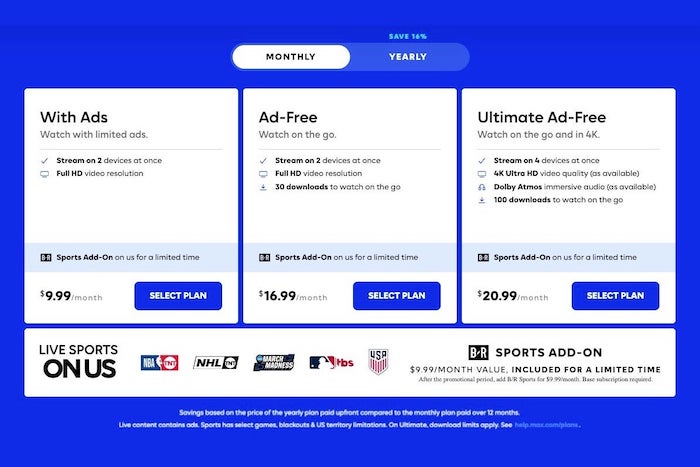
Money-saving Tips: More Max Subscription Deals
However, unlike other streaming services’ subscription plans, which will offer free trials for new users to try its services before actually paying, Max rarely offers a free plan to get started. However, there are some of its bundles will give a short-term HBO Max free trial as a promotion. If you need both HBO Max and third-party services at the same time, then such subscription plans can be a time-saving choice to consider:
- Max + Prime Video 7-Day Free Trial: Prime Video is bundled with Max, offering a 7-day free trial for subscribers to access the Max channel without paying extra cost. If you have subscribed to the Prime membership at USD 8.99/month or a Prime Video plan at USD 14.99/month, you can get the free trial period for Max’s With Ads and Ad-Free plans respectively.
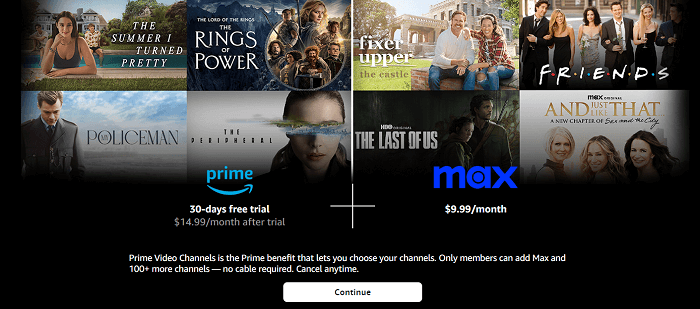
- Max + Hulu 1-Month Free Trial: For Hulu subscribers, you will get a 1-month Max free trial to access the Max channel, which is added as an add-on on Hulu for direct access. Once the trial is over, you will need to pay for extra USD 15.99/month to access Max add-on service in Hulu to enjoy HBO video streaming on the platform.

- Max 2-Month Free Trial on DirecTV: HBO also has a cooperation with DirecTV. If you become a customer of DirecTV, it will offer you a free 2-month Max free trial to access the advanced streaming service at no cost. After the trial is over, you will need to renew the service at USD 15.99/month in addition to DirecTV’s subscription to keep using HBO Max’s video playback features.

Keep HBO Max Downloads Forever Before Free Trial Expires 🔥
Once you get the Max plan free trial, use this period to save your favorite HBO Max movies and shows as common video files before the plan expires. Videos downloaded within the HBO Max app will be removed when the plan ends.
MovPilot HBO Max Video Downloader makes this easy to achieve. The software is embedded with a built-in HBO Max web browser, allowing you to directly search for HBO videos without the app, and then download HBO Max in common MP4 or MKV formats. These downloads preserve full HD 1080P and Dolby Atmos 5.1 surround sound, audio tracks, and subtitles, ensuring you maintain the original streaming experience offline.
Key Features:
- Embed built-in Max player to search for any movies and TV shows to download directly.
- Output videos in MP4/MKV in full HD 1080P and original Dolby Atmos 5.1 surround sound losslessly.
- Save original audio tracks and subtitles in languages that the source videos are provided.
- Batch download long HBO Max videos at 5X faster speed in batches without wasting much of your time.
Now, you can also check the guide below and follow the downloaded HBO Max videos to keep forever offline before the time-limited free trial ends later:
Step 1. Open MovPilot HBO Max Video Downloader and sign in with your HBO Max account. Then you can search for HBO Max videos you want to download using the web player embedded in the software directly.
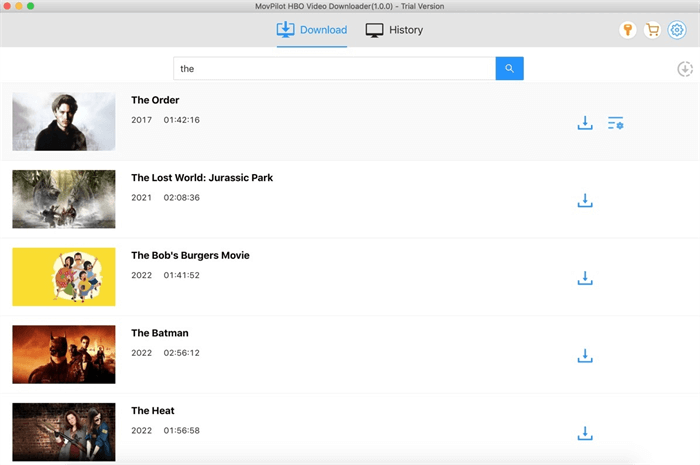
Step 2. Click the “Setting” button in the top-right corner to adjust video settings, such as the “Video Format”, “Video Codec”, “Audio Language”, “Subtitle Language” and also subtitle type before starting the video download.
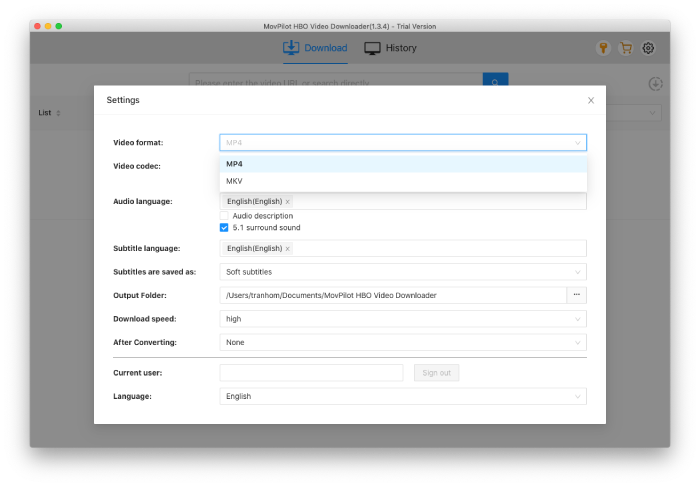
Step 3. Finally, simply return to the video result page and then click the “Download” buttons to save all your favorite HBO Max videos offline immediately.
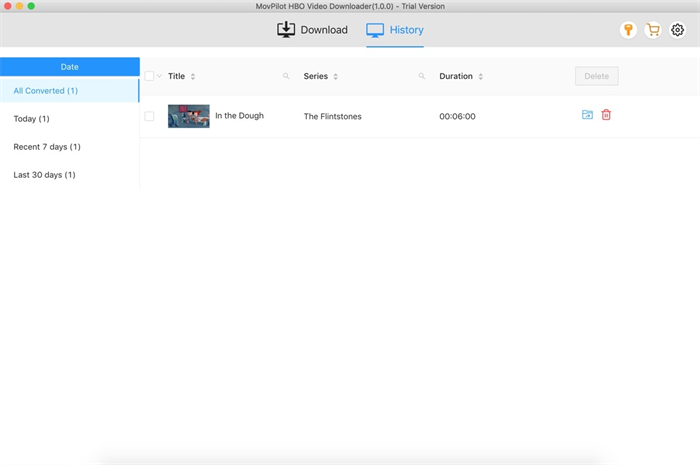
In Conclusion
To access HBO Max’s full video library and enjoy high-quality streaming, you’ll need a Max subscription. While HBO Max offers various plans, it still has limitations, such as restricted device access and a limited number of offline downloads tied to your subscription period.
To prevent losing your favorite downloads after canceling your Max subscription, MovPilot HBO Max Video Downloader can help you back up your videos without expiration. Install the software and start with the free trial to get started!
MovPilot Max(HBO) Video Downloader
Download Max(HBO) Movies and Shows to Watch Offline Easily!








