Discovery Plus offers a wide range of captivating content, including nature documentaries, cooking shows, reality TV, and true-crime series. Sometimes you may want to save these videos for offline viewing. That’s where video downloaders come in handy. In this article, we will introduce the 4 best Discovery Plus video downloaders for Windows/Mac to help you save Discovery videos!
No.1 Kigo Discovery Plus Video Downloader
Kigo Discovery Plus Video Downloader is a fantastic solution for downloading content from Discovery Plus. It offers a user-friendly and efficient method for preserving your preferred videos to 1080P MP4/MKV files. The batch download feature helps you to save multiple videos concurrently, enhancing convenience. With Kigo Discovery Plus Video Downloader, you can effortlessly build a library of your favorite content for offline viewing, eliminating the need for constant internet access.
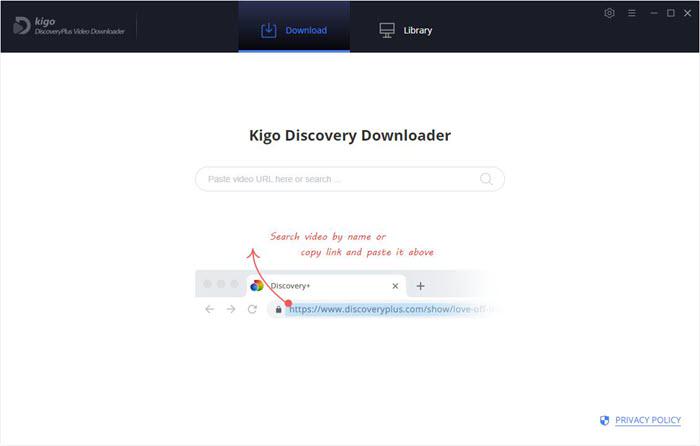
Pros:
- Download Discovery Plus videos to 1080P MP4/MKV
- Batch download feature available to boost conversion efficiency
- Embedded with web player for ease-of-use
Cons:
- Have to pay for long-term use
- The software sometimes crashes during conversion
No.2 Y2Mate Discovery Plus Video Downloader
Y2Mate Discovery Plus Video Downloader is a dependable solution for effortlessly downloading content from Discovery Plus. Offering support for a wide range of video formats and resolutions, it empowers you with the flexibility to select the quality that best matches your preferences. And the AAC2.0 or EAC3 5.0 audio tracks ensure a better viewing experience. Moreover, the tool comes with an auto-download feature, which can automatically download the newly updated episodes for you.
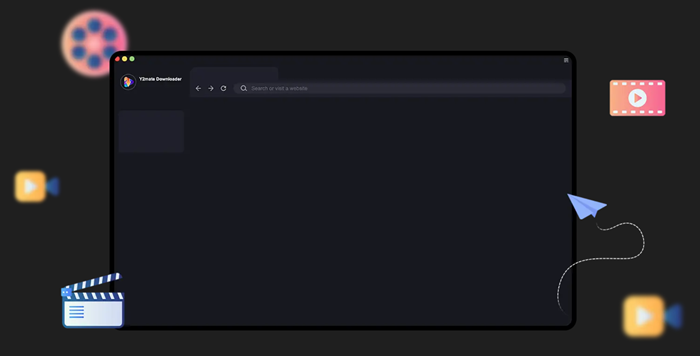
Pros:
- Download videos from Discovery Plus with high quality
- Allow users to customize video quality
- The auto-download feature is featured to easily get updated episodes downloaded
Cons:
- If you are using the free plan, you can only download 3 Discovery Plus videos
No.3 CleverGet Discovery Plus Video Downloader
CleverGet Discovery Plus Video Downloader is a comprehensive solution that enhances your downloading experience. This versatile tool not only supports batch downloads but also offers the capability to extract subtitles and download entire playlists from Discovery Plus. Its intuitive interface and speedy download performance make CleverGet an excellent choice for efficiently saving your favorite Discovery Plus videos. With its wide range of features, CleverGet simplifies the process of building your offline media collection, ensuring you keep your preferred content forever.
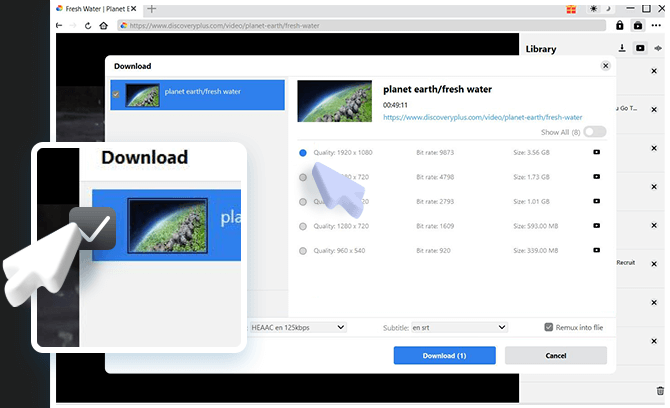
Pros:
- Download excellent-quality Discovery Plus in a batch
- Retain original or selected audio tracks and subtitles
- Featured with a user-friendly interface
Cons:
- Sometimes fail to parse the video
- Video quality is not good as it
No.4 FlixPal Discovery Plus Video Downloader
FlixPal Discovery Plus Video Downloader stands as a user-friendly tool for effortless downloading of Discovery Plus videos. Its straightforward interface offers a hassle-free experience, making it accessible to all users. With support for multiple video formats and resolutions, FlixPal ensures that you can choose the ideal quality for compatibility with your diverse range of devices. Whether you’re on a quest to build a personal video collection or seeking offline viewing convenience, FlixPal serves as a reliable ally in managing your media content.
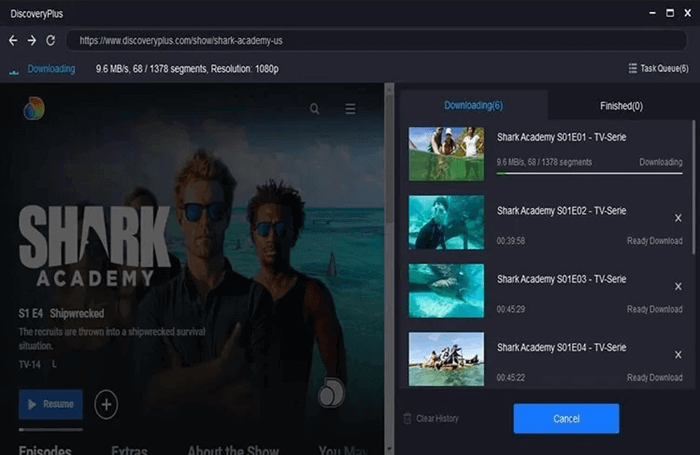
Pros:
- Watch and download Discovery Plus videos without ads
- Support saving Discovery Plus videos in 720P or 1080P
- Enable you to get your favorite shows downloaded with GPU acceleration
Cons:
- Only support MP4 as output video format
Tips: How to Choose the Best Discovery Plus Video Downloader
When choosing a Discovery Plus video downloader, consider the following factors:
1. Output Quality: Choose a downloader that supports high-quality video and audio downloads for an enhanced viewing experience.
2. Download Speed: Look for a downloader that offers fast download speeds to save time.
3. Ease of Use: A downloader that comes with an intuitive interface and clear instructions is much friendlier to new users.
4. Batch Downloading: If you often download multiple videos, opt for a downloader that supports batch downloading to save time and effort.
5. Compatibility: Ensure that the downloader is compatible with your Windows or Mac operating system.
Only by excelling in the aforementioned aspects can one truly be deemed an outstanding Discovery Plus video downloader. With such criteria in mind, you will undoubtedly be able to find a downloader that suits your needs perfectly.
Conclusion
After evaluating the 4 best Discovery Plus video downloaders, Kigo Discovery Plus Video Downloader stands out as the top choice for Discovery Plus video downloading on both Windows and Mac platforms. With its user-friendly interface, robust performance, and cross-platform compatibility, MovPilot ensures a hassle-free experience for capturing and preserving your favorite Discovery Plus content. Just click the download button below to have a try!
MovPilot All-in-One Video Downloader
Download videos from streaming services to be played on any device without limits.








