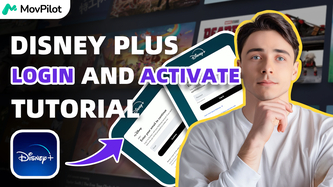في هذا الفيديو
جمع هذا الفيديو أكثر خمس مشكلات تنزيل شيوعًا تتسبب في توقف تنزيلات Disney Plus عن العمل، بالإضافة إلى حلول بسيطة وفعالة. انقر فوق زر التنزيل هذا واحصل على تجربة تحميل سلسة.
النسخ
مقدمة
إذا كنت ترغب في تنزيل أفلام أو مسلسلات Disney Plus لمشاهدتها دون اتصال بالإنترنت أثناء السفر أو الطيران، ولكنك تجد أن التنزيلات لا تعمل لسبب ما. لقد ساعدناك في حل هذه المشكلة، لذا جمعنا لك خمس مشاكل شائعة وقدمنا لك الحلول البسيطة والعملية المناسبة.
الفصل 1. مساحة تخزين الجهاز غير كافية
لذا، يجب عليك أولاً التحقق مما إذا كانت عمليات تنزيل Disney Plus لا تعمل بسبب مشكلات في الجهاز، مثل عدم كفاية مساحة التخزين على الجهاز أو إصدار قديم من التطبيق. هذه الحلول سهلة ولا تتطلب أي جهد لإصلاحها.
إذا لم تكن ذاكرة جهازك كافية للأفلام والمسلسلات الكبيرة، فتخلص من الفيديوهات والصور والملفات غير الضرورية. خيار آخر هو نقل التنزيلات مباشرةً إلى جهاز الكمبيوتر، مما سيساعد أيضًا على توفير مساحة أكبر على جهازك المحمول.
الفصل 2. تطبيق Disney Plus القديم
بالإضافة إلى ذلك، إذا لم تُحدِّث تطبيق ديزني بلس منذ فترة، فقد لا يتمكن الإصدار القديم من الاتصال بخوادم ديزني بلس، مما قد يُسبب أخطاءً في التنزيل. من السهل جدًا حل هذه المشكلة وتثبيت تطبيق ديزني بلس الحالي وإعادة تثبيته.
الفصل 3. التنزيل على عدد كبير جدًا من الأجهزة
بالإضافة إلى مشاكل الأجهزة، يُرجى التحقق مما إذا كان حسابك قد وصل إلى حدّ معين. تُقيّد Disney Plus عدد الأجهزة التي يُمكنها تنزيل المحتوى ومشاهدته في آنٍ واحد. لذلك، إذا كنت تُنزّل فيديوهات Disney Plus إلى حسابك على أكثر من عشرة أجهزة مدعومة، فلن يتمكن بعضها من مواصلة التنزيل. أفضل طريقة لتجاوز هذه المشكلة هي إزالة جميع التنزيلات من بعض هذه الأجهزة.
الفصل 4. المشاهدة دون اتصال بالإنترنت على عدد كبير جدًا من الأجهزة في نفس الوقت
عمومًا، لا يسمح لك ديزني بلس بمشاهدة الفيديوهات دون اتصال بالإنترنت على أكثر من أربعة أجهزة في آنٍ واحد. لذا، لديك خياران: إما إنشاء حساب جديد في ديزني بلس، أو تحويل التنزيلات إلى ملف محلي، وأقصد بالملفات المحلية تلك المحفوظة مباشرةً على جهازك والتي يمكنك الوصول إليها في أي وقت، ولن تتجاوز الحد الأقصى.
الفصل 5. حدود ديزني بلس الرسمية
في حالة أخرى، لا يُسمح بتنزيل بعض مقاطع فيديو Disney Plus بسبب حماية DRM.
لا يمكن تشغيل هذه الفيديوهات إلا عبر الإنترنت. لذا، إذا كنت لا تزال ترغب في تنزيل هذه الفيديوهات، فقد تحتاج إلى اللجوء إلى برنامج تنزيل احترافي تابع لجهة خارجية.
الفصل 6. الحل: MovPilot Disney Plus Video Downloader
يؤدي برنامج MovPilot Disney Plus Video Downloader عملاً جيدًا بالفعل. فهو قادر على تجاوز حماية DRM وحدود الجهاز بأمان، بحيث يمكنك نقل التنزيلات إلى أي جهاز لتشغيلها دون اتصال بالإنترنت.
التحكم فيه سهل جدًا. تابعني لترى كيف يعمل.
الفصل 7. برنامج تعليمي مفصل حول استخدام MovPilot
قم بتثبيت MovPilot Disney plus Video Downloader على جهاز الكمبيوتر الخاص بك. قم بتسجيل الدخول إلى حساب Disney Plus الخاص بك.
بعد ذلك، اكتب الأفلام أو العروض التي تريدها أو انسخ رابطها والصقه مباشرة في شريط البحث. هنا يمكنك حفظ أفلام Disney Plus بتنسيق MP4 عالي الجودة مع تحديد الاحتفاظ بالترجمة والصوت الأصليين. يوفر MovPilot نفس تجربة الصوت والصورة مثل تطبيق Disney Plus. ما عليك سوى النقر فوق التنزيل وسيبدأ MovPilot عملية التنزيل بسرعة أكبر بخمس مرات.
حسنًا، تعال وجرِّب التنزيلات السلسة مع MovPilot. وإذا كانت لديك أي أسئلة أخرى، فما عليك سوى متابعة المقالة أدناه للحصول على إجابات أكثر تفصيلاً.
اقرأ في المقال
إذا واجهت مشكلة عدم تشغيل تنزيلات Disney Plus في وضع عدم الاتصال، فراجع هذا المنشور للحصول على حلول لإصلاح مشكلة عدم تشغيل تنزيلات Disney Plus.
عرض التدوينةقم بتنزيل أفلام وعروض Disney Plus لمشاهدتها دون اتصال بالإنترنت بسهولة!