"كيف يمكنني تسجيل فيديو Amazon Prime بدون شاشة سوداء؟"
سألني صديقي (مستخدم YouTube) آلاف المرات. عادةً، عندما تحاول تسجيل فيديو Amazon Prime، ستحصل على شاشة سوداء بها صوت فقط. وذلك لأن تحظر أمازون الاستخدام غير المصرح به لمحتوياتهالحسن الحظ، لقد وجدت طرقًا قابلة للتنفيذ باستخدام أدوات مثل برنامج MovPilot Amazon Prime Video Downloader ل تسجيل فيديو Amazon Prime، بدون أي حدود. فقط تابع القراءة لتكتشف!

هل يمكنك تسجيل مقاطع فيديو Amazon Prime؟
ربما سمعت أن أمازون أطلقت خيار DVR مدمجًا للبث المباشر مثل Thursday Night Football. ومع ذلك، فهو لا يقوم بالضبط بنسخ مقاطع فيديو Amazon Prime إلى محرك الأقراص المحلي لديك. إنه يشبه إلى حد ما ميزة التنزيل الرسمية، والتي يمكنك من خلالها تخزين تسجيلاتك عبر الإنترنت فقط في تطبيق Prime Video. إذا كنت تريد مشاهدة فيديوهات Amazon Prime دون اتصال بالإنترنتلن يساعد ذلك.
إذا كنت تريد تسجيل فيديو Amazon Prime للحفظ الدائم، يمكنك اللجوء إلى المحترفين مسجلات الطرف الثالث.
مكافأة: فيديو توضيحي كامل
كيفية تسجيل Amazon Prime Video على جهاز الكمبيوتر الشخصي/جهاز Mac
إذا قمت بتسجيل بعض مقاطع الفيديو مثل اللحظات المثيرة في لعبة Thursday Night Football، فإن جهاز DVR الرسمي الخاص بـ Amazon Prime يخزن التسجيلات عبر الإنترنت، لذا لا يمكنك شارك Prime Video مع أصدقائكقد تحتاج إلى بعض المسجلات الاحترافية لتسجيل مقاطع فيديو Amazon Prime على الشاشة.
استخدام مسجل الشاشة FonePaw
مسجل الشاشة FonePaw هو مستقر ومهني للغاية يوصى به مسجل الشاشة 4K لأجهزة الكمبيوتر الشخصية أو أجهزة Mac. فهو يدعم لفترة طويلة، خالية من التأخير تسجيل الشاشة. ويأتي مع محرر فيديو مدمج، والذي يمكنه قص ودمج وضغط التسجيلات الخاصة بك. علاوة على ذلك، فإن مسجل الشاشة FonePaw لا يضيف أي علامة مائية لتسجيلات الفيديو الخاصة بك على Amazon Prime. فيما يلي الخطوات لاستخدامه لتسجيل مقاطع فيديو Amazon Prime.
الخطوة 1. قم بتنزيل FonePaw Screen Recorder وتثبيته وتشغيله، ثم اختر Video Recorder.
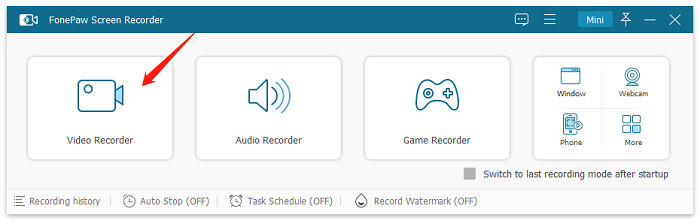
الخطوة 2. في الواجهة الرئيسية، يمكنك تخصيص منطقة التسجيل. لتسجيل فيديو Amazon Prime، اختر ملء الشاشة. في التفضيلات، يمكنك ضبط تنسيق الفيديو ومعدل الإطارات وموقع الحفظ وما إلى ذلك.
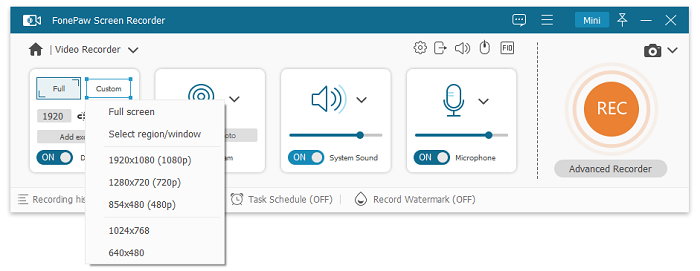
الخطوة 3. اضبط الإعدادات، ثم قم بتشغيل فيديو Amazon Prime في وضع ملء الشاشة. انقر فوق الزر "بدء التسجيل" على الشريط العائم في FonePaw Screen Recorder لبدء التسجيل.
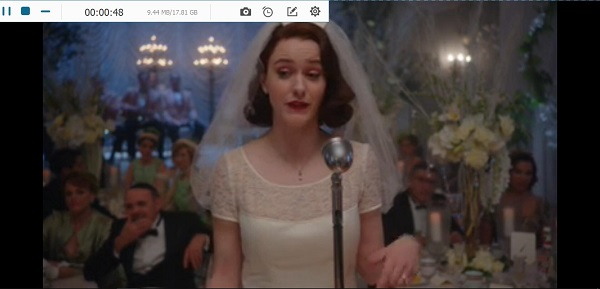
بعد ذلك، يمكنك معاينة الفيديو المسجل وتحريره وحفظه على جهاز الكمبيوتر الخاص بك.
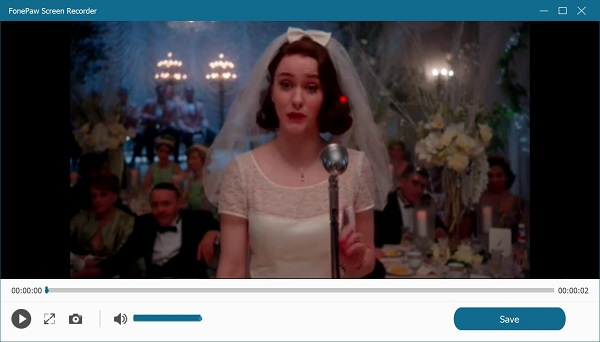
استخدام OBS Studio
هناك طريقة أخرى لتسجيل مقاطع فيديو Amazon Prime على Windows/Mac وهي استخدام او بي اس ستوديوإنه برنامج مجاني مفتوح المصدر لتسجيل الشاشة وبثها متاح لنظامي التشغيل Windows وMac. وهو يوفر ميزات متقدمة مثل إعدادات التسجيل القابلة للتخصيص وخيارات المصادر المتعددة والانتقالات بين المشاهد. ومع ذلك، فإن منحنى التعلم الخاص به أكثر انحدارًا وقد يكون إعداده أكثر تعقيدًا مقارنة بأدوات أبسط أخرى.
إليك كيفية تسجيل مقاطع فيديو Prime باستخدام OBS.
الخطوة 1. قم بتنزيل برنامج OBS Studio وتثبيته على جهاز الكمبيوتر الذي يعمل بنظام Windows أو Mac. افتح برنامج OBS وقم بتكوين إعدادات التسجيل (على سبيل المثال، دقة الفيديو ومعدل الإطارات) ضمن "الإعدادات" > "الإخراج".
الخطوة 2. انقر على أيقونة "+" أسفل مربع "المشاهد" لإنشاء مشهد جديد. ثم أضف مصدر "التقاط الشاشة" أو "التقاط النافذة" لتسجيل شاشتك أو مشغل الفيديو Amazon Prime.
الخطوة 3. قم بتشغيل فيديو Amazon Prime في وضع ملء الشاشة، ثم انقر فوق "بدء التسجيل" في OBS. بمجرد الانتهاء، انقر فوق "إيقاف التسجيل" لحفظ الفيديو على جهاز الكمبيوتر الخاص بك.

كيفية تسجيل Amazon Prime Video على iPhone/Android
في الوقت الحاضر، تأتي الهواتف الذكية مزودة بميزة تسجيل الشاشة المدمجة. لذا يمكنك بالتأكيد استخدامها لتسجيل فيديو Amazon Prime على iPhone/Android.
نصائح:
قد يستغرق تسجيل مقاطع فيديو Amazon Prime على الشاشة على هاتفك وقتًا طويلاً ويؤدي إلى جودة رديئة. بدلاً من ذلك، حاول استخدام أدوات سطح المكتب مثل موف بايلوت ل تمزيق مقاطع فيديو Prime كلها مرة واحدة ثم قم بنقلها إلى هاتفك لسهولة مشاهدتها!
تسجيل الشاشة للعروض الرئيسية على iPhone
من الممكن تسجيل Amazon Prime Video على iPhone/iPad باستخدام مسجل الشاشة الافتراضي. اطلع على البرنامج التعليمي التالي.
-
قم ببث الفيديو الذي تريد تسجيله على Amazon Prime.
-
قم بالتمرير لأسفل من الزاوية اليمنى العليا من الشاشة لبدء التشغيل مركز التحكم.
-
اضغط على زر تسجيل الشاشة وسوف يبدأ تسجيل شاشتك في 3 ثوانٍ.
-
ارجع إلى الفيديو وقم بتسجيله أثناء بثه.
-
عندما ينتهي الفيديو، انقر على أحمر الأيقونة وحدد قفسيتم حفظ التسجيل في الصور.
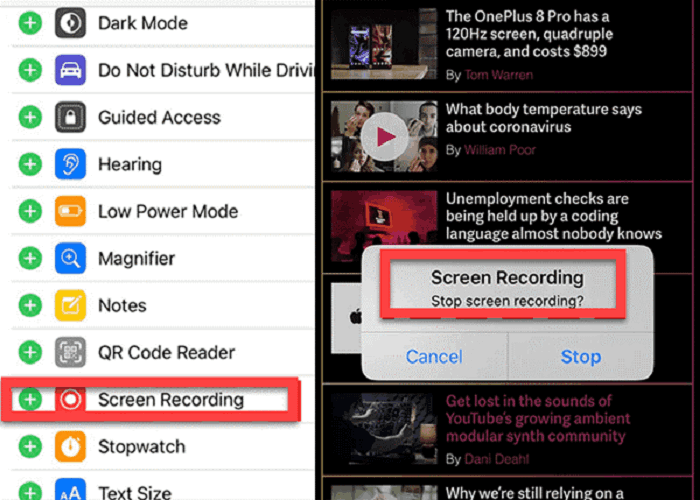
تسجيل الشاشة Prime Videos على Android
قبل أن تبدأ، كن على علم بأن خطوات تسجيل مقاطع فيديو Amazon Prime على Android تختلف من طراز إلى آخر. فيما يلي مثال:
-
(اختياري) اضبط جودة تسجيل الشاشة في الإعدادات.
-
قم بتشغيل الفيديو الذي تريد تسجيله على Amazon Prime.
-
قم بإسقاط الشاشة لأسفل وانقر على مسجل الشاشة لتشغيله.
-
مقبض ابدأ التسجيل والعودة إلى فيديو أمازون.
-
أوقف التسجيل وسيتم حفظ الفيديو في المعرض.
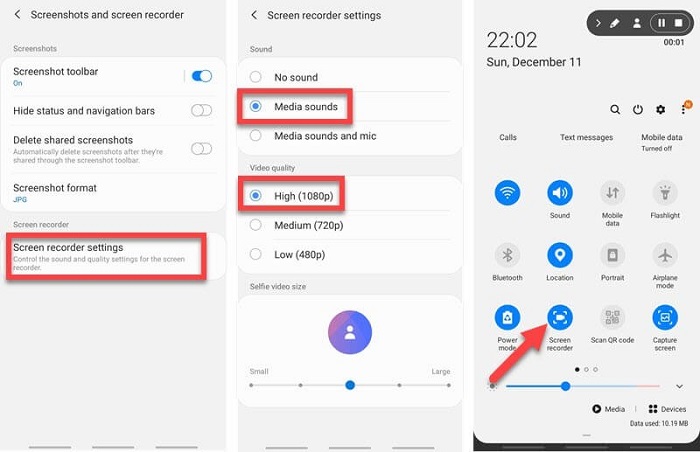
البديل: تنزيل Amazon Prime Video عبر أداة سطح المكتب
إن تسجيل مقاطع فيديو Amazon Prime له جوانب سلبية، مثل استهلاك الوقت ومشاكل الأداء وانخفاض جودة الفيديو. والخيار الأكثر كفاءة هو تنزيل مقاطع فيديو Amazon Prime مباشرة. وبالنظر إلى هذه القيود، فإن الخيار الأكثر كفاءة هو تنزيل مقاطع فيديو Amazon Prime مباشرة.
برنامج MovPilot Amazon Prime Video Downloader أداة من الدرجة الأولى يمكنها تحريرك من تسجيل الشاشة طويل الأمد لمقاطع فيديو Prime، مما يوفر حلاً شاملاً للحصول على محتوى فيديو Amazon Prime كملفات فيديو عادية. إنها تتجاوز قيود إدارة الحقوق الرقمية (DRM)، مما يساعدك على الحصول على محتوى فيديو Amazon Prime بسرعة. تحويل فيديوهات Amazon Prime إلى MP4تنسيقات /MKV.
الميزات الرئيسية لبرنامج MovPilot Amazon Prime Video Downloader:
- احفظ مقاطع فيديو Amazon Prime على1080 بكسل MP4/MKV.
- سرعة فائقة 5X لتحميل فيديوهات Amazon Prime.
- الحفاظ على الأصل متعدد اللغات المسارات الصوتية والترجمات.
- وضع الدفعة لالتقاط عدة حلقات رئيسية في نفس الوقت.
- إزالة حماية Amazon DRM واحتفظ بمقاطع الفيديو الخاصة بك إلى الأبد.
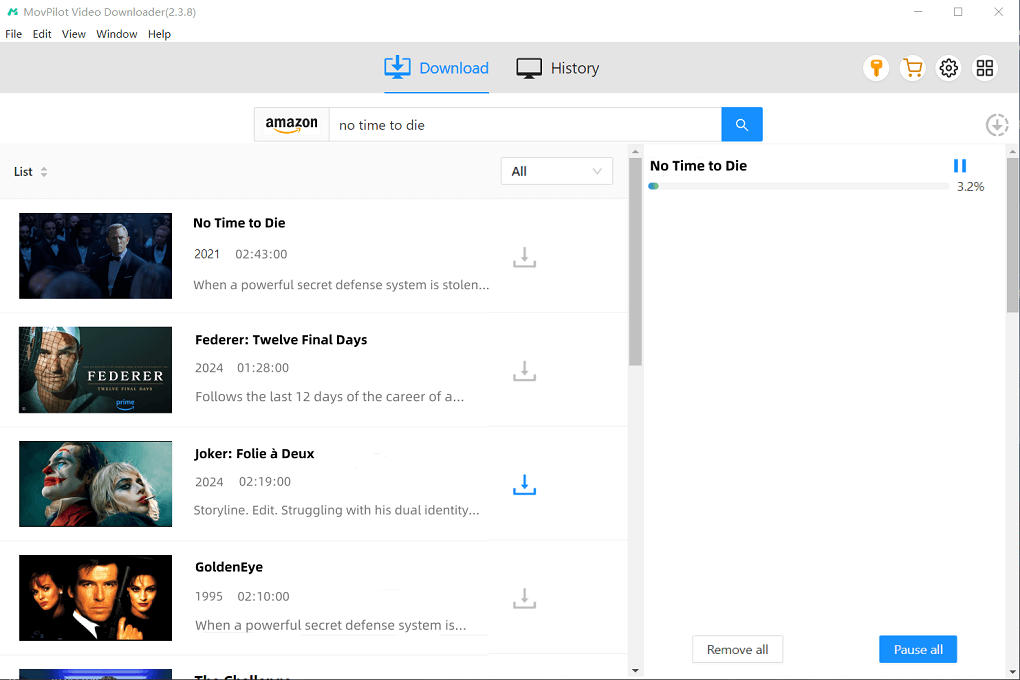
الأسئلة الشائعة حول تسجيل مقاطع فيديو Amazon Prime
هل يمكنك تسجيل Amazon Prime على التلفزيون الذكي؟
لا توفر خدمة Amazon Prime Video ميزة رسمية لتسجيل المحتوى مباشرةً من منصتها على تلفزيون ذكي. وفي حين قد تحتوي بعض أجهزة التلفزيون الذكية على إمكانيات تسجيل مدمجة، إلا أنها تنطبق عادةً على البث التلفزيوني المباشر (مثل بعض البرامج الرياضية المباشرة) أو المصادر الخارجية، وليس خدمات البث مثل Amazon Prime Video.
هل من القانوني تسجيل Amazon Prime Video؟
من المهم ملاحظة أن تسجيل المحتوى من منصات البث قد يخضع لقيود حقوق النشر وشروط الخدمة. تأكد دائمًا من التزامك بشروط وأحكام خدمة البث التي تستخدمها. ولكن طالما أنك لا تستخدم فيديو Amazon Prime المسجل للاستخدام التجاري، فهو قانوني.
خاتمة
باختصار، بدلاً من اللجوء إلى مسجل شاشة قد يفشل في التقاط محتوى فيديو محمي بنظام Amazon DRM، يمكنك حفظ محتوى Amazon Prime Video المفضل لديك محليًا عبر برامج التنزيل التابعة لجهات خارجية. برنامج MovPilot Amazon Prime Video Downloader لقد ذكرنا لك أداة تنزيل الفيديو الدقيقة لمساعدتك في الحصول على الأفلام والحلقات بسهولة للحصول على تجربة تشغيل سلسة وممتعة.
برنامج MovPilot Amazon Prime Video Downloader
قم بتنزيل أفلام وعروض Amazon Prime لمشاهدتها دون اتصال بالإنترنت بسهولة!








