当你和家人、朋友,甚至独自一人在线观看 Disney Plus 电影时,你是否觉得被广告打扰很烦人,尤其是当情节变得引人入胜时?幸运的是,有几种方法可以 删除 Disney Plus 上的广告.
您可以使用 Disney Plus 广告拦截器(例如 Google Chrome 扩展程序)来屏蔽 Disney Plus 上的广告。或者,您可以使用专业的桌面工具下载电影,例如 MovPilot Disney Plus 视频下载器 获得永久无广告的电影。现在,让我们详细探讨这些方法!

1. 通过无广告订阅绕过 Disney Plus 广告
如果你不介意 Disney Plus 的月费,那么升级到无广告版本 Disney+ 订阅 是最快捷、最简单的方法。这样,您就可以不受广告干扰地享受电影。只需按照步骤更改 Disney Plus 上的订阅计划即可。
- 通过计算机或移动设备上的浏览器登录即可访问您的 Disney+ 帐户。
- 导航到位于右上角的“个人资料”图标,然后从下拉菜单中选择“帐户”选项。
- 在订阅部分下,选择您现有的订阅计划,然后单击当前计划旁边的更改按钮。
- 选择无广告计划,然后单击“同意并订阅”以更新您的 Disney+ 订阅。
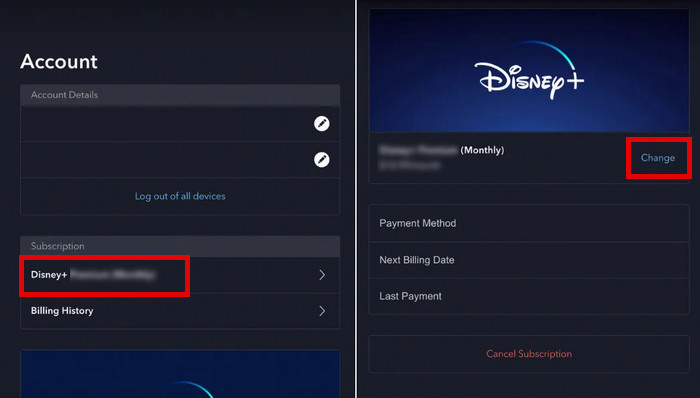
2. 通过 Google Extensions 跳过 Disbey Plus 上的广告
Google Extensions 提供了另一种方便的选项,可跳过 Disney Plus 上的广告。通过安装正确的扩展程序(例如通过 Google Chrome 安装的 Disney Plus Ad Blocker),您可以通过屏蔽不需要的广告来增强观看体验。此方法对于那些不想升级到高级订阅但仍希望享受不间断流媒体的用户特别有用。
步骤1. 打开 Chrome 网上应用店,搜索 Disney Plus Ad Blocker,然后点击“添加到 Chrome”按钮将扩展程序安装到您的 Chrome。
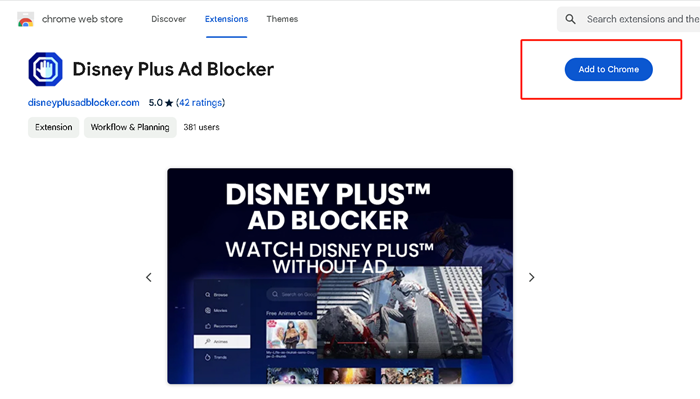
第 2 步。 点击位于右上角的搜索栏右侧的第一个图标,然后选择 Disney Plus Ad Blocker。
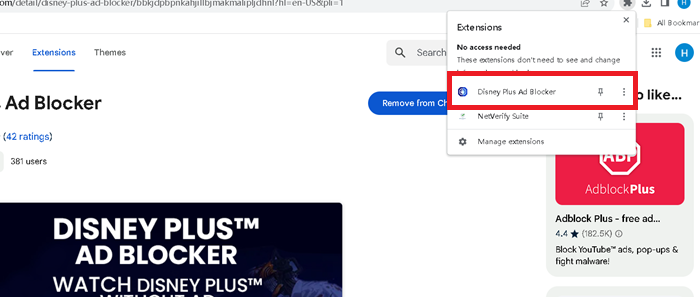
步骤3. 在出现的弹出窗口中,只需单击“访问网站”即可。这会将您直接重定向到 Disney Plus 的主界面,您可以在其中开始搜索您喜欢的电视节目,而不会受到广告的干扰。
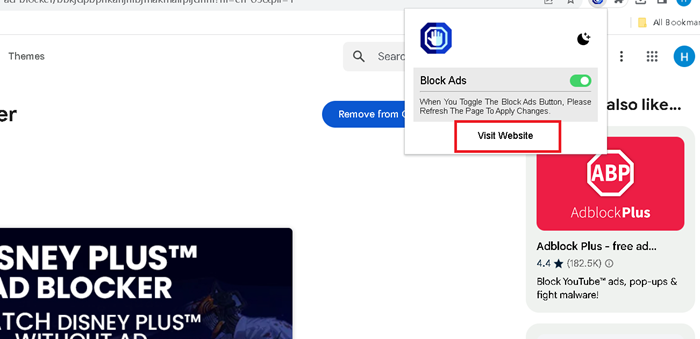
使用此工具屏蔽 Disney Plus 上的广告很简单,但有时不太可靠。它通常会跳过剧集开头的“上一集”片段,并可能提前结束片尾字幕以自动开始下一集。这可能会破坏观看体验,尤其是如果你喜欢观看这些片段的话。
3. Block Ads on Dinsey+ via Video Downloader 🔥
以上两种方法都可以屏蔽 Disney Plus 广告,但它们也有一些限制,例如需要购买无广告订阅计划和偶尔的不稳定。如果你想避免这些限制并享受不间断的观影体验,可以考虑使用 Disney Plus 视频下载器。它允许你永久 在 Macbook 上下载迪士尼电影 或 Windows 进行离线观看,确保您可以随时观看而不会受到干扰。
MovPilot Disney Plus 视频下载器 提供快速、高效、高质量的解决方案,供您下载喜爱的 Disney Plus 内容。借助下载 Disney 视频的功能 MKV 或 MP4 无广告,此工具可确保流畅、稳定的处理。此外,它还支持批量下载, 速度快 5 倍,使其抓取效率极高 整个系列 或同时播放多部电影。
MovPilot Disney Plus 视频下载器的主要特点:
- 下载高质量 MP4/MKV 格式的无广告 Disney Plus 视频。
- 通过硬件加速实现高达 5 倍的下载速度。
- 保留多种语言的原始音轨和字幕。
- 支持批量下载以快速保存整个系列或多部电影。
- 提供 H264 和 H265 视频编解码器,以获得最佳视频质量(高达 HD 720P)。
现在让我们看看如何通过 MovPilot 从 Disney Plus 下载视频。
步骤1. 打开 MovPilot Disney Plus 视频下载器并使用您的 Disney Plus 帐户登录以访问内容库。
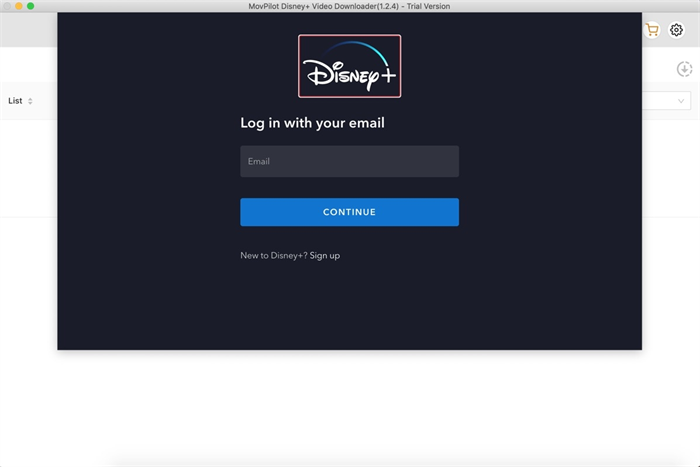
第 2 步。 输入电影标题或将电影的 URL 粘贴到搜索栏中,然后点击“搜索”图标。
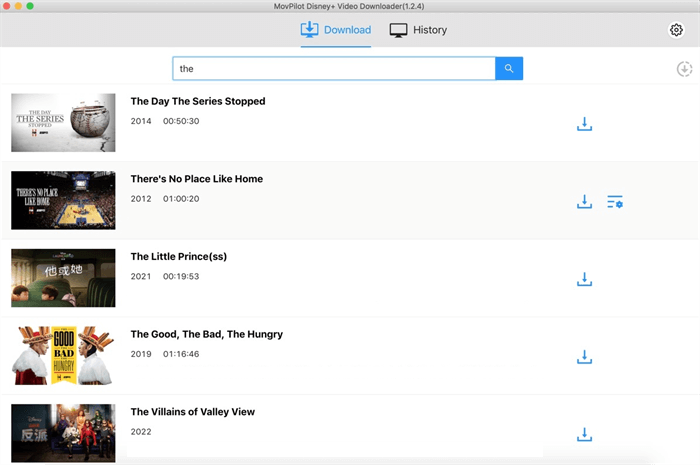
步骤3. 使用设置图标调整您的首选设置,例如视频格式以及音频和字幕的语言。
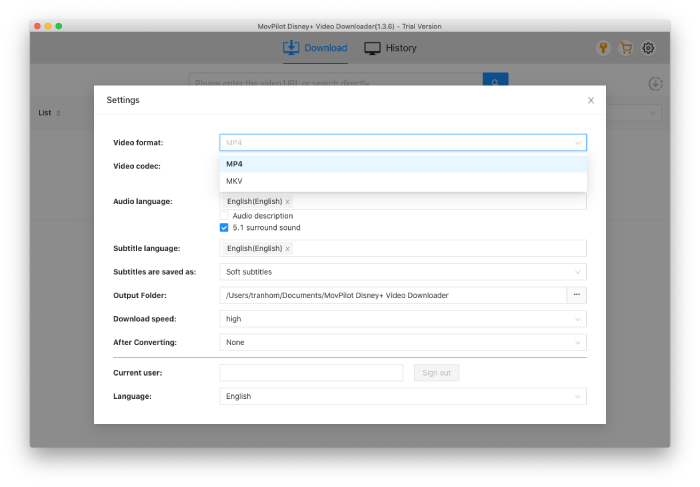
步骤4. 下载后,您可以在“历史记录”部分找到它们。您可以将这些下载的内容移动到不同的设备,然后 离线观看这些 Disney Plus 电影 随时随地无广告,没有流媒体限制的麻烦,特别是在旅行期间或网络连接不稳定的地区。
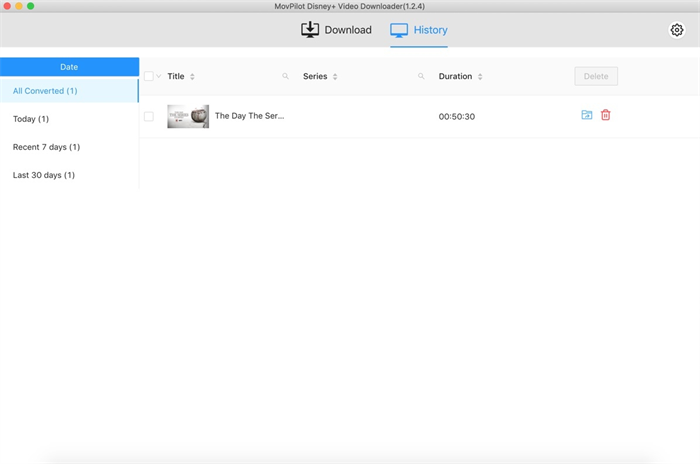
关于如何屏蔽 Disney Plus 广告的常见问题解答
为什么我在 Disney+ 流媒体播放期间会看到广告?
迪士尼在其流媒体内容中添加广告有几个原因。以下是 3 个主要原因:
- 增加收入: 广告为 Disney+ 创造了额外收入,有助于资助新内容并提高服务质量。
- 广告商需求: 由于 Disney+ 拥有庞大而多样化的受众群体,各大公司都认为在其上做广告很有价值。
- 多样选择: 提供广告支持计划可提供更多订阅选择,满足不同的预算和偏好。
订阅迪士尼无广告计划是否值得?
决定是否订阅迪士尼的无广告套餐取决于你观看的时间长短以及广告对你的影响程度。每月 $14 的费用非常适合不间断观看,但一年下来,这笔费用确实会累积起来。还有一个问题——由于某些内容协议,有时广告仍会弹出。如果你想省点钱,可以考虑购买 可靠的 Disney Plus 下载器 相反。它允许您下载节目以供离线观看,无广告,这可能是更划算的,特别是如果您不经常观看。
概括
总之,如果你正在寻找 Disney Plus 广告拦截器,无广告订阅和 Google 扩展都是不错的选择。但是,这些方式有一些限制,例如每月购买和不稳定。如果你喜欢永久无限制的完全无广告观看体验, MovPilot Disney Plus 视频下载器 强烈推荐,因为它可以帮助您批量下载不同格式的高质量 Disney Plus 电影,让您享受增强的观看体验,而不会受到广告干扰。








