💥QUICK ANSWER:
ใช่แม้ว่า Hulu จะไม่เปิดตัวซอฟต์แวร์สำหรับ Mac ที่สามารถดาวน์โหลดภาพยนตร์ได้ แต่คุณยังสามารถใช้เครื่องมือของบุคคลที่สาม เช่น MovPilot Hulu โปรแกรมดาวน์โหลดวิดีโอ เพื่อดาวน์โหลดเป็น MP4 หรือรูปแบบอื่น ๆ ขั้นตอน:
1️⃣ ดาวน์โหลดซอฟต์แวร์และติดตั้งบนแล็ปท็อปของคุณ
2️⃣ เปิดเครื่องมือ เข้าสู่ Hulu และเข้าสู่ระบบบัญชีของคุณ
3️⃣ ค้นหาภาพยนตร์ที่คุณต้องการ
4️⃣ กดปุ่มดาวน์โหลด
คุณสามารถดาวน์โหลดวิดีโอจาก Hulu บน Mac ได้หรือไม่ นั่นคือคำถามที่ผู้ใช้ Mac จำนวนมากยังคงถามในปี 2025 ในช่วงต้นปีนี้ Hulu ได้รับสมาชิกมากกว่า 53.6 ล้านคนในสหรัฐอเมริกา แต่ผู้ใช้ Mac ยังคงถูกทิ้งไว้ข้างหลัง เนื่องจากยังไม่มีแอป Hulu อย่างเป็นทางการสำหรับ MacBook Air, Pro, mini หรือ iMac นั่นหมายความว่าคุณ ไม่สามารถดาวน์โหลดวิดีโอ Hulu บน Mac ได้โดยตรง แบบเดียวกับที่คุณจะทำบนอุปกรณ์เคลื่อนที่
แต่อย่ากังวล ถ้ามีความตั้งใจก็จะมีความตั้งใจ แนวทางแก้ปัญหาในคู่มือนี้คุณจะค้นพบ สี่วิธีที่มีประสิทธิผล เพื่อดาวน์โหลดหรือชมวิดีโอ Hulu บน Mac รวมถึงการใช้เครื่องมือระดับมืออาชีพ ทางเลือกแอป และแม้แต่การสร้างแอปเว็บ Hulu มาเจาะลึกและค้นหาวิธีที่ดีที่สุดสำหรับการตั้งค่าของคุณกันเลย

วิธีที่ 1. วิธีการดาวน์โหลดวิดีโอ Hulu บน Mac โดยใช้ MovPilot
MovPilot Hulu โปรแกรมดาวน์โหลดวิดีโอ เป็นเครื่องมือวิเศษที่ช่วยให้คุณดาวน์โหลดภาพยนตร์และรายการทีวีจาก Hulu ไปยัง Mac ได้อย่างง่ายดาย ซอฟต์แวร์เฉพาะนี้สามารถ แปลงวิดีโอออนไลน์เป็น MP4/MKV ใน 720p กับ Dolby Atmos และระบบเสียงรอบทิศทาง 5.1 ขณะที่คุณกำลังสตรีมวิดีโอบน Hulu เมื่อเทียบกับการดาวน์โหลดอย่างเป็นทางการซึ่งจะหมดอายุใน 48 ชั่วโมง ดาวน์โหลดโดย MovPilot จะพร้อมใช้งาน ตลอดเวลา
คุณสมบัติหลักของ MovPilot Hulu Video Downloader
- ดาวน์โหลดแบบแบตช์ – ดาวน์โหลดภาพยนตร์หรือตอนต่างๆ จาก Hulu ในเวลาเดียวกัน
- รวดเร็วเหมือนแฟลช – เร่งกระบวนการดาวน์โหลดทั้งหมดได้เร็วกว่าแอป Hulu ถึง 5 เท่า
- การลบ DRM – ยกเลิกข้อจำกัด DRM จากวิดีโอของ Hulu และไม่มีวันหมดอายุอีกต่อไป
- การเก็บรักษาข้อมูล – เก็บข้อมูลสื่อ, เสียงต้นฉบับ และคำบรรยายทุกภาษา
- การเล่นที่ยืดหยุ่น – โอนและเล่นบนอุปกรณ์ใดก็ได้ที่คุณต้องการโดยไม่มีข้อจำกัดใดๆ
- รองรับทุกแผน – ใช้งานได้กับแผนการสมัครสมาชิก Hulu ทั้งหมด รวมถึงแบบที่มีโฆษณาสนับสนุนด้วย
- ดาวน์โหลดถาวรแบบไม่มีโฆษณา – บันทึกวิดีโอโดยไม่มีโฆษณาเพื่อดูแบบออฟไลน์ตลอดชีพ
ในขณะเดียวกัน ด้วยเว็บเบราว์เซอร์ในตัว การดาวน์โหลดวิดีโอ Hulu บน Mac OS X 10.11 ขึ้นไปก็ไม่ใช่เรื่องยากอีกต่อไป ทำได้ใน 3 ขั้นตอนเท่านั้น
ขั้นตอนที่ 1. ติดตั้ง MovPilot Hulu Video Downloader
ก่อนอื่น คุณต้องดาวน์โหลดและติดตั้ง MovPilot Hulu Video Downloader บน Mac ของคุณ จากนั้นเปิดใช้งานและ เข้าสู่ระบบบัญชี Hulu ของคุณไม่ว่าจะเป็นแผนแบบโฆษณาหรือแผนแบบไม่มีโฆษณา ซอฟต์แวร์สามารถดึงข้อมูลวิดีโอจาก Hulu ได้ จากนั้นคุณควร เลือกบริการ Hulu ที่คุณกำลังใช้ เพื่อดำเนินการต่อไป
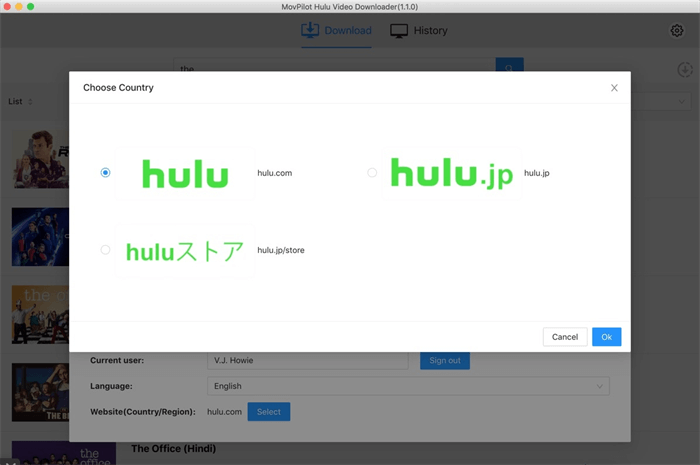
ขั้นตอนที่ 2 ตั้งค่าตัวเลือกรูปแบบวิดีโอ ความละเอียด และคำบรรยาย
ก่อนที่จะไปต่อ คุณสามารถคลิกที่ "เกียร์" ไอคอนสำหรับปรับรูปแบบวิดีโอเอาต์พุต เส้นทางเอาต์พุต และความเร็วในการดาวน์โหลด รวมถึงเลือกแทร็กเสียงและคำบรรยายที่จะบันทึกไปด้วย
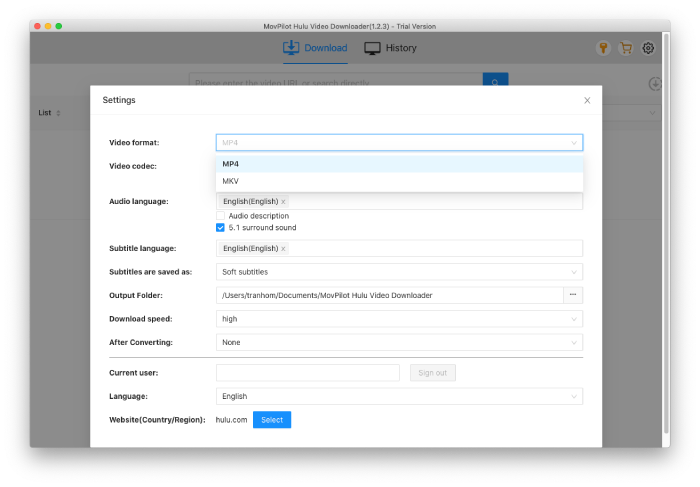
ขั้นตอนที่ 3 ดาวน์โหลดรายการ Hulu บน Mac
ตอนนี้ค้นหาภาพยนตร์หรือรายการทีวีที่คุณต้องการบน Hulu จากนั้นคลิก “ดาวน์โหลด” ปุ่มด้านหลังผลลัพธ์และ MovPilot จะเริ่มดาวน์โหลดวิดีโอ Hulu ไปยัง MacBook Air/Pro/mini/iMac ของคุณ คุณสามารถติดตามความคืบหน้าได้ที่แผงด้านขวา เมื่อเสร็จแล้ว การดาวน์โหลดจะถูกบันทึกไว้ใน "ประวัติศาสตร์" แท็บ
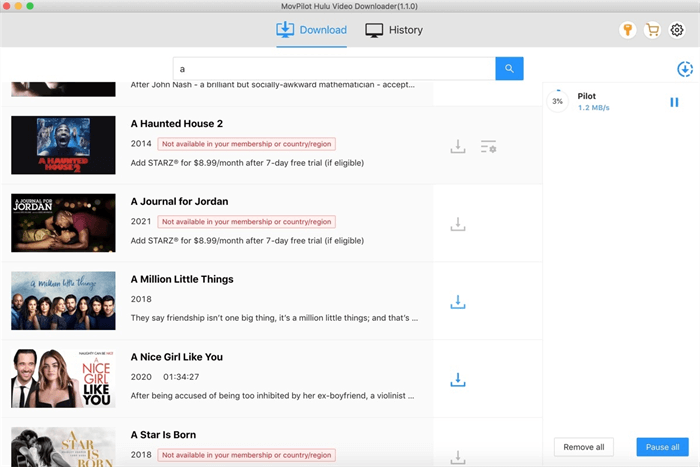
โบนัส: วิดีโอแนะนำแบบเต็ม
วิธีที่ 2. จะติดตั้งแอป Hulu iOS บน MacBook/iMac และดาวน์โหลดวิดีโอ Hulu ลงไปได้อย่างไร
คุณสามารถดาวน์โหลด Hulu บน Mac ได้หรือไม่ สำหรับ Mac ที่ใช้ชิปเซ็ต M1 และ M2 คำตอบคือใช่ ผู้ใช้สามารถดาวน์โหลดแอป Hulu ดั้งเดิมสำหรับ Mac ได้โดยใช้ ไอเมซิ่งซึ่งเป็นโปรแกรมจัดการอุปกรณ์ Apple ระดับมืออาชีพ ช่วยให้ผู้ใช้สำรอง ถ่ายโอน หรือดึงข้อมูลได้อย่างง่ายดาย ตอนนี้เรามาดูวิธีดาวน์โหลดแอป Hulu และดาวน์โหลดวิดีโอ Hulu บน Mac กัน
เคล็ดลับ:
หากคุณใช้ MacBook/iMac ที่มีโปรเซสเซอร์ Intel หรือคุณเพียงต้องการดาวน์โหลดวิดีโอ Hulu จากแอป ให้ใช้เครื่องมือของบริษัทอื่น เช่น MovPilot Hulu โปรแกรมดาวน์โหลดวิดีโออาจเป็นโซลูชันที่มีประสิทธิภาพมากขึ้น ซอฟต์แวร์นี้สามารถบันทึกวิดีโอ HD Hulu ในรูปแบบ MP4/MKV โดยคงเอฟเฟกต์เสียงต้นฉบับและแทร็กเสียงเอาไว้
ขั้นตอนที่ 1. ไปที่เว็บไซต์อย่างเป็นทางการของ iMazing และดาวน์โหลดแอป หลังจากติดตั้งแล้ว เปิดตัวมัน บน Mac ของคุณ
ขั้นตอนที่ 2. เชื่อมต่อ iPhone/iPad ของคุณ ด้วย M1/M2 Mac และไปที่ “จัดการแอป” แท็บบน iMazing
ขั้นตอนที่ 3 สลับไปที่แท็บไลบรารีและค้นหาแอป Hulu สำหรับ Mac จากนั้นคลิก “ดาวน์โหลด” ปุ่มด้านหลังเพื่อดำเนินการต่อ
ขั้นตอนที่ 4 เมื่อดาวน์โหลดแล้วคลิกขวาที่แอป Hulu และเลือก “ส่งออก .IPA”จากนั้นเปิดและติดตั้งไฟล์ IPA คุณจะพบว่าแอป Hulu สำหรับ Mac ทำงานเหมือนแอปเนทีฟ
ขั้นตอนที่ 5 ตอนนี้เข้าสู่ระบบบัญชี Hulu ของคุณด้วยแผนไม่มีโฆษณาและเลือกภาพยนตร์/ตอนที่สามารถดาวน์โหลดได้เพื่อดาวน์โหลดวิดีโอ Hulu บน Mac ของคุณ

วิธีที่ 3 วิธีการบันทึกภาพยนตร์/ตอนต่างๆ ของ Hulu บน MacBook/iMac ด้วยแถบเครื่องมือภาพหน้าจอ
นอกจากนี้ยังมีวิธีพิเศษในการ "ดาวน์โหลด" วิดีโอ Hulu บน Mac โดยไม่ต้องใช้ซอฟต์แวร์ใดๆ สำหรับ Mac ที่ใช้ macOS Mojave 10.14 ขึ้นไป คุณสามารถทำได้ บันทึกวิดีโอ Hulu ผ่านแถบเครื่องมือ Screenshot ในขณะที่คุณกำลังชมภาพยนตร์หรือรายการบน Hulu ซึ่งทำได้ง่ายเช่นกัน ดังต่อไปนี้
ขั้นตอนที่ 1. ไปที่ไซต์ Hulu และ สตรีมภาพยนตร์หรือตอนต่างๆ ที่คุณต้องการบันทึกลงใน Mac ของคุณ จากนั้นขยายให้เต็มหน้าจอ
ขั้นตอนที่ 2. กด “Shift + Command + 5” เพื่อเปิดแถบเครื่องมือภาพหน้าจอ
ขั้นตอนที่ 3 สลับไปที่ “บันทึกทั้งหน้าจอ” ปุ่มและคลิก "บันทึก" ปุ่มเพื่อเริ่มบันทึกวิดีโอ Hulu
ขั้นตอนที่ 4 เมื่อชมวิดีโอเสร็จแล้วให้คลิก "หยุด" เพื่อบันทึกวิดีโอ Hulu บน Mac ของคุณ
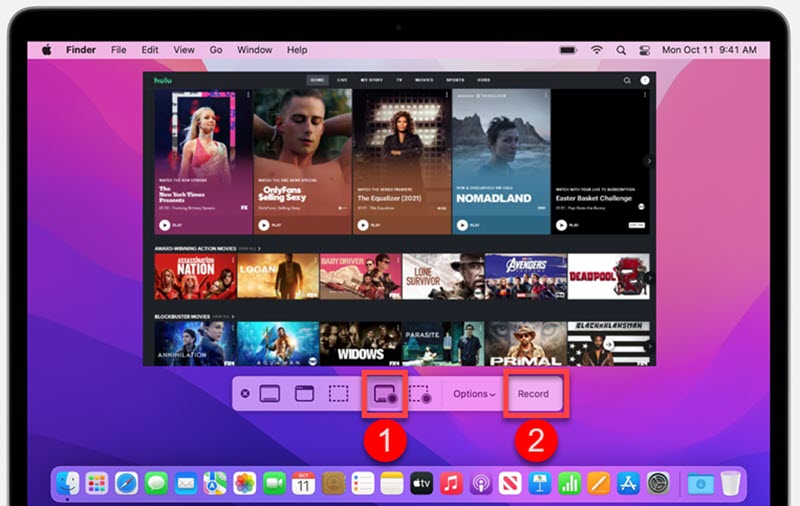
วิธีที่ 4 วิธีดาวน์โหลด Hulu บน Mac ในรูปแบบเว็บแอป
Hulu ไม่มีแอป macOS ดั้งเดิม แต่คุณยังคงเพลิดเพลินกับประสบการณ์เกือบแอปบน Mac ได้ด้วย การติดตั้ง Hulu เป็นเว็บแอปโดยใช้ Chrome หรือ Safariซึ่งช่วยให้คุณเปิด Hulu ในหน้าต่างเฉพาะโดยไม่มีแท็บเบราว์เซอร์หรือสิ่งรบกวน และปักหมุดไว้ที่ Dock เพื่อการเข้าถึงอย่างรวดเร็ว
แม้ว่าวิธีนี้จะไม่อนุญาตให้ดาวน์โหลดแบบออฟไลน์ แต่ก็มีอินเทอร์เฟซที่สะอาดเหมือนแอปสำหรับการสตรีม Hulu โดยตรงจากเดสก์ท็อปของคุณ Chrome มีคุณสมบัติในตัวสำหรับติดตั้งเว็บไซต์เช่น Hulu เป็นแอปเว็บแบบสแตนด์อโลน:
บันทึก: วิธีนี้ใช้สำหรับการสตรีมเท่านั้น หากต้องการดู Hulu แบบออฟไลน์บน Mac ให้ใช้โปรแกรมดาวน์โหลดของบริษัทอื่น เช่น MovPilot (ดู วิธีที่ 1).
ขั้นตอนที่ 1. ไปที่ https://www.hulu.com และลงชื่อเข้าใช้บัญชี Hulu ของคุณ
ขั้นตอนที่ 2. มองหา ไอคอนจอคอมพิวเตอร์ ด้วยลูกศรดาวน์โหลดขนาดเล็กที่ด้านขวาของแถบที่อยู่ คลิกและเลือก "ติดตั้ง".
หากคุณไม่เห็นไอคอน ให้ทำสิ่งนี้แทน:
- คลิกเมนูสามจุด (⋮) ที่มุมขวาบน
- นำทางไปที่ เครื่องมือเพิ่มเติม > สร้างทางลัด…
- ทำเครื่องหมายในช่องที่มีข้อความว่า “เปิดเป็นหน้าต่าง”จากนั้นคลิก สร้าง.
ขั้นตอนที่ 3เมื่อติดตั้งแล้ว Chrome จะสร้างแอป Hulu แบบสแตนด์อโลนที่เปิดขึ้นในหน้าต่างของตัวเอง คุณสามารถค้นหาได้ใน แท่นปล่อยจรวด หรือของคุณ แอปพลิเคชั่น โฟลเดอร์ ลากไอคอนไปยังโฟลเดอร์ของคุณ ท่าเรือ เพื่อให้เข้าถึงได้ง่าย
หากคุณอยู่บน macOS Sonoma หรือใหม่กว่าSafari ยังช่วยให้คุณบันทึก Hulu เป็นแอปเว็บได้อีกด้วย:
ขั้นตอนที่ 1. เปิด https://www.hulu.com ใน Safari
ขั้นตอนที่ 2. คลิกที่ ไฟล์ เมนูและเลือก เพิ่มไปยังท่าเรือ.
ขั้นตอนที่ 3 ตั้งชื่อแอปว่า “Hulu” แล้วคลิก เพิ่ม.
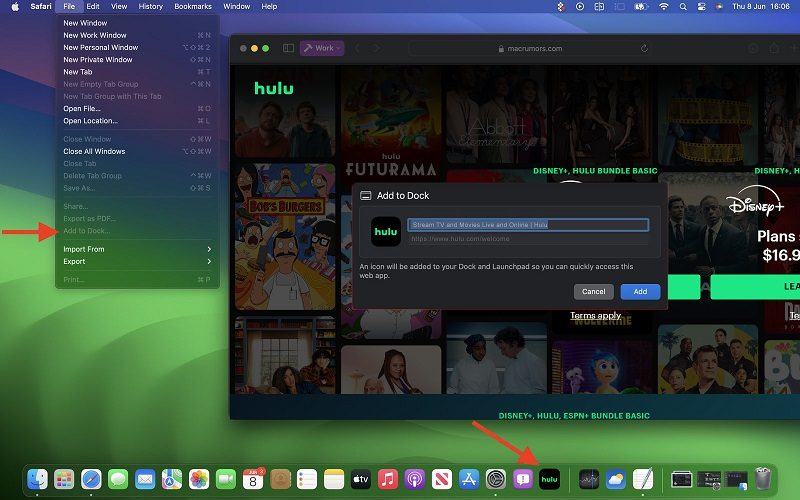
ขั้นตอนที่ 4 ไอคอนแอปเว็บจะปรากฏบน Dock ของคุณ และ Hulu จะเปิดขึ้นในหน้าต่างเบราว์เซอร์แบบเรียบง่าย
การเปรียบเทียบแบบเคียงข้างกัน: วิธี Hulu แบบใดดีที่สุดบน Mac?
หลังจากลองใช้วิธีต่างๆ สี่วิธีในการรับเนื้อหา Hulu บน Mac หรือ iMac แล้ว มาวิเคราะห์กันเลย ทางเลือกแต่ละทางมีข้อดีและข้อเสียแตกต่างกันไป ขึ้นอยู่กับว่าคุณต้องการประสบการณ์การรับชมแบบออฟไลน์ที่ยอดเยี่ยม ประสบการณ์คุณภาพสูง หรือวิธีการสตรีม Hulu ที่ง่ายดาย
มาใช้ตารางด้านล่างนี้เพื่อชั่งน้ำหนักโซลูชันที่มีทั้งหมดเพื่อให้คุณสามารถเลือกโซลูชันที่เหมาะกับคุณที่สุดได้อย่างง่ายดาย
| วิธี | พิมพ์ | การดูแบบออฟไลน์ | คุณภาพวิดีโอ | ประสบการณ์เหมือนแอป | ความสะดวกในการใช้งาน | จำเป็นต้องมีแอป Hulu หรือไม่? |
|---|---|---|---|---|---|---|
| MovPilot Hulu โปรแกรมดาวน์โหลดวิดีโอ | โปรแกรมดาวน์โหลดจากบุคคลที่สาม | ✅ ใช่ครับ | สูงสุด 720p/1080p | ❌ ไม่ | ⭐⭐⭐⭐ | ❌ ไม่ |
| ติดตั้งแอป Hulu iOS บน Mac | แอป iOS ดั้งเดิม (เฉพาะ Mac M1/M2/M3) | ✅ ใช่ (หากได้รับการสนับสนุนจากแผน) | สูงถึง 1080p | ✅ ใช่ครับ | ⭐⭐⭐ | ✅ ใช่ครับ |
| บันทึกหน้าจอด้วยแถบเครื่องมือจับภาพหน้าจอ | การจับภาพหน้าจอด้วยตนเอง | ⚠️ จำกัด (เรียลไทม์) | ขึ้นอยู่กับหน้าจอ | ❌ ไม่ | ⭐⭐ | ❌ ไม่ |
| ดาวน์โหลด Hulu เป็นเว็บแอป (Chrome/Safari) | การสตรีมมิ่งเว็บ | ❌ ไม่ | สตรีมมิ่งสูงสุดถึง 1080p | ✅ ใช่ครับ | ⭐⭐⭐⭐ | ❌ ไม่ |
คำถามที่พบบ่อยเกี่ยวกับการดาวน์โหลดวิดีโอจาก Hulu
หากคุณมีคำถามเกี่ยวกับการดาวน์โหลด Hulu บน MacBook Air/Pro/mini/iMac อย่าพลาดคำตอบด้านล่างเพื่อคลายความกังวลของคุณ
เหตุใดฉันจึงไม่สามารถดาวน์โหลดแอพ Hulu บน Mac/Windows ได้
Hulu ไม่มีแอปอย่างเป็นทางการสำหรับคอมพิวเตอร์ Windows และ Mac คุณสามารถติดตั้งแอป Chrome สำหรับ Hulu ได้ อย่างไรก็ตาม แอปดังกล่าวเป็นแอปพลิเคชันเว็บโปรเกรสซีฟที่ให้คุณเปิดเว็บไซต์ Hulu ได้อย่างรวดเร็วแทน ดังนั้น คุณจึงสามารถสตรีมภาพยนตร์และรายการของ Hulu ได้ทางออนไลน์เท่านั้น เว้นแต่คุณจะใช้ประโยชน์จากโปรแกรมดาวน์โหลดระดับมืออาชีพ เช่น MovPilot Hulu โปรแกรมดาวน์โหลดวิดีโอ.
เหตุใดฉันจึงไม่สามารถดาวน์โหลดวิดีโอจาก Hulu ได้
ไม่สามารถดาวน์โหลดวิดีโอทั้งหมดบน Hulu ได้เนื่องจากการคุ้มครองลิขสิทธิ์หรือข้อจำกัดทางภูมิศาสตร์ คุณสามารถบันทึกภาพยนตร์หรือรายการที่ดาวน์โหลดได้เพื่อเล่นแบบออฟไลน์เท่านั้น นอกจากนี้ หากคุณสมัครใช้แผนบริการแบบมีโฆษณา คุณจะไม่สามารถดาวน์โหลดวิดีโอจาก Hulu ได้เช่นกัน คุณสมบัติการดาวน์โหลดเปิดให้ใช้กับแผนบริการแบบไม่มีโฆษณา
มีวิธีใดบ้างในการดูวิดีโอ Hulu บน Mac?
คุณสามารถสตรีม Hulu บน Mac ได้ด้วยวิธีต่อไปนี้:
- ผ่านทางเว็บเบราว์เซอร์คุณสามารถเข้าไปที่ hulu.com ได้ใน Chrome, Safari หรือ Firefox
- เป็นเว็บแอป:ติดตั้งเป็นแอปเว็บผ่านทาง Chrome ("สร้างทางลัด") หรือ Safari ("เพิ่มไปยัง Dock") เพื่อให้มีความรู้สึกคล้ายแอป
- แอป Hulu iOS:Apple Silicon Macs (M1/M2/M3) สามารถติดตั้ง iOS Hulu ผ่าน App Store ได้
- การมิเรอร์หน้าจอโทรศัพท์:ส่ง Hulu จากโทรศัพท์เครื่องใดก็ได้ไปยัง Mac ผ่าน AirDroid Cast หรือ Reflector แม้ว่าคุณจะบันทึกวิดีโอแบบออฟไลน์ก็ตาม
บทสรุป
คุณชอบวิธีไหนมากกว่ากัน การบันทึกวิดีโอ Hulu เป็นวิธีที่ใช้ได้แต่ใช้เวลานาน ในขณะที่การโหลดแอป Hulu สำหรับ Mac นั้นใช้ได้เฉพาะกับ Mac รุ่น M1/M2 เท่านั้น ดังนั้น MovPilot Hulu โปรแกรมดาวน์โหลดวิดีโอ ดูเหมือนจะเป็นทางเลือกที่ดีที่สุดโดยไม่ต้องสงสัยเลย
มอบประสบการณ์การรับชมวิดีโอแบบเดียวกันบน Hulu ยิ่งไปกว่านั้น การดาวน์โหลดนั้นไม่มี DRM และพร้อมให้ดาวน์โหลดตลอดไป แม้ว่าคุณจะเป็นสมาชิกของแผนโฆษณา คุณก็สามารถดาวน์โหลดวิดีโอ Hulu บน Mac ได้โดยไม่มีปัญหา ลองใช้ดู แล้วคุณจะรู้
MovPilot Hulu โปรแกรมดาวน์โหลดวิดีโอ
ดาวน์โหลดภาพยนตร์และรายการ Hulu เพื่อรับชมแบบออฟไลน์ได้อย่างง่ายดาย!








