Paramount Plus, una popolare piattaforma di streaming, offre agli utenti la comodità di scaricare contenuti per la visione offline. Tuttavia, proprio come la maggior parte dei servizi di streaming, ci sono diversi limiti di download di Paramount Plus che hanno un impatto significativo sulla tua esperienza di visione. Potresti imbatterti inaspettatamente nel messaggio “Paramount Plus Download Limit Reached” o scoprire che il contenuto scaricato è diventato inaccessibile a causa della scadenza.
Quindi, quali sono esattamente questi limiti di download di Paramount Plus? Ancora più importante, esiste un modo per aggirare queste restrizioni e sbloccare un’esperienza di visualizzazione offline più flessibile? Questo articolo ti fornirà risposte dettagliate, quindi resta nei paraggi!

Parte 1. Quali sono i limiti di download di Paramount Plus?
I limiti di download di Paramount Plus sono creati principalmente per salvaguardare il copyright e impedire la distribuzione non autorizzata di contenuti, proteggendo così i diritti dei titolari del copyright. Di conseguenza, tutti i video Paramount Plus scaricati presentano le seguenti limitazioni.
1. Limite del piano di abbonamento
Infatti, non tutti gli abbonati Paramount Plus hanno accesso alla funzionalità di download offline. Attualmente, solo coloro che sono abbonati al piano “Paramount+ with SHOWTIME” possono godere di questo privilegio. Per gli abbonati standard “Paramount+ Essential”, questa funzionalità non è disponibile.
Se scopri di non riuscire a scaricare video da Paramount+, la prima cosa da controllare è se hai il piano giusto. Se il tuo abbonamento attuale non supporta i download, puoi effettuare l’upgrade al piano “Paramount+ con SHOWTIME” per sbloccare questa funzionalità. Inoltre, tieni presente che una volta scaduto l’abbonamento, anche tutti i tuoi download diventeranno non validi.
2. Numero massimo di download
Paramount Plus impone un limite massimo di 25 download nella tua videoteca contemporaneamente per ogni dispositivo. Dopo il 26° tentativo di download, raggiungerai il limite della coda di download di Paramount Plus.
Inoltre, se hai già 5 copie dello stesso video su tutti i tuoi dispositivi, non potrai avere la tua sesta copia. E sullo schermo riceverai un messaggio di limite di download Paramount Plus.
3. Scadenza dei download di Paramount Plus
Purtroppo, i video Paramount Plus scaricati non durano per sempre. Tutti i download hanno un periodo di validità, dopo il quale non è più possibile accedervi. In genere, i download sono disponibili per 30 giorni dalla data di download, o 48 ore dopo aver iniziato a guardare. Ciò significa che se vuoi conserva i tuoi video Paramount Plus per sempre, è meglio utilizzare un downloader video Paramount+ di terze parti.
4. Limite del dispositivo di download
Al momento, puoi scaricare programmi e film Paramount Plus solo sui seguenti dispositivi mobili supportati:
- lo trovo instabile quando si converte la musica f
- Tablet Android, telefoni con Android 5 o versione successiva
Inoltre, i contenuti scaricati possono essere riprodotti solo sul dispositivo su cui sono stati scaricati, quindi non è possibile trasferirli ad altri dispositivi tramite USB per una riproduzione più flessibile. In questo modo, potresti non essere in grado di goderti i film e gli spettacoli Paramount Plus offline su dispositivi a grande schermo come PC, Mac e smart TV.
5. Limite regionale
A causa delle differenze negli accordi sul copyright e nelle autorizzazioni regionali, i download di Paramount Plus sono soggetti anche a restrizioni geografiche. Ciò significa che ciò che scarichi in una regione potrebbe non essere accessibile correttamente in altre regioni.
Parte 2. Come rimuovere il limite di download di Paramount Plus
Dopo aver appreso i fastidiosi limiti di download di Paramount Plus, potresti voler trovare un modo per liberarti da queste restrizioni. Fortunatamente, un potente strumento desktop, Scaricatore video MovPilot Paramount Plus, offre una soluzione semplice per aiutarti a bypassare facilmente la protezione DRM e sbloccare la vera riproduzione offline.
Questo downloader video Paramount Plus consente download illimitati di Paramount Plus per tutti i film e programmi TV. Inoltre, rimuove qualsiasi restrizione di download e ti consente di salva i video di Paramount Plus in Formato MP4 o MKV. In questo modo, puoi trasferire senza sforzo i tuoi video scaricati su qualsiasi dispositivo senza preoccuparti di problemi di compatibilità. Inoltre, MovPilot supporta il download di video Paramount+ in Risoluzione Full HD 1080P, garantendoti sempre un’esperienza cinematografica, ovunque tu sia.
Altre caratteristiche di MovPilot Paramount Plus Video Downloader:
- Tutti i download di Paramount Plus sono gratuiti e non comportano restrizioni legate ad abbonamento, dispositivo o regione.
- Mantieni la traccia audio Dolby Digital 5.1 originale per un’esperienza audiovisiva eccezionale.
- Supporta tracce audio multilingua e download di sottotitoli per soddisfare diverse esigenze di visualizzazione.
- Consente il download in batch ad alta velocità 5 volte superiore per intere serie o elenchi di film, risparmiando tempo e fatica.
- Offre un potente motore di ricerca integrato per un’esperienza di download intuitiva.
Con MovPilot Paramount Plus Video Downloader, puoi rimuovere facilmente i limiti di download di Paramount Plus e salvare in modo permanente i tuoi film e programmi preferiti in soli quattro semplici passaggi:
Passaggio 1. Avviare MovPilot Paramount Plus Video Downloader
Per iniziare, avvia MovPilot Paramount Plus Video Downloader sul tuo computer Windows o Mac. Scegli il servizio “Paramount Plus” dall’interfaccia. Quindi, accedi al tuo account Paramount Plus per accedere alla videoteca.
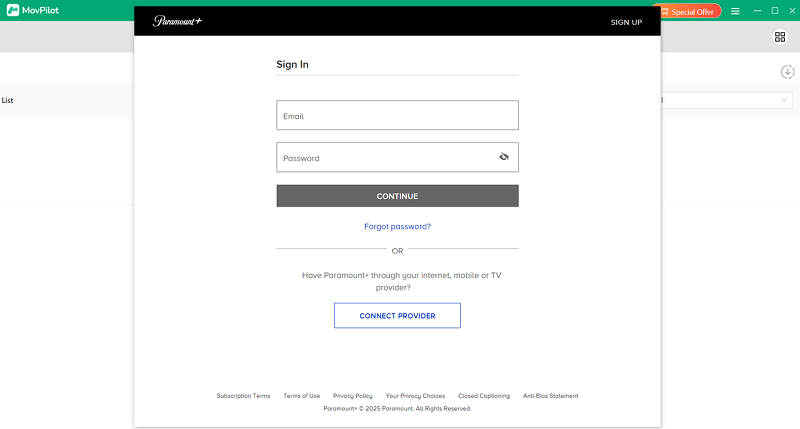
Passaggio 2: personalizzare le impostazioni di output
Di default, MovPilot Paramount Plus Video Downloader salva i video Paramount Plus come file MP4 di alta qualità. Se vuoi personalizzare i parametri di output, clicca semplicemente sul menu a discesa nell’angolo in alto a destra per accedere a “Impostazioni”. Quindi, regola le impostazioni di output in base alle tue esigenze.

Passaggio 3: Cerca i video di Paramount Plus da scaricare
Inserisci il nome del titolo del film, della serie TV o il suo URL nella barra di ricerca integrata per trovare il video Paramount Plus che vuoi scaricare. Per gli show con più episodi o stagioni, puoi semplicemente cliccare sul pulsante di download accanto al titolo del video e selezionare gli episodi desiderati.
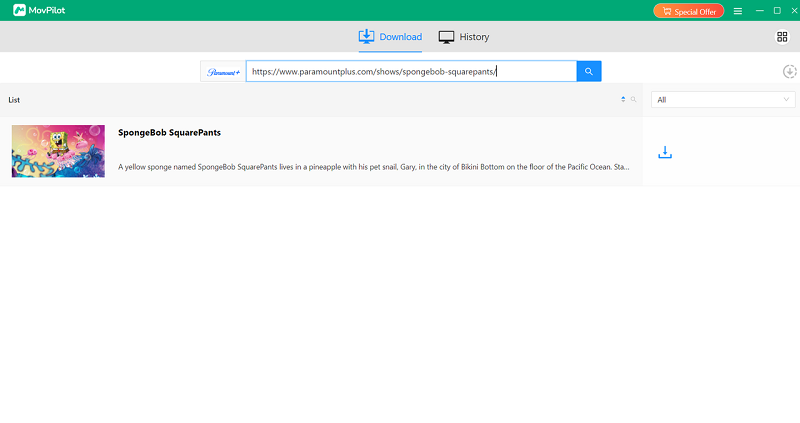
Passaggio 4: inizia a scaricare i video di Paramount Plus
Fai clic sul pulsante “Download” e MovPilot inizierà a scaricare tutti i video aggiunti ad alta velocità. Di’ addio ai limiti di download di Paramount Plus ora! Una volta terminato, vai alla scheda “Cronologia” per goderti i tuoi film e programmi preferiti offline, senza preoccuparti di date di scadenza, limitazioni del dispositivo o blocchi regionali!
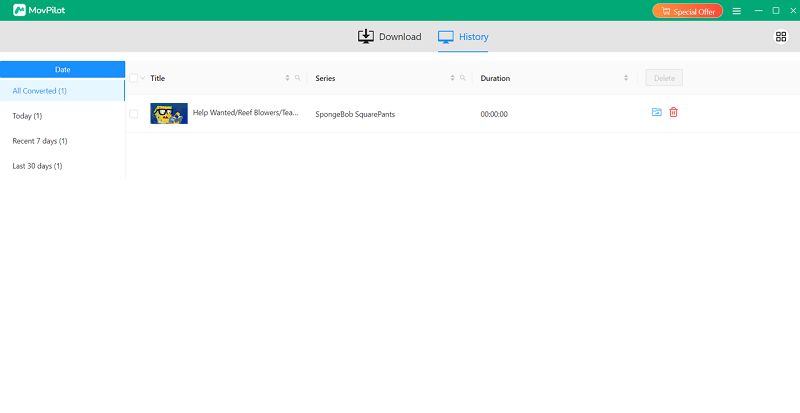
Parole finali
Questo articolo ha analizzato tutto ciò che riguarda il limite di download di Paramount Plus, dai piani di abbonamento che supportano i download ai rigidi numeri di download, al periodo di validità e alle restrizioni di dispositivi e regioni. Così puoi comprendere appieno l’inconveniente che questi limiti comportano per la tua esperienza di visione.
Ma ci sono buone notizie! Scaricatore video MovPilot Paramount Plus è qui per fornirti una soluzione pratica. Con la sua eccellente capacità di bypassare la protezione DRM, può facilmente scaricare qualsiasi video Paramount Plus in HD senza alcuna restrizione! Se sei infastidito dall’errore di limite di download Paramount Plus raggiunto e vuoi avere il pieno controllo su ciò che scarichi, prova MovPilot Paramount Plus Video Downloader ora e goditi un’esperienza di download senza problemi!
MovPilot Scaricatore video tutto in uno
Scarica video dai servizi di streaming per riprodurli su qualsiasi dispositivo senza limiti.








