Lorsque vous découvrez des scènes captivantes en regardant des films sur des plateformes OTT comme Prime, Netflix, etc., vous pourriez avoir envie d’enregistrer des clips vidéo en streaming pour les partager avec vos amis. Cependant, les enregistreurs intégrés à votre appareil peuvent être difficiles à utiliser et être détectés par les services de streaming, ce qui peut entraîner des écrans noirs. Un enregistreur vidéo fiable est donc essentiel.
Dans cette revue, nous avons compilé les 6 meilleurs enregistreurs vidéo en streaming. Poursuivez votre lecture pour découvrir les options qui vous conviennent et comment ils vous aident à sauvegarder vos vidéos en streaming préférées !
Vous aimerez peut-être :
Les 8 meilleurs téléchargeurs de vidéos en streaming pour Windows et Mac
Meilleur outil gratuit de suppression de DRM pour déverrouiller le contenu numérique [Nouveau !]
Top 1. MovPilot, téléchargeur vidéo tout-en-un
Systèmes d’exploitation pris en charge : Windows, macOS
L’enregistreur vidéo en streaming le plus recommandé pour enregistrer des vidéos OTT protégées sans aucune restriction est Téléchargeur de vidéos tout-en-un MovPilotIl capture des vidéos à partir de plateformes telles que Netflix, Amazon Prime, HBO, Disney+, Hulu, etc., et les enregistre hors ligne dans des formats populaires tels que MP4 et MKV. Les téléchargements conserveront la qualité HD 1080P, les pistes audio originales et les sous-titres multilingues pour des expériences hors ligne authentiques.
MovPilot dispose d’une interface conviviale, d’une technologie d’accélération avancée et accélère la vitesse de téléchargement jusqu’à 5 fois plus rapidement. Toutes ces fonctionnalités exceptionnelles offrent une grande commodité à tout le monde pour enregistrer et télécharger des vidéos en streaming par quelques clics très simples.
Principales caractéristiques de MovPilot All-in-One Video Downloader :
- Prend en charge toutes les plateformes OTT populaires pour enregistrer des vidéos en streaming téléchargées à partir de davantage de sources
- Fournit des options de sortie personnalisables et une qualité HD originale pour enregistrer des vidéos en streaming hors ligne
- Intègre des lecteurs Web intégrés pour permettre au processus d’enregistrement et de téléchargement vidéo d’être plus pratique et stable à exécuter
- Offre une vitesse 5 fois plus rapide pour enregistrer des vidéos par lots afin de vous faire gagner du temps
- Conserve les informations ID3 pour garantir une gestion facile des vidéos après leur téléchargement hors ligne
Apprendre encore plus: MovPilot : Meilleurs téléchargeurs pour tous les services OTT [Avis 2025]
Voici les étapes détaillées sur la façon d’utiliser MovPilot All-in-One Video Downloader pour enregistrer/télécharger facilement des vidéos en streaming hors ligne.
Étape 1. Ouvrez MovPilot All-in-One Video Downloader après avoir installé le logiciel. Sélectionnez la plateforme vidéo, telle que Netflix, et connectez-vous avec votre compte pour accéder au lecteur Web.
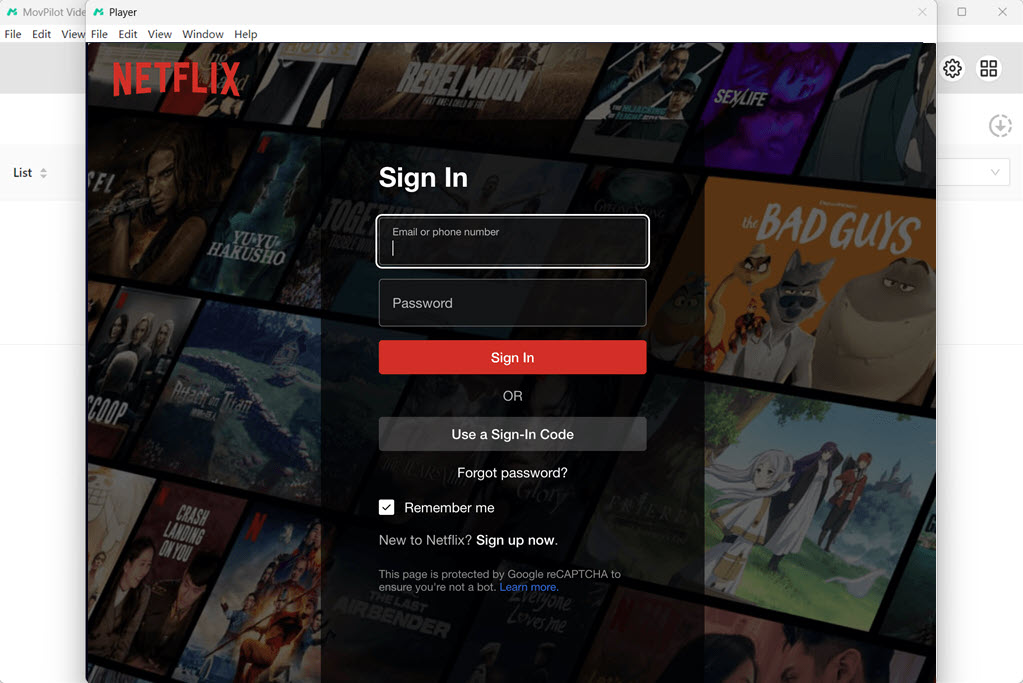
Étape 2. Sélectionnez ensuite simplement les vidéos que vous souhaitez télécharger à l’aide de la barre de recherche.
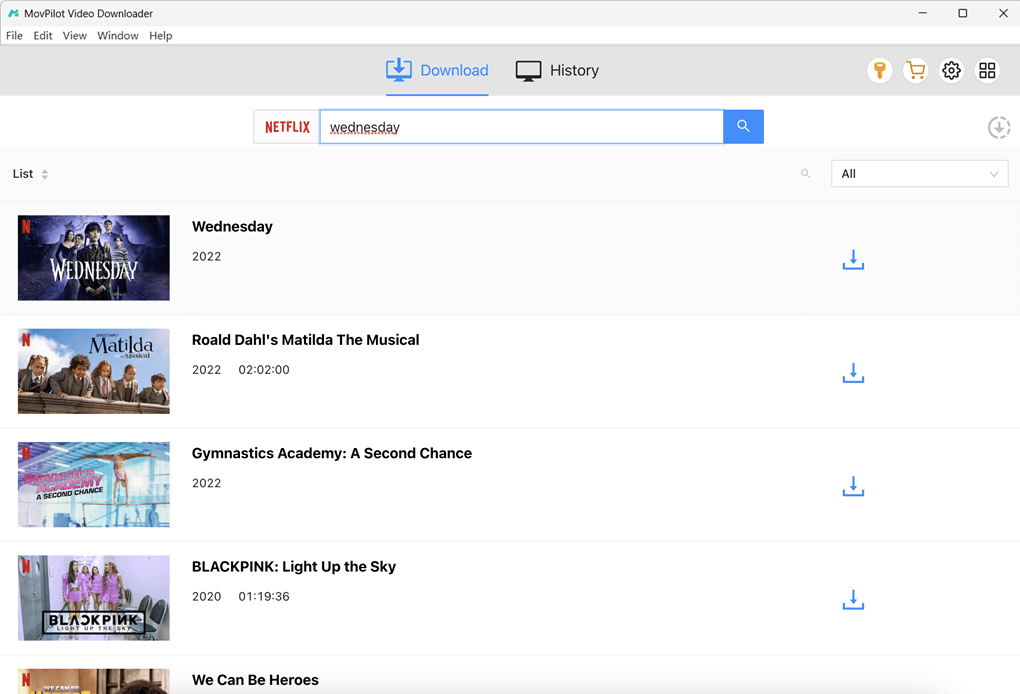
Si vous avez besoin de personnaliser la qualité et le format de la vidéo, ou de sélectionner les pistes audio ainsi que la langue des sous-titres avant le téléchargement, cliquez sur le bouton « Paramètres » en haut à droite de l’interface du logiciel.

Étape 3. Enfin, cliquez simplement sur les icônes de téléchargement à côté des titres des vidéos. Après quelques instants, vous pourrez partager et utiliser vos enregistrements vidéo en streaming hors ligne.

Top 2. Enregistreur d’écran FonePaw
Systèmes d’exploitation pris en charge : Windows, macOS
Si vous avez besoin de clips vidéo courts au lieu de vidéos complètes, Enregistreur d’écran FonePaw est un excellent enregistreur vidéo en streaming que vous pouvez envisager d’essayer. Avec son interface claire, ses modes d’enregistrement flexibles et ses raccourcis clavier pratiques pour un démarrage rapide, il offre une expérience d’enregistrement fluide et sans écran noir. Il maintient une qualité de sortie jusqu’à HD 1080p et 60 ips, garantissant des effets visuels exceptionnels à partager.
De plus, FonePaw vous permet d’enregistrer séparément l’audio d’une vidéo en streaming ou d’utiliser sa fonction webcam pour ajouter votre visage aux enregistrements. Ces fonctions polyvalentes en font un outil de premier ordre pour enregistrement de vidéos en streaming.
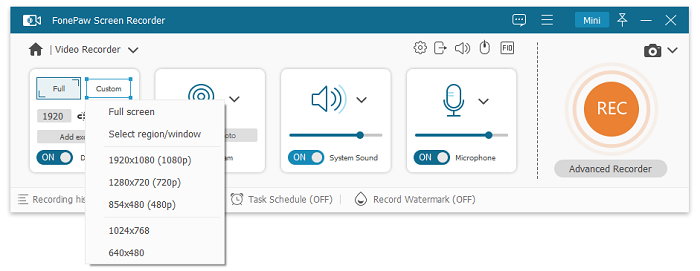
Caractéristiques:
- Fonctionnalités d’enregistrement pratiques avec une interface claire et des modes d’enregistrement personnalisés disponibles ;
- Raccourcis clavier disponibles pour contrôler le processus d’enregistrement de manière flexible ;
- Qualité HD originale assurée pour la sortie des enregistrements vidéo en streaming ;
- Les formats grand public prennent en charge la sortie de vidéos enregistrées pour garantir une compatibilité élevée entre les appareils et les lecteurs multimédias ;
- Des fonctions d’enregistrement plus avancées telles que la fenêtre verrouillée et les modes d’enregistrement programmés pour capturer les activités de l’écran plus facilement.
Top 3. PlayOn
Systèmes d’exploitation pris en charge : iOS, Android, Mac
Jouer est également l’un des enregistreurs vidéo en streaming les plus recommandés, offrant des fonctionnalités exceptionnelles pour enregistrer des vidéos cryptées depuis des plateformes OTT comme Amazon Prime, Disney+, Max et bien d’autres, vous offrant ainsi une expérience de lecture plus flexible, sans restriction d’appareils ou de lecteurs multimédias. L’enregistreur ignore automatiquement les publicités pour capturer l’intégralité des vidéos en streaming, vous permettant ainsi d’économiser de l’argent sans avoir à souscrire à un abonnement financé par la publicité.
De même, PlayOn propose une fonction d’enregistrement programmé, vous permettant de ne pas regarder l’enregistrement. PlayOn garantit également une bonne résolution pour la diffusion des vidéos en streaming enregistrées, vous offrant une expérience de lecture agréable après l’enregistrement hors ligne.
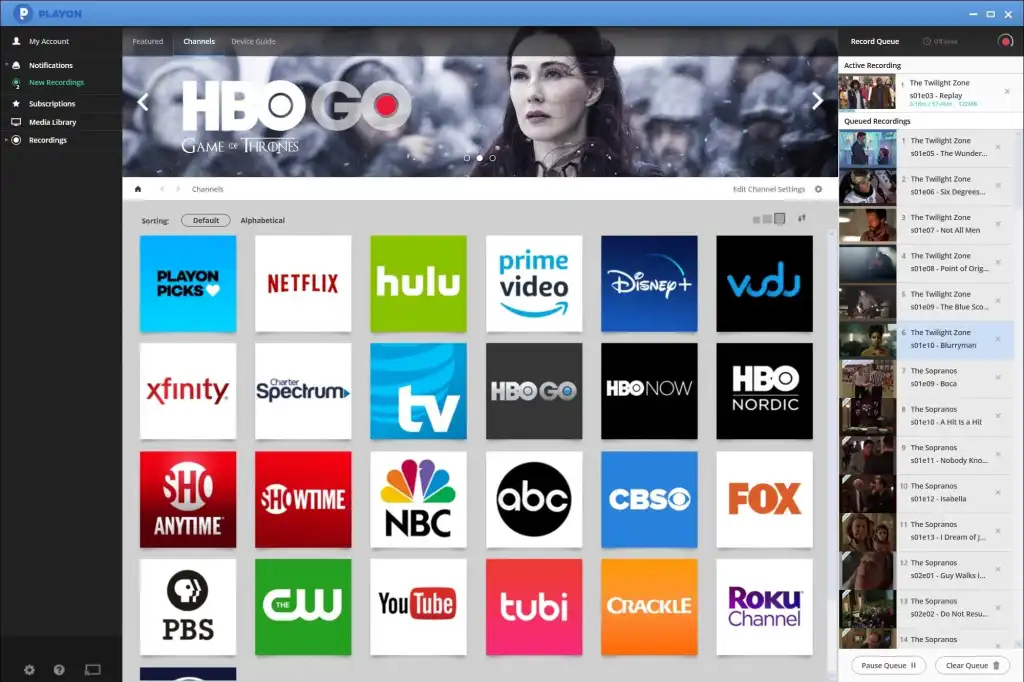
Caractéristiques:
- Compatible avec différentes plateformes telles qu’Android, iOS et Mac ;
- Assurer une bonne qualité et des effets sonores pour enregistrer et diffuser des vidéos en streaming ;
- La capacité de saut de publicité est activée pour vous aider à obtenir des vidéos en streaming sans publicité enregistrées sans mettre à niveau vos plans d’abonnement ;
- Interface intuitive équipée pour contrôler l’enregistrement sans tracas ;
- Téléchargez instantanément des vidéos en streaming enregistrées vers le cloud en quelques clics seulement.
Top 4. VLC Player
Systèmes d’exploitation pris en charge : Windows, macOS, Linux, Android, iOS
Lecteur multimédia VLC est un enregistreur vidéo en streaming polyvalent et open source, compatible avec diverses plateformes et capable de lire des fichiers locaux de haute qualité sur différents appareils. Il intègre également une fonction d’enregistrement d’écran masqué, permettant d’enregistrer des vidéos en streaming depuis des plateformes comme Amazon et Netflix.
Cependant, comme VLC n’est pas un enregistreur d’écran professionnel, sa qualité de sortie peut être compressée. Pour des vidéos originales en streaming de haute qualité, il est préférable d’utiliser des outils spécialisés, comme MovPilot ou FonePaw.
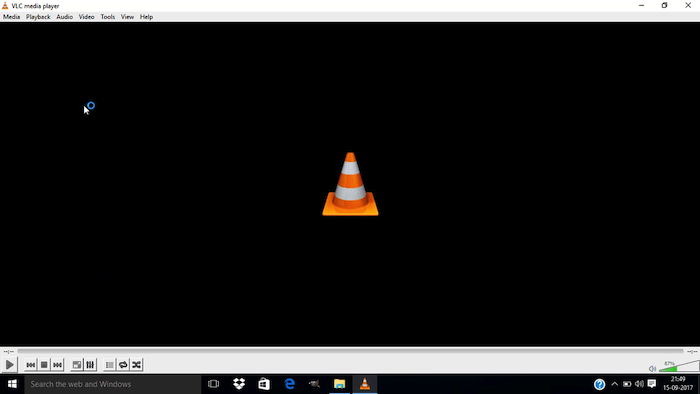
Caractéristiques:
- Un logiciel open source qui ne coûte rien du tout ;
- La fonction d’enregistrement intégrée est également équipée d’autres outils vidéo comme un convertisseur de format, etc.
- Compatible avec le contenu crypté OTT et la sortie dans des formats sans DRM ;
- Contrôle facile et aucun logiciel supplémentaire ni installation d’extension requis.
Top 5. ApowerREC
Systèmes d’exploitation pris en charge : Basé sur le Web
Si vous avez besoin d’un enregistreur d’écran convivial compatible avec les ordinateurs de bureau et les appareils mobiles, pensez à ApowerRECIl offre une expérience d’enregistrement fluide sur différentes plates-formes avec plusieurs modes, notamment la capture vidéo uniquement ou par webcam et microphone. Il dispose d’outils d’édition de base pour personnaliser les enregistrements avant de les sauvegarder, garantissant ainsi des enregistrements vidéo en streaming de haute qualité en ligne.
Cependant, en tant qu’enregistreur vidéo en streaming en ligne basé sur le Web, sa qualité d’enregistrement peut être affectée par le navigateur, ce qui entraîne des performances incohérentes sur différents appareils.
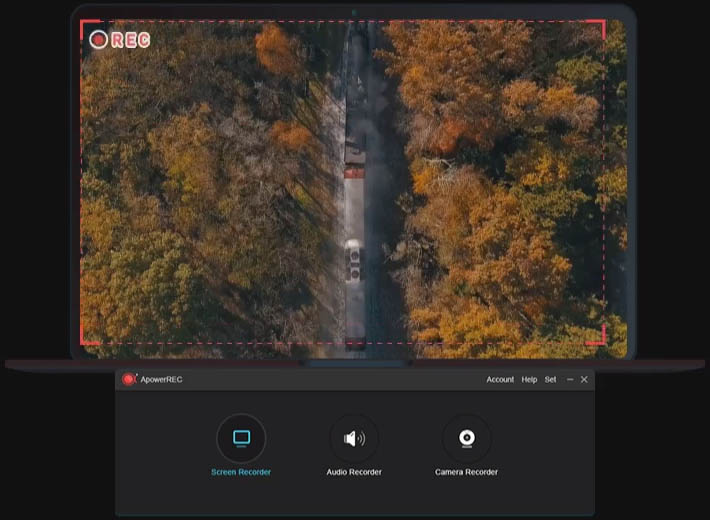
Caractéristiques:
- Interface intuitive pour vous aider à enregistrer facilement des vidéos en streaming en quelques clics ;
- Enregistrez des enregistrements dans des formats vidéo/audio sans protection et universellement pris en charge pour une diffusion en continu partout ;
- Seul un navigateur Web est nécessaire pour accéder à l’enregistreur vidéo en streaming sur tous les appareils ;
- Une qualité décente garantit des enregistrements vidéo en streaming de sortie pour vous offrir une expérience de streaming hors ligne pratique.
Top 6. AZ Screen Recorder
Systèmes d’exploitation pris en charge : Android, iOS
Le dernier enregistreur vidéo en streaming recommandé est conçu pour les appareils iPhone/Android. Bien que les téléphones mobiles soient dotés de fonctions d’enregistrement d’écran par défaut, celles-ci peuvent souvent être détectées par les plateformes de streaming, ce qui entraîne des échecs d’enregistrement.
Donc, Enregistreur d’écran AZ est l’outil pratique et léger dont vous avez besoin pour contourner les limites. Il vous permet de capturer des vidéos à partir de la plupart des plateformes de streaming sans tracas et fournit des raccourcis clavier pour un contrôle facile, vous permettant d’enregistrer des vidéos en streaming de haute qualité sur des appareils Android d’un simple toucher.
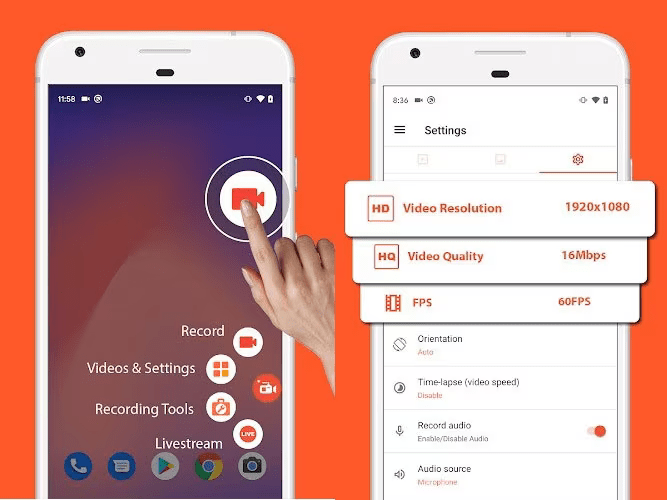
Caractéristiques:
- Expérience d’enregistrement vidéo fluide garantie lors de l’exécution sur des appareils mobiles ;
- Enregistrez instantanément des enregistrements vidéo en streaming sur des pellicules pour une lecture hors ligne ;
- Résolutions HD garanties pour capturer des vidéos à partir de plateformes de streaming comme Amazon, Netflix, Disney+, etc. sans restrictions ;
- La fonctionnalité intuitive garantit à chacun une expérience pratique lors de l’enregistrement de vidéos en streaming hors ligne.
Comparaison des 6 meilleurs enregistreurs vidéo en streaming
Après avoir lu des critiques détaillées des 6 meilleurs enregistreurs vidéo en streaming, consultez maintenant également le tableau de comparaison et sélectionnez mieux l’option dont vous avez besoin pour enregistrer immédiatement des vidéos en streaming sur n’importe quelle plate-forme OTT.
| Fonctionnalité | Pilote mobile | FonePaw | Jouer sur | Lecteur VLC | ApowerREC | Enregistreur d’écran AZ |
|---|---|---|---|---|---|---|
| Plateformes prises en charge | Windows, Mac | Windows, Mac | Fenêtres | Windows, Mac, Linux, Android, iOS | Basé sur le Web | Android, iOS |
| Formats de sortie | MP4, MKV | MP4, MOV, etc. | MP4 | MP4, MOV, MKV, etc. | MP4, AVI, WMV, etc. | MP4 |
| Qualité d’enregistrement vidéo | Sans perte (jusqu’à HD 1080P) | Haut | Haut | Moyen | Moyen | Moyen |
| Facilité d’utilisation | Très facile | Facile | Modéré | Modéré | Facile | Facile |
Verdict final
Après avoir examiné les six meilleurs enregistreurs vidéo en streaming, il est clair que chacun possède ses atouts et répond à des besoins différents. Pour une solution complète alliant simplicité d’utilisation et fonctionnalités puissantes, Téléchargeur de vidéos tout-en-un MovPilot se démarque. Avec une qualité de sortie élevée et des performances rapides, il garantit une expérience formidable et des résultats parfaits lors du téléchargement de vidéos en streaming à partir de plateformes OTT.







