"Πώς μπορώ να εγγράψω βίντεο Amazon Prime χωρίς μαύρη οθόνη;"
Ο φίλος μου (ένας YouTuber) με ρώτησε χιλιάδες φορές. Συνήθως, όταν προσπαθείτε να εγγράψετε βίντεο Amazon Prime, θα έχετε μια μαύρη οθόνη με μόνο ήχο. Αυτό γιατί Η Amazon απαγορεύει τη μη εξουσιοδοτημένη χρήση του περιεχομένου της. Ευτυχώς, έχω βρει εφαρμόσιμες μεθόδους με εργαλεία όπως MovPilot Amazon Prime Video Downloader να εγγραφή βίντεο Amazon Prime, χωρίς κανένα όριο. Απλά διαβάστε για να εξερευνήσετε!

Μπορείτε να εγγράψετε βίντεο Amazon Prime;
Ίσως έχετε ακούσει ότι η Amazon έχει κυκλοφορήσει μια ενσωματωμένη επιλογή DVR για ζωντανές ροές όπως το Thursday Night Football. Ωστόσο, δεν αντιγράφει ακριβώς τα βίντεο Amazon Prime στην τοπική μονάδα δίσκου σας. Είναι κάτι σαν την επίσημη λειτουργία λήψης, με την οποία μπορείτε να αποθηκεύσετε τις εγγραφές σας μόνο στο διαδίκτυο στην εφαρμογή Prime Video. Αν θέλεις παρακολουθήστε βίντεο του Amazon Prime εκτός σύνδεσης, δεν θα βοηθήσει.
Εάν θέλετε να εγγράψετε βίντεο Amazon Prime για μόνιμη αποθήκευση, μπορείτε να απευθυνθείτε σε επαγγελματία συσκευές εγγραφής τρίτων.
Μπόνους: Πλήρης βίντεο με οδηγίες
Πώς να εγγράψετε το Amazon Prime Video σε PC/Mac
Εάν έχετε ηχογραφήσει μερικά βίντεο κλιπ όπως τις συναρπαστικές στιγμές του ποδοσφαίρου Πέμπτης το βράδυ, το επίσημο DVR του Amazon Prime αποθηκεύει τις ηχογραφήσεις στο διαδίκτυο, οπότε δεν μπορείτε μοιραστείτε το Prime Video με τους φίλους σας. Μπορεί να χρειαστείτε μερικά επαγγελματικά καταγραφικά για την εγγραφή βίντεο κλιπ Amazon Prime.
Χρήση του FonePaw Screen Recorder
Συσκευή εγγραφής οθόνης FonePaw συνιστάται ιδιαίτερα σταθερός, επαγγελματίας Εγγραφή οθόνης 4K για PC ή Mac. Υποστηρίζει μακροχρόνια, χωρίς καθυστέρηση εγγραφή οθόνης. Και συνοδεύεται από ενσωματωμένο πρόγραμμα επεξεργασίας βίντεο, το οποίο μπορεί να περικόψει, να συγχωνεύσει και να συμπιέσει τις εγγραφές σας. Επιπλέον, το FonePaw Screen Recorder δεν προσθέτει υδατογράφημα στις εγγραφές βίντεο Prime. Ακολουθούν τα βήματα για τη χρήση του για την εγγραφή βίντεο Amazon Prime.
Βήμα 1. Κάντε λήψη, εγκατάσταση και εκκίνηση του FonePaw Screen Recorder, επιλέξτε Video Recorder.
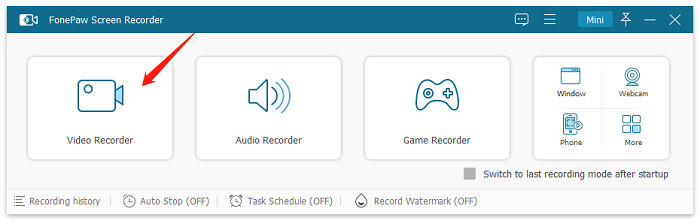
Βήμα 2. Στην κύρια διεπαφή, μπορείτε να προσαρμόσετε την περιοχή εγγραφής. Για εγγραφή βίντεο Amazon Prime, επιλέξτε Πλήρης οθόνη. Στις Προτιμήσεις, μπορείτε να ορίσετε τη μορφή βίντεο, τον ρυθμό καρέ, την αποθήκευση τοποθεσίας κ.λπ.
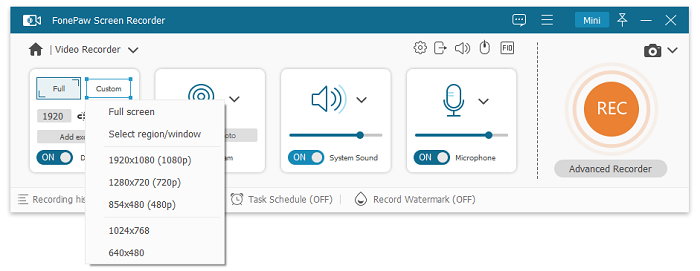
Βήμα 3. Προσαρμόστε τις ρυθμίσεις και, στη συνέχεια, παίξτε το βίντεο του Amazon Prime σε πλήρη οθόνη. Κάντε κλικ στο κουμπί Έναρξη εγγραφής στην αιωρούμενη γραμμή του FonePaw Screen Recorder για να ξεκινήσει η εγγραφή.
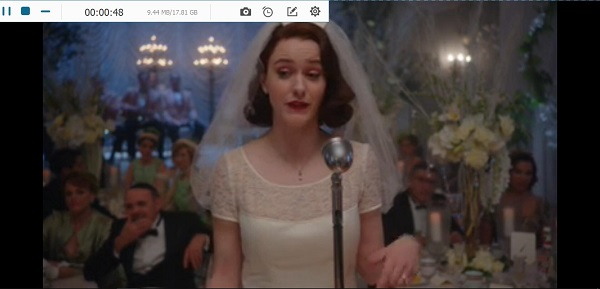
Στη συνέχεια, μπορείτε να κάνετε προεπισκόπηση, επεξεργασία και αποθήκευση του εγγεγραμμένου βίντεο στον υπολογιστή σας.
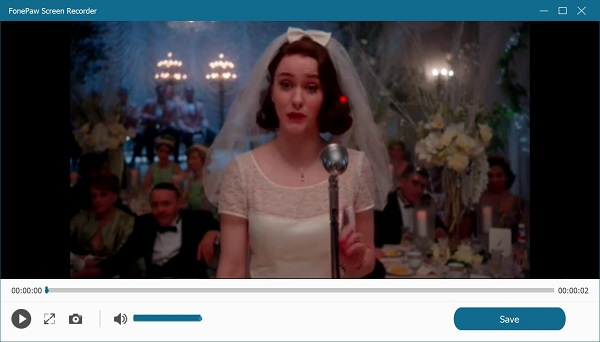
Χρήση του OBS Studio
Ένας άλλος τρόπος εγγραφής βίντεο του Amazon Prime σε Windows/Mac είναι να τον χρησιμοποιήσετε OBS Studio. Είναι ένα δωρεάν, ανοιχτού κώδικα λογισμικό εγγραφής οθόνης και ροής διαθέσιμο για Windows και Mac. Προσφέρει προηγμένες λειτουργίες όπως προσαρμόσιμες ρυθμίσεις εγγραφής, πολλές επιλογές πηγής και μεταβάσεις σκηνής. Ωστόσο, έχει μια πιο απότομη καμπύλη εκμάθησης και μπορεί να είναι πιο περίπλοκη στη ρύθμιση σε σύγκριση με άλλα απλούστερα εργαλεία.
Δείτε πώς μπορείτε να εγγράψετε Prime Video με το OBS.
Βήμα 1. Κατεβάστε και εγκαταστήστε το OBS Studio στον υπολογιστή σας με Windows ή Mac. Ανοίξτε το OBS και διαμορφώστε τις ρυθμίσεις εγγραφής σας (π.χ. ανάλυση βίντεο, ρυθμός καρέ) στην περιοχή «Ρυθμίσεις» > «Έξοδος».
Βήμα 2. Κάντε κλικ στο εικονίδιο "+" κάτω από το πλαίσιο "Σκηνές" για να δημιουργήσετε μια νέα σκηνή. Στη συνέχεια, προσθέστε μια πηγή "Λήψη οθόνης" ή "Λήψη παραθύρου" για να εγγράψετε την οθόνη σας ή το πρόγραμμα αναπαραγωγής βίντεο Amazon Prime.
Βήμα 3. Παίξτε το βίντεο Amazon Prime σε πλήρη οθόνη και, στη συνέχεια, κάντε κλικ στο «Έναρξη εγγραφής» στο OBS. Μόλις τελειώσετε, κάντε κλικ στο «Διακοπή εγγραφής» για να αποθηκεύσετε το βίντεο στον υπολογιστή σας.

Πώς να εγγράψετε το Amazon Prime Video σε iPhone/Android
Σήμερα, τα smartphone διαθέτουν ενσωματωμένη δυνατότητα εγγραφής οθόνης. Σίγουρα λοιπόν μπορείτε να το χρησιμοποιήσετε για την εγγραφή βίντεο Amazon Prime σε iPhone/Android.
Συμβουλές:
Η εγγραφή βίντεο Amazon Prime στο τηλέφωνό σας μπορεί να είναι χρονοβόρα και να οδηγήσει σε κακή ποιότητα. Αντίθετα, δοκιμάστε να χρησιμοποιήσετε εργαλεία επιφάνειας εργασίας όπως π.χ MovPilot να αντιγράψτε τα βίντεο Prime όλα ταυτόχρονα και μετά μεταφέρετέ τα στο τηλέφωνό σας για εύκολη προβολή!
Το Screen Record Prime δείχνει στο iPhone
Είναι εφαρμόσιμη η εγγραφή Amazon Prime Video σε iPhone/iPad με την προεπιλεγμένη συσκευή εγγραφής οθόνης. Δείτε το παρακάτω σεμινάριο.
-
Μεταδώστε το βίντεο που θέλετε να εγγράψετε στο Amazon Prime.
-
Κάντε κύλιση προς τα κάτω από την επάνω δεξιά γωνία της οθόνης σας για εκκίνηση Κέντρο Ελέγχου.
-
Πατήστε στο Κουμπί εγγραφής οθόνης και θα ξεκινήσει η εγγραφή της οθόνης σας σε 3 δευτερόλεπτα.
-
Επιστρέψτε στο βίντεο και εγγράψτε το ενώ το κάνετε streaming.
-
Όταν τελειώσει το βίντεο, πατήστε το Κόκκινος εικονίδιο και επιλέξτε Στάση. Η εγγραφή θα αποθηκευτεί σε Φωτογραφίες.
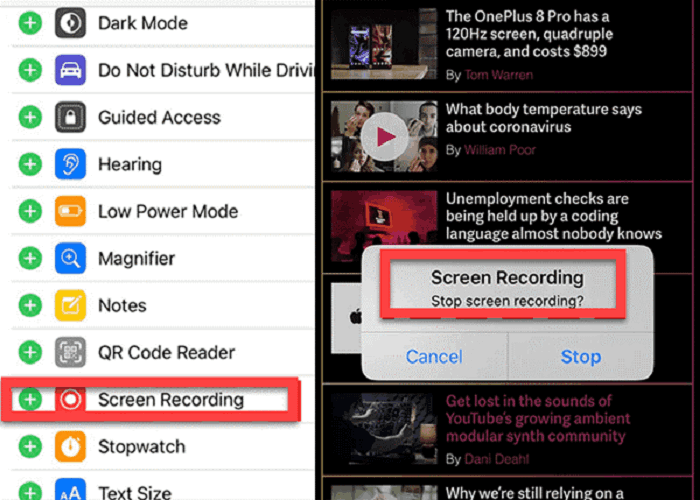
Εγγραφή οθόνης Prime Video στο Android
Πριν ξεκινήσετε, να γνωρίζετε ότι τα βήματα για την εγγραφή βίντεο Amazon Prime στο Android διαφέρουν από μοντέλο σε μοντέλο. Εδώ είναι ένα παράδειγμα:
-
(Προαιρετικό) Προσαρμόστε την ποιότητα εγγραφής οθόνης στις Ρυθμίσεις.
-
Παίξτε το βίντεο που θέλετε να εγγράψετε στο Amazon Prime.
-
Κατεβάστε την οθόνη και πατήστε το Εγγραφή οθόνης για να το ενεργοποιήσετε.
-
Παρακέντηση Ξεκινήστε την εγγραφή και επιστρέψτε στο βίντεο του Amazon.
-
Σταματήστε την εγγραφή και το βίντεο θα αποθηκευτεί στην Έκθεση.
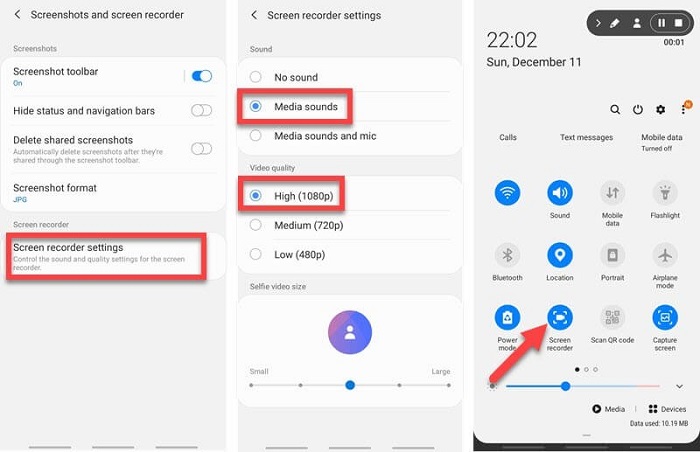
Εναλλακτικά: Κατεβάστε το Amazon Prime Video μέσω του Desktop Tool
Η εγγραφή βίντεο Amazon Prime έχει μειονεκτήματα, όπως κατανάλωση χρόνου, προβλήματα απόδοσης και χαμηλότερη ποιότητα βίντεο. Μια πιο αποτελεσματική επιλογή είναι να κατεβάσετε απευθείας βίντεο του Amazon Prime. Λαμβάνοντας υπόψη αυτά τα όρια, μια πιο αποτελεσματική επιλογή είναι η απευθείας λήψη βίντεο Amazon Prime.
MovPilot Amazon Prime Video Downloader είναι ένα κορυφαίο εργαλείο που μπορεί να σας απαλλάξει από τη μακροπρόθεσμη εγγραφή βίντεο Prime βίντεο, παρέχοντας μια ολοκληρωμένη λύση για την απόκτηση περιεχομένου βίντεο Amazon Prime ως απλά αρχεία βίντεο. Παρακάμπτει τους περιορισμούς Διαχείρισης Ψηφιακών Δικαιωμάτων (DRM), βοηθώντας σας να το κάνετε γρήγορα μετατρέψτε τα βίντεο Amazon Prime σε MP4Μορφές /MKV.
Βασικά χαρακτηριστικά του MovPilot Amazon Prime Video Downloader:
- Αποθηκεύστε τα βίντεο Amazon Prime στο1080P MP4/MKV.
- 5Χ εξαιρετικά γρήγορη ταχύτητα για λήψη βίντεο Amazon Prime.
- Διατηρήστε το πρωτότυπο πολύγλωσσος ηχητικά κομμάτια και υπότιτλοι.
- Λειτουργία παρτίδας για να τραβήξετε πολλά επεισόδια Prime ταυτόχρονα.
- Καταργήστε την προστασία DRM της Amazon και κρατήστε τα βίντεό σας για πάντα.
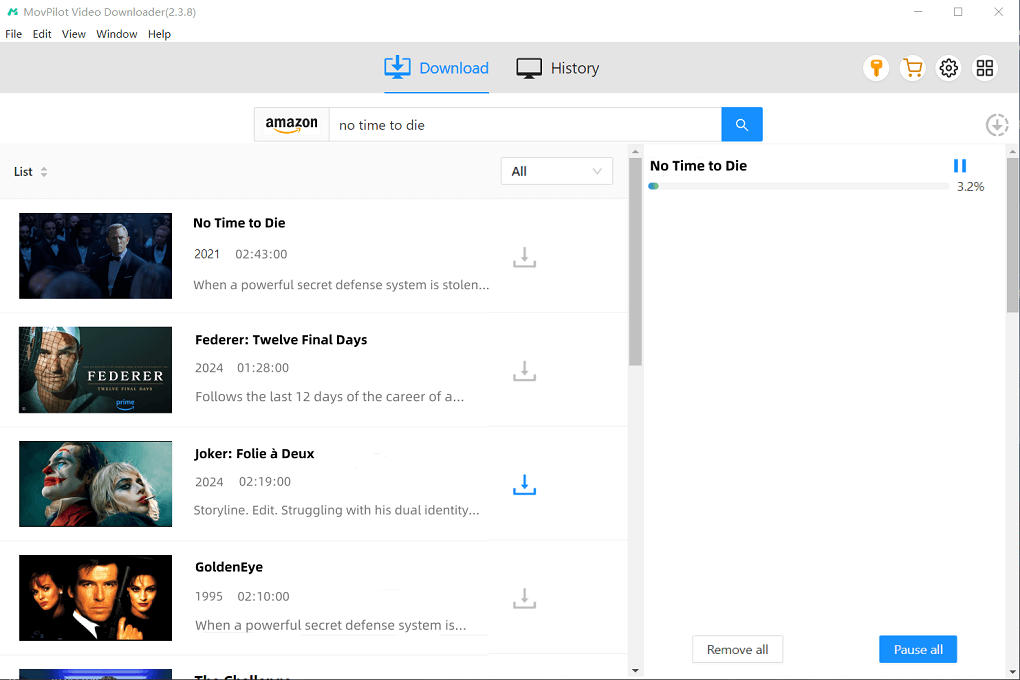
Συχνές ερωτήσεις σχετικά με την εγγραφή βίντεο Amazon Prime
Μπορείτε να ηχογραφήσετε το Amazon Prime σε smart TV;
Το Amazon Prime Video δεν παρέχει επίσημη δυνατότητα για άμεση εγγραφή περιεχομένου από την πλατφόρμα του σε έξυπνη τηλεόραση. Ενώ ορισμένες έξυπνες τηλεοράσεις μπορεί να έχουν ενσωματωμένες δυνατότητες εγγραφής, συνήθως ισχύουν για ζωντανή τηλεόραση (όπως ορισμένες ζωντανές αθλητικές εκπομπές) ή εξωτερικές πηγές, όχι για υπηρεσίες ροής όπως το Amazon Prime Video.
Είναι νόμιμη η εγγραφή του Amazon Prime Video;
Είναι σημαντικό να σημειωθεί ότι η εγγραφή περιεχομένου από πλατφόρμες ροής ενδέχεται να υπόκειται σε περιορισμούς πνευματικών δικαιωμάτων και όρους παροχής υπηρεσιών. Βεβαιωθείτε πάντα ότι συμμορφώνεστε με τους όρους και τις προϋποθέσεις της υπηρεσίας ροής που χρησιμοποιείτε. Αλλά εφόσον δεν χρησιμοποιείτε το εγγεγραμμένο βίντεο του Amazon Prime για εμπορική χρήση, είναι νόμιμο.
Σύναψη
Συνοψίζοντας, αντί να στραφείτε σε μια συσκευή εγγραφής οθόνης που ενδέχεται να αποτύχει να καταγράψει περιεχόμενο βίντεο που προστατεύεται από DRM του Amazon, μπορείτε να αποθηκεύσετε το προτιμώμενο Amazon Prime Video τοπικά μέσω προγραμμάτων λήψης τρίτων. MovPilot Amazon Prime Video Downloader έχουμε αναφέρει ότι είναι το ακριβές πρόγραμμα λήψης βίντεο για να σας βοηθήσει να λαμβάνετε εύκολα ταινίες και επεισόδια για μια ομαλή και ευχάριστη εμπειρία αναπαραγωγής.
MovPilot Amazon Prime Video Downloader
Κατεβάστε ταινίες και εκπομπές Amazon Prime για να τις παρακολουθήσετε εύκολα εκτός σύνδεσης!








