"Hjælp! Hvordan downloader jeg film fra Netflix til min USB-nøgle? Min favorit bliver fjernet fra Netflix!"
Måske står du over for lignende problemer: du vil sikkerhedskopiere dine yndlingsfilm, før de forsvinder, nyde dem på en større tv-skærm eller blot frigøre lagerplads på din enhed. Hvis du ved, hvordan du... Download film fra Netflix til et USB-drev, alle disse problemer vil nemt blive løst.
Er du ikke sikker på, hvordan du gør det? Denne artikel er her for at hjælpe! Vi viser dig en simpel og effektiv metode med en trinvis vejledning til nemt at overføre Netflix-downloads til et USB-drev. Rul ned for at finde ud af hvordan!

Det bedste værktøj til at downloade Netflix-film til USB: MovPilot Netflix Video Downloader
Når du downloader Netflix-film til et USB-stik, kan du først prøve at ændre downloadplaceringen for Netflix-appen på pc'en. Men dette virker ikke, da Netflix Windows-appen har fjernet sin downloadfunktion siden 2024. Desuden kan alle Netflix-film på grund af DRM kun afspilles i appen, hvilket gør det umuligt at overføre downloadede film direkte fra Netflix til et USB-stik.
Heldigvis er det her, MovPilot Netflix Video Downloader er praktisk! Med kraftfuld dekrypteringsteknologi kan dette værktøj nemt hjælpe dig med at downloade alle Netflix-film og -serier til USB-kompatible filformater, mens omgå Netflix DRMPå denne måde kan du nemt overføre Netflix-film til et USB-drev eller et hvilket som helst eksternt drev for fleksibel brug.
Endnu bedre understøtter det også tilpasning af outputmappen. Når du har tilsluttet dit USB-drev til din computer og indstillet det som outputmappe, kan du downloade film direkte fra Netflix til USB-nøglen uden ekstra overførselstrin. Hvis du ikke aner, hvor du skal starte, er MovPilot et godt valg.
🌞 Main Features of MovPilot Netflix Video Downloader
- Konverter Netflix-videoer til MP4 eller MKV i FHD 1080P høj opløsning.
- Bevare Dolby Digital 5.1 surroundlyd for overlegen afspilning.
- Indbygget Netflix-browser til direkte søgning efter Netflix-serier og -film.
- 5X downloadhastighed til at downloade flere Netflix-film i batches samtidigt.
- 3 undertekstmuligheder: bløde undertekster, hårde undertekster eller eksterne undertekster.
- Tilbud flersproget Lydspor og undertekster til download.
Lad os nu gå videre og se, hvordan man downloader Netflix-videoer til et USB-drev ved hjælp af MovPilot Netflix Video Downloader.

Sådan downloader du film til USB fra Netflix: 4 enkle trin
MovPilot Netflix Video Downloader er helt sikkert en ideel løsning til se Netflix offline hvor som helst. Ingen komplicerede trin er nødvendige. Efter 4 enkle trin kan du nemt downloade Netflix-film direkte til et USB-drev. Lad os gennemgå processen.
Trin 1. Log ind på Netflix i MovPilot
Download MovPilot Netflix Video Downloader og installer det på din computer. Start den derefter. Derefter skal du logge ind på din Netflix-konto, når login-vinduet dukker op.
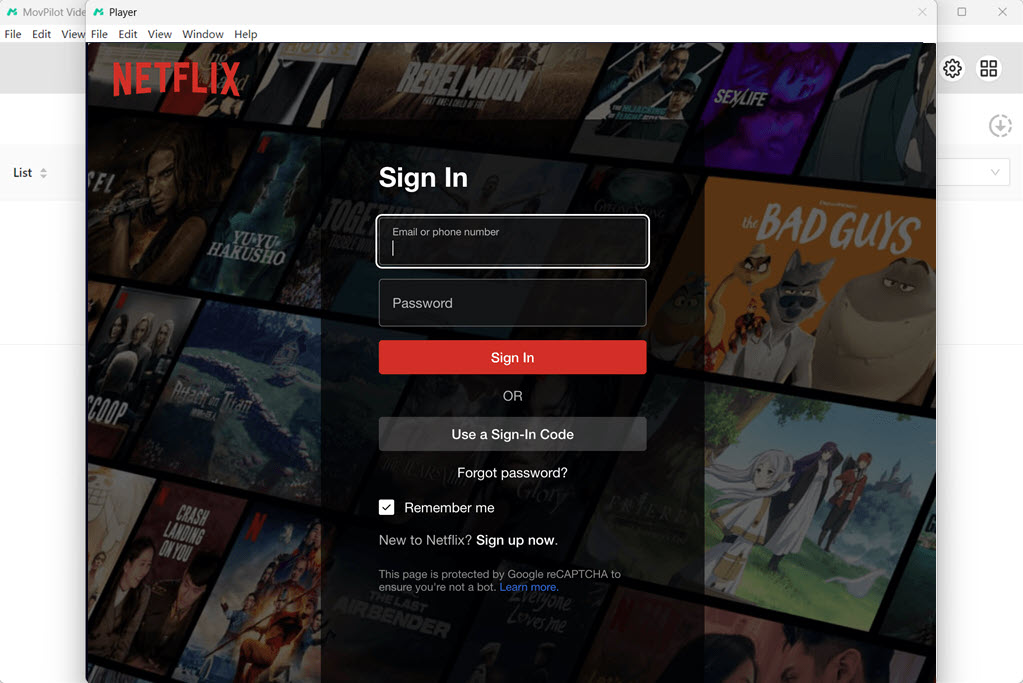
Trin 2. Juster outputindstillinger
Klik på gear ikonet i øverste højre hjørne for at tilpasse outputindstillinger. Du kan vælge outputformat, video-codec, lydsprog, undertekstsprog osv.
Derudover kan du også tilslutte dit USB-drev til computeren og indstille det som outputmappe i dette pop op-vindue. Dette giver dig mulighed for at downloade Netflix-film direkte til USB-drevet.

Trin 3. Søg efter Netflix-film/tv-udsendelser til download
Gå tilbage til hjemmesiden. I Download I modulet skal du skrive navnet på de Netflix-film, du vil downloade, direkte til en USB-stick, og derefter trykke på søgeknappen til højre. Derudover kan du kopiere og indsætte videoens URL i bjælken for at komme til videoen.
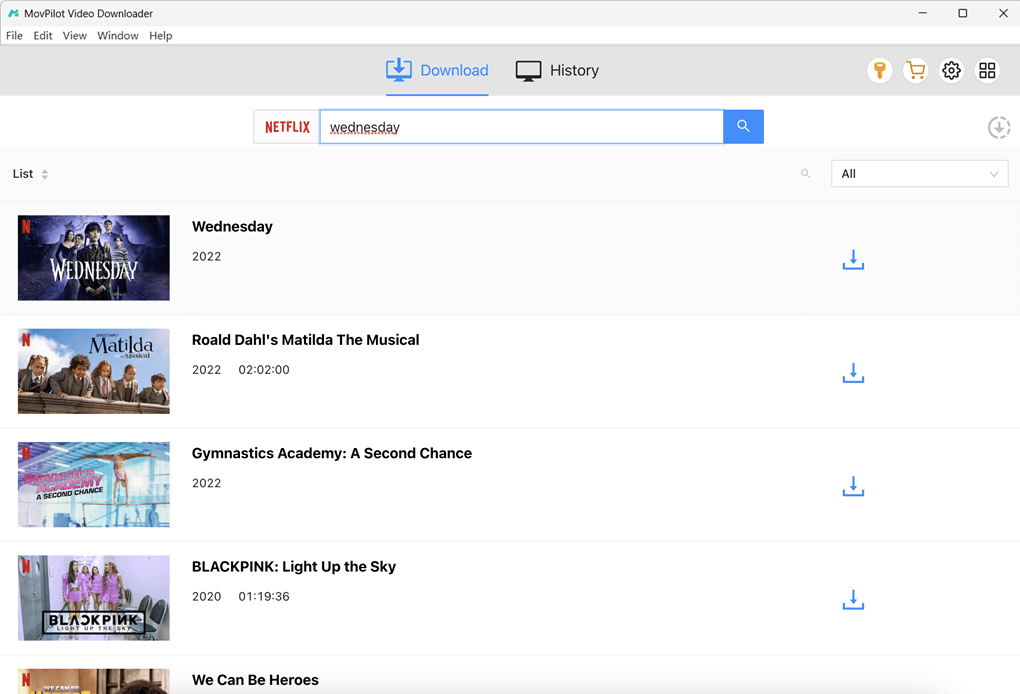
Trin 4. Download filmene/tv-udsendelserne for at overføre dem til et USB-drev
Tryk på download knap findes bag alle Netflix-film/tv-serier. Når downloadprocessen er færdig, har du gennemført hele processen uden at skulle overføre downloadede film fra Netflix til USB.

Trin 5. Overfør Netflix-downloads fra computer til USB-drev (valgfrit)
Hvad hvis du glemmer at konfigurere muligheden for at gemme Netflix-film i USB-mappen? Bare rolig! Du kan prøve en nem måde at overføre downloadede Netflix-film til USB-stick. Følg vejledningen nedenfor:
1. Indsæt USB-drevet i din computer.

2. I den "Historie" modul af MovPilot Netflix Video Downloader, klik på folder ikonet for at finde Netflix-downloads på din computer.
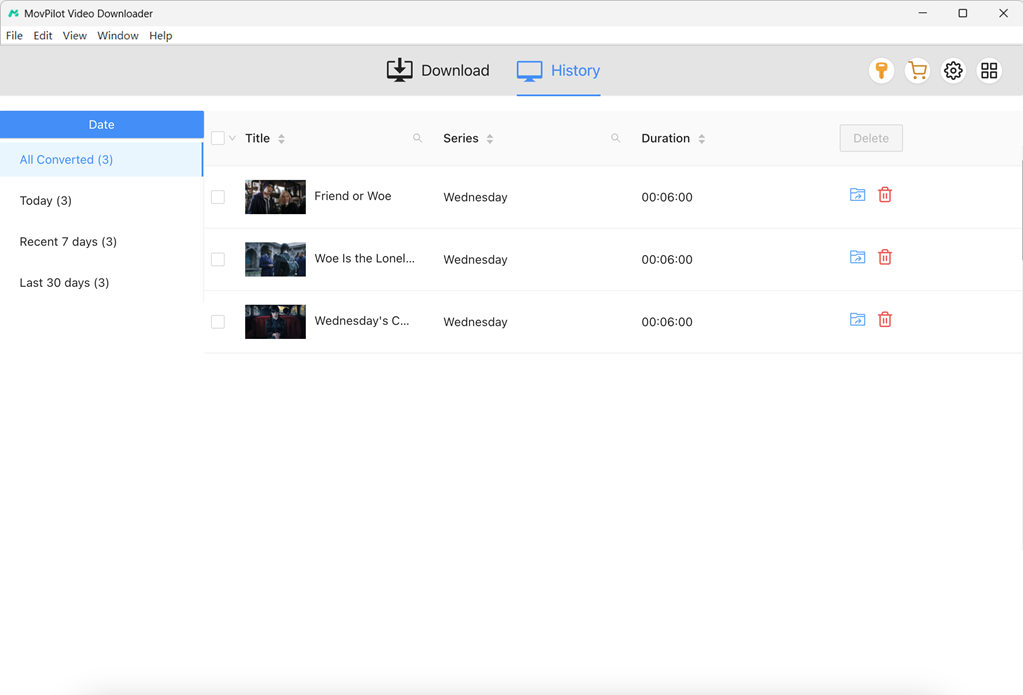
3. Du skal blot trække filerne fra dine Netflix-downloads over på dit USB-drev, eller kopiere og indsætte dem i USB-drevmappen. Tag derefter stikket ud af USB-drevet på en sikker måde. Nu kan du beholde dine Netflix-downloads for altid og nyde dem når som helst og hvor som helst.
Ofte stillede spørgsmål om download af Netflix-film til USB-drev
Er det ulovligt at downloade Netflix-film til en USB?
At downloade Netflix-film til et USB-drev til personlig brug er lovligt i de fleste jurisdiktioner. Det er dog vigtigt at huske, at brug af downloadet Netflix-indhold til kommercielle formål, såsom at sælge eller distribuere det, kan være i strid med lokale love om ophavsret. Sørg altid for, at du bruger downloadet indhold ansvarligt og i henhold til Netflixs servicevilkår.
Hvordan ser jeg Netflix via USB?
For at se Netflix via et USB-drev kan du bruge et smart-tv eller spilkonsol, der understøtter USB-afspilning. Download først Netflix-film eller tv-shows til USB-drevet via MovPilot Netflix Video Downloader. Tag derefter USB-drevet ud af computeren og indsæt det i dit TV's USB-port. Brug dit tv's medieafspiller eller indbyggede software til at få adgang til og afspil Netflix-indhold på tv direkte fra USB-flashdrevet.
Hvad er det bedste format til at overføre Netflix-filmdownloads til et USB-drev?
Faktisk understøtter de fleste USB-sticks almindelige videoformater som MP4, MKV og AVI. Men hvis du vil afspille videoer på forskellige afspillere/enheder via et USB-drev, konvertering af Netflix-videoer til MP4 er den mest passende løsning. Hvis du prioriterer at beholde flere lydspor og undertekster fra Netflix-videoer, så er MKV muligvis et bedre valg.
Kan jeg gemme Netflix-downloads permanent på et USB-drev?
Ja, det kan du. Alle Netflix-film eller tv-serier, der downloades med MovPilot Netflix Video Downloader, gemmes i et almindeligt videofilformat, herunder MP4 og MKV. Det betyder, at du permanent kan gemme og få adgang til dem uden at bekymre dig om officielle udløbsdatoer eller afspilningsrestriktioner (så længe du ikke sletter filerne, eller USB-drevet ikke er beskadiget).
Kan jeg streame Netflix fra min telefon til et tv med et USB-kabel?
Ja, det er muligt at se Netflix-film, der er gemt på din telefon, på en større skærm via en USB-kabelforbindelse. Denne metode fungerer dog ikke med alle enheder. Følgende enheder understøttes:
- Android-enheder med en Type-C- eller Type-D-port
- iPhone/iPad med iOS 11 eller nyere
Her er de detaljerede trin:
Trin 1. Tilslut din telefon eller tablet til tv'et med et USB-kabel.
Trin 2. Opsæt din mobilenhed.
- Til Android: Gå til Indstillinger > Forbindelser/Tilsluttede enheder. Vælg derefter Skærmspejling og USB-forbindelse.
- Til iPhone/iPad: I den Kontrolcenter, tryk på ikonet for skærmspejling. Vælg derefter dit tv-navn på listen.
Trin 3. Når du begynder at afspille en Netflix-film i appen, vises den problemfrit på tv-skærmen. Hvis den aktuelle video slutter, skal du manuelt skifte til den næste episode eller en anden titel.
Afsluttende ord
Som vi kan se, gør den officielle Netflix-apps DRM- og funktionsændringer det vanskeligt at finde ud af, hvordan man downloader Netflix-film til et USB-drev. Heldigvis, MovPilot Netflix Video Downloader tilbyder den perfekte løsning. Den omgår ikke kun DRM-beskyttelse, men konverterer også Netflix-film til MP4 eller MKV. Dette gør det nemt at overføre dine Netflix-downloads til et USB-drev eller en anden ekstern enhed.
Så hvorfor ikke prøve MovPilot og opbygge din egen offline Netflix-samling?
MovPilot Netflix Video Downloader
Download Netflix-film og -serier for nemt at se offline!








