Resumo
Para baixar séries e filmes no Hulu, você pode usar o aplicativo oficial com um plano sem anúncios em dispositivos móveis. Para usuários de PC/Mac ou usuários de planos com anúncios, existem ferramentas de terceiros como... MovPilot Hulu Video Downloader Oferecemos uma solução para baixar qualquer vídeo do Hulu no PC e no Mac para reprodução offline permanente.
P: É possível baixar conteúdo do Hulu?
A: Sim, você pode. O aplicativo móvel do Hulu oferece uma função de download, permitindo que você baixe séries e filmes do Hulu para assistir offline, caso tenha um plano válido do Hulu (sem anúncios). No entanto, as coisas podem ficar complicadas se você estiver usando um plano com anúncios ou quiser assistir ao Hulu offline em um laptop.
Não se preocupe, este guia mostrará como baixar conteúdo do Hulu tanto no celular quanto no computador, incluindo uma solução poderosa que permite salvar programas do Hulu permanentemente, sem restrições de plano ou prazos de validade. Role para baixo e explore agora mesmo!
1. Baixe programas do Hulu offline com o aplicativo oficial no celular (somente nos planos sem anúncios)
Como mencionado acima, os assinantes do Hulu (sem anúncios) podem baixar facilmente séries e filmes do Hulu em dispositivos móveis compatíveis, incluindo iPhone, iPad (iOS 16.4 ou posterior), dispositivos Android (Android 7.1 ou superior) e tablets Amazon Fire (Fire OS 7 ou superior). A seguir, o passo a passo detalhado de como baixar séries do Hulu:
Passo 1. Prepare tudo antes de baixar o arquivo.
Certifique-se de ter um plano Hulu sem anúncios ativo e uma conexão de internet estável. Em seguida, abra o aplicativo Hulu no seu dispositivo.
Passo 2. Encontre conteúdo do Hulu para baixar.
Toque em “Downloads” na barra de navegação na parte inferior da tela. Em seguida, selecione a seção “Ver o que está disponível para download” e navegue pelas coleções para encontrar o programa que deseja baixar do Hulu.
Passo 3. Baixe os episódios do Hulu
Na página de detalhes, basta tocar no botão de download para começar a salvar seu filme favorito. Para séries de TV, você precisará tocar no ícone de seta para baixo ao lado do episódio desejado.
Passo 4. Assista a downloads do Hulu offline no celular.
Acesse a aba “Downloads” e você encontrará facilmente todos os seus downloads concluídos com sucesso. Você pode assistir programas do Hulu offline aqui.
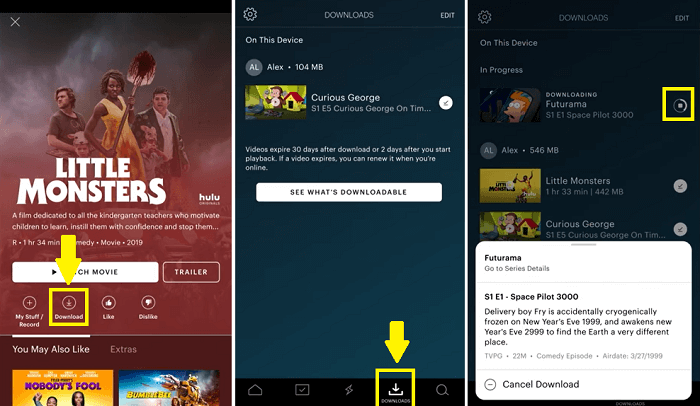
Apenas uma breve observação:
No entanto, esse método não é perfeito, pois Limites de download do Hulu pode te decepcionar. Isso inclui:
- Os vídeos baixados que não forem assistidos expirarão após 30 dias, enquanto os vídeos expirarão 2 dias após o início da reprodução.
- Você pode ter até 25 downloads entre 5 dispositivos móveis compatíveis de cada vez.
- Os downloads offline do Hulu estão disponíveis apenas no seu dispositivo. aplicativo móvel do Hulu.
- O recurso de download não está disponível em computadores Windows e Mac.
Você pode estar curioso para saber se é possível baixar o Hulu offline em computadores. A resposta será sim. Ferramentas de download de terceiros podem ser uma grande ajuda para copiar vídeos do Hulu E guarde-os para sempre no Windows e no Mac sem complicações, independentemente do plano do Hulu. Descubra abaixo!
2. Baixe filmes no Hulu usando o MovPilot Hulu Video Downloader no PC/MAC (qualquer plano do Hulu)
Embora seja possível baixar vídeos com o aplicativo Hulu em dispositivos móveis, os limites de download são realmente irritantes. Isso pode te deixar frustrado quando você quiser baixar filmes do Hulu para assistir offline no computador. Felizmente, existe uma ferramenta profissional, MovPilot Hulu Video Downloader, oferece uma solução confiável tanto para Windows quanto para Mac.
O MovPilot vem com um poderoso navegador Hulu integrado que permite acessar a biblioteca de vídeos do Hulu diretamente. Com ele, você pode baixar facilmente filmes e séries do Hulu em MP4 ou MKV para desfrutar de uma experiência de visualização offline verdadeiramente ilimitada, independentemente do seu plano de assinatura (mesmo o com anúncios). Melhor ainda, todos os vídeos do Hulu baixados são livres de DRM, para que você possa transferi-los ou copiá-los facilmente para qualquer dispositivo para reprodução.
Descubra mais recursos do MovPilot Hulu Video Downloader:
- Baixe programas ilimitados no Hulu para MP4/MKV em 1080P.
- Oferecer até Velocidade ultrarrápida 5X para baixar filmes do Hulu.
- Preserve o original legendas multilíngues e faixas de áudio.
- Garantir que os vídeos nunca expira, mesmo se você cancelar a assinatura do Hulu.
- Permite que você aproveite a visualização offline em qualquer jogador e dispositivo sem o aplicativo Hulu.
Agora, siga os passos abaixo e aprenda como baixar séries/filmes do Hulu com o MovPilot Hulu Video Downloader no Windows. Para usuários de Mac, você também pode seguir passos semelhantes. baixar vídeos do Hulu no Mac.
Etapa 1. Faça login na sua conta Hulu no MovPilot
Primeiro, instale e inicie o MovPilot Hulu Video Downloader no seu computador para se preparar. Depois, selecione a opção Hulu na interface e faça login na sua conta Hulu para acessar toda a biblioteca de vídeos.
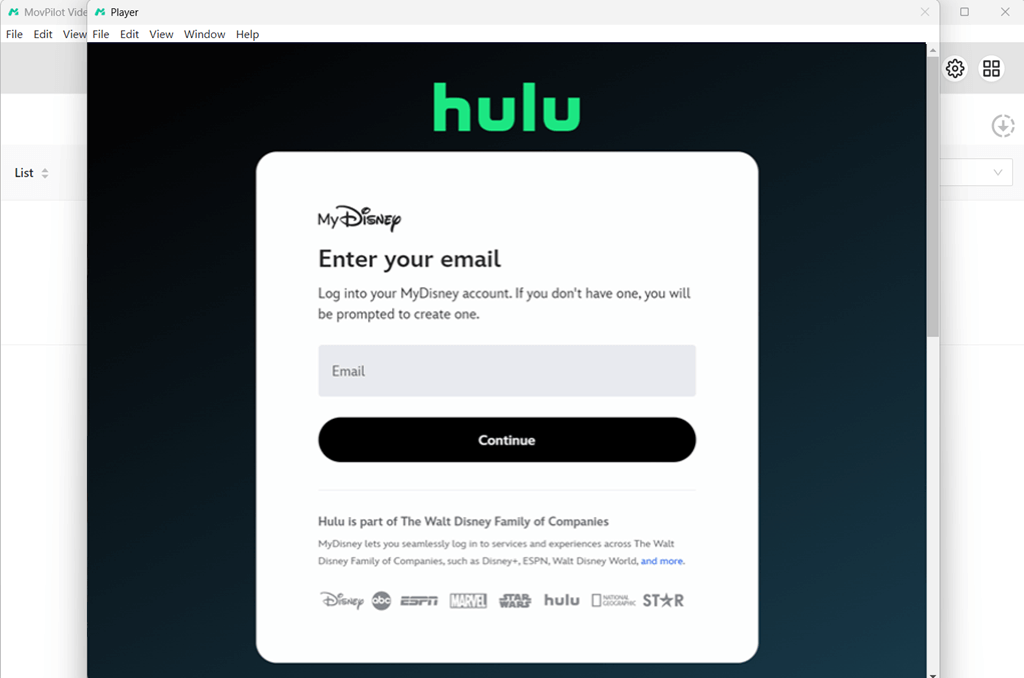
Passo 2. Ajuste as configurações de saída
Para pré-configurar as opções de saída de acordo com suas necessidades, toque no ícone de engrenagem no canto superior direito. Aqui, você pode ajustar facilmente o formato de vídeo de saída, a qualidade do vídeo, o codec de vídeo, os idiomas de áudio/legendas e muito mais.

Passo 3. Encontre vídeos para baixar do Hulu
Com a ajuda do mecanismo de busca integrado, você pode digitar facilmente o título do vídeo no campo em branco para encontrar os vídeos do Hulu que deseja baixar. Após alguns segundos, todos os resultados relevantes serão exibidos.
Além disso, você também pode colar o URL do vídeo do Hulu para encontrar o vídeo específico com facilidade.
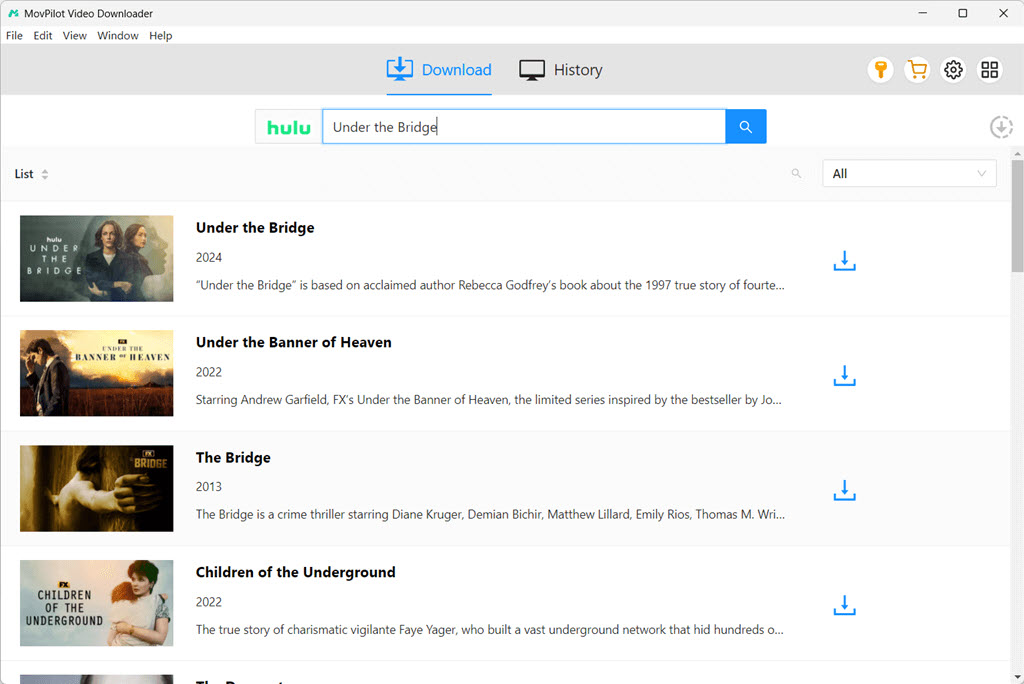
Passo 4. Baixe séries/filmes do Hulu
Agora, localize o título do vídeo desejado na lista de resultados. Depois, clique no ícone de download para começar a baixar o Hulu offline. Você poderá ver o progresso em tempo real no lado direito.
Para séries do Hulu com vários episódios, uma janela pop-up aparecerá assim que você clicar no botão de download. Isso permite que você selecione os episódios desejados. Lembre-se de confirmar a ação clicando em “Download”.
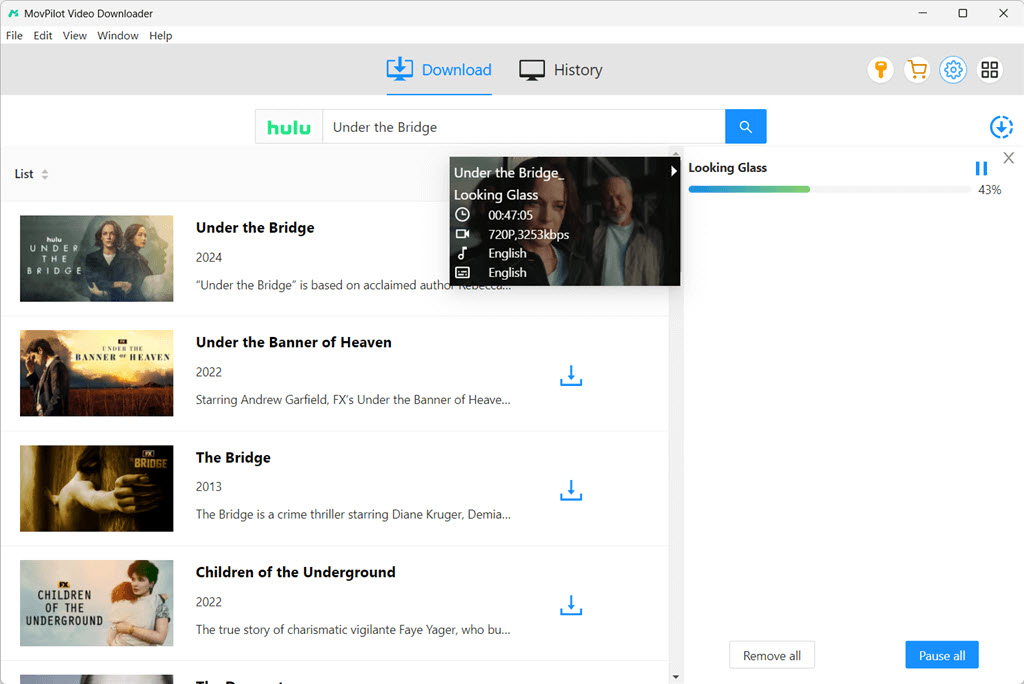
Etapa 5. Assista ao vídeo do Hulu offline
Para verificar os downloads offline do Hulu, acesse a aba "Histórico". Você verá todos os downloads listados na interface. Encontre o arquivo desejado e clique no ícone da pasta para localizá-lo no seu computador. Agora, você pode assistir a vídeos do Hulu offline em qualquer dispositivo sem complicações!
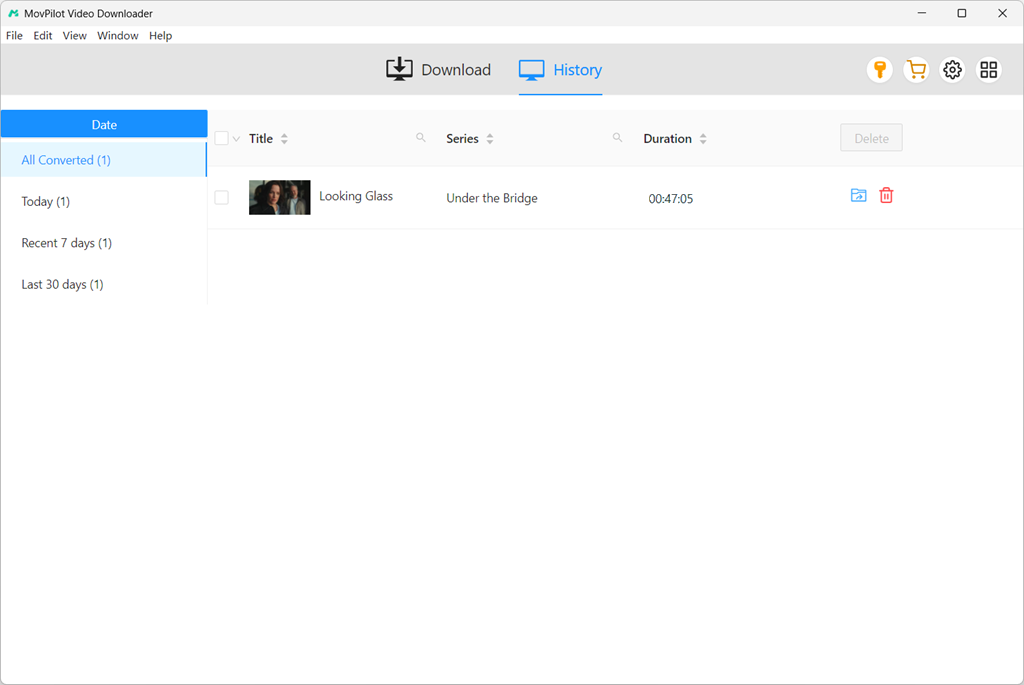
Baixar filmes do Hulu nunca foi tão fácil com o MovPilot Hulu Video Downloader. Se você está procurando um aplicativo Hulu para Windows/Mac, este pode ser um ótimo lugar para começar. Além disso, o MovPilot também oferece um teste gratuito, então pode ser uma ótima chance de descobrir como baixar programas/filmes do Hulu em computadores com facilidade.
Bônus: Passo a passo completo em vídeo
Comparação rápida: Baixar no Hulu pelo aplicativo oficial VS pelo MovPilot Hulu Video Downloader
Depois de conhecer as duas maneiras de baixar séries e filmes no Hulu, você pode avaliar os prós e os contras para descobrir qual é a melhor opção. Para ajudá-lo a tomar uma decisão informada rapidamente, segue abaixo uma comparação detalhada lado a lado:
| Aplicativo oficial do Hulu | MovPilot Hulu Video Downloader | |
|---|---|---|
| Requisitos de assinatura | planos Hulu (sem anúncios) apenas | Qualquer plano do Hulu |
| Faça o download em | iPhones, iPads, dispositivos Android e tablets Amazon Fire. | Windows, Mac |
| Jogável em | Dentro do aplicativo móvel do Hulu | Qualquer jogador em qualquer dispositivo |
| Limite de download | Até 25 vídeos em 5 dispositivos. | Downloads ilimitados |
| Expiração offline | Expira em 30 dias (sem visualização) / 48 horas (após a reprodução) | Nunca expira |
| Formato de vídeo | Formato proprietário criptografado | MP4, MKV |
| Flexibilidade de download | Não é possível transferir ou copiar | Totalmente transferível |
Perguntas frequentes sobre como baixar filmes/programas do Hulu
Por que não consigo baixar programas/filmes do Hulu?
Se você não conseguir baixar vídeos no Hulu, verifique se você atende aos seguintes requisitos:
- Você precisa ser assinante do Hulu (sem anúncios). Se você assina o Hulu (com anúncios) ou qualquer outro plano, não terá a opção de baixar séries/filmes do Hulu. MovPilot Hulu Video Downloader É uma boa opção se você não quiser atualizar sua assinatura.
- Seu dispositivo não está na lista de suporte. Apenas iPhone, iPad, iPod Touch, dispositivos móveis Android e tablets Amazon Fire podem acessar a função de download no Hulu.
- Verifique se o vídeo desejado está na categoria "Para baixar". Filmes e séries da lista "Complementos" não podem ser baixados.
É possível fazer downloads no Hulu com o plano com anúncios?
Não, oficialmente não é possível baixar episódios no Hulu com um plano com anúncios. No entanto, você pode usar o melhor baixador de vídeos Hulu como o MovPilot para baixar programas e filmes do Hulu com um plano suportado por anúncios. Ele pode ajudar você a baixar programas do Hulu com qualquer plano de assinatura do Hulu. E os vídeos baixados via MovPilot nunca expirarão, mesmo que seu plano do Hulu expire ou seja cancelado.
É possível baixar séries e filmes no Hulu Student?
Infelizmente, não. O plano Hulu Student é essencialmente um plano Hulu (com anúncios), que não inclui o recurso oficial de download. No entanto, as coisas podem ser diferentes se você usar o MovPilot Hulu Video Downloader. Ele pode não apenas te ajudar bloquear anúncios do Hulu mas também permite que você baixe programas no Hulu sem limites, independentemente do plano que você tenha.
Como baixar séries/filmes do Hulu de graça?
Você pode estar se perguntando: "É possível baixar conteúdo do Hulu gratuitamente?". A resposta depende do seu plano atual. Embora o Hulu não ofereça uma opção de download gratuito integrada, o período de teste gratuito pode ser suficiente. Se você iniciar seu teste gratuito do Hulu com uma assinatura de um plano premium sem anúncios, terá de 3 a 30 dias para baixar séries e filmes do Hulu gratuitamente!
É possível baixar vídeos do Hulu online?
Não. Você não pode baixar vídeos do Hulu diretamente do site do Hulu. Os downloads offline estão disponíveis apenas pelo aplicativo para dispositivos móveis. Embora alguns programas de terceiros para baixar vídeos do Hulu afirmem funcionar sem instalação, eles geralmente apresentam riscos: baixa qualidade de vídeo, adware ou perigo potencial. Para uma alternativa segura e confiável, use o MovPilot Hulu Video Downloader para baixar programas do Hulu diretamente para o seu Windows ou Mac.
Se você alterar sua assinatura do Hulu, o que acontece com os downloads?
Se você mudar para um plano do Hulu que não oferece suporte a downloads, como o Hulu (com anúncios) ou o Hulu + TV ao vivo, seus downloads existentes serão excluídos. Da mesma forma, quando sua assinatura expira ou é cancelada, os vídeos offline também ficam indisponíveis automaticamente.
No entanto, se você baixar filmes do Hulu usando o MovPilot Hulu Video Downloader, não precisa se preocupar com nada. Você pode Guarde seus vídeos favoritos do Hulu para sempre. Sem qualquer complicação, mesmo após alterar ou cancelar sua assinatura.
A linha de fundo
Agora você aprendeu como baixar conteúdo do Hulu tanto no celular quanto no computador. Se tiver problemas com os limites de download do Hulu, MovPilot Hulu Video Downloader é a sua melhor opção. Este programa permite baixar qualquer série ou filme do Hulu em formato MP4 HD e armazená-los pelo tempo que desejar. Além disso, o MovPilot oferece um período de teste gratuito para que você possa explorar todos os seus recursos! Sinta-se à vontade para baixá-lo e experimentá-lo.







