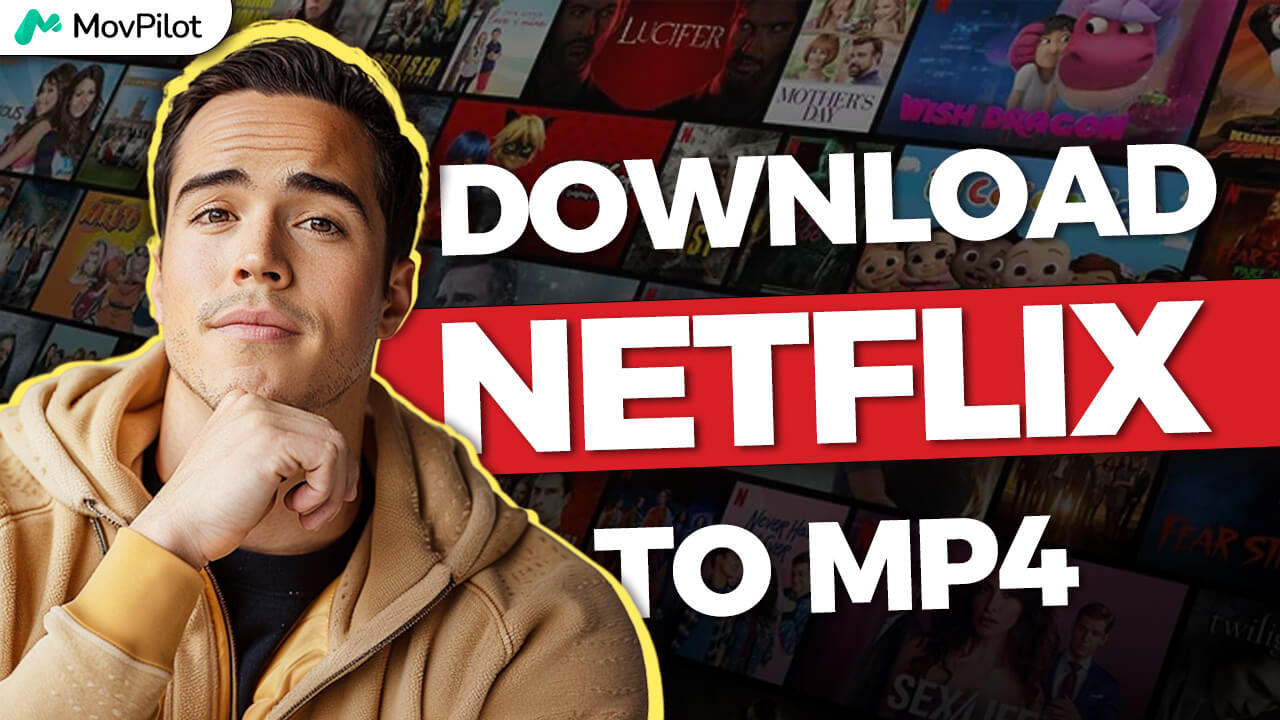In questo video
Questo è un breve video tutorial su come scaricare i film di Netflix sul tuo Mac e poi trasferirli su un altro dispositivo iOS per la visione offline. Premi il pulsante DOWNLOAD e prova Scaricatore video Netflix GRATIS!
Trascrizione
Introduzione
Sappiamo tutti che non esiste un'app Netflix disponibile per Mac. Quindi, se vuoi scaricare video Netflix su Mac per guardarli offline, alcuni strumenti di terze parti possono aiutarti.
Capitolo 1. Utilizzo di MovPilot Netflix Video Downloader
Tra questi, MovPilot Netflix video downloader potrebbe essere la scelta migliore per te. Vediamo come funziona seguendo i rapidi passaggi. Scarica, installa e avvia MovPilot Netflix Video Downloader sul tuo Mac. Quindi accedi al tuo account Netflix.
Digita il nome del film. Oppure puoi copiare il link URL del film e incollarlo nella barra di ricerca.
Quando trovi film o episodi Netflix, scegli l'uscita con sottotitoli e colonne sonore originali.
Quindi seleziona per scaricare film e programmi in batch in modo efficiente.
Premi il download e tutto ciò che dobbiamo fare è aspettare un po'. Perché accelera i download cinque volte più velocemente con l'accelerazione hardware.
Ora puoi goderti il tuo video offline.
Ricordatevi tutti di fare i cartellini! I cartellini! Non è facile ottenere il vostro film preferito di Netflix da MovePilot?
Provalo gratuitamente oggi stesso.
Leggi nell'articolo
Vuoi scaricare film Netflix su Mac per guardarli offline? Questo articolo fornisce 5 metodi pratici per aiutarti a scaricare facilmente Netflix sul tuo Mac.
Visualizza postScarica facilmente film e programmi Netflix da guardare offline!