Sebbene lo streaming di film su Amazon Prime sia una pratica comune, potresti dover affrontare delle difficoltà, come una connessione di rete scadente durante i tragitti casa-lavoro o i voli, oppure dati cellulari limitati. Puoi guardare Amazon Prime offline? in queste situazioni senza Internet?
La risposta sarà: SÌ! La funzionalità offline di Amazon Prime Video è la soluzione perfetta. Utilizzando l’app Prime Video, puoi scaricare e guardare facilmente video offline su PC/Mac, dispositivi iOS/Android e persino smart TV. Inoltre, utilizzando un downloader, puoi convertire i video in MP4 per la visione offline su qualsiasi dispositivo. Continua a leggere per scoprire come fare in pochi semplici passaggi.

👀 Articoli correlati:
Metodo 1. Guarda Amazon Prime Video offline in formato MP4 su qualsiasi dispositivo
Amazon Prime Video ha delle restrizioni che limitano la visione offline, come ad esempio la scadenza dei video scaricati 48 ore dopo la visione e la non disponibilità di alcuni titoli a causa di problemi di copyright, interrompendo così la tua esperienza di visione. Per aggirare queste restrizioni, ti consigliamo di utilizzare Scaricare MovPilot Amazon Prime Video.
Questo strumento ti aiuta a scaricare i video Prime in modo semplice, File MP4 senza DRM su Windows/Mac, memorizzandoli in modo permanente sul tuo computer. Una volta scaricati, puoi trasferire i video di alta qualità su qualsiasi dispositivo, inclusi tablet, telefoni, console di gioco e smart TV, garantendo una comoda visione offline ovunque e senza vincoli di tempo.

Ora segui i passaggi sottostanti per scaricare e guardare i video di Amazon Prime su qualsiasi dispositivo:
Fase 1. Scarica, installa e avvia MovPilot sul tuo computer.
Quindi accedi con il tuo account Prime Video e seleziona la tua regione.
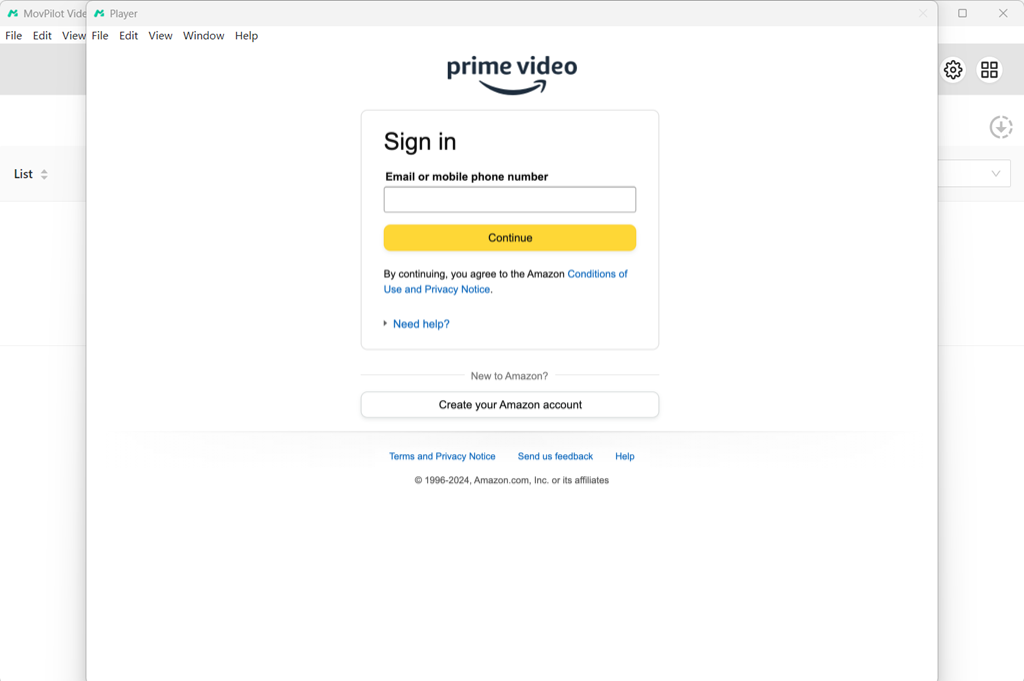
Fase 2. Cerca il film, la serie o il programma TV che vuoi scaricare. Oppure puoi incollare direttamente il link del titolo per arrivarci.
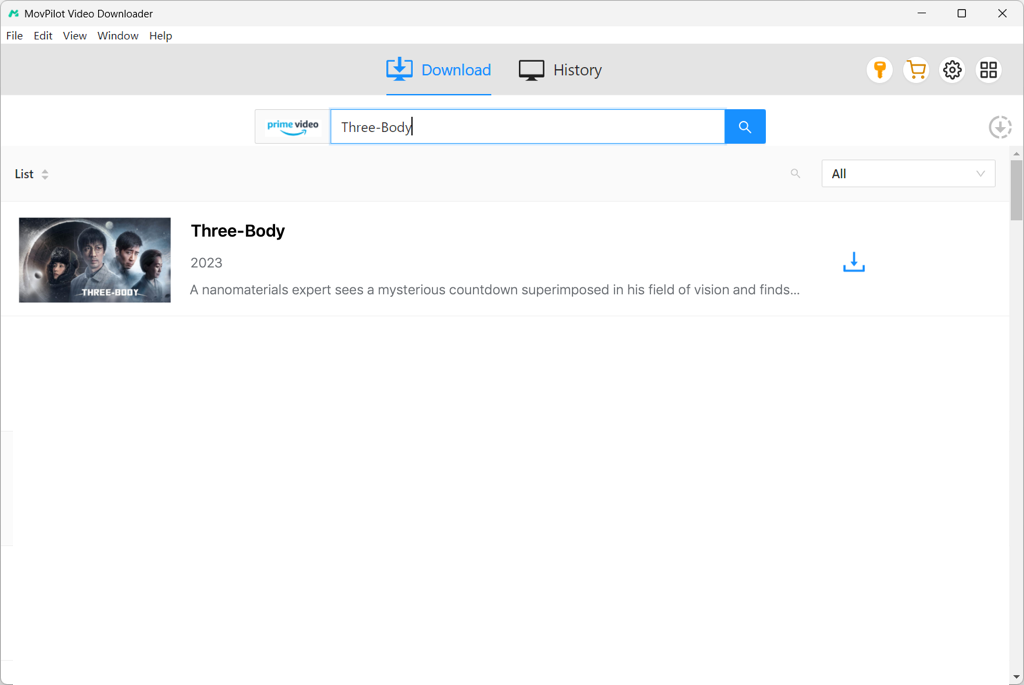
Fase 3. Seleziona gli episodi che vuoi scaricare. E regola i parametri di output, se non hai esigenze particolari, lasciali come predefiniti.
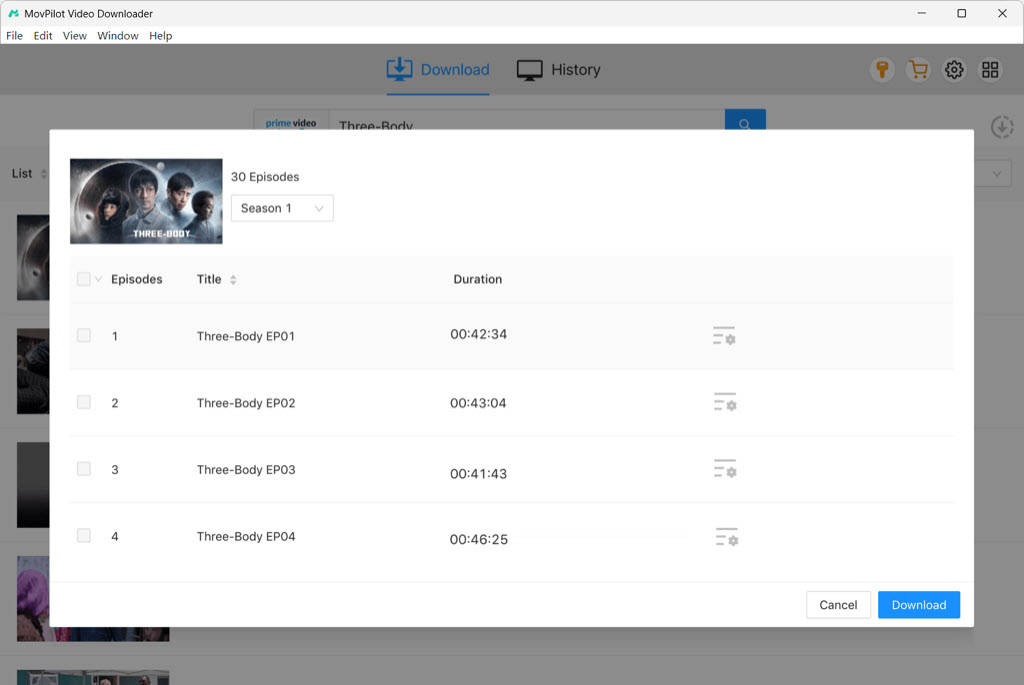
Fase 4. Premi il pulsante di download per salvare il contenuto di Amazon Prime Video sul tuo computer.
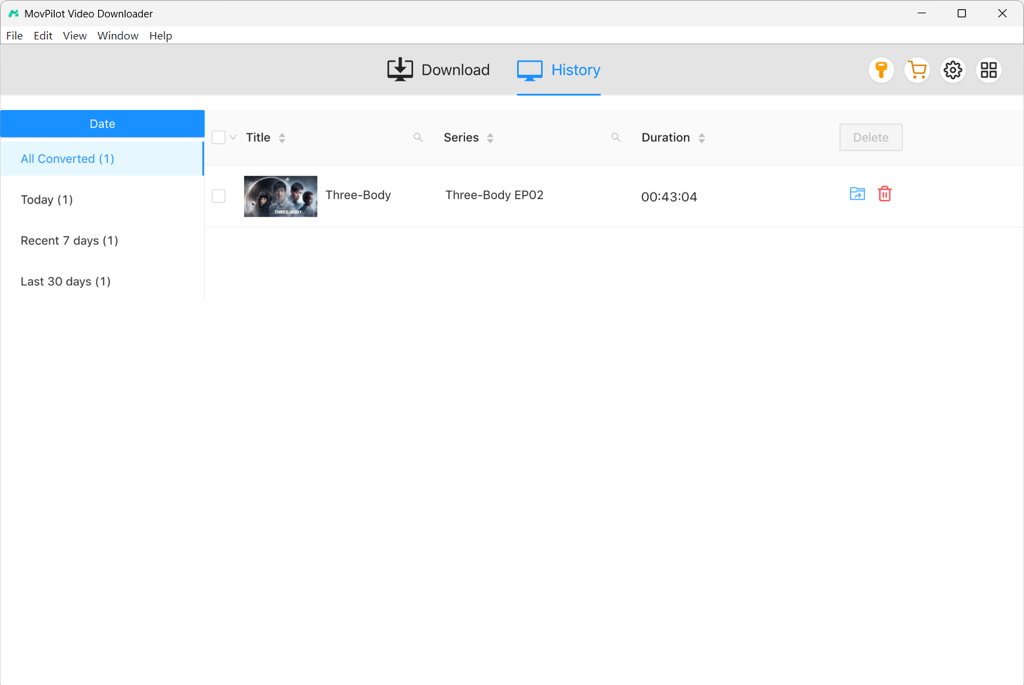
Dopo il download, puoi controllare i download in Scaricare MovPilot Amazon Prime Videoscheda “Cronologia” di . Puoi riprodurre i download con qualsiasi player locale. Inoltre, puoi anche trasferire i download sul tuo cellulare, tablet, console di gioco e smart TV per una visione offline flessibile.
Bonus: Video guida completa
Metodo 2. Guarda Amazon Prime Video offline su Windows/Mac
Se preferisci affidarti alle fonti ufficiali, l’opzione migliore è scaricare l’app ufficiale di Amazon Prime Video. Basta abbonarsi a un abbonamento Prime Video o noleggiare/acquistare i film che desideri, quindi scaricarli dall’app per guardarli offline.
L’app Prime Video non è disponibile solo sui dispositivi mobili. Supporta anche Windows e Mac (Windows 10/11 o macOS 11.4 e versioni successive). I video con l’icona “Download” possono essere scaricati, ma la qualità è limitata a 720p, anche se possono essere riprodotti in streaming online a risoluzioni più elevate.
Nota: Una volta aggiunti i video Prime selezionati alla modalità offline, è fondamentale essere consapevoli di Limiti di download di AmazonI contenuti offline sull’app Prime Video scadranno entro 30 giorni e 48 ore dalla loro visione. Dopodiché, il video scadrà e sarà necessario rinnovare il download per guardarlo di nuovo offline.
Inoltre, molti video di Prime diventano di tanto in tanto non validi per motivi di copyright. Quindi, è più saggio per te scarica i video di Amazon Prime come MP4 che non scadrà mai.
- Installa e avvia l’app Prime Video sul tuo dispositivo Windows/Mac, quindi accedi.
- Cerca i video che vuoi scaricare e clicca sul pulsante “Offline” per scaricarli.
- Accedi ai video scaricati dalla tua libreria e guardali senza una connessione Internet.
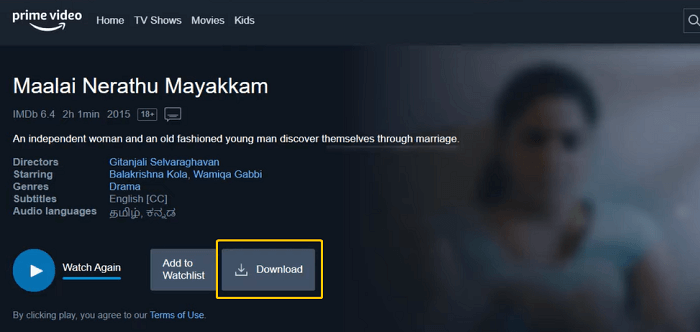
Quando ottieni i film Amazon Prime offline sul tuo computer, occuperanno la maggior parte dello spazio di archiviazione. Puoi salva i film di Amazon su un disco rigido esterno per liberare spazio di archiviazione sull’unità C.
Metodo 3. Guarda Amazon Prime Video offline su tablet iOS/Android/Fire
Quando sei in movimento e non hai accesso al computer, scaricare video per la visione offline dall’app Amazon Prime Video per dispositivi mobili o tablet è un’ottima soluzione. L’app è disponibile su un’ampia gamma di dispositivi, inclusi iPhone, iPad, telefoni e tablet Android, tablet Fire e altri ancora.
Basta usare l’app Prime Video sul tuo dispositivo e guardare i contenuti disponibili offline. Qui prendiamo come esempio la visione offline dei video di Amazon Prime su Android.
- Installa l’app Prime Video, aprila e accedi al tuo account.
- Seleziona il video e tocca il pulsante “Offline”. Scegli la qualità video desiderata e tocca “Avvia download”.
- Una volta completato il download, verrà mostrata un’icona “Completato”. Accedi ai tuoi video salvati nella pagina Offline. (Il video scadrà 48 ore dopo la prima visualizzazione, quindi assicurati di guardarlo prima di allora.)
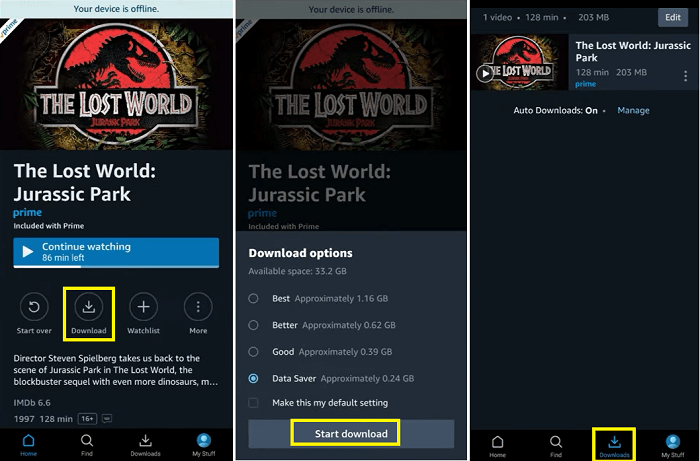
Suggerimenti per guardare Amazon Prime Video offline
Per guardare i contenuti di Amazon Prime Video tramite la sua funzionalità offline ufficiale, è necessario assicurarsi che siano rispettati i seguenti punti:
- Account Prime Video attivo: Per accedere ai contenuti offline è necessario avere un abbonamento attivo ad Amazon Prime Video o pagare Prime.
- Noleggio o acquisto: Se hai noleggiato o acquistato un film, puoi scaricarlo direttamente per la visione offline. Questo vale sia per i video Amazon Prime Video noleggiati che per quelli acquistati.
- Scarica Qualità: Nelle impostazioni dell’app, puoi scegliere la qualità di download preferita. Se vuoi risparmiare spazio, scegli “Buona” o “Standard”. Per un’esperienza visiva ottimale, scegli “Ottima”, anche se richiederà molto più spazio di archiviazione.
- Archiviazione del dispositivo: I download di Prime Video possono occupare molto spazio, soprattutto per film o serie TV in alta definizione. Controlla sempre lo spazio di archiviazione disponibile prima di scaricare per evitare interruzioni o problemi di prestazioni.
- Cancella i download guardati: I video scaricati non vengono eliminati automaticamente dopo la visione. Per liberare spazio per nuovi contenuti, è consigliabile eliminare manualmente i titoli già guardati.
Domande frequenti sulla visione offline di Amazon Prime Video
Posso scaricare Prime Video offline per guardarlo in aereo?
Sì. Finché lo stai usando dispositivi compatibili, puoi facilmente ottenere i download di Amazon Prime Video offline e guardarli in modalità aereo. In caso contrario, puoi usare il metodo precedentemente menzionato Scaricare MovPilot Amazon Prime Video per copiare i video e spostarli sul tuo iPhone o Android. Quindi, puoi guardare i video Prime scaricati offline su un aereo.
💡 Ulteriori informazioni:
Posso guardare Amazon Prime offline gratuitamente?
La funzione di visualizzazione offline su Amazon Prime è disponibile solo agli abbonatiTuttavia, i nuovi utenti possono usufruire di un Prova gratuita di 1 mese, consentendo loro di guardare i video Prime offline prima di impegnarsi in un abbonamento a pagamento. Se non sei idoneo per la prova, la tua alternativa è usare un downloader specializzato di Amazon Prime Video, come menzionato in precedenza in questo blog.
Perché non riesco a guardare i video di Amazon Prime Video offline?
Se non sei un membro di Amazon Prime o se il contenuto non è disponibile per la visualizzazione offline a causa di restrizioni sul copyright, non potrai accedere alla modalità offline di Amazon Prime.
Se sei un membro ma non riesci ancora a guardare i video offline, potrebbe essere dovuto a un abbonamento scaduto o a uno spazio di archiviazione insufficiente sul dispositivo. Assicurati di controllare lo stato del tuo abbonamento e di liberare spazio per i video offline.
Parole finali
In precedenza, abbiamo spiegato come guardare i video di Amazon Prime offline su tutti i dispositivi. L’app ufficiale offre la modalità offline per la maggior parte dei dispositivi. Tuttavia, se il tuo dispositivo non soddisfa i requisiti di sistema o desideri superare i limiti, prova Scaricare MovPilot Amazon Prime Videoe otterrai una perfetta esperienza di streaming offline di Amazon.
Scaricare MovPilot Amazon Prime Video
Scarica film e programmi Amazon Prime da guardare offline facilmente!








