Basta collegare la tua unità USB e potrai goderti i video scaricati in qualsiasi momento e ovunque senza problemi. Questo è fantastico quando la connettività Internet è limitata, ad esempio durante i viaggi su strada o i voli lunghi. Questa guida completa è utile per aiutarti a imparare tutto su come scaricare video da Paramount Plus su un’unità USB.
Per prima cosa spiegheremo i segreti dietro al download dei video Paramount Plus e poi introdurremo lo strumento indispensabile per un download riuscito. Dopodiché, riceverai una guida dettagliata passo dopo passo su come utilizzare questo potente strumento. Scorri verso il basso per goderti un intrattenimento ininterrotto su qualsiasi dispositivo con una USB. Immergiamoci!
È possibile scaricare i video Paramount Plus su un’unità USB?
Paramount Plus non offre un’opzione di download diretto su unità USB. Sebbene tu possa guarda Paramount Plus su PS4/PS5 e altri dispositivi compatibili, e persino goderti la visione offline con un abbonamento premium, non puoi scaricare video su alcun archivio esterno. Tutti i download da Paramount+ sono criptati e confinati all’interno dell’app. Non puoi trasferirli su un’unità USB.
Tuttavia, sebbene non sia possibile scaricare video direttamente dall’app Paramount Plus su un’unità USB, è possibile farlo se prima si convertono i download solo in-app in un formato video trasferibile. Quindi, è possibile trasferire i download con facilità. Ecco la chiave per un download di successo orientato al driver USB: un potente downloader video Paramount Plus. Ti aiuta a scaricare i video Paramount Plus in formati compatibili come MP4 o MKV, e poi puoi spostarli su unità USB, schede SD e altro storage esterno. È anche una regola generale per la visione offline illimitata su dispositivi incompatibili.
Come scaricare i video di Paramount Plus su un’unità USB
Ora esploriamo la chiave per scaricare video da Paramount Plus su unità USB. Per prima cosa, presenteremo un potente strumento sviluppato da MovPilot. Aiuta a bypassare i limiti di download di Paramount Plus e a convertire direttamente i video in formati trasferibili. Quindi, forniremo una guida dettagliata su come utilizzare questo strumento per un download facile ed efficiente.
Lo strumento richiesto: MovPilot Paramount Plus Video Downloader
Scaricatore video MovPilot Paramount Plus è uno strumento professionale su cui puoi contare. Con esso, puoi scaricare qualsiasi film, programma TV o serie TV da Paramount Plus, indipendentemente dallo stato del tuo abbonamento. Inoltre, convertirà automaticamente il contenuto scaricato in formato MP4/MKV. Ciò rende possibili i trasferimenti e la visione offline su qualsiasi dispositivo. Puoi dire addio ai problemi di buffering durante lo streaming e non dovrai mai preoccuparti della scadenza dell’abbonamento.
Oltre a ciò, è perfettamente compatibile con Windows/macOS. Non importa quale sistema operativo utilizzi, puoi eseguirlo per un download senza problemi. Una volta provato, scoprirai quanto saranno immersivi la risoluzione fino a 1080P e l’audio surround Dolby 5.1. Di seguito sono riportate altre caratteristiche chiave.
Caratteristiche principali di MovPilot Paramount Plus Video Downloader
- Download illimitati: Puoi salvare tutti i film, i programmi TV o le serie TV, anche senza un abbonamento a pagamento a Paramount Plus.
- Supporto MP4/MKV: Salverà i video scaricati in formati ampiamente compatibili come MP4/MKV, per un facile trasferimento e una riproduzione fluida su tutti i dispositivi.
- Qualità senza perdite: Lo strumento conserva la qualità originale dell’immagine/audio con una risoluzione massima di 1080p e bitrate fino a 640 kbps (sono supportati i suoni surround Dolby 5.1).
- Download efficienti: La tecnologia di accelerazione hardware offre una velocità di download 5 volte superiore. Puoi anche trarre vantaggio dai download in batch e riprendere i download interrotti.
- Potente Web Player: È possibile accedere, cercare e scaricare i video di Paramount Plus tramite il lettore web integrato, senza dover installare software separati sul desktop.
Guida passo passo: scaricare i video di Paramount Plus su un’unità USB
Di seguito scoprirai come scaricare i video di Paramount Plus su un’unità USB con l’aiuto di MovPilot Paramount Plus Video Downloader.
Passaggio 1. Accedi a Paramount Plus
Scarica e installa MovPilot Paramount Plus Video Downloader sul tuo dispositivo (Windows/macOS). Quindi, eseguilo, seleziona Paramount+ come piattaforma di esecuzione e accedi al web player con il tuo account.
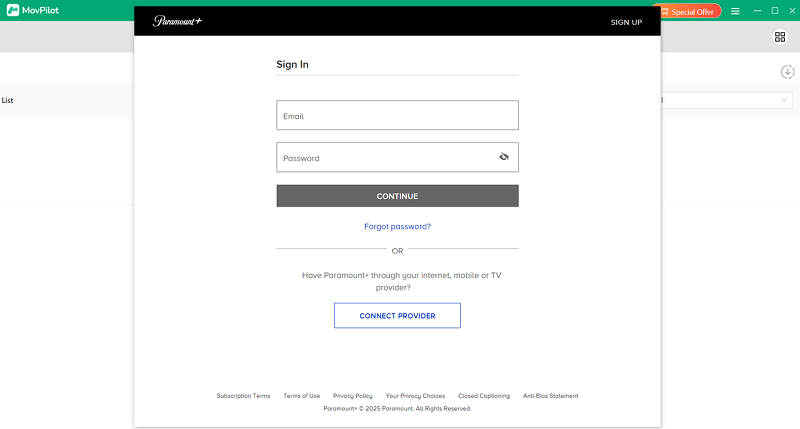
Passaggio 2. Cerca i video Paramount Plus
Nella scheda “Download”, copia e incolla l’URL del video nella barra di ricerca e premi il pulsante di ricerca. Puoi anche inserire parole chiave per trovare i video Paramount Plus che vuoi scaricare.
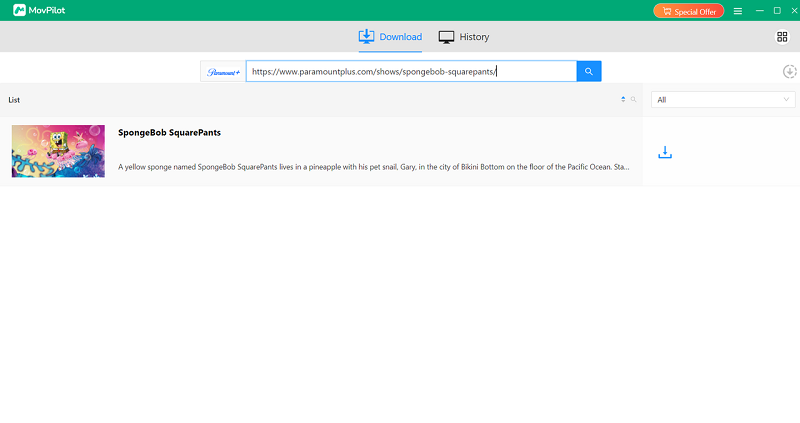
Passaggio 3. Imposta i parametri video
Fai clic sul pulsante “Impostazioni” (un’icona a forma di ingranaggio) nell’angolo in alto a destra e verrai indirizzato a una nuova finestra per personalizzare le impostazioni di output. Ad esempio, puoi scegliere MP4/MKV per il formato di output, determinare la qualità video come alta/media/bassa, selezionare le lingue per l’audio e i sottotitoli, ecc.

Passaggio 4. Scarica e controlla i video Paramount Plus
Una volta impostati i parametri, puoi cliccare sui pulsanti “Download” e MovPilot scaricherà i video di Paramount Plus in un attimo. Per controllare i video scaricati, passa alla scheda “History” e clicca sull’icona della cartella accanto al titolo.
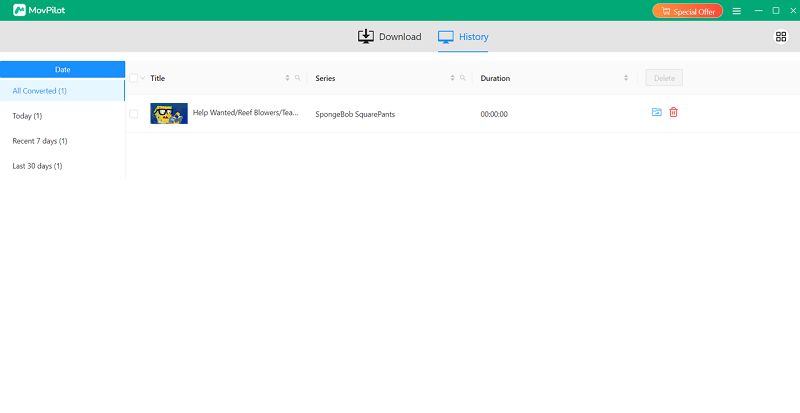
Passaggio 5. Trasferisci i video Paramount Plus sulla tua unità USB
Ora puoi trasferire i video scaricati sulla tua unità USB. Assicurati che il tuo computer sia abbastanza grande da contenere il video. Quindi, collega l’unità a una porta adatta sul tuo computer e attendi qualche secondo finché il computer non la riconosce. Dopodiché, seleziona e fai clic con il pulsante destro del mouse sui video Paramount Plus scaricati per copiarli e incollarli sulla tua unità USB.
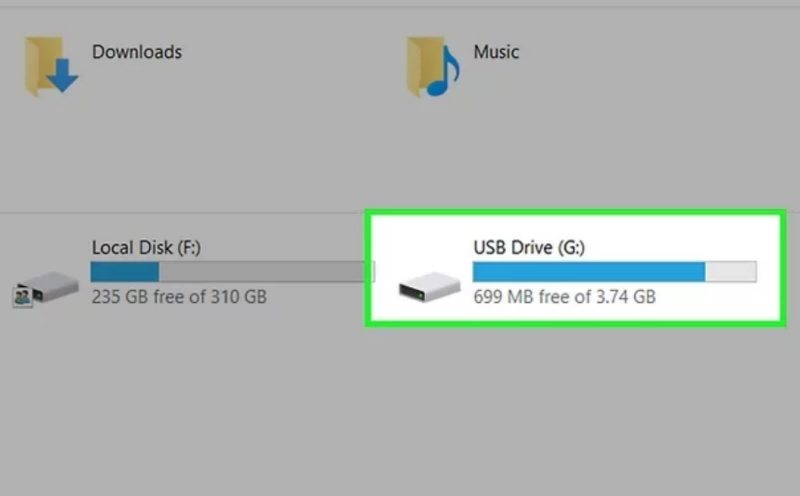
Altre guide dedicate al download di video Paramount Plus
Considerazioni finali
Con l’aiuto di Scaricatore video MovPilot Paramount Plus, scaricare i video Paramount Plus su USB Drivers può essere facile. L’intero processo sarà completato con il potente web player integrato in pochi clic. Non hai più bisogno di installare un’app autonoma. Dopo aver scaricato i video come MP4/MKV di alta qualità fino a 1080P, puoi trasferirli su un driver USB senza sforzo. In questo modo, puoi goderti contenuti ininterrotti su PlayStation, TV e altro ancora. Prova MovPilot oggi stesso e goditi i tuoi contenuti Paramount Plus su qualsiasi dispositivo, in qualsiasi momento!
Scaricatore video MovPilot Paramount Plus
Scarica i video Paramount Plus illimitatamente e guardali ovunque!








