Πρέπει να έχετε φορές που θέλετε να ηχογραφήσετε στιγμές από ταινίες HBO Max, για να διατηρήσετε τις καλύτερες στιγμές ή να δημιουργήσετε μιμίδια από αυτούς τους πόρους. Σίγουρα, σε σύγκριση με τη λήψη μιας πλήρους ταινίας HBO Max, η εγγραφή είναι πιο ευέλικτη, ειδικά όταν θέλετε να λαμβάνετε μόνο μερικά κλιπ από ένα βίντεο διάρκειας μιας ώρας.
Επομένως, για πολλούς από εσάς που έχετε απαιτήσεις εγγραφής HBO Max, αυτή η ανάρτηση έχει συγκεντρώσει όλες τις λύσεις για την εγγραφή βίντεο HBO Max σε διαφορετικές συσκευές, συμπεριλαμβανομένων των Windows, Mac, iPhone και Android.
Μπόνους: Πλήρης βίντεο με οδηγίες
Μπορώ να κάνω εγγραφή οθόνης στο HBO Max χωρίς μαύρη οθόνη;
Δυστυχώς όχι. Όταν το HBO έχει προσθέσει προστασία DRM (Digital Rights Management) σε όλους τους πόρους βίντεο που διαθέτει, δεν είναι δυνατό να εγγράψετε, να αντιγράψετε, να κατεβάσετε ή να μεταφέρετε απευθείας τα βίντεο εκτός του HBO. Για να αποτρέψετε οποιονδήποτε από το να καταγράφει βίντεο HBO Max για παράνομους σκοπούς, η κρυπτογράφηση DRM θα μετατρέψει την οθόνη απευθείας σε μαύρο χρώμα. Αλλά αυτό σημαίνει ότι δεν υπάρχει τρόπος εγγραφής βίντεο HBO Max; Όχι πραγματικά. Στην πραγματικότητα, υπάρχει ένας λειτουργικός τρόπος για να πετύχετε τον στόχο, καθώς και να παρακολουθήστε το HBO Max εκτός σύνδεσης χωρίς όρια.
Τρόπος εγγραφής οθόνης HBO Max σε υπολογιστή Mac/Windows
Πρώτον, για χρήστες επιτραπέζιου υπολογιστή που θέλουν να εγγράψουν βίντεο HBO Max σε Mac/Windows PC, υπάρχουν δύο δημοφιλείς επιλογές για να προχωρήσουν στη λήψη οθόνης – χρησιμοποιώντας μια επαγγελματική συσκευή εγγραφής οθόνης, το FonePaw Screen Recorder που μπορεί να παρακάμψει την προστασία DRM του HBO, ενώ μια άλλη είναι από στραφείτε σε μια συσκευή εγγραφής ανοιχτού κώδικα και εγγυημένης ποιότητας, το OBS Studio για βοήθεια. Τώρα, ας δούμε περισσότερες λεπτομέρειες και ας μάθουμε πώς μπορούν να βοηθήσουν.
Χρησιμοποιήστε το FonePaw Screen Recorder
Για να διασφαλίσετε μια επιτυχημένη εγγραφή οθόνης χωρίς λήψη βίντεο HBO Max με μαύρες οθόνες, Συσκευή εγγραφής οθόνης FonePaw είναι ο κορυφαίος ειδικός στην ηχογράφηση που μπορεί να βοηθήσει. Παρέχει πολλαπλές λειτουργίες εγγραφής και εξοπλίζει την ισχυρή λειτουργία παράκαμψης DRM για τη λήψη κρυπτογραφημένων βίντεο ροής χωρίς περιορισμούς, καθιστώντας δυνατή την εγγραφή βίντεο HBO Max χωρίς χρονικούς περιορισμούς. Ακόμα καλύτερα, το FonePaw Screen Recorder εξασφαλίζει επίσης ποιότητα χωρίς απώλειες σε μια σειρά μορφών όπως MP4, MKV, WMV, MOV, F4V και WebM. Μπορείτε επίσης να εγγράψετε το HBO Max σε GIF για να δημιουργήσετε μιμίδια ή κλιπ για κοινή χρήση.
Περισσότερες δυνατότητες του FonePaw Screen Recorder:
- 20+ λειτουργίες εγγραφής – Καταγράψτε δραστηριότητες στην οθόνη, κάμερα web, παιχνίδι, μικρόφωνο, ήχο συστήματος κ.λπ.
- Σχολιασμός σε πραγματικό χρόνο – Προσθέστε γραμμές, σχήματα, κείμενα, εικόνες και επισημάνσεις ανά πάσα στιγμή για να εργαστείτε σαν επαγγελματίας.
- Καμία Διαταραχή – Ρυθμίστε το βίντεο HBO Max διορθωμένο για να απαλλαγείτε από τυχόν απροσδόκητες διακοπές.
- Προγραμματισμένη εγγραφή – Ορίστε μια ώρα για να ξεκινήσει και να τερματιστεί αυτόματα η εργασία εγγραφής εάν είστε απασχολημένοι.
Εν τω μεταξύ, το FonePaw Screen Recorder είναι εύκολο στη χρήση για οποιονδήποτε. Μπορείτε να δείτε πώς να εγγράψετε το HBO Max σε Mac/Windows PC στα παρακάτω.
ΒΗΜΑ 1. Εκκινήστε το στον υπολογιστή σας, ανοίξτε το HBO Max στον ιστό και μεταβείτε στην ταινία ή το επεισόδιο που θέλετε.
ΒΗΜΑ 2. Επιστρέψτε στο FonePaw Screen Recorder, επιλέξτε «Video Recorder» και επιλέξτε HBO Max ως περιοχή εγγραφής. Επίσης, μην ξεχάσετε να αποκλείσετε άλλες εφαρμογές για να αποφύγετε την ενόχληση.
ΒΗΜΑ 3. Ενεργοποιήστε το "System Sound" και απενεργοποιήστε το "Microphone". Μπορείτε επίσης να μεταβείτε στις "Προτιμήσεις" για να ρυθμίσετε τη μορφή και την ποιότητα εξόδου, εάν είναι απαραίτητο.
ΒΗΜΑ 4. Αφού τα ετοιμάσετε όλα, ξεκινήστε τη ροή του βίντεο και κάντε κλικ στο κουμπί "REC" για να εγγράψετε το HBO Max. Όταν τελειώσετε, κάντε κλικ στο κουμπί «Διακοπή» και μεταβείτε στη συνέχεια για να επεξεργαστείτε την εγγραφή.
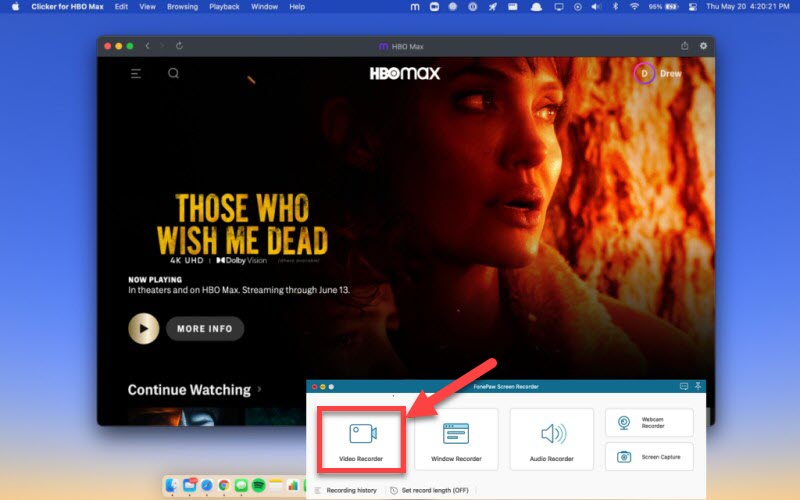
Χρησιμοποιήστε το OBS
Μια άλλη αξιόπιστη λύση για την εγγραφή του HBO Max σε επιτραπέζιους υπολογιστές μπορεί να χρησιμοποιηθεί OBS Studio. Ως πρόγραμμα ανοιχτού κώδικα, το OBS δεν απαιτεί καθόλου χρέωση για την επεξεργασία της εγγραφής οθόνης. Παρέχει επαγγελματικές λειτουργίες και εξασφαλίζει υψηλή ποιότητα εξόδου, καθιστώντας την επιλογή προτεραιότητας για τη λήψη ταινιών HBO Max με αυθεντικές συνθήκες εξόδου. Καθώς είναι ευρέως συμβατό με διαφορετικά συστήματα όπως Mac, Windows και Linux, μπορείτε να το εγκαταστήσετε σε περισσότερες συσκευές για να αντιμετωπίσετε την εγγραφή HBO Max χωρίς κόπο.
Στη συνέχεια, ακολουθήστε τις διαδικασίες και χρησιμοποιήστε το OBS για να εγγράψετε εύκολα το HBO Max σε Mac, Windows PC ή Linux:
Βήμα 1. Προετοιμάστε το βίντεο HBO Max που πρέπει να εγγράψετε σε ένα πρόγραμμα περιήγησης ιστού και, στη συνέχεια, εκτελέστε το OBS για να προκαθορίσετε τις ρυθμίσεις εγγραφής εκ των προτέρων.
Προσοχή: Καθώς το Google Chrome θα μπλοκάρει την εγγραφή από προεπιλογή, πρέπει να στραφείτε στον Firefox για να επεξεργαστείτε την εγγραφή βίντεο HBO Max χρησιμοποιώντας δωρεάν λογισμικό όπως το OBS.
Βήμα 2. Στο OBS, μεταβείτε στο Πηγές >> + >> Καταγραφή παραθύρου και επιλέξτε το παράθυρο που χρησιμοποιείται για τη ροή του βίντεο HBO Max.
Βήμα 3. Προσαρμόστε την περιοχή εγγραφής, στη συνέχεια, γυρίστε επίσης σε Ρυθμίσεις στην κάτω δεξιά γωνία για περαιτέρω εξατομίκευση περισσότερων ρυθμίσεων εγγραφής, όπως η μορφή εξόδου, η ποιότητα, ο κωδικοποιητής βίντεο και άλλα, πριν προχωρήσετε στην εγγραφή.
Βήμα 4. Όταν ολοκληρωθούν οι ρυθμίσεις, ξεκινήστε την αναπαραγωγή του βίντεο HBO Max και πατήστε Έναρξη για να ξεκινήσετε τη λήψη της οθόνης. Μόλις ολοκληρωθεί, εξάγετε το εγγεγραμμένο βίντεο HBO Max στον υπολογιστή σας για τοπική ροή αργότερα.
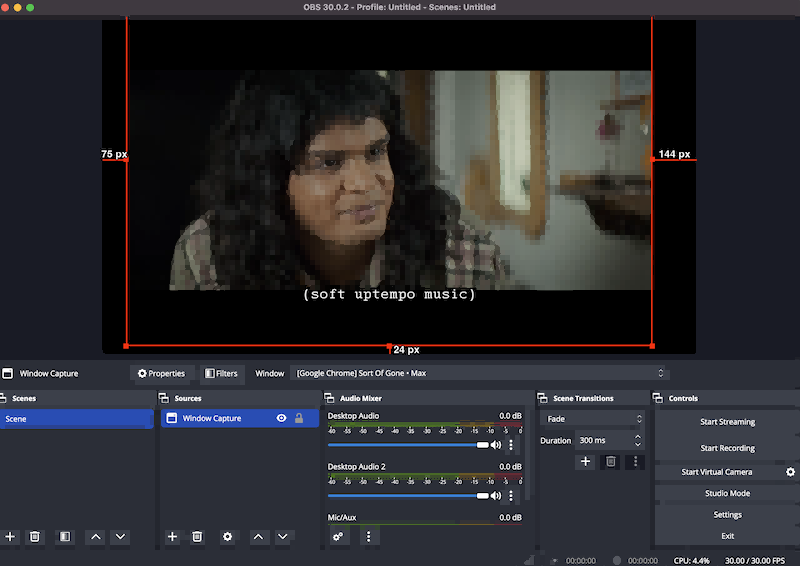
Πώς να εγγράψετε την οθόνη HBO Max σε iPhone/Android
Αν συνήθως παρακολουθείτε βίντεο HBO Max σε κινητές συσκευές όπως το τηλέφωνό σας, είναι επίσης ένας καλός τρόπος για να εγγράψετε το HBO Max στην οθόνη χρησιμοποιώντας τα απευθείας. Τόσο τα συστήματα iOS όσο και τα συστήματα Android είναι εξοπλισμένα με την προεπιλεγμένη δυνατότητα εγγραφής οθόνης για να βοηθήσουν στη λήψη οθονών χωρίς να εγκαταστήσετε καθόλου εφαρμογές τρίτων. Μόλις εγγραφούν, τα βίντεο κλιπ θα αποθηκευτούν στο άλμπουμ της συσκευής σας και μπορείτε να τα παίξετε τοπικά ή να τα μοιραστείτε με τους φίλους σας στα μέσα κοινωνικής δικτύωσης ανά πάσα στιγμή.
Στη συνέχεια, διαβάστε τον οδηγό χειρισμού σχετικά με τον τρόπο εγγραφής του HBO Max σε iPhone/Android ξεχωριστά.
- Σε iPhone: Εισάγω "Ρυθμίσεις"και μετά πατήστε "Κέντρο ελέγχου" > "Εγγραφή οθόνης". Αφού το ενεργοποιήσετε, μπορείτε να σύρετε το δάχτυλό σας προς τα κάτω στην επάνω δεξιά γωνία για να ενεργοποιήσετε τη δυνατότητα για εγγραφή βίντεο HBO Max και οποιουδήποτε άλλου περιεχομένου στη συσκευή σας.
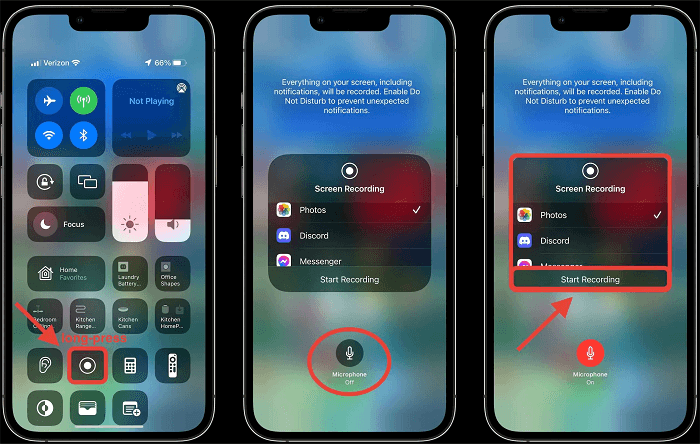
- Σε Android: Τα βήματα για συσκευές Android είναι παρόμοια με το iPhone. Μπορείτε να σύρετε απευθείας προς τα κάτω το Κέντρο Ελέγχου από την οθόνη σας και επιλέξτε το εικονίδιο Screen Recorder στο κέντρο ελέγχου για να εγγράψετε βίντεο HBO Max.
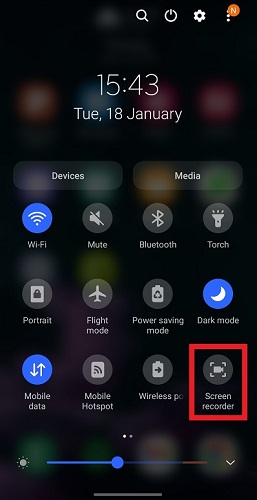
Μπόνους: Πώς να κατεβάσετε μια ολόκληρη ταινία HBO Blazingly [ακόμα και σε παρτίδες]
Για να εξαγάγετε στιγμές HBO Max από ταινίες μεγάλης διάρκειας, η εγγραφή μπορεί σίγουρα να είναι ένας ευέλικτος και αποτελεσματικός τρόπος για την επίτευξη του στόχου. Ωστόσο, εάν χρειάζεται να διατηρήσετε πλήρεις λήψεις ταινιών HBO Max, μπορεί να χάσετε χρόνο, καθώς η πλειονότητα των συσκευών εγγραφής οθόνης δεν μπορεί να μειώσει το χρόνο που χρησιμοποιείται για τη λήψη μεγάλων βίντεο.
Επομένως, εάν πρέπει να διατηρήσετε μια ολόκληρη ταινία HBO διάρκειας μιας ώρας, σας συνιστούμε να τις κατεβάσετε αντικαθιστώντας την εγγραφή. Για να πραγματοποιήσετε έναν τέτοιο σκοπό, χρειάζεστε οπωσδήποτε βοήθεια από προγράμματα λήψης τρίτων, καθώς η επίσημη λειτουργία λήψης δεν σας επιτρέπει να αποθηκεύετε λήψεις HBO Max σε κανονικές μορφές όπως το MP4.
Για να κατεβάσετε ολόκληρες ταινίες HBO Max χωρίς απώλεια ποιότητας, Πρόγραμμα λήψης βίντεο MovPilot Max(HBO). είναι το εργαλείο που αναζητάτε. Με τη βοήθειά του, δεν χρειάζεται να ξοδεύετε το χρόνο σας περιμένοντας να ολοκληρωθεί η εγγραφή, καθώς μπορεί να αφαιρέσει το DRM από το περιεχόμενο του HBO Max και σας επιτρέπει να κατεβάστε όλα τα βίντεο από το HBO Max στον υπολογιστή σας μαζικώς. Οι ταινίες και οι εκπομπές του HBO Max που κατεβάσατε θα αποθηκευτούν ως τοπικά αρχεία MP4 ή MKV σε Full HD 1080p με πρωτότυπα κομμάτια ήχου και υπότιτλους. Μετά από αυτό, μπορείτε να τα μεταφέρετε σε οπουδήποτε χρειάζεστε για περαιτέρω χρήση.
Περισσότερες δυνατότητες του MovPilot HBO Max Video Downloader:
Αμεση πρόσβαση – Ενσωματώστε ένα πρόγραμμα περιήγησης ιστού για να έχετε πρόσβαση στο HBO Max και να πάρετε όλους τους τίτλους μόνο με ένα κουμπί.
Υποστηρίζονται όλες οι συνδρομές – Υποστηρίζονται όλα δωρεάν δοκιμή, συνδρομή βάσει διαφημίσεων ή συνδρομές χωρίς διαφημίσεις.
Εξαιρετικά γρήγορη ταχύτητα – Επιταχύνει τη διαδικασία λήψης έως και 5 φορές πιο γρήγορα και δεν απαιτεί χρόνο για να εκπληρώσετε την αποστολή σας.
Αναπαραγωγή πρωτότυπου – Εξασφαλίστε εμπειρία παρακολούθησης υψηλής ποιότητας με Dolby Atmos και ήχο surround 5.1.
Σε σύγκριση με συσκευές εγγραφής οθόνης, το MovPilot Max(HBO) Video Downloader χρειάζεται λιγότερο χρόνο για να μεταφέρει περισσότερα βίντεο HBO Max στα Windows και στο Mac σας σε λίγα μόλις βήματα. Δείτε πώς λειτουργεί.
ΒΗΜΑ 1. Προετοιμάστε το πρόγραμμα λήψης
Λήψη, εγκατάσταση και εκκίνηση MovPilot Max(HBO) Video Downloader στην επιφάνεια εργασίας σας. Μόλις εκτελέσετε το πρόγραμμα, εισάγετε την κύρια τροφοδοσία του σε επιλέξτε HBO Max, στη συνέχεια χρησιμοποιήστε τον προσωπικό σας λογαριασμό HBO για να συνδεθείτε στο λογισμικό για να αποκτήσετε πρόσβαση στη διεπαφή λήψης.

ΒΗΜΑ 2. Αναζητήστε το HBO Max Video
Μόλις συνδεθείτε, μπορείτε να αποκτήσετε απευθείας πρόσβαση στους τίτλους του HBO Max που θέλετε να κατεβάσετε, αναζητώντας τα ονόματα ή τις λέξεις-κλειδιά τους χρησιμοποιώντας τη γραμμή αναζήτησης. Παρόλα αυτά, είναι επίσης δυνατή η επικόλληση της πλήρους διεύθυνσης URL του βίντεο για την ακριβή πρόσβαση σε αυτό για την επεξεργασία της λήψης βίντεο HBO Max.
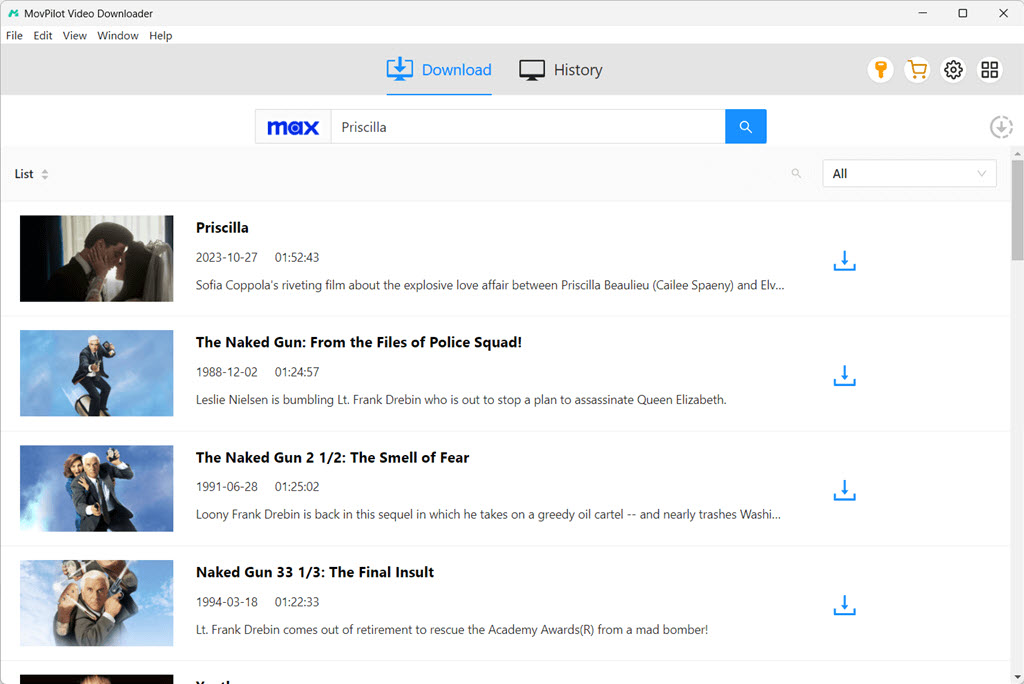
ΒΗΜΑ 3. Λήψη βίντεο HBO Max
Τέλος, μόλις ολοκληρωθούν οι ρυθμίσεις, απλώς αγγίξτε το Εικονίδιο "Λήψη". παρέχεται μετά από κάθε βίντεο στα αποτελέσματα για λήψη βίντεο HBO Max στον φορητό υπολογιστή ή τον επιτραπέζιο υπολογιστή σας. Χρειάζεται μόνο λίγος χρόνος για να ολοκληρωθεί, επομένως περιμένετε υπομονετικά.
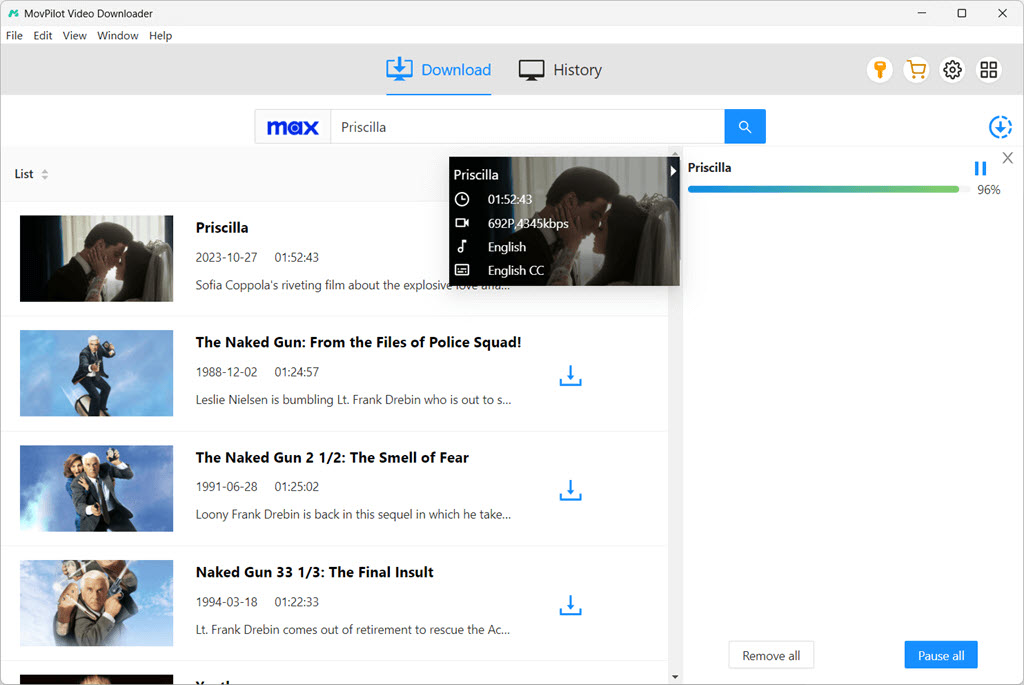
Συχνές ερωτήσεις σχετικά με την εγγραφή οθόνης HBO Max
Πώς να ανεβάσετε μια εγγραφή οθόνης στο YouTube;
Πολλοί από εσάς μπορεί να θέλετε να ανεβάσετε ηχογραφήσεις του HBO Max στο YouTube για να τις μοιραστείτε με τους συνδρομητές σας. Εδώ είναι ο οδηγός χειραγώγησης που σας οδηγεί να το κάνετε σωστά:
Βήμα 1. Εγκαταστήστε πρώτα το Mirillis Action. Στη συνέχεια, εισαγάγετε την εγγραφή HBO Max στο πρόγραμμα.
Βήμα 2. Στο Action, μεταβείτε στη Διαχείριση λογαριασμών και επισημάνετε τη μικρογραφία του βίντεο που θέλετε να μοιραστείτε στο YouTube και, στη συνέχεια, πατήστε την επιλογή Μεταφόρτωση στο YouTube.
Βήμα 3. Όταν το Εξαγωγή εμφανίζεται το παράθυρο, επιλέξτε το YouTube ως διαδρομή εξόδου και επίσης εξατομικεύστε περαιτέρω τις ρυθμίσεις εγγραφής στις προτιμήσεις σας.
Βήμα 4. Συνεχίστε τη διαδικασία μεταφόρτωσης και συνδεθείτε στο YouTube με τα διαπιστευτήριά σας.
Βήμα 5. Επιβεβαιώστε τη μεταφόρτωση κάνοντας κλικ στο ΑΡΧΗ και η εγγραφή HBO Max μπορεί να μεταφορτωθεί απευθείας στο YouTube σε ελάχιστο χρόνο.
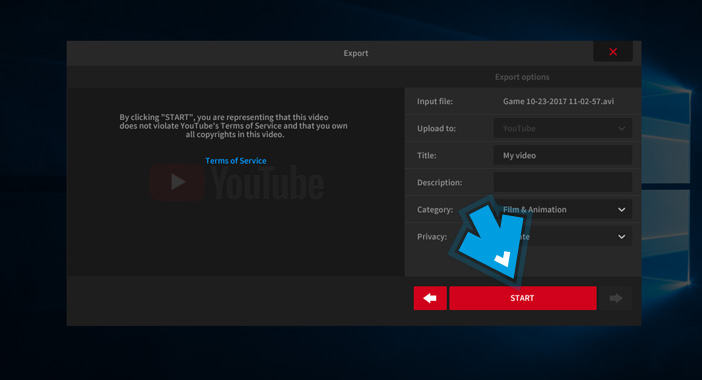
Γιατί δεν μπορώ να εγγράψω βίντεο HBO Max;
Όπως αναφέρθηκε παραπάνω, το HBO Max προστατεύει το περιεχόμενο ροής μέσω του πρωτοκόλλου HLS και της τεχνολογίας FPS από την εγγραφή σε Windows, Mac, Android ή iPhone. Αν και το FonePaw Screen Recorder είναι λειτουργικό, πρέπει πάντα να το χρησιμοποιείτε καλύτερο πρόγραμμα λήψης βίντεο HBO Max για να λαμβάνετε βίντεο χωρίς DRM από το HBO Max με άμεσο τρόπο.
Σύναψη
Συνοψίζοντας, η απευθείας εγγραφή βίντεο HBO Max έχει πολλούς περιορισμούς και θα σας πάρει πολύ χρόνο. Επομένως, είναι καλύτερη ιδέα να κατεβάζετε απευθείας βίντεο HBO Max σε υψηλή ποιότητα χρησιμοποιώντας Πρόγραμμα λήψης βίντεο MovPilot Max(HBO).. Οι λήψεις είναι εντελώς χωρίς DRM για μόνιμη αναπαραγωγή εκτός σύνδεσης σε οποιαδήποτε συσκευή, χωρίς ανησυχίες. Πατήστε το κουμπί παρακάτω για να ξεκινήσετε με τις αγαπημένες σας εκπομπές και ταινίες HBO Max!
Πρόγραμμα λήψης βίντεο MovPilot Max(HBO).
Κατεβάστε ταινίες και εκπομπές Max(HBO) για να τις παρακολουθήσετε εύκολα εκτός σύνδεσης!








