على الرغم من أن بث الأفلام على Amazon Prime أمر شائع، فقد تواجه تحديات مثل ضعف اتصالات الشبكة أثناء التنقل أو الرحلات الجوية، أو البيانات الخلوية المحدودة. هل يمكنك مشاهدة Amazon Prime دون اتصال بالإنترنت؟ في هذه الحالات بدون الإنترنت؟
الجواب سيكون: نعمميزة Amazon Prime Video بدون اتصال بالإنترنت هي الحل الأمثل. باستخدام تطبيق Prime Video، يمكنك بسهولة تنزيل ومشاهدة الفيديوهات بدون اتصال بالإنترنت على أجهزة الكمبيوتر/ماك، وأجهزة iOS/Android، وحتى أجهزة التلفزيون الذكية. كما يمكنك، باستخدام أداة تنزيل، تحويل الفيديوهات إلى صيغة MP4 لمشاهدتها بدون اتصال بالإنترنت على أي جهاز. تابع القراءة لتتعلم كيفية ذلك بخطوات بسيطة.

👀 Related Articles:
الطريقة الأولى: مشاهدة Amazon Prime Video دون اتصال بالإنترنت بصيغة MP4 على أي جهاز
لدى Amazon Prime Video قيود تُقيّد المشاهدة دون اتصال بالإنترنت، مثل انتهاء صلاحية الفيديوهات المُنزّلة بعد 48 ساعة من مشاهدتها، وعدم توفر بعض العناوين بسبب مشاكل حقوق النشر، مما يُعيق تجربة المشاهدة. لتجاوز هذه القيود، نوصي باستخدام برنامج MovPilot Amazon Prime Video Downloader.
تساعدك هذه الأداة على تنزيل مقاطع فيديو Prime بصيغة عادية، ملفات MP4 خالية من DRM على أنظمة Windows/Mac، وتخزينها بشكل دائم على جهاز الكمبيوتر الخاص بك. بمجرد التنزيل، يمكنك نقل مقاطع الفيديو عالية الجودة إلى أي جهازبما في ذلك الأجهزة اللوحية والهواتف وأجهزة الألعاب وأجهزة التلفزيون الذكية، مما يضمن المشاهدة المريحة دون اتصال بالإنترنت في أي مكان دون قيود زمنية.

الآن اتبع الخطوات التالية لتنزيل ومشاهدة مقاطع فيديو Amazon Prime على أي جهاز:
الخطوة 1. قم بتنزيل MovPilot وتثبيته وتشغيله على جهاز الكمبيوتر الخاص بك.
ثم قم بتسجيل الدخول باستخدام حساب Prime Video الخاص بك وحدد منطقتك.
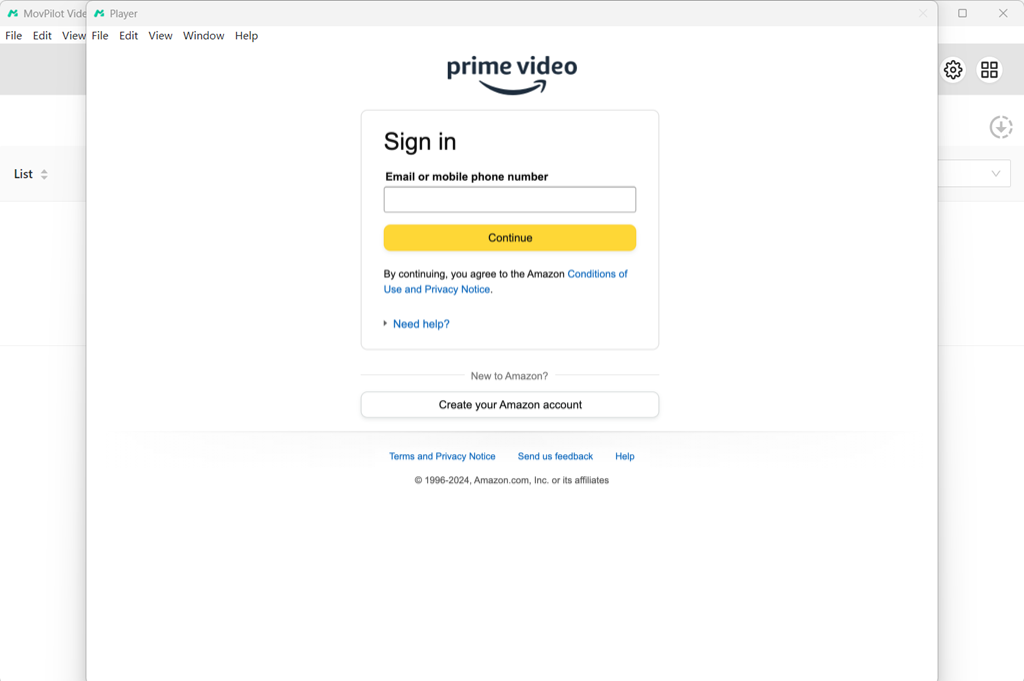
الخطوة 2. ابحث عن الفيلم أو المسلسل أو البرنامج التلفزيوني الذي تريد تنزيله. أو يمكنك لصق رابط العنوان مباشرةً للوصول إليه.
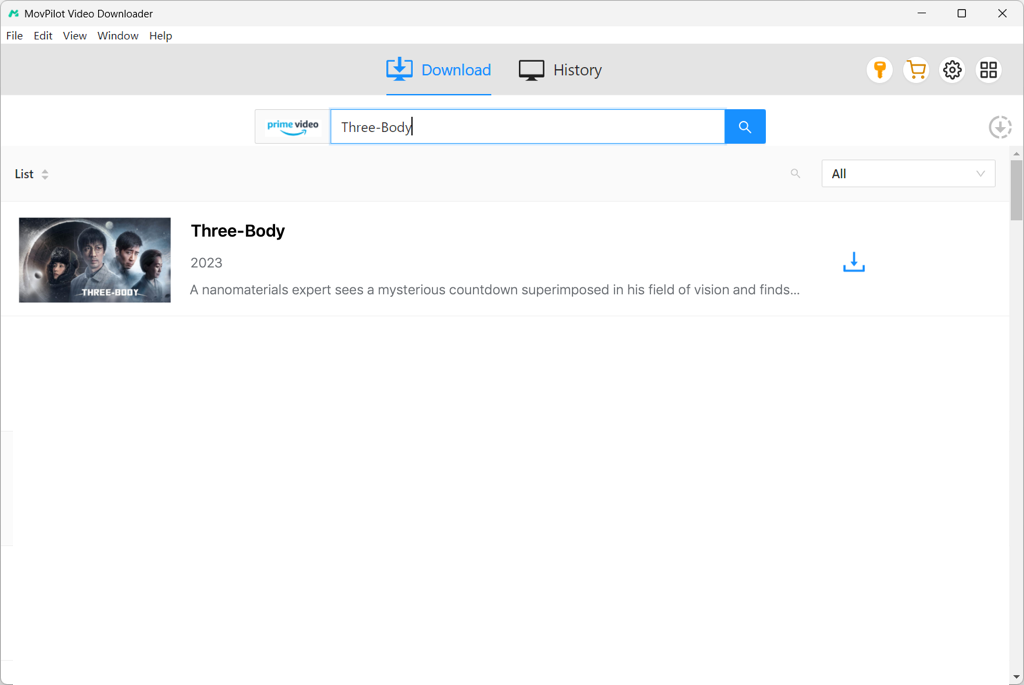
الخطوة 3. حدد الحلقات التي تريد تنزيلها. ثم اضبط معلمات الإخراج، وإذا لم تكن لديك احتياجات خاصة، فاتركها افتراضية.
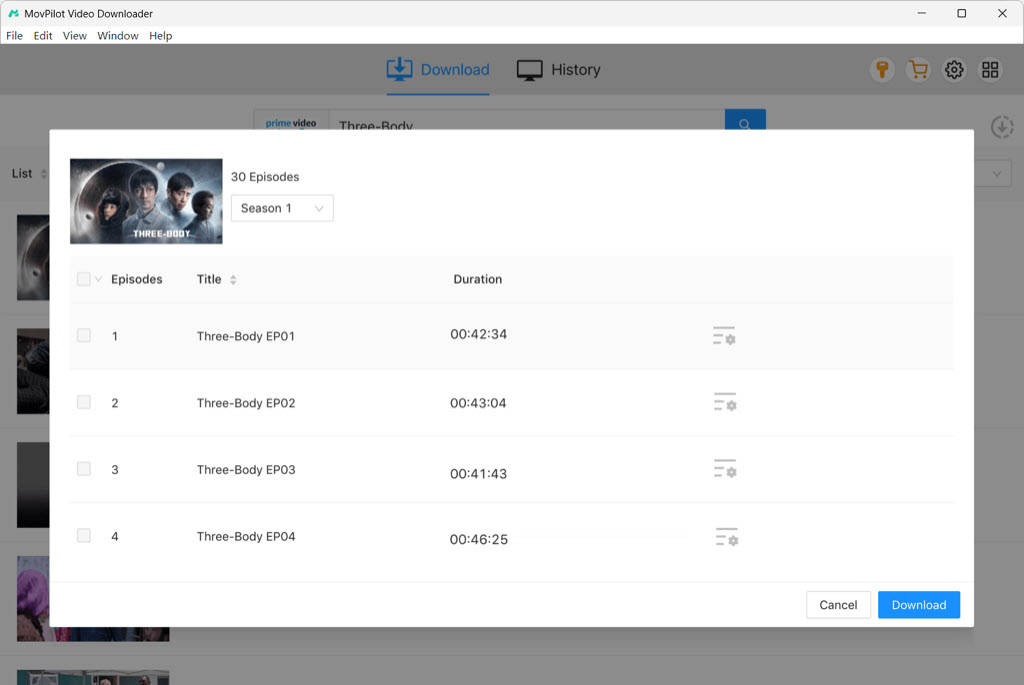
الخطوة 4. اضغط على زر التنزيل لحفظ محتوى Amazon Prime Video على جهاز الكمبيوتر الخاص بك.
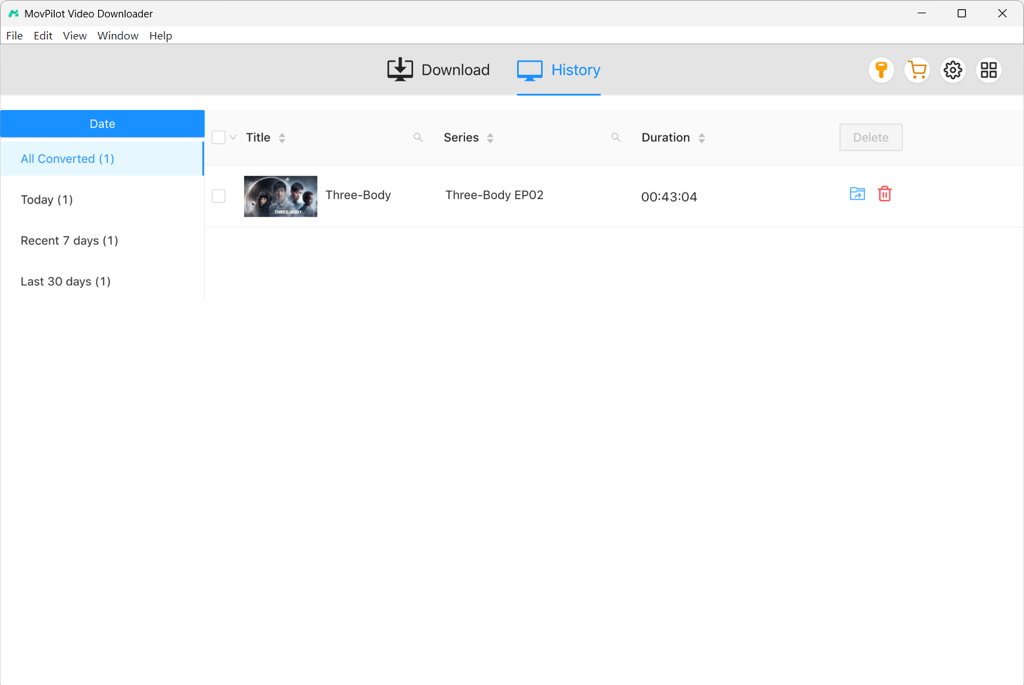
بعد التنزيل، يمكنك التحقق من التنزيلات في برنامج MovPilot Amazon Prime Video Downloaderعلامة التبويب "التاريخ" في تطبيق "التنزيلات". يمكنك تشغيل التنزيلات باستخدام أي مشغل محلي. علاوة على ذلك، يمكنك حتى نقل التنزيلات إلى هاتفك المحمول، أو جهازك اللوحي، أو وحدات التحكم في الألعاب، أو أجهزة التلفزيون الذكية لعرضها بشكل مرن دون اتصال بالإنترنت.
مكافأة: فيديو توضيحي كامل
الطريقة الثانية: مشاهدة Amazon Prime Video دون اتصال بالإنترنت على أنظمة Windows/Mac
إذا كنت ممن يفضلون الاعتماد على المصادر الرسمية، فالخيار الأمثل هو تنزيل تطبيق Amazon Prime Video الرسمي. ما عليك سوى الاشتراك في باقة Prime Video أو استئجار/شراء الأفلام التي تريدها، ثم تنزيلها داخل التطبيق لمشاهدتها دون اتصال بالإنترنت.
تطبيق Prime Video ليس متاحًا فقط على الأجهزة المحمولة، بل يدعم أيضًا أنظمة Windows وMac (Windows 10/11 أو macOS 11.4 والإصدارات الأحدث). يمكنك تنزيل الفيديوهات التي تحمل أيقونة "تنزيل"، ولكن بجودة محدودة بدقة 720 بكسل، حتى مع إمكانية بثها عبر الإنترنت بدقة أعلى.
ملحوظة:بمجرد إضافة مقاطع الفيديو Prime المحددة إلى الوضع غير المتصل بالإنترنت، من الضروري أن تكون على دراية بما يلي حدود التنزيل لدى أمازونستنتهي صلاحية المحتوى غير المتصل بالإنترنت على تطبيق Prime Video خلال 30 يومًا و48 ساعة من مشاهدته. بعد ذلك، ستنتهي صلاحية الفيديو، وستحتاج إلى تجديد التنزيل لمشاهدته مجددًا دون اتصال بالإنترنت.
أيضًا، تصبح العديد من فيديوهات Prime غير صالحة لأسباب تتعلق بحقوق الطبع والنشر من وقت لآخر. لذا، من الأفضل لك تنزيل فيديوهات Amazon Prime بصيغة MP4 والتي لن تنتهي صلاحيتها أبدًا.
- قم بتثبيت تطبيق Prime Video وتشغيله على جهاز Windows/Mac الخاص بك، ثم قم بتسجيل الدخول.
- ابحث عن مقاطع الفيديو التي تريد تنزيلها وانقر على زر "غير متصل" للتنزيل.
- يمكنك الوصول إلى مقاطع الفيديو التي تم تنزيلها من مكتبتك ومشاهدتها دون الحاجة إلى الاتصال بالإنترنت.
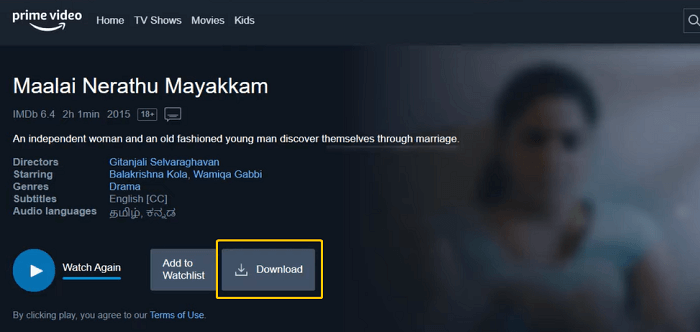
عند حصولك على أفلام Amazon Prime غير المتصلة بالإنترنت على جهاز الكمبيوتر الخاص بك، فإنها ستشغل مساحة تخزينية كبيرة. يمكنك حفظ أفلام أمازون على محرك أقراص ثابت خارجي لتحرير مساحة تخزين محرك الأقراص C الخاص بك.
الطريقة 3. مشاهدة Amazon Prime Video دون اتصال بالإنترنت على iOS/Android/Fire Tablet
عندما تكون مشغولاً ولا تستطيع الوصول إلى جهاز الكمبيوتر الخاص بك، يُعد تنزيل الفيديوهات لمشاهدتها دون اتصال بالإنترنت عبر تطبيق Amazon Prime Video على الهاتف المحمول أو الجهاز اللوحي خيارًا رائعًا. يتوفر التطبيق على مجموعة واسعة من الأجهزة، بما في ذلك iPhone وiPad وهواتف Android والأجهزة اللوحية وأجهزة Fire اللوحية وغيرها.
استخدم تطبيق Prime Video على جهازك وشاهد المحتوى المتوفر دون اتصال بالإنترنت. سنأخذ هنا مشاهدة فيديوهات Amazon Prime دون اتصال بالإنترنت على نظام Android كمثال.
- قم بتثبيت تطبيق Prime Video، وافتحه، ثم قم بتسجيل الدخول إلى حسابك.
- حدد الفيديو وانقر على زر "غير متصل بالإنترنت". اختر جودة الفيديو المطلوبة وانقر على "بدء التنزيل".
- بمجرد اكتمال التنزيل، ستظهر أيقونة "مكتمل". يمكنك الوصول إلى مقاطع الفيديو المحفوظة على صفحة "غير متصل بالإنترنت". (ستنتهي صلاحية الفيديو بعد 48 ساعة من المشاهدة الأولى، لذا تأكد من مشاهدته قبل ذلك الوقت.)
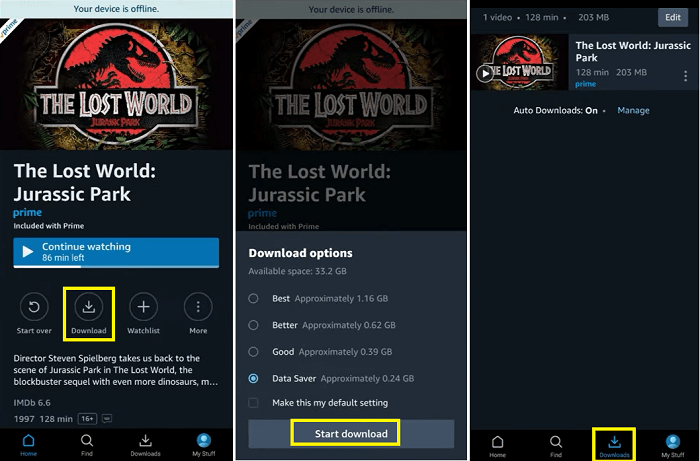
نصائح لمشاهدة Amazon Prime Video دون الاتصال بالإنترنت
لمشاهدة محتوى Amazon Prime Video عبر ميزة عدم الاتصال بالإنترنت الرسمية، يجب عليك التأكد من توافر النقاط التالية:
- حساب Prime Video النشط: يجب أن يكون لديك اشتراك نشط في Amazon Prime Video أو تدفع مقابل Prime للوصول إلى المحتوى دون اتصال بالإنترنت.
- الإيجار أو الشراء: إذا استأجرت أو اشتريت فيلمًا، يمكنك الحصول عليه مباشرةً لمشاهدته دون اتصال بالإنترنت. ينطبق هذا على كلٍّ من فيديوهات Amazon Prime المستأجرة والمشتراة.
- تنزيل الجودةفي إعدادات التطبيق، يمكنك اختيار جودة التنزيل المُفضّلة لديك. لتوفير المساحة، اختر "جيد" أو "قياسي". للحصول على أفضل تجربة بصرية، اختر "الأفضل"، مع أنها ستتطلب مساحة تخزين أكبر بكثير.
- تخزين الجهازقد تشغل تنزيلات Prime Video مساحة كبيرة، خاصةً للأفلام أو المسلسلات التلفزيونية عالية الدقة. تأكد دائمًا من سعة التخزين المتوفرة لديك قبل التنزيل لتجنب أي انقطاعات أو مشاكل في الأداء.
- مسح التنزيلات التي تمت مشاهدتهالا تُحذف الفيديوهات المُنزّلة تلقائيًا بعد مشاهدتها. لتوفير مساحة لمحتوى جديد، يُنصح بحذف العناوين التي شاهدتها يدويًا.
الأسئلة الشائعة حول مشاهدة مقاطع فيديو Amazon Prime دون الاتصال بالإنترنت
هل يمكنني تنزيل Prime Video دون اتصال بالإنترنت لمشاهدته على متن الطائرة؟
نعم، طالما أنك تستخدم الأجهزة المتوافقةيمكنك بسهولة تنزيل مقاطع فيديو Amazon Prime Video دون الاتصال بالإنترنت ومشاهدتها في وضع الطيران. إذا لم يكن الأمر كذلك، فيمكنك استخدام الطريقة المذكورة سابقًا برنامج MovPilot Amazon Prime Video Downloader لنسخ مقاطع الفيديو ونقلها إلى جهاز iPhone أو Android. بعد ذلك، يمكنك مشاهدة مقاطع الفيديو Prime التي تم تنزيلها دون اتصال بالإنترنت على متن طائرة.
💡 More Info:
هل يمكنني مشاهدة Amazon Prime بدون اتصال بالإنترنت مجانًا؟
ميزة المشاهدة دون اتصال بالإنترنت متاحة على Amazon Prime للمشتركين فقطومع ذلك، يمكن للمستخدمين الجدد الاستمتاع بـ تجربة مجانية لمدة شهر واحديتيح لك هذا الخيار مشاهدة مقاطع فيديو Prime دون الاتصال بالإنترنت قبل الالتزام بالاشتراك المدفوع. إذا لم تكن مؤهلاً للتجربة، فإن البديل المتاح لك هو استخدام أداة تنزيل فيديو Amazon Prime المتخصصة، كما ذكرنا سابقًا في هذه المدونة.
لماذا لا يمكنني مشاهدة Amazon Prime Videos دون الاتصال بالإنترنت؟
إذا لم تكن عضوًا في Amazon Prime أو لم يكن المحتوى متاحًا للعرض دون اتصال بالإنترنت بسبب قيود حقوق النشر، فلن تتمكن من الوصول إلى وضع Amazon Prime دون اتصال بالإنترنت.
إذا كنت عضوًا ولكنك لا تزال غير قادر على مشاهدة مقاطع الفيديو دون اتصال بالإنترنت، فقد يكون ذلك بسبب انتهاء صلاحية اشتراكك أو عدم كفاية مساحة التخزين على جهازك. تأكد من التحقق من حالة اشتراكك وإخلاء مساحة لمقاطع الفيديو دون اتصال بالإنترنت.
الكلمات النهائية
سبق أن شرحنا كيفية مشاهدة فيديوهات أمازون برايم دون اتصال بالإنترنت على جميع الأجهزة. يوفر التطبيق الرسمي وضع عدم الاتصال بالإنترنت لمعظم الأجهزة. ولكن إذا كان جهازك لا يلبي متطلبات النظام، أو كنت ترغب في تجاوز الحدود، فجرّب برنامج MovPilot Amazon Prime Video Downloaderوستحصل على تجربة بث أمازون المثالية دون اتصال بالإنترنت.
برنامج MovPilot Amazon Prime Video Downloader
قم بتنزيل أفلام وعروض Amazon Prime لمشاهدتها دون اتصال بالإنترنت بسهولة!








