من بين العديد من منصات البث، تحظى HBO Max بشعبية كبيرة بسبب تنوع محتواها. ومع ذلك، بالنسبة لبعض المستخدمين، تأتي خدمة المنصة الخالية من الإعلانات مع قيد صغير: تنتهي صلاحية مقاطع الفيديو التي يقوم المستخدمون بتنزيلها بعد 30 يومًا. وهذا يثير سؤالاً رئيسيًا: كيف يمكننا حفظ مقاطع فيديو HBO Max الجذابة هذه إلى الأبد لمشاهدتها في المستقبل؟ هنا يأتي دور TunePat HBOMax Video Downloader.
تم تصميم برنامج TunePat HBOMax Video Downloader، وهو برنامج طورته TunePat، لتلبية هذه الحاجة المحددة. فهو يسمح للمستخدمين بتنزيل مقاطع فيديو Max وتخزينها بأمان على أجهزتهم دون القلق بشأن انتهاء صلاحيتها. في هذه المراجعة، سنلقي نظرة متعمقة على ميزات TunePat HBOMax Video Downloader لتحديد ما إذا كان مناسبًا لك.
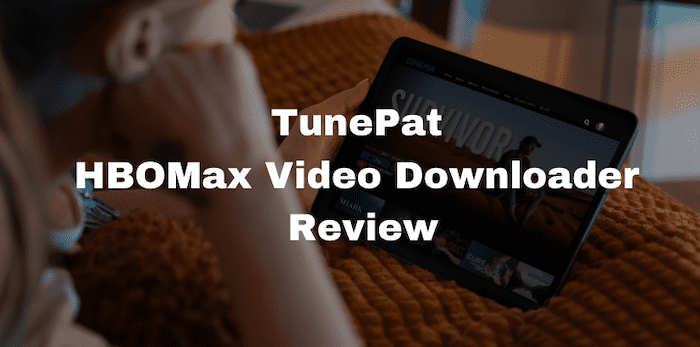
TunePat HBOMax Video Downloader: الفوائد التي تعود عليك
برنامج تنزيل الفيديو TunePat HBOMax هو برنامج تنزيل فيديو شامل مصمم لمساعدة المستخدمين على تنزيل مقاطع الفيديو من منصة البث HBO Max. فهو يسمح لك بحفظ أفلام Max بسهولة بتنسيق MP4 أو MKV مع الاحتفاظ بالمسارات الصوتية متعددة اللغات والترجمات.
بالمقارنة بخطة HBOMax الرسمية الخالية من الإعلانات، يوفر برنامج التنزيل القوي هذا طريقة أكثر ملاءمة ومرونة للمستخدمين لتنزيل وتخزين وإدارة مقاطع الفيديو المفضلة لديهم على HBO Max بسهولة. يمنحك استخدامه العديد من الفوائد كما يلي:
تخزين الفيديو الدائم – تنتهي صلاحية مقاطع الفيديو التي تم تنزيلها رسميًا من HBO Max عادةً بعد 30 يومًا من التنزيل و48 ساعة من المشاهدة. ومع ذلك، مع TunePat، يتم تخزين التنزيلات بشكل دائم على جهازك، مما يتيح لك إعادة مشاهدتها في أي وقت يناسبك دون القلق بشأن انتهاء الصلاحية.
تنزيلات غير محدودة – يقتصر عادةً عدد مقاطع الفيديو التي يمكن لمشتركي HBO Max تنزيلها وتخزينها على 30 مقطع فيديو لكل حساب. ولكن باستخدام أداة التنزيل، يمكنك تنزيل عدد مقاطع الفيديو الذي تريده، مما يلبي جميع احتياجاتك الترفيهية.
تشغيل مرن دون اتصال بالإنترنت – غالبًا ما تأتي مقاطع الفيديو التي يتم تنزيلها رسميًا مع حماية DRM، مما يقيد التشغيل على تطبيق HBO Max الرسمي فقط. يتيح لك TunePat إزالة حماية DRM، مما يمنحك حرية نقل مقاطع الفيديو الخاصة بك ونسخها احتياطيًا إلى أجهزة أخرى دون أي قيود.
لا حاجة للاشتراك بدون إعلانات – لست بحاجة إلى الاشتراك في خدمة HBO Max الخالية من الإعلانات لتنزيل مقاطع فيديو Max. يوفر لك برنامج التنزيل طريقة خالية من المتاعب لتنزيل محتوى HBO Max دون الحاجة إلى اشتراك إضافي.
TunePat HBOMax Video Downloader: الميزات الرئيسية
يوفر برنامج TunePat HBOMax Video Downloader مجموعة شاملة من الميزات لتلبية مجموعة متنوعة من احتياجات المستخدمين. دعنا نلقي نظرة على بعض الميزات الرئيسية لبرنامج TunePat HBOMax Video Downloader.
خيارات إخراج مرنة متاحة
يقدم TunePat مجموعة واسعة من تنسيقات الإخراج مثل MP4 وMKV، والتي تتوافق مع معظم الأجهزة ومشغلات الموسيقى. بفضله، تتمتع بالمرونة اللازمة لاختيار التنسيق الذي يناسب احتياجاتك للتشغيل دون اتصال بالإنترنت.

تم الحفاظ على جودة HD
يوفر لك برنامج TunePat HBOMax Video Downloader تنزيلات فيديو عالية الجودة تصل إلى 720 بكسل، مما يضمن احتفاظ المحتوى المحفوظ بجودة الفيديو والصوت الأصلية. يتيح لك هذا الاستمتاع بمقاطع الفيديو التي قمت بتنزيلها بجودة صورة وصوت ممتازة.
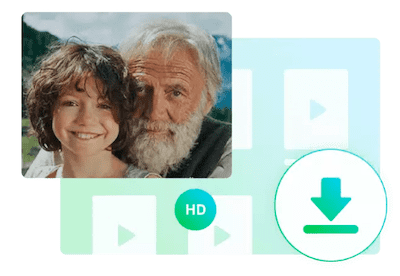
مسارات صوتية متعددة اللغات وترجمات قابلة للكشف
يتيح لك برنامج TunePat HBOMax Video Downloader الاحتفاظ بمقاطع صوتية وترجمات متعددة اللغات عند تنزيل مقاطع الفيديو. وهذا يضمن لك الاستمتاع بالمحتوى باللغة المفضلة لديك والترجمات للحصول على تجربة مشاهدة أكثر متعة.
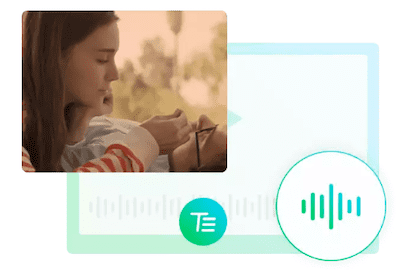
يدعم التنزيل الدفعي
يدعم برنامج TunePat HBOMax Video Downloader التنزيل بالدفعات، مما يسمح لك بتنزيل حلقات متعددة أو مواسم كاملة من البرامج التلفزيونية دفعة واحدة. توفر لك هذه الميزة الوقت والجهد بشكل كبير.
إزالة الإعلانات تلقائيًا
يتخطى برنامج TunePat HBOMax Video Downloader جميع الإعلانات تلقائيًا نيابةً عنك. لا تحتاج إلى القيام بأي شيء للاستمتاع بالمحتوى الذي تم تنزيله دون أي انقطاع والاستمتاع بتجربة مشاهدة سلسة وممتعة.
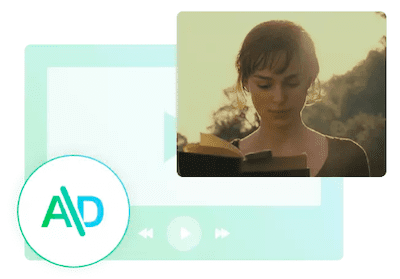
كيفية تنزيل مقاطع فيديو Max باستخدام TunePat
الآن بعد أن استكشفنا ميزات وفوائد TunePat HBO Max Video Downloader، دعنا نلقي نظرة خطوة بخطوة على كيفية استخدام هذه الأداة لتنزيل مقاطع فيديو Max لمشاهدتها في وضع عدم الاتصال بالإنترنت.
الخطوة 1. قم بتنزيل وتثبيت TunePat HBOMax Video Downloader على جهاز الكمبيوتر الخاص بك.
الخطوة 2. قم بتشغيل TunePat، وقم بتسجيل الدخول إلى حساب HBO Max الخاص بك، ثم قم بتخصيص إعدادات الإخراج مثل التنسيق والجودة والترجمة وفقًا لتفضيلاتك.
الخطوة 3. ابحث عن مقاطع الفيديو Max التي تريدها، وانقر فوق "تنزيل"، وسيقوم TunePat بحفظها على جهاز الكمبيوتر الخاص بك.
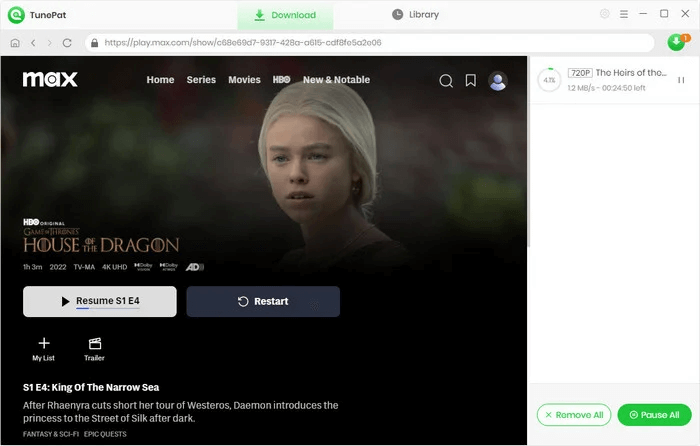
TunePat HBOMax Video Downloader: الأسعار والإيجابيات والسلبيات
في حين يوفر TunePat HBOMax Video Downloader إصدارًا تجريبيًا مجانيًا للمستخدمين لاستكشاف قدراته، فمن المهم ملاحظة أن هذا الإصدار التجريبي يأتي مع بعض القيود، بما في ذلك عدد محدود من التنزيلات أو فترة تجريبية مقيدة. لفتح النطاق الكامل للميزات والاستمتاع بالتنزيل غير المحدود، يمكنك اختيار الاشتراك الوحيد الذي يقدمه TunePat الآن، "الخطة الفردية"، والتي تكلفك $49.95 للحصول على رخصة دائمة.
بعد أن تناولنا سعر برنامج TunePat HBOMax Video Downloader، دعنا نتعرف على إيجابياته وسلبياته. سيساعدك هذا في اتخاذ قرار مستنير بشأن ما إذا كان TunePat هو الخيار الصحيح لاحتياجاتك من تنزيل الفيديو على HBO Max.
الايجابيات
- يدعم تنسيقات إخراج مختلفة والتخصيص لأجهزة مختلفة
- يوفر مشغل ويب مدمجًا للبحث عن مقاطع فيديو HBO Max بسهولة
- يوفر دقة تصل إلى 1080 بكسل لتنزيل مقاطع فيديو HBO Max
- يحتفظ بالمسارات الصوتية الأصلية متعددة اللغات والترجمات
- يتخطى جميع الإعلانات ليمنحك تجربة خالية من الإعلانات
سلبيات
- يدعم فقط مقاطع الفيديو الموجودة في max.com، ولكن ليس hbomax.com.
- قد تكون عمليات التنزيل أبطأ، خاصةً بالنسبة لملفات الفيديو الأكبر حجمًا.
- يتم دعم الاستخدام على جهاز كمبيوتر واحد فقط بعد التنشيط.
- في بعض الأحيان لا يعمل.
أفضل بديل لـ TunePat: MovPilot Max(HBO) Video Downloader
عند النظر في القيود المذكورة أعلاه لبرنامج TunePat HBOMax Video Downloader، قد يكون من الأفضل أن نستكشف بديلاً أفضل: MovPilot Max(HBO) Video Downloader. لا يعالج برنامج تنزيل الفيديو القوي هذا عيوب TunePat فحسب، بل يوفر أيضًا المزيد من المزايا، مما يسمح لك بتنزيل وإدارة محتوى Max بسهولة أكبر.
الميزات الرئيسية لبرنامج MovPilot Max(HBO) Video Downloader
تنزيلات عالية الجودة – يمكن لبرنامج MovPilot Max (HBO) Video Downloader حفظ مقاطع الفيديو بجودة HD تصل إلى 1080 بكسل كملفات MP4 أو MKV، مما يضمن تجربة مشاهدة من الدرجة الأولى.
سرعات تنزيل سريعة - يوفر سرعات تنزيل أسرع تصل إلى 5 مرات، مما يسمح لك بحفظ محتوى HBO Max المفضل لديك بسرعة.
تنزيل الدفعات بكفاءة - يمكنك بسهولة الحصول على المواسم بأكملها أو حلقات متعددة، ثم تنزيل مقاطع فيديو Max متعددة في نفس الوقت.
الترجمة والصوت متعدد اللغات - يحافظ على الترجمة الصوتية والمقاطع الصوتية الأصلية متعددة اللغات، مما يتيح لك المرونة في اختيار اللغة المفضلة لديك.
تنسيقات الترجمة المتنوعة - يدعم العديد من تنسيقات الترجمة، بما في ذلك الترجمة الناعمة، والترجمة الصلبة، والترجمة الخارجية، مما يسمح لك باختيار نوع الترجمة المفضل لديك.
كل هذه الميزات الممتازة تجعل MovPilot Max(HBO) Video Downloader الخيار الأفضل لك لتنزيل مقاطع فيديو HBO Max والاستمتاع بها بجودة عالية. الآن دعنا نرى كيفية استخدامه لتنزيل مقاطع فيديو Max بسهولة من خلال الخطوات التالية.
الخطوة 1. قم بتثبيت وتشغيل MovPilot Max (HBO) Video Downloader على جهاز الكمبيوتر الخاص بك، ثم قم بتسجيل الدخول باستخدام حساب HBO Max الخاص بك.
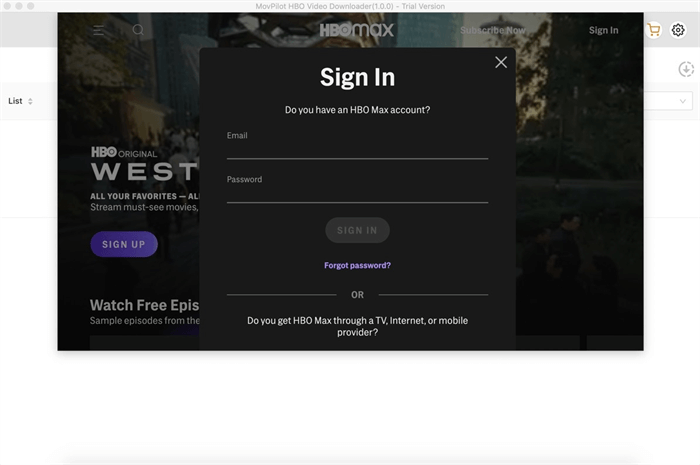
الخطوة 2. استخدم وظيفة البحث للعثور على أفلام أو مسلسلات HBO Max التي تريد تنزيلها. يمكنك إدخال كلمات رئيسية أو لصق عنوان URL للفيديو للوصول السريع.
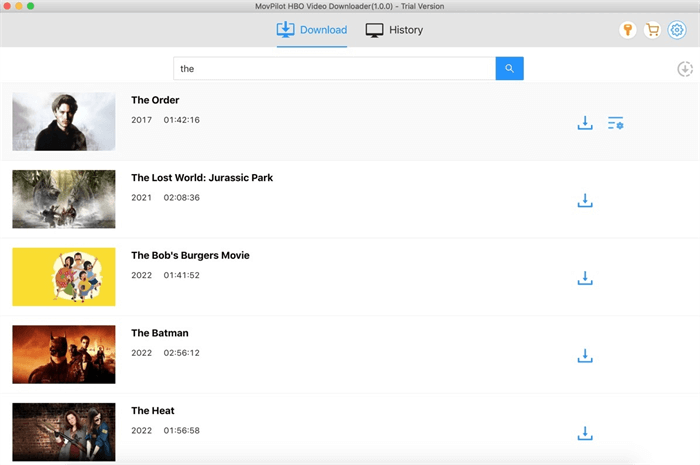
الخطوة 3. انقر على رمز الترس في الزاوية اليمنى العليا لتكوين إعدادات الإخراج، بما في ذلك التنسيق والترميز ولغة الصوت/الترجمة ونوع الترجمة. يمكنك أيضًا ضبط مجلد الإخراج وسرعة التنزيل.
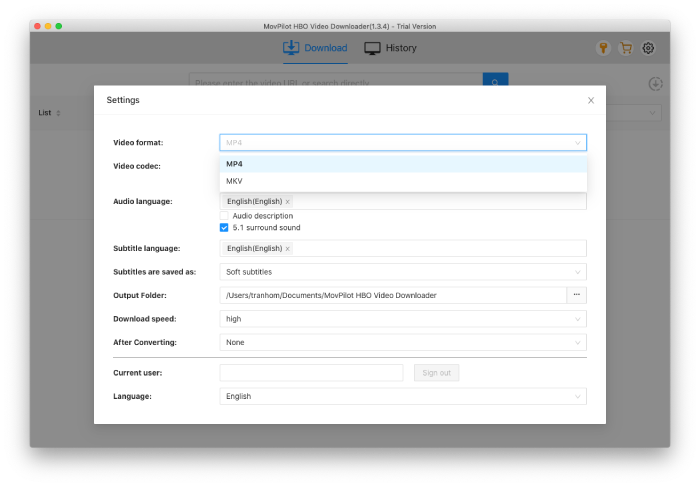
الخطوة 4. العودة إلى صفحة نتائج الفيديو وانقر على تحميل انقر على الرمز الموجود بجوار كل مقطع فيديو لبدء تنزيل المحتوى الذي اخترته على الفور.
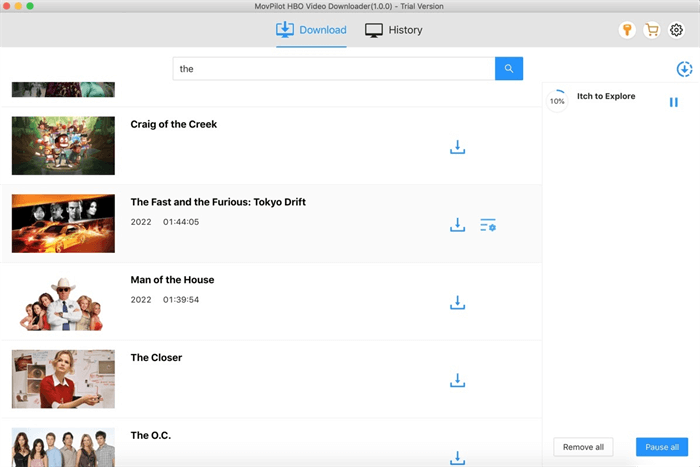
الأسئلة الشائعة حول TunePat HBOMax Video Downloader
هل برنامج TunePat HBOMax Video Downloader آمن وقانوني؟
قد لا يشكل برنامج TunePat HBOMax Video Downloader بحد ذاته خطرًا أمنيًا طالما أنك تتبع القاعدة الخاصة بتنزيل أقصى عدد ممكن من مقاطع الفيديو من المصادر الرسمية. أما بالنسبة لشرعية استخدامه لحفظ مقاطع الفيديو المتدفقة، فيعتمد ذلك إلى حد كبير على كيفية استخدامك لمقاطع الفيديو المحفوظة والقوانين المحددة لولايتك القضائية. عادةً، قد يُعتبر استخدام برنامج غير رسمي لتنزيل مقاطع الفيديو المتدفقة انتهاكًا لحقوق الطبع والنشر، ولكن يُسمح بذلك إذا كان الفيديو الذي تم تنزيله للاستخدام الشخصي.
قبل استخدام TunePat HBOMax Video Downloader، يجب أن تكون على علم بأن أي استخدام تجاري أو توزيع أو تغيير غير مصرح به للمحتوى الذي تم تنزيله يعد غير قانوني بشكل عام وقد يؤدي إلى عقوبات مدنية.
هل يمكنني استخدام TunePat بعد إلغاء الاشتراك؟
نعم، يمكنك الاستمرار في استخدام TunePat HBOMax Video Downloader حتى بعد إلغاء اشتراكك. ستظل قدرتك على استخدام البرنامج قائمة عادةً حتى يصبح رمز الترخيص غير صالح. سيخطرك TunePat بتاريخ انتهاء صلاحية رمز الترخيص الخاص بك عبر رسالة بريد إلكتروني للتأكيد (على سبيل المثال، "إلغاء اشتراك xxx").
بمجرد انتهاء صلاحية اشتراكك، سيعود البرنامج إلى إصدار تجريبي. يمكنك اختيار الاستمرار في استخدام الإصدار التجريبي مجانًا أو اختيار إعادة شراء الاشتراك لاستعادة الوصول إلى المجموعة الكاملة من الميزات والفوائد التي يقدمها TunePat.
خاتمة
بشكل عام، يعد TunePat HBOMax Video Downloader رائعًا لتنزيل مقاطع فيديو HBO Max للمشاهدة دون اتصال بالإنترنت، مما يوفر طريقة أكثر مرونة واستدامة للمشاهدين للاستمتاع بمحتوى البث. ومع ذلك، قد يواجه المستخدمون سرعات تنزيل بطيئة، وعددًا محدودًا من الأجهزة المدعومة (عادةً جهاز واحد فقط)، وتشغيلًا غير منتظم في بعض الأحيان. يمكن أن تؤثر هذه العوامل على تجربة المستخدم الإجمالية.
ونظراً لهذه القيود، فإننا نوصي بالتفكير في برنامج تنزيل الفيديو MovPilot Max (HBO) كبديل أكثر قوة وموثوقية. فهو يوفر مجموعة متنوعة غنية من الميزات، بما في ذلك التنزيلات السريعة عالية الجودة، والترجمات والصوت متعدد اللغات، ودعم الأجهزة المرن، والمزيد. فلنستمتع بتجربة تنزيل أكثر سلاسة وكفاءة مع MovPilot الآن!
برنامج تنزيل الفيديو MovPilot Max(HBO)
قم بتنزيل أفلام وعروض Max(HBO) لمشاهدتها دون اتصال بالإنترنت بسهولة!








