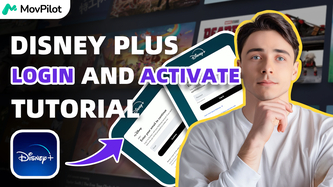ในวิดีโอนี้
ในวิดีโอนี้ เราจะมารีวิว MovPilot แบบครอบคลุม โดยพิจารณาจากคุณสมบัติหลัก ความสะดวกในการใช้งาน ความปลอดภัย ราคา และความเข้ากันได้ กดปุ่มดาวน์โหลดด้านล่างเพื่อทดลองใช้ โปรแกรมดาวน์โหลดวิดีโอ Disney Plus ฟรี!
การถอดเสียง
การแนะนำ
หากคุณมีลูกๆ ที่บ้านที่รักดิสนีย์หรือคุณเป็นแฟนตัวยงของดิสนีย์ คุณอาจพยายามดาวน์โหลดภาพยนตร์เรื่องโปรดจาก Disney Plus แต่กลับเจอปัญหาต่างๆ เช่น การป้องกัน DRM ข้อจำกัดของอุปกรณ์ หรือแม้แต่การไม่มีเวอร์ชันพีซีด้วยซ้ำ
บทที่ 1. รีวิว MovPilot Disney Plus Video Downloader
นั่นเป็นเหตุผลที่ฉันแนะนำให้คุณใช้ MovPilot Disney Plus Video Downloader โดยตรง ซึ่งสามารถลบข้อจำกัดทั้งหมดของ Disney Plus และช่วยให้คุณดาวน์โหลดวิดีโอความละเอียดสูงได้อย่างราบรื่น
ในวิดีโอนี้ ฉันจะแสดงการรีวิวแบบรอบด้านเกี่ยวกับ MovPilot โดยพิจารณาจากคุณลักษณะหลัก ความสะดวกในการใช้งาน ความปลอดภัย ราคา และความเข้ากันได้
นี่คือ MovPilot Disney Plus Video Downloader ใช้งานง่ายและเป็นมิตรต่อผู้ใช้ ดังนั้นคุณจะไม่ต้องพบกับตัวเลือกรบกวนมากมายนัก
คุณสามารถหลีกเลี่ยงการป้องกัน DRM เพื่อดาวน์โหลดวิดีโอ Disney Plus ในรูปแบบ MP4 หรือ MKV ได้ที่นี่ ช่วยให้คุณรับชมแบบออฟไลน์บนอุปกรณ์ใดก็ได้ที่คุณเลือก ผู้ใช้ทั้ง Windows และ Mac สามารถใช้งานได้อย่างราบรื่น
ใช้งานง่ายมากๆ มาดูกันว่าใช้งานอย่างไร
ขั้นแรก ติดตั้งและเปิด MovPilot Disney Plus Video Downloader ลงชื่อเข้าใช้บัญชี Disney Plus ของคุณ ไม่ว่าคุณจะเลือกแผนการสมัครสมาชิกแบบใด คุณสามารถเข้าถึงและดาวน์โหลดวิดีโอทุกประเภทบน Disney Plus ได้
ในหน้าแรก ให้ค้นหาคำหลักหรือคัดลอกลิงก์จากวิดีโอที่คุณชื่นชอบแล้ววางไว้ที่นี่ ในระหว่างช่วงทดลองใช้ ฉันพบวิดีโอทั้งหมดที่ต้องการดาวน์โหลดทันที
ที่นี่ คุณสามารถปรับการตั้งค่าเอาต์พุตให้ตรงตามความต้องการของคุณ เช่น รูปแบบวิดีโอ คุณภาพวิดีโอ ภาษาของเสียงหรือคำบรรยาย เป็นต้น โดยทั่วไปแล้ว คุณสามารถเลือก MP4 แบบคุณภาพสูง ซึ่งแทบจะเป็นความคมชัดเต็มรูปแบบเลยทีเดียว
หลังจากตั้งค่าทุกอย่างเรียบร้อยแล้ว ให้คลิกดาวน์โหลด หากคุณต้องการดาวน์โหลดหลายตอนเหมือนฉัน เพียงทำเครื่องหมายในช่องนี้ในครั้งเดียว แล้ว MovPilot จะดาวน์โหลดแบบแบตช์ด้วยความเร็วที่เร็วขึ้นห้าเท่า การดาวน์โหลดทำได้ค่อนข้างเร็วเนื่องจากใช้การเร่งความเร็วด้วยฮาร์ดแวร์ ดูสิ ดาวน์โหลดเสร็จภายในเวลาไม่ถึงประโยค นี่คือวิดีโอ เพื่อให้คุณเห็นได้ว่ามีคุณภาพดี ฉันไม่เห็นว่าจะมีปัญหาอะไร
บทที่ 2 ความปลอดภัย การอัปเดต การสนับสนุน
จากการสังเกตของฉัน MovPilot ได้รับการพัฒนาด้วยเทคนิคด้านความปลอดภัยเพื่อปกป้องโปรไฟล์ผู้ใช้และความเป็นส่วนตัวของข้อมูลอย่างเคร่งครัด ดังนั้นคุณไม่จำเป็นต้องกังวลเรื่องความปลอดภัย และที่สำคัญ MovPilot เสนอบริการตลอดชีพ ดังนั้นคุณสามารถติดต่อพวกเขาได้หากมีปัญหาใดๆ
บทที่ 3. การกำหนดราคาและแผนการสมัครสมาชิก
MovPilot นำเสนอเวอร์ชันทดลองใช้งานฟรีและแผนการสมัครสมาชิกสองแบบ คุณสามารถสัมผัสกับการกำหนดค่าการดาวน์โหลดสูงสุดสำหรับ MovPilot ได้ในเวอร์ชันฟรี และฉันยังคงแนะนำให้คุณเลือกแผนตลอดชีพโดยตรงเนื่องจากคุ้มค่ากว่าแผนรายเดือน
บทสรุป
โดยสรุปแล้ว ความเร็วในการดาวน์โหลดและคุณภาพของ MovPilot ถือว่าดีที่สุดในระดับเดียวกัน ดังนั้นคุณจึงสามารถกำจัดข้อจำกัดได้อย่างง่ายดายเพื่อดาวน์โหลดให้เสร็จสมบูรณ์ในราคาที่ดีที่สุด หากคุณต้องการลองใช้งานด้วยตัวเอง คลิกลิงก์ดาวน์โหลดทันที
อ่านในบทความ
รีวิวฉบับเต็มของ MovPilot Disney Plus Video Downloader จะอธิบายรายละเอียดทั้งหมดที่คุณต้องการทราบ กดเพื่อดูข้อมูลเพิ่มเติม
ดูโพสต์ดาวน์โหลดภาพยนตร์และรายการจาก Disney Plus เพื่อรับชมแบบออฟไลน์ได้อย่างง่ายดาย!