Как пользователь VLC Media Player, вы, вероятно, уже знаете, насколько универсален и мощен этот инструмент для воспроизведения различных медиаформатов. Но что, если вы хотите использовать его для загрузки и смотрите любимые шоу и фильмы Paramount Plus офлайн? Если вы устали от прерываний потоковой передачи или просто хотите сохранить свой контент для последующего воспроизведения, загрузка видео из Paramount Plus в VLC Media Player может стать идеальным решением.
В этом руководстве мы расскажем вам о двух простых способах загрузки видео Paramount Plus на VLC Media Player, чтобы вы могли наслаждаться своим контентом в любое время, в любом месте, без необходимости подключения к Интернету. Готовы наслаждаться желаемым контентом Paramount Plus на VLC без хлопот? Давайте погрузимся!

Вам также может понравиться:
Как смотреть Paramount Plus по телевизору: 2 проверенных метода
Как загрузить видео Paramount Plus на USB-накопитель
Метод 1. Загрузите Paramount Plus Video напрямую в VLC Media Player
Хотя VLC в первую очередь известен как медиаплеер, он также может загружать видео из онлайн-источников. Для пользователей VLC Media Player, которым нужен простой способ загрузки видео Paramount Plus напрямую, VLC предлагает скрытую функцию, которая позволяет транслировать и сохранять онлайн-контент. Этот метод использует способность VLC открывать сетевые потоки, что позволяет захватывать и сохранять потоковое видео с таких платформ, как Paramount Plus.
Примечание: Этот метод эффективен для многих типов потокового контента. Однако некоторые видео могут быть защищены шифрованием или DRM, что может помешать успешной загрузке. Если вы ищете надежный метод 100%, рассмотрите возможность перехода на следующий метод для гарантированного результата.
Вот как можно использовать VLC для прямой загрузки видео Paramount Plus:
Шаг 1. Перейдите на сайт Paramount Plus, найдите видео, которое вы хотите загрузить, а затем скопируйте URL-адрес из адресной строки браузера.
Шаг 2. Запустите VLC Media Player на компьютере. В Windows нажмите «Media» и выберите «Open Network Stream». В Mac нажмите «File» и выберите «Open Network».
Шаг 3. В окне «Сетевой поток» вставьте скопированный URL-адрес в текстовое поле.
Шаг 4. Нажмите стрелку рядом с кнопкой «Воспроизвести», затем выберите «Конвертировать».
Шаг 5. Нажмите «Обзор», чтобы выбрать папку, в которую вы хотите сохранить видео. Добавьте «.mp4» в конце имени файла и нажмите «Открыть». Убедитесь, что профиль установлен на H.264 + AAC (MP4) (он должен быть выбран по умолчанию).
Шаг 6. Нажмите «Старт», чтобы начать загрузку. VLC преобразует и сохранит видео в выбранном вами месте.
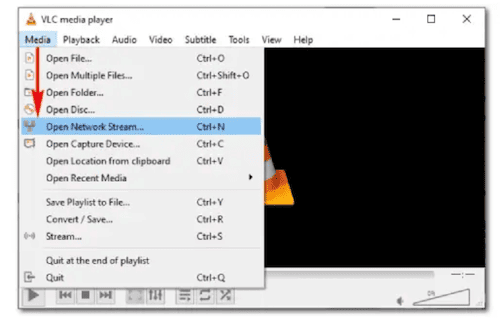
Метод 2. Загрузите Paramount Plus Video на VLC с помощью надежного загрузчика [100% работает]
Хотя первый метод с использованием VLC Media Player может работать в некоторых случаях, у него есть свои ограничения. Он может не работать при работе с защищенными DRM или зашифрованными видео. Даже если он работает, качество загрузки не всегда может быть оптимальным, а процесс может быть сложным. Если вы ищете более надежный и эффективный способ загрузки видео Paramount Plus, лучшим выбором будет использование специального загрузчика, такого как MovPilot Paramount Plus Video Downloader.
MovPilot Paramount Plus Видеозагрузчик идеальное решение для загрузки видео Paramount Plus для просмотра в автономном режиме на VLC Media Player. Он позволяет вам легко сохранить видео с Paramount Plus навсегда, а также другие платформы, такие как Amazon Prime, Netflix, Disney+, Hulu и HBO, без ограничений по датам просмотра или ограничениям по устройствам. Вы можете сохранять видео в форматах MP4 или MKV в разрешении 1080p HD, с объемным звуком Dolby Digital 5.1 и различными вариантами субтитров. Программное обеспечение поддерживает высокую скорость загрузки с использованием аппаратного ускорения и обеспечивает работу без рекламы. Благодаря интуитивно понятному интерфейсу и отсутствию сбора пользовательских данных MovPilot является безопасным и эффективным инструментом для наслаждения любимым контентом на VLC.
Основные характеристики загрузчика видео MovPilot Paramount Plus:
- Загружайте видео с Paramount Plus, Netflix, Amazon Prime, Hulu и других сервисов с помощью встроенного веб-браузера.
- Сохраняет фильмы и телепередачи навсегда, без ограничений по просмотрам, устройствам или срокам действия.
- Загружает видео в форматах MP4 или MKV, до 1080p, с кодировкой H265 и объемным звуком Dolby Digital 5.1.
- Скорость загрузки увеличивается до 5 раз за счет аппаратного ускорения с пакетной загрузкой.
- Позволяет пользователям выбирать из нескольких языков и загружать программные, жесткие или внешние субтитры.
С помощью MovPilot вы можете легко конвертировать видео Paramount Plus в форматы MP4 или MKV без DRM, а затем воспроизводить их без проблем на VLC Media Player. Вот как:
Шаг 1. Запустите MovPilot Paramount Plus Video Downloader
Загрузите, установите и откройте MovPilot Paramount Plus Video Downloader. Войдите в свою учетную запись Paramount Plus, чтобы получить доступ к библиотеке.
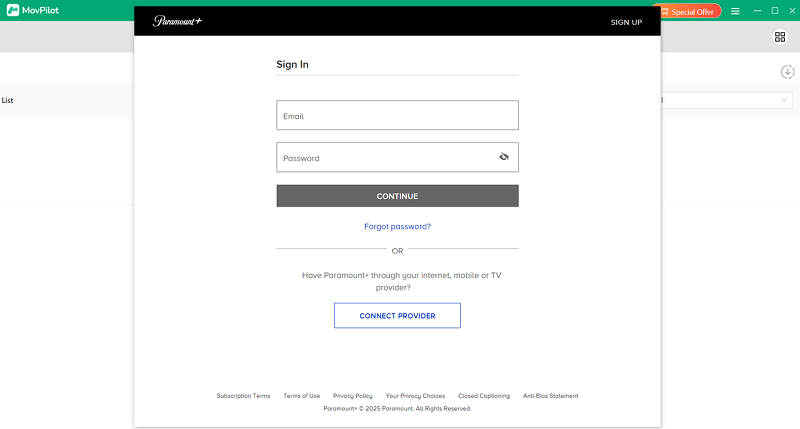
Шаг 2. Поиск контента Paramount Plus
Используйте строку поиска, чтобы найти фильм или шоу, которое вы хотите загрузить. Или вставьте URL-адрес видео непосредственно в загрузчик для более быстрого доступа.
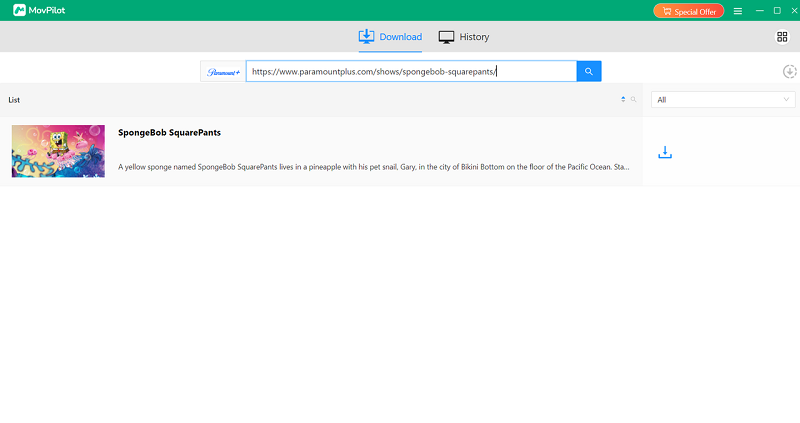
Шаг 3. Загрузите видео в формате MP4/MKV
Нажмите кнопку «Загрузить», чтобы начать сохранение выбранного вами контента. Формат выходного файла по умолчанию — MP4, но вы можете настроить такие параметры, как аудиодорожки, субтитры и формат по мере необходимости.
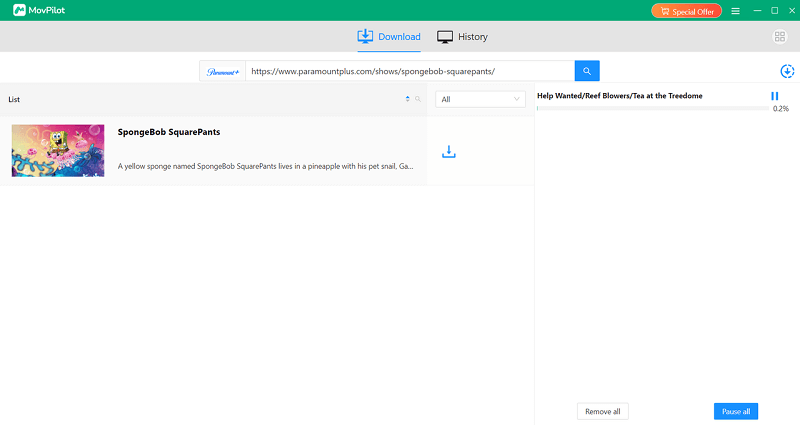
Шаг 4. Воспроизведение файлов без DRM-защиты в VLC
После завершения загрузки и преобразования контента просто откройте видеофайл без DRM в VLC Media Player, чтобы наслаждаться просмотром в автономном режиме без каких-либо ограничений на воспроизведение.
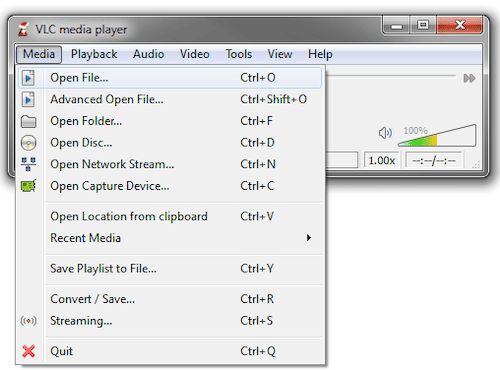
Советы по загрузке Paramount Video на VLC
Чтобы обеспечить плавный и приятный опыт загрузки и воспроизведения видео Paramount Plus на VLC Media Player, вот несколько полезных советов, которые следует иметь в виду. Следуйте этим советам, чтобы оптимизировать воспроизведение видео и избежать распространенных проблем.
Как отключить или изменить язык субтитров в VLC
Если вы хотите отключить субтитры или изменить язык субтитров при просмотре видео Paramount Plus на VLC, выполните следующие действия:
- Откройте видео в VLC.
- Нажмите на меню «Субтитры» вверху.
- Выберите «Sub Track». Чтобы отключить субтитры, выберите «Disable». Чтобы изменить язык субтитров, выберите нужный вам язык из доступных вариантов.
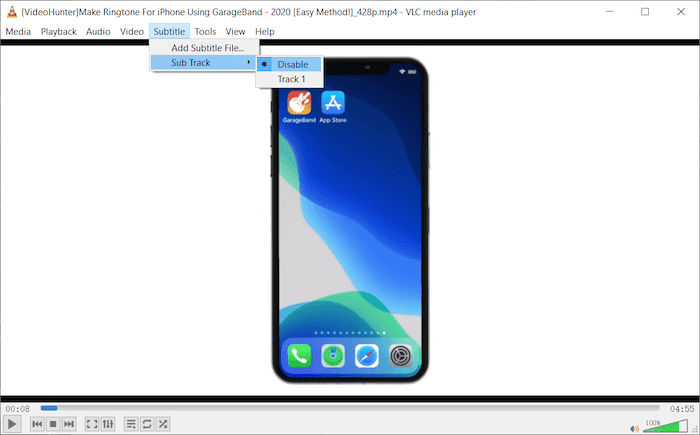
Примечание:
Отключение субтитров работает только если вы выбрали «Встроенные субтитры» во время загрузки. Если вы выбрали «Жесткие субтитры», их нельзя отключить, так как они постоянно встроены в видео. Для изменения языка субтитров убедитесь, что видео было загружено с несколькими вариантами субтитров через MovPilot Paramount Plus Video Downloader.
Как исправить рассинхронизацию субтитров в VLC
Если при просмотре видео Paramount Plus на VLC субтитры не синхронизированы со звуком, вы можете быстро их настроить:
- Если субтитры опережают звук: нажмите клавишу G, чтобы задержать субтитры.
- Если субтитры отстают от звука: нажмите клавишу H, чтобы переместить их вперед.
Для более точной настройки перейдите в «Инструменты» > «Синхронизация дорожек» и изменяйте значение в разделе «Синхронизация дорожек субтитров» до тех пор, пока субтитры не будут соответствовать диалогу.
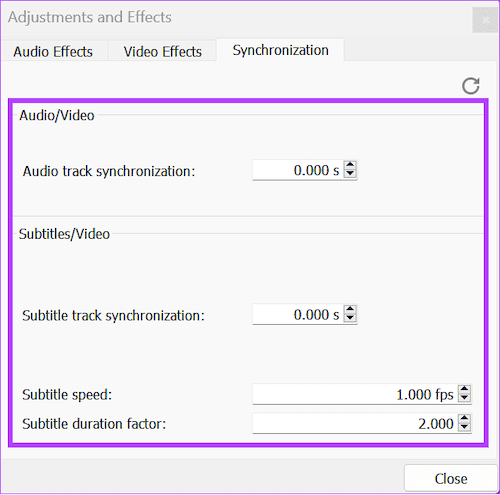
Как включить аппаратное ускорение в VLC?
Включение аппаратного ускорения может снизить использование ЦП и помочь плавно воспроизводить видео высокого разрешения на VLC, особенно при воспроизведении больших файлов, таких как видео 4K. Чтобы повысить производительность, включив аппаратное ускорение, вот как:
- Откройте VLC Media Player и нажмите «Инструменты» > «Настройки».
- В разделе «Вход/Кодеки» найдите параметр Аппаратно-ускоренное декодирование и установите для него значение «Автоматически».
- Нажмите «Сохранить», чтобы применить изменения.
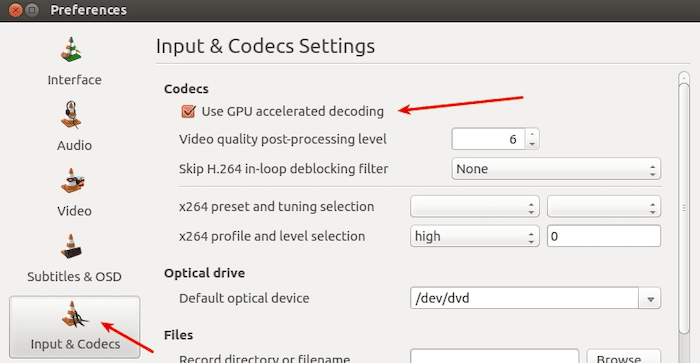
Заключение
В этой статье мы рассмотрели 2 способа загрузки видео Paramount Plus на VLC Media Player. Использование VLC Media Player напрямую для потоковой передачи и сохранения видео удобно, но этот подход имеет свои ограничения, особенно в отношении контента с защитой DRM и проблем совместимости. Использование стороннего программного обеспечения, такого как MovPilot Paramount Plus Video Downloader, предлагает более надежное и простое решение для обхода защиты DRM и обеспечивает высококачественные загрузки в таких форматах, как MP4 и MKV.
Для бесперебойной работы в автономном режиме мы рекомендуем использовать MovPilot Paramount Plus Видеозагрузчик за простоту использования, более высокую скорость загрузки и лучший контроль качества видео, субтитров и звуковых дорожек. Давайте начнем!
MovPilot Paramount Plus Видеозагрузчик
Неограниченная загрузка видео Paramount Plus для просмотра в любом месте!








