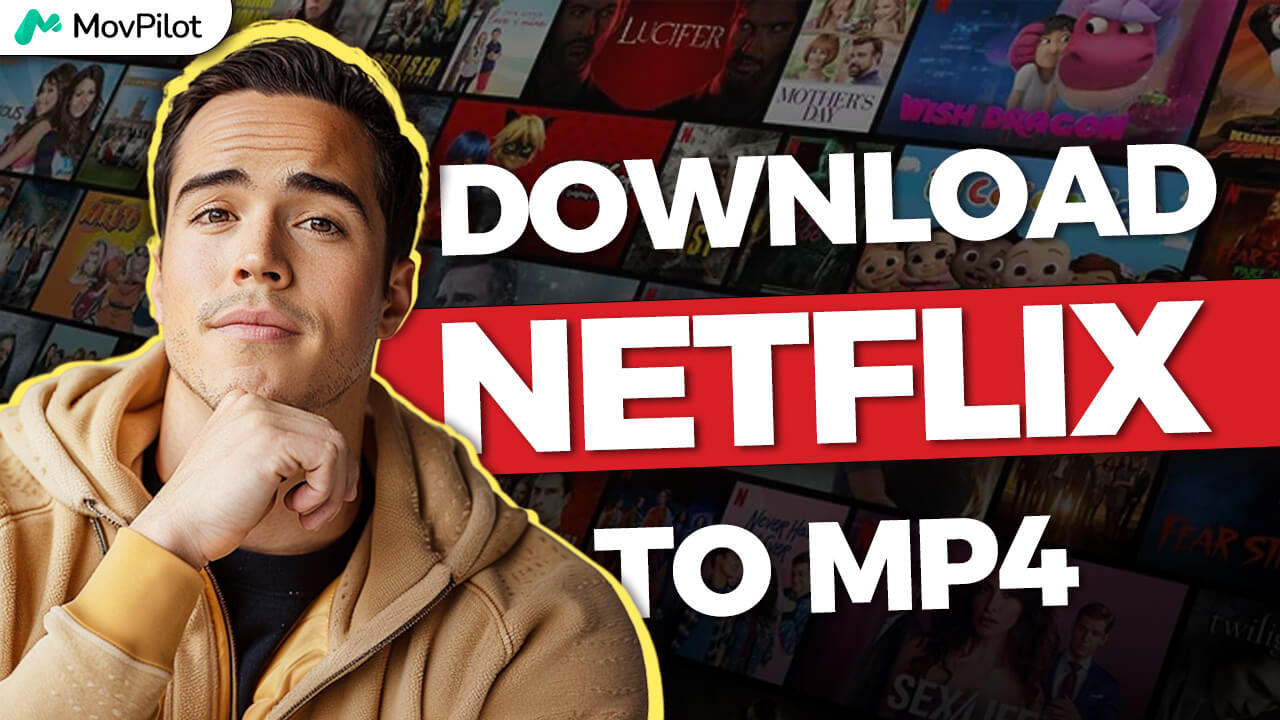في هذا الفيديو
هذا فيديو تعليمي سريع حول كيفية تنزيل أفلام Netflix على جهاز Mac الخاص بك ثم نقلها إلى جهاز iOS الآخر الخاص بك لمشاهدتها دون اتصال بالإنترنت. اضغط على زر التنزيل وجرب تنزيل فيديو Netflix مجانا!
النسخ
مقدمة
نحن نعلم جميعًا أنه لا يوجد تطبيق Netflix متاح لأجهزة Mac. لذا إذا كنت تريد تنزيل مقاطع فيديو Netflix على جهاز Mac لمشاهدتها دون اتصال بالإنترنت، فإن بعض الأدوات الخارجية تعد بمثابة مساعد جيد لك.
الفصل 1. استخدام برنامج MovPilot Netflix Video Downloader
من بين هذه البرامج، قد يكون برنامج MovPilot Netflix Video Downloader هو الخيار الأفضل لك. دعنا نرى كيف يعمل البرنامج باتباع الخطوات السريعة. قم بتنزيل برنامج MovPilot Netflix Video Downloader وتثبيته وتشغيله على جهاز Mac الخاص بك. ثم قم بتسجيل الدخول إلى حساب Netflix الخاص بك.
اكتب اسم الفيلم، أو يمكنك نسخ رابط URL الخاص بالفيلم ولصقه في شريط البحث.
عند العثور على أفلام أو حلقات Netflix، اختر الإخراج مع الترجمة والموسيقى التصويرية الأصلية.
ثم قم بتحديد المربع لتنزيل الأفلام والعروض على دفعات بكفاءة.
اضغط على زر التنزيل وكل ما علينا فعله هو الانتظار قليلاً، لأن هذا يزيد من سرعة التنزيل خمس مرات باستخدام التسريع المادي.
الآن يمكنك الاستمتاع بفيديوهاتك دون الحاجة إلى الاتصال بالإنترنت.
تذكروا جميعًا عمل بطاقات الوقت! بطاقات الوقت! أليس من السهل الحصول على فيلم Netflix المفضل لديك من MovePilot؟
جربها مجانا اليوم.
اقرأ في المقال
هل ترغب بتنزيل أفلام Netflix على جهاز Mac لمشاهدتها دون اتصال بالإنترنت؟ تقدم هذه المقالة خمس طرق عملية تساعدك على تنزيل Netflix بسهولة على جهاز Mac.
عرض التدوينةقم بتنزيل أفلام وعروض Netflix لمشاهدتها دون اتصال بالإنترنت بسهولة!