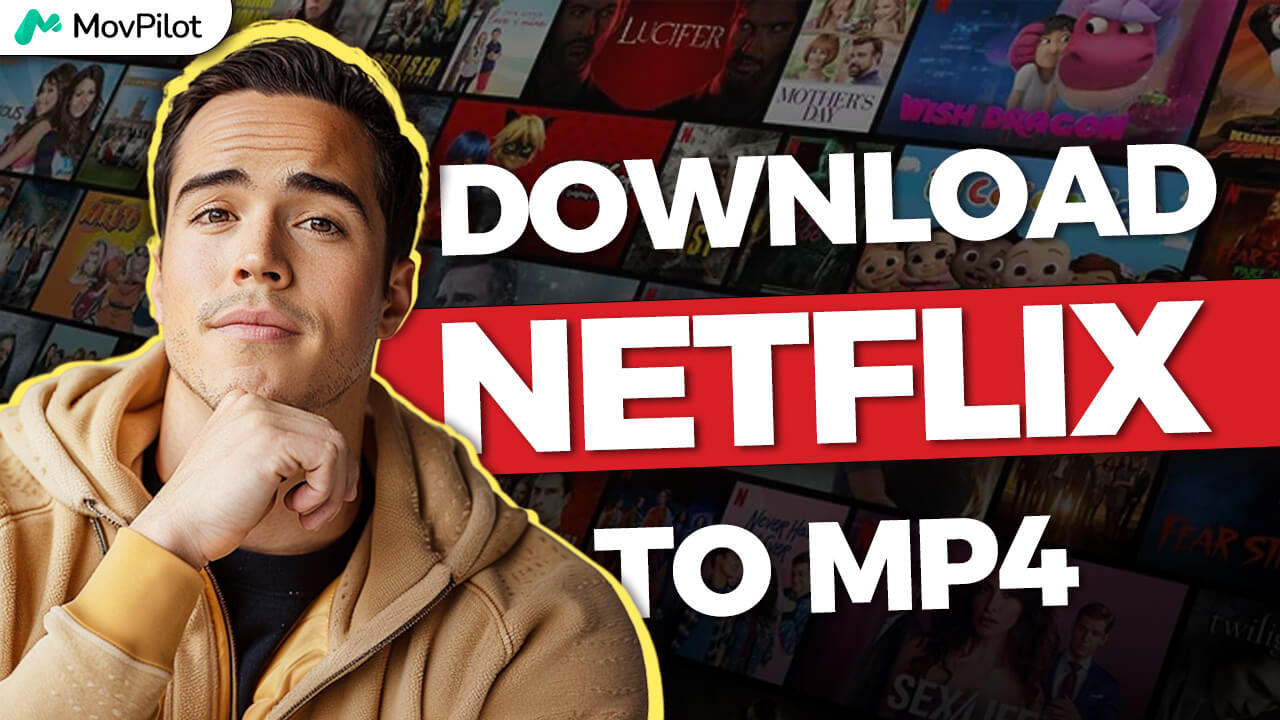在此视频中
在本视频中,我们列出了市场上排名前 5 的 Netflix 视频下载器,帮助您找到最适合将 Netflix 内容保存到本地设备的下载器!点击下面的下载按钮即可免费试用 Netflix 视频下载器!
转录
介绍
如果您喜欢 Netflix,但又讨厌被互联网连接束缚,想象一下,您可以随时在任何设备上离线观看您喜爱的内容。今天,我们将揭晓能够实现这一目标的最佳 Netflix 下载器。我们将根据它们的下载速度、视频质量、易用性和价格进行介绍。
第 1 章 MovPilot 一体化视频下载器
因此,让我们从列表中的第一个开始,MovPilot 一体化视频下载器。
MovPilot 一体式视频下载器是最好的下载器,它可以帮助您在任何设备上下载 Netflix 内容,即使没有 Netflix 订阅。我想你们中的一些人在使用第三方下载器时可能会遇到 CPU 过载的情况,但这不是 MovPilot。您可以将 Netflix 视频下载为各种格式,如 MP4 和 MKV,同时保留原始字幕和音轨。此外,它还可以以五倍的速度批量获取 Netflix 内容,从而节省您的时间。猜猜怎么着?您的个人信息保持安全,不会保留或使用帐户。只需三个简单的步骤。让我们看看它是如何工作的。
首先,启动下载器并登录您的 Netflix 帐户,然后搜索您想要的视频并设置输出参数。只需单击下载按钮即可。
如果您想在旅行、通勤、飞行或任何时间观看 Netflix 的精彩剧集,请使用 MovPilot 将它们保存到本地以供离线观看。您可以点击此链接进行免费试用。
第 2 章 StreamFab Netflix 下载器
接下来,我要推荐 StreamFab Netflix 下载器。这是一款内置 Netflix 网站的下载器,可直接访问 Netflix 的高质量 MP4 内容。
它甚至允许您安排 Netflix 剧集的下载。但是,下载过程有一些小问题,有时会意外停止或崩溃。另一方面,它无法保留杜比数字 5.1 环绕声,而杜比数字 5.1 环绕声是改善声音体验的好方法。
第 3 章 FreeGrabApp Netflix 下载器
接下来是 FreeGrabApp Netflix 下载器。
FreeGrabApp 还可以下载 MP4 或 MKV 格式的高质量视频。您甚至可以同时下载多个不同的 Netflix 剧集,例如《星期三》、《一天》等。但这些功能仅在付费版本中可用。试用版有一些下载限制,例如每个视频最多三分钟且没有字幕等。
坦白说,我不明白为什么只能下载三分钟。任何节目都比三分钟长得多。
第 4 章 TunePat Netflix 视频下载器
好的,第四个是TunePat Netflix 视频下载器。
我认为它非常人性化,因为它支持 25 种语言,覆盖全球大多数国家。此外,它嵌入了 Netflix 网站,因此您可以在观看节目时开始下载过程。但是,您无法设置下载速度,因此您可能会遇到非常缓慢甚至停滞的下载。此外,您可能要三思而后行,因为它仅提供年度和终身计划。
第 5 章 Audials 电影
我们继续看最后一部,Audials 电影。
Audials Movie 是一款屏幕录像机,可让您批量录制高质量 MP4 格式的 Netflix 视频并将其保存到您的 PC。您还可以根据需要编辑录制的视频。请注意,Audials Movie 不是真正的视频下载器,因此您在录制过程中无法使用计算机。请注意,它仅适用于 Windows 10 或 11 PC。
概括
本视频中分享的所有这五款 Netflix 下载器都允许您将 Netflix 内容保存为高质量的 MP4 本地视频文件。根据我的试用,如果您是 Netflix 内容的狂热粉丝,并且一直在寻找以无损质量下载内容的方法,那么 MovPilot 绝对值得一试,尤其是如果您正在寻找物超所值的下载器。如果您不是英语母语人士,正在寻找支持母语的下载器,那么 TunePat 可能正是您想要的。如果您想抢先享受最新的 Netflix 内容,StreamFab 就是您的不二之选。我真的希望你们尝试一下,找到最适合您的一款。感谢您的收看,下次再见。
阅读文章
探索 2025 年 11 款最佳 Netflix 视频下载器。使用这些工具可以高质量地离线保存节目和电影,非常适合随时随地观看。
查看文章