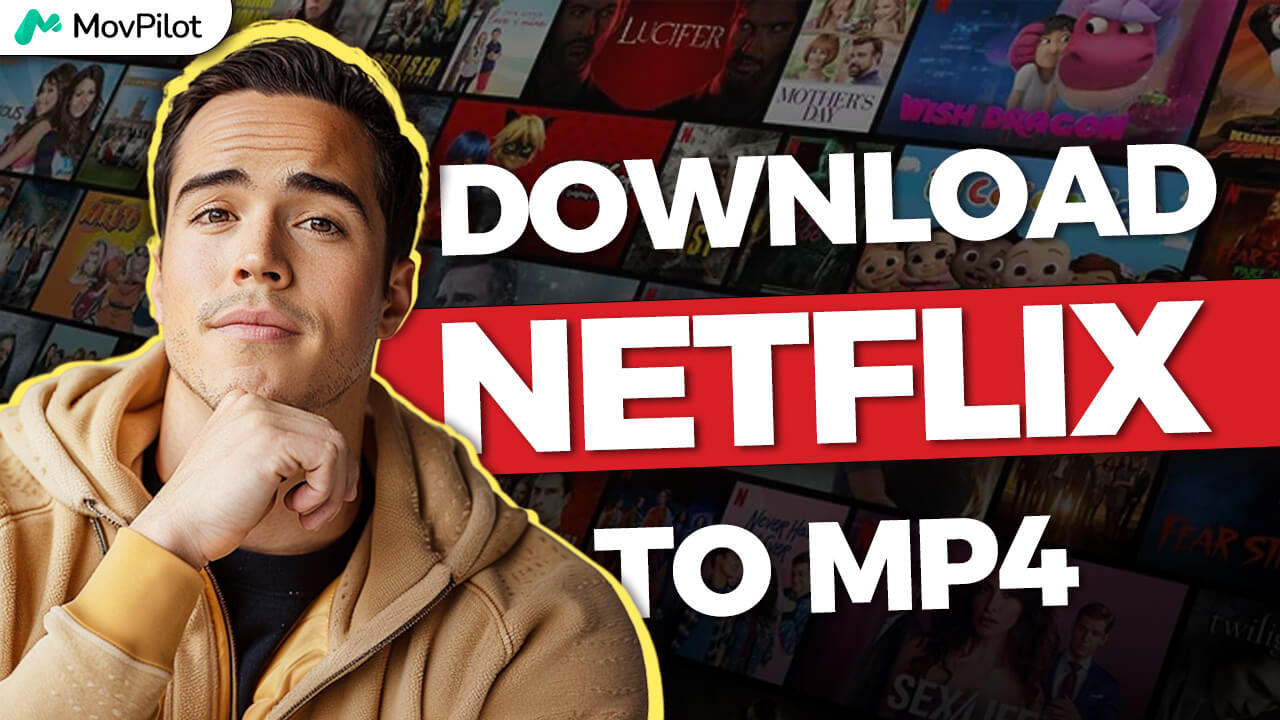ในวิดีโอนี้
This video will show you how to easily save all the content from OTT platforms on your device and play them offline anytime, anywhere! Click the DOWNLOAD button and try เครื่องมือดาวน์โหลดวิดีโอแบบครบวงจร ฟรี!
การถอดเสียง
การแนะนำ
Sometimes we fail to download videos to our devices from OTT to services like Netflix, Hulu, or Mac. That’s because all the content on these platforms is DRM-protected.
This video will show you how to bypass DRM protection and download these videos locally, so make sure to stick around until the end.
Chapter 1. Download Video from OTT Services with MovPilot
First, we need some help from MovPilot All-in-One Video Downloader. It’s a top-notch tool that can safely get around DRM protection, helping you save videos to MP4 from mainstream OTT video platforms.
Hit this link below and see how it works!
Chapter 2. Choose Netflix and Log into Your Account
Download MovPilot and launch it first. So you can choose any of these streaming platforms. Let’s take Netflix as an example. You can log into your account and directly save videos, even without a premium subscription.
Chapter 3. Search for Your Favorite Video
Next, search for your favorite movies, series, or shows, or just copy and paste the video URL into the search bar.
Chapter 4. Customize Output Settings
On this settings page, you can choose output formats like MP4 or MKV and set the quality to 1080p. Besides, you can keep the original subtitles and audio tracks from Netflix.
Chapter 5. Start the Batch Download Process
Once you’re ready, you can select multiple episodes at once. Then, click the Download button, and all the videos will download in bulk at five times faster speed.
See how fast that is? And if you want to view your downloads, simply tap History.
บทสรุป
With MovPilot, working around DRM protection won’t be a hassle, and I hope it helps you too.
Click the download link below to get a free trial, and don’t forget to like and subscribe to our channel. I’ll see you in the next video!
อ่านในบทความ
ต้องการค้นหาวิธีที่ดีที่สุดในการดาวน์โหลดวิดีโอที่ป้องกันด้วย DRM หรือไม่? มาที่นี่เลย! บทความนี้จะแสดงวิธีดาวน์โหลดวิดีโอที่ป้องกันด้วย DRM ใน 3 วิธีที่ใช้งานได้จริง!
ดูโพสต์ดาวน์โหลดภาพยนตร์และรายการบน Netflix เพื่อดูแบบออฟไลน์ได้อย่างง่ายดาย!