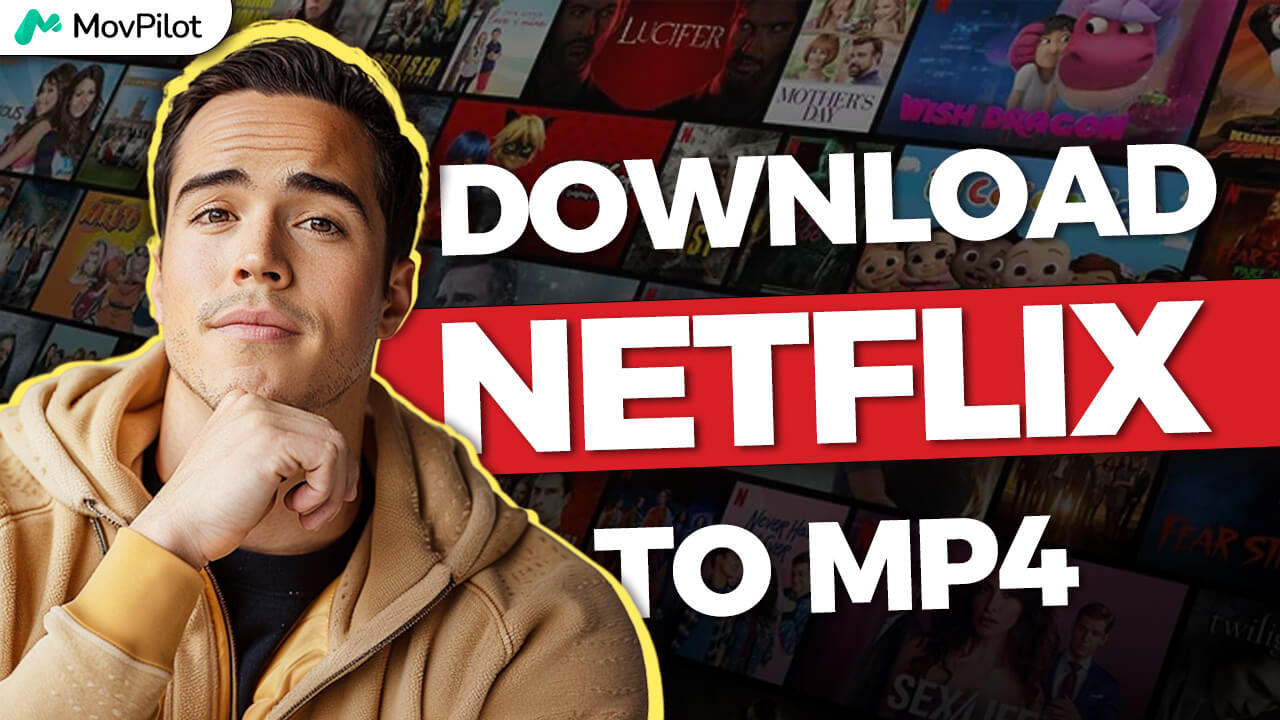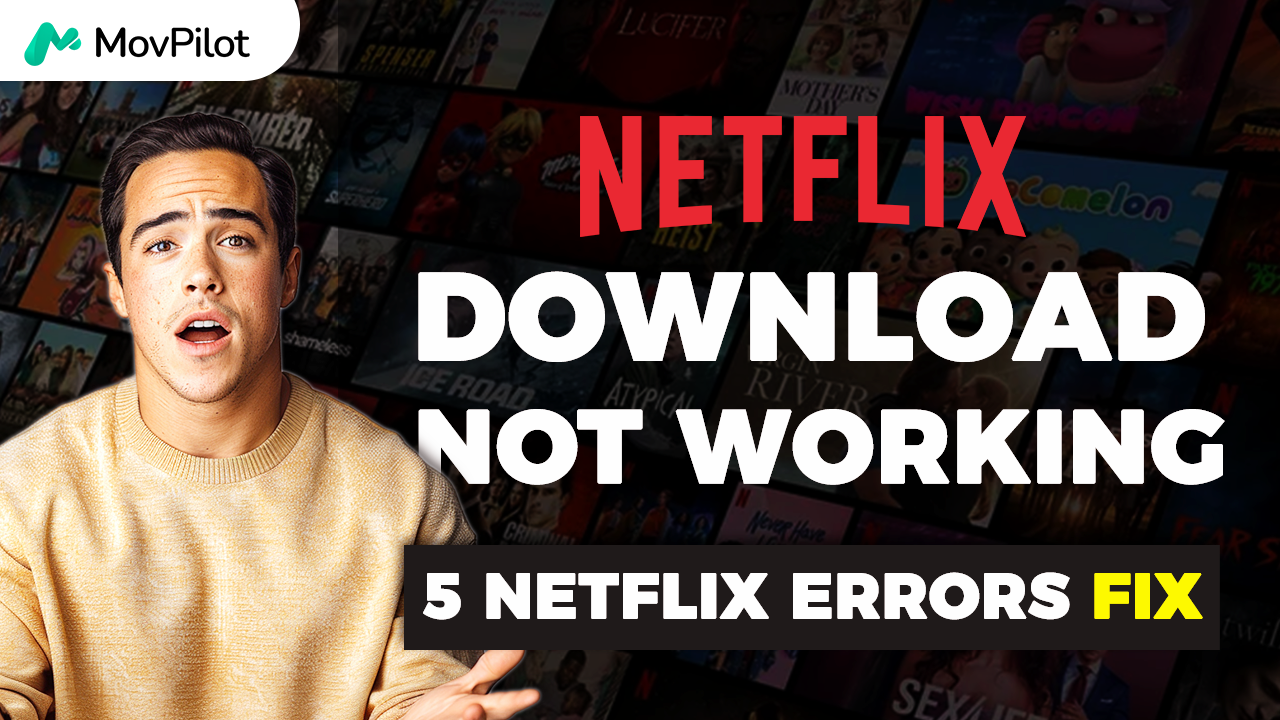Neste vídeo
In this video, we’ll show you where Netflix movies download to your device and how to watch them offline, then you can view them whenever you want! Click the DOWNLOAD button below and try Baixador de vídeos da Netflix de GRAÇA!
Transcrição
Introdução
Chapter 1. Locating Netflix Downloads
Locating where Netflix movies download can be more complex than the actual downloading process since it varies across different devices.
So in this video, we’ll show you where to find your Netflix downloads on your computer, iPhone, or Android device.
Plus, we’ll walk you through how to watch them offline.
In the Netflix app, you can view the downloads by selecting Menu and choosing My Downloads.
As for downloaded videos in the system folder, you can find them by doing the following.
Use the taskbar to open File Explorer.
Go to the view, show, hidden items.
You can find your downloaded videos by following this path in File Explorer. This PC > Local Disk (C:) – Users > AppData > Local> Packages > 4DF9EOF8.Netflix_mcm4njqhnhss8> LocalState > offlinelnfo> downloads
Chapter 2. Locating Downloads on Android
In the Netflix app on your Android device, you can locate downloaded videos by selecting My Downloads in the lower right corner.
The system folder location of the videos will change depending on the Android device you’re using. You can still refer to the following paths. File Manager > Local files > Android > data > com.netflix.mediaclient> files > Download.
Chapter 3. Locating Downloads on iOS
When it comes to where Netflix downloads are on iOS devices, things are much simpler.
Open the Netflix app. Click downloads.
You can see a list of all the downloads.
Note that even though you know where to look for downloaded Netflix videos in your system folder, you can only watch them within the Netflix app.
Chapter 4. Watching Netflix Videos Offline
Here’s a way you can watch Netflix videos offline on any device.
Download and launch MovPilot Netflix Video Downloader.
Log into Netflix with your account.
Use a barra de pesquisa para encontrar vídeos da Netflix diretamente.
Digite o nome do vídeo para pesquisar o conteúdo.
Ou simplesmente copie e cole o link do vídeo na barra de pesquisa.
The software supports batch downloads. You can select multiple videos to download.
MovPilot Netflix video downloader preserves the original subtitles and audio tracks. As well as supports font size adjustment.
The default video output format is MP4.
But you can click the settings button to adjust output quality and format before downloading.
Depois que tudo estiver definido, clique no botão de download para começar a baixar vídeos da Netflix.
Now you can enjoy the films on any device offline within a couple of minutes.
Don’t wait for anymore. Begin your journey right now.
Ler no artigo
Não sabe onde os downloads do Netflix são armazenados? Este post oferece várias maneiras de encontrá-los e conta o segredo de como reproduzi-los livremente.
Ver postagemBaixe filmes e programas da Netflix para assistir offline facilmente!