A popular série de TV Round 6, Temporada 2, foi lançada em 26 de dezembro de 2024 na Netflix, seguindo o enredo emocionante da Temporada 1. Se você é fã de Round 6 por causa dos enredos fantásticos da Temporada 1, você deve ter esperado um pouco para aproveitar a nova temporada!
Como o programa de TV agora pode ser acessado na Netflix, este artigo também prepara todas as soluções viáveis para ajudar a baixar a Temporada 2 de Squid Game na Netflix para garantir uma experiência de reprodução mais suave. Agora, vamos dar uma olhada!
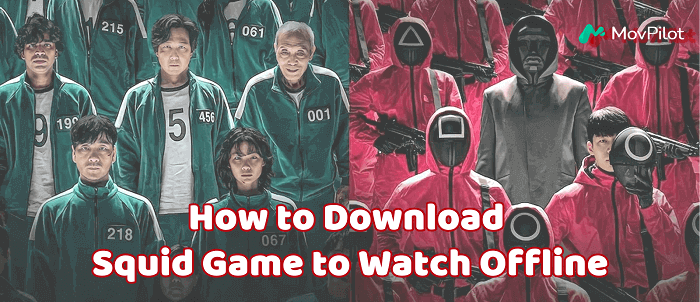
Você também pode gostar:
Introdução à 2ª temporada do Squid Game
Lançado em 26 de dezembro de 2024, Squid Game Season 2 é um drama de TV coreano, descrevendo todas as histórias por trás de todos os tipos de jogos de sobrevivência. Seguindo sua temporada anterior, Squid Game Season 1, este novo capítulo apresentará novos e ainda mais terríveis desafios, com uma descrição mais profunda da natureza humana por trás de tais jogos mortais.
O retorno da 2ª temporada de Round 6 também apresenta novos personagens, mas com alguns rostos que apareceram na 1ª temporada retornando. Por exemplo, você também pode esperar ver Lee Jung-jae como Seong Gi-hun, que agora ostenta seu característico cabelo ruivo do final da 1ª temporada.
O grande sucesso da Temporada 1 de Squid Game levou o lançamento da nova temporada ao ponto em todo o mundo. Na Netflix, mais do que o público coreano, mas também o público global pode acessar a Temporada 2 de Squid Game e aproveitar as tramas emocionantes da história nos novos capítulos. Desde seu lançamento, o programa de TV ganhou milhões de visualizações na Netflix.
3 maneiras de baixar episódios da 2ª temporada de Squid Game para assistir offline
Como mencionado, a 2ª temporada de Squid Game será lançada na Netflix para você transmitir com alta resolução de 1080P. Apesar disso, também existem algumas maneiras de ajudar baixar filmes da Netflix para que uma experiência de reprodução mais suave possa ser garantida. A seguir, role para baixo e continue para ver como.
Maneira 1. Baixe o Squid Game 2 com o aplicativo Netflix no iOS/Android
Se você é um usuário iOS ou Android, assinando os planos Standard (sem anúncios) ou Premium da Netflix, você pode acessar a função de download direto no aplicativo para baixar a Temporada 2 do Squid Game para aproveitar offline dentro do aplicativo Netflix. A seguir, você pode conferir o tutorial e ver como:
Dica: Para assinar a Netflix e acessar o serviço oficial de download, você precisa gastar pelo menos US$ 15,49/mês para ativar a assinatura com antecedência.
Passo 1. Abra o aplicativo Netflix após instalá-lo no seu dispositivo iOS/Android. Você precisa entrar com sua conta Netflix com o plano Standard (sem anúncios) ou Premium ativado.
Passo 2. No aplicativo Netflix, pesquise por Squid Game Temporada 2 e abra a página de informações. Haverá um botão “Download” fornecido. Clique nele e selecione os episódios para baixar offline.
Etapa 3. Assim que o processo de download terminar, vá em “Meu Download” e você poderá encontrar os episódios baixados da 2ª Temporada de Squid Game para aproveitar offline. Preste atenção que você só pode acessá-los dentro do aplicativo Netflix dentro de um período limitado antes do término do seu período de assinatura.
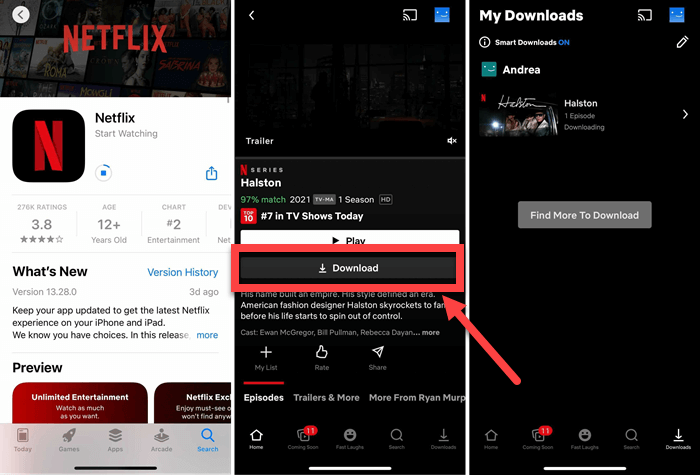
Maneira 2. Baixe Squid Game 2 usando MovPilot no Windows/Mac
Como a Netflix só fornece a função de download em seus aplicativos móveis, isso significa que não há uma opção direta para permitir que usuários de desktop baixem a Temporada 2 do Squid Game nas plataformas oficiais. Em vez disso, você só pode recorrer a downloaders de terceiros da Netflix para baixar Netflix para MP4.
MovPilot Netflix Video Downloader pode ser uma ferramenta confiável que fornece desempenho de download eficiente e saídas de vídeo de alta qualidade. Ele é equipado com um modo de desbloqueio avançado, que pode remover diretamente a proteção DRM da mídia de streaming da Netflix e, em seguida, baixar episódios da 2ª temporada de Squid Game e outros recursos de filmes e programas de TV offline em formatos de vídeo comuns.
O software usa um sistema de conversão poderoso, que pode manter a qualidade de vídeo sem perdas (até HD 1080P) e efeitos de áudio originais, permitindo que você tenha a melhor experiência de reprodução enquanto joga episódios do Squid Game offline. Os efeitos emocionantes e aterrorizantes do Squid Game podem ser melhor entregues com a ajuda do MovPilot Netflix Video Downloader!
Principais características:
- Oferece uma poderosa capacidade de desbloqueio para remover DRM e baixar episódios do Squid Game em formatos comuns como MP4
- Mantém qualidade HD sem perdas e efeitos de áudio originais para salvar downloads de vídeo
- Salva faixas de áudio e legendas de todos os idiomas detectados para aproveitar, mesmo que você não entenda coreano
- Suporta velocidade até 5X mais rápida e capacidade de download em lote para baixar episódios do Squid Game muito mais rapidamente
- Filtra anúncios automaticamente para oferecer uma experiência de reprodução offline suave sem ser incomodado por anúncios
- Permite que você mantenha episódios do Squid Game offline sem expiração, mesmo que você não seja assinante dos planos sem anúncios da Netflix
Agora, confira também os passos e siga para baixar Squid Game Temporada 2 em computadores com a ajuda do MovPilot Netflix Video Downloader:
Passo 1. Abra o MovPilot Netflix Video Downloader no seu computador. Você precisa selecionar Netflix na tela inicial do software e então seguir para usar sua conta Netflix para fazer login.

Passo 2. Ao acessar a interface do downloader, digite diretamente Squid Game Season 2 e o software fornecerá os resultados. Clique nele e você poderá selecionar todos os episódios que precisa baixar instantaneamente.
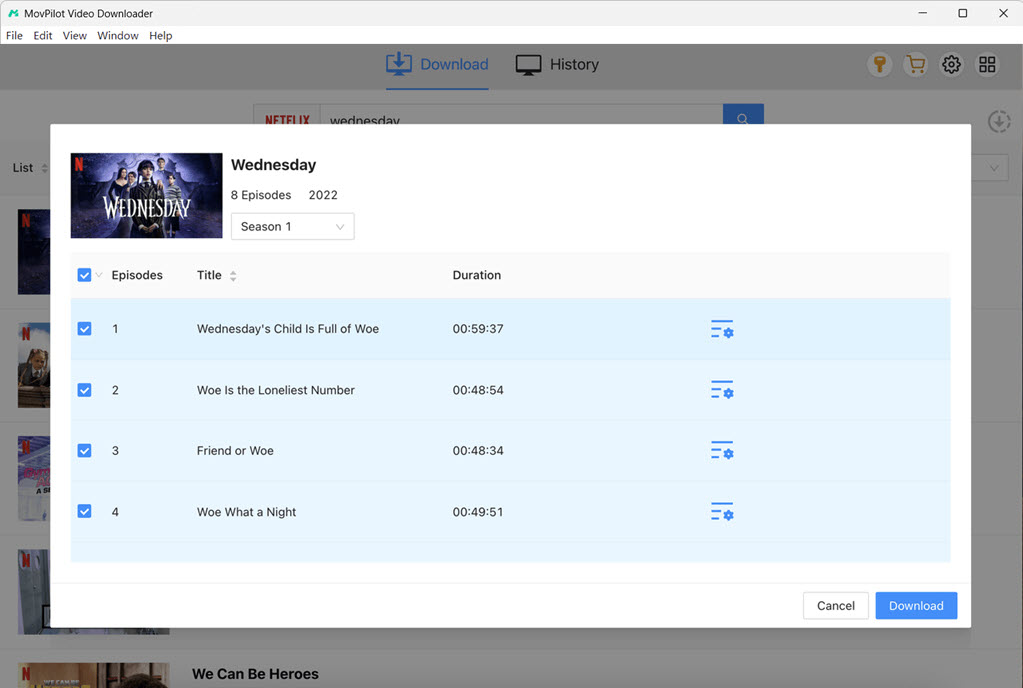
Etapa 3. Se você precisar ajustar as configurações de download, como formato de saída, codec de vídeo, qualidade e idioma de áudio/legenda, basta tocar no botão “Configurações” no canto superior direito do downloader.

Passo 4. Por fim, basta tocar nos botões “Download” após os episódios que você precisa nos resultados de pesquisa fornecidos, você pode baixar a 2ª temporada de Squid Game offline como arquivos comuns e, então, ter uma reprodução gratuita em seus computadores sem o aplicativo Netflix!

Maneira 3. Encontre Torrents do Squid Game 2 em sites online gratuitos para baixar
Na verdade, em vez de baixar Round 6 2 usando os métodos acima do site oficial da Netflix, você pode encontrar torrents gratuitos em alguns sites, incluindo Cool MovieZ, JustWatch, Moviefone e assim por diante, nos quais há muitos filmes e programas de TV disponíveis.
OBSERVAÇÃO: No entanto, como essas plataformas não são 100% seguras – porque não são verificadas pelos funcionários da Netflix, e há muitos anúncios confusos, bem como páginas pop-up que levam você a sites de terceiros desconhecidos. Para uma experiência segura e de alta qualidade, é recomendável usar um downloader de vídeo Netflix confiável como MovPilot para baixar Squid Game com segurança e sem perda de qualidade.
Para baixar episódios de Squid Game nessas plataformas é simples. Aqui, pegue o Cool MovieX como exemplo para guiá-lo sobre como fazer isso:
Passo 1. Abrir Filme LegalX em um navegador da web.
Passo 2. Pesquise por Round 6 Temporada 2 na plataforma usando a barra de pesquisa fornecida.
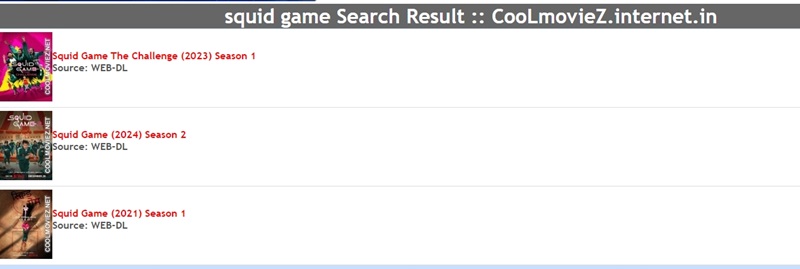
Etapa 3. Quando o resultado for exibido, toque nele para selecionar os episódios que você gosta.
Passo 4. Agora, toque no botão de download e você será direcionado para a página de download. Confirme novamente e os episódios de Squid Game serão salvos offline em um pacote Zip.
Para concluir
Não importa se você está usando um dispositivo móvel ou computador, já que o artigo ofereceu todas as soluções viáveis para orientá-lo sobre como baixar Squid Game Season 2 offline, prepare-o e prepare-se para aproveitar as tramas emocionantes da história com seus amigos em casa juntos! É mais recomendado que você use a função de download oficial da Netflix ou o downloader de vídeo profissional, MovPilot Netflix Video Downloader para salvar episódios de Squid Game offline, porque eles são garantidos como 100% seguros. Agora, tente colocá-los offline imediatamente!
MovPilot Netflix Video Downloader
Baixe filmes e programas da Netflix para assistir offline facilmente!








