Paramount Plus oferuje szeroki zakres zasobów filmowych i telewizyjnych w różnych gatunkach i tematach i jest dobrze odbierany od momentu uruchomienia. Jednak ostatnio coraz więcej osób narzeka na problem z Paramount Plus Downloads Not Working. Chociaż ten problem jest rzeczywiście frustrujący, jeśli doświadczasz tego samego problemu, nie martw się.
W tym artykule dowiesz się o możliwych przyczynach, dla których pobieranie wideo może się nie powieść, a także o kilku rozwiązaniach, które mogą pomóc Ci rozwiązać ten problem. Czytaj dalej, aby odkryć te potencjalne wskazówki dotyczące rozwiązywania problemów i wrócić do cieszenia się pobranymi treściami bez żadnych problemów.
Możliwe powody, dla których pobieranie Paramount Plus nie działa
Zanim przejdziemy do rozwiązania problemu „Paramount Plus Downloads Not Working”, ważne jest, aby zrozumieć potencjalne przyczyny. Istnieje wiele czynników, które mogą prowadzić do tego problemu. W tej sekcji podsumowaliśmy 5 typowych powodów, aby sprawdzić, czy któryś z nich dotyczy Twojej sytuacji:
1. Ograniczenia planu subskrypcji
Paramount Plus oferuje dwa główne plany subskrypcji: Essential Plan i Paramount Plus z SHOWTIME. Ale tylko Paramount Plus z SHOWTIME obsługuje pobieranie filmów do oglądania offline. Jeśli jesteś subskrybentem Essential Plan, usługa pobierania nie będzie działać.
Ważne jest, aby pamiętać, że Paramount Plus implementuje DRM (Digital Rights Management) w swoich filmach. Oznacza to, że nawet jeśli subskrybujesz Paramount Plus z SHOWTIME, nie jesteś prawdziwym właścicielem tych filmów. Po wygaśnięciu planu subskrypcji nie będziesz już mieć dostępu do pobranej zawartości. Ponadto istnieje wiele Limity pobierania Paramount Plus musisz o tym wiedzieć.
2. Problemy związane z aplikacją
Problemy z samą aplikacją mogą również powodować błędy pobierania. Aby zapewnić płynne działanie Paramount Plus, konieczne jest jej aktualizowanie. Nieaktualna aplikacja Paramount Plus może zawierać błędy, które uniemożliwiają prawidłowe działanie funkcji pobierania.
3. System operacyjny
Usługa pobierania Paramount Plus jest ograniczona do urządzeń mobilnych. Na komputerach PC możesz oglądać filmy online tylko za pośrednictwem przeglądarki. Jeśli zauważysz, że Twój telefon lub tablet również doświadcza problemu „Paramount Plus Downloads Not Working”, może to być spowodowane starszym urządzeniem lub niższą wersją systemu operacyjnego.
Paramount Plus wymaga iOS 13 i nowszych dla użytkowników iOS oraz Android 5.0 Lollipop (API 21) i nowszych dla użytkowników Androida. Jeśli Twoje urządzenie znajduje się poza tym zakresem, możesz napotkać problemy z pobieraniem filmów.
3. Problemy z połączeniem internetowym
Stabilne połączenie internetowe jest kluczowe dla pobierania filmów. Niska prędkość Internetu lub problemy z połączeniem mogą prowadzić do problemu „Paramount Plus Downloads Not Working”.
4. Limity pobierania Paramount Plus
Aplikacja Paramount Plus ma pewne ograniczenia pobierania dotyczące ilości, czasu i treści filmów. Jeśli chodzi o ilość, możesz pobrać maksymalnie 25 filmów na raz. Po przekroczeniu tego limitu aplikacja wyświetli komunikat informujący, że nie możesz pobrać więcej filmów, dopóki nie usuniesz jednego lub dwóch.
Generalnie możesz przechowywać pobrane filmy przez maksymalnie 30 dni. Po 30 dniach będziesz musiał ponownie pobrać zawartość. Ponadto nie wszystkie programy lub filmy w Paramount Plus są dostępne do pobrania. Niektóre treści mogą wymagać zmiany adresu IP lub użycia innych narzędzi do przesyłania strumieniowego.
5. Niewystarczająca ilość miejsca do przechowywania
Programy telewizyjne i filmy, zwłaszcza te w wysokiej rozdzielczości lub o dłuższym czasie trwania, mają zazwyczaj duży rozmiar pliku. Jeśli na Twoim urządzeniu jest już pobranych wiele treści lub jeśli pojemność pamięci jest ograniczona, pobieranie Paramount Plus może się nie powieść.
Rozwiązania naprawiające problem z pobieraniem Paramount Plus, które nie działa na telefonach/tabletach
Teraz, gdy zbadaliśmy potencjalne przyczyny problemu „Nie działa”, zagłębmy się w rozwiązania. Jeśli nie masz pewności, co dokładnie powoduje, że Twoja aplikacja Paramount+ nie działa, możesz wypróbować poniższe kroki jeden po drugim, aby rozwiązać problem.
Metoda 1. Sprawdź plan subskrypcji
Jak wspomniano wcześniej, tylko Paramount Plus z SHOWTIME obsługuje pobieranie filmów do oglądania offline. Jeśli jesteś subskrybentem Essential Plan, możesz dokonać uaktualnienia do Paramount Plus z SHOWTIME, aby włączyć tę funkcję.
Dodatkowo zaloguj się do swojego konta Paramount Plus za pomocą aplikacji lub przeglądarki internetowej, aby sprawdzić status subskrypcji. Zaktualizuj metodę płatności lub odnów plan, jeśli to konieczne.
Metoda 2. Zaktualizuj swoją aplikację
Otwórz sklep z aplikacjami na swoim urządzeniu (taki jak Google Play lub Apple App Store) i wyszukaj Paramount Plus, aby sprawdzić, czy aktualizacja jest dostępna. Jeśli aktualizacja jest dostępna, wybierz „Aktualizuj”, aby zainstalować najnowszą wersję aplikacji. Po zakończeniu aktualizacji uruchom ponownie urządzenie i spróbuj ponownie pobrać zawartość.
Metoda 3. Wyczyść pamięć podręczną i magazyn danych
Dane w pamięci podręcznej mogą zakłócać działanie aplikacji. Jeśli pobieranie Paramount Plus nie działa, przejdź do Ustawienia > Aplikacje i powiadomienia > Wszystkie aplikacje > Paramount Plus > Pamięć masowa > Wyczyść pamięć podręczną i Wyczyść dane. Dokładne kroki mogą się nieznacznie różnić w zależności od urządzenia.
Metoda 4. Sprawdź przestrzeń dyskową
Jeśli przestrzeń dyskowa urządzenia jest niewystarczająca, usuń niektóre pliki, aby zwolnić miejsce. W przypadku urządzeń z systemem Android możesz włożyć kartę SD, aby dodać pamięć zewnętrzną. W przypadku urządzeń z systemem iOS, które nie obsługują pamięci zewnętrznej, możesz sprawdzić, które aplikacje wykorzystują najwięcej miejsca, przechodząc do Ustawienia > Ogólne > Pamięć iPhone'a.
Metoda 5. Sprawdź problem z połączeniem internetowym
Jeśli używasz Wi-Fi, zrestartuj router i sprawdź, czy działa prawidłowo. Możesz również spróbować połączyć się z inną siecią Wi-Fi lub przełączyć się na dane komórkowe, aby sprawdzić, czy pobieranie się powiedzie.
Metoda 6. Uruchom ponownie urządzenie
Ponowne uruchomienie urządzenia jest prostym, ale często skutecznym rozwiązaniem. Jeśli powyższe metody nie działają, wyłącz urządzenie, odczekaj kilka minut, a następnie uruchom je ponownie. Po ponownym uruchomieniu otwórz Paramount+ i spróbuj ponownie pobrać zawartość.
Metoda 7. Ponowne pobieranie filmów
Jeśli napotkasz problemy z pobieraniem Paramount Plus z konkretnym filmem, spróbuj usunąć lub usunąć problematyczne pobieranie. Następnie wyszukaj treść i pobierz film Paramount Plus Ponownie.
Metoda 8. Skontaktuj się z pomocą techniczną
Jeśli żadne z powyższych rozwiązań nie zadziała, skontaktuj się z obsługą klienta Paramount Plus, aby uzyskać dalszą pomoc. Podczas kontaktu z pomocą techniczną podaj szczegóły dotyczące swojego urządzenia, systemu operacyjnego i konkretnego problemu, z którym się borykasz.
Porady dotyczące naprawy pobierania Paramount Plus, które nie działa na komputerach PC/Mac
Jak wspomnieliśmy wcześniej, zgodnie z polityką Paramount Plus, użytkownicy nie mogą pobierać filmów bezpośrednio z Paramount Plus do oglądania offline na komputerze. Zamiast tego, treści mogą być przesyłane strumieniowo online tylko przez przeglądarkę internetową. Nie oznacza to jednak, że przesyłanie strumieniowe pobrań Paramount Plus na PC lub Mac jest niemożliwe. MovPilot Paramount Plus Video Downloader jest narzędziem, które pomoże Ci pokonać to ograniczenie.
To kompleksowy program do pobierania strumieniowego wideo, który zawiera wbudowane przeglądarki internetowe dla wielu platform streamingowych, w tym Paramount Plus, Amazon Prime, Netflix, Disney+, Hulu i HBO. Największą zaletą korzystania z MovPilot do pobierania filmów Paramount Plus jest to, że możesz zapisać zawartość na stałe, bez ograniczeń dotyczących dat oglądania, liczby lub urządzeń oraz bez reklam — niezależnie od tego, czy masz płatną subskrypcję. Są to usługi, z których nie możesz korzystać w aplikacji Paramount Plus nawet z subskrypcją.
Cały proces korzystania z MovPilot Paramount Plus Video Downloader jest bardzo prosty. Ponieważ ma wbudowaną przeglądarkę internetową, wystarczy wyszukać słowa kluczowe lub wprowadzić adres URL w oprogramowaniu, aby znaleźć żądaną zawartość wideo. Filmy zostaną zapisane w formacie MP4 lub MKV, z maksymalną rozdzielczością do 1080p.
Dowiedz się więcej o programie MovPilot Paramount Plus Video Downloader: MovPilot Paramount Plus Video Downloader Pełna recenzja
Jak pobierać filmy Paramount Plus za pomocą programu MovPilot Paramount Plus Video Downloader
Przejdźmy pokrótce przez kroki pobierania filmów Paramount Plus na komputer:
KROK 1. Pobierz i zainstaluj MovPilot Paramount Plus Video Downloader.
KROK 2. Otwórz oprogramowanie i wybierz Paramount Plus ze strony głównej. Zaloguj się na swoje konto.
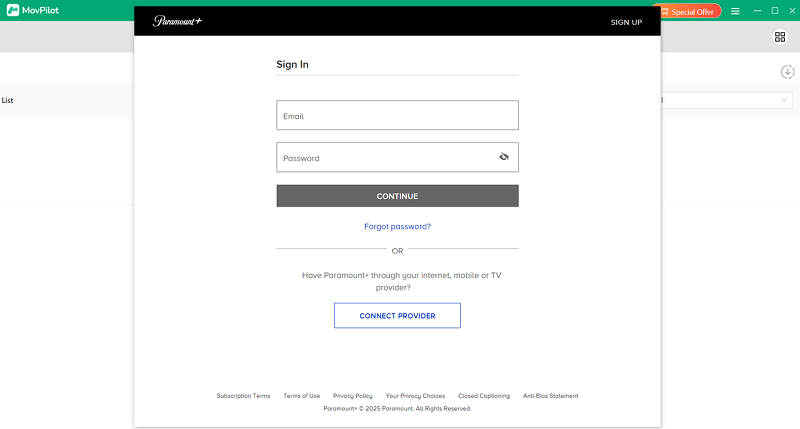
KROK 3. Wpisz słowa kluczowe w pasku wyszukiwania, aby znaleźć film, który chcesz pobrać, a następnie kliknij strzałkę pobierania obok filmu.
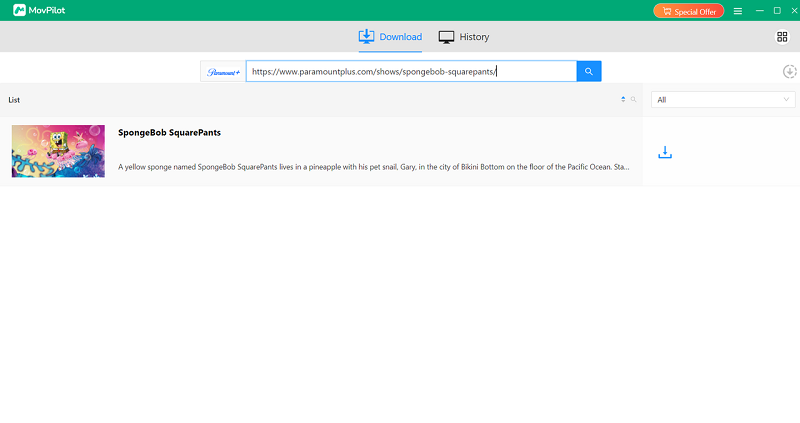
KROK 4. Po zakończeniu pobierania kliknij sekcję „Historia”, aby wyświetlić zapisane pliki.
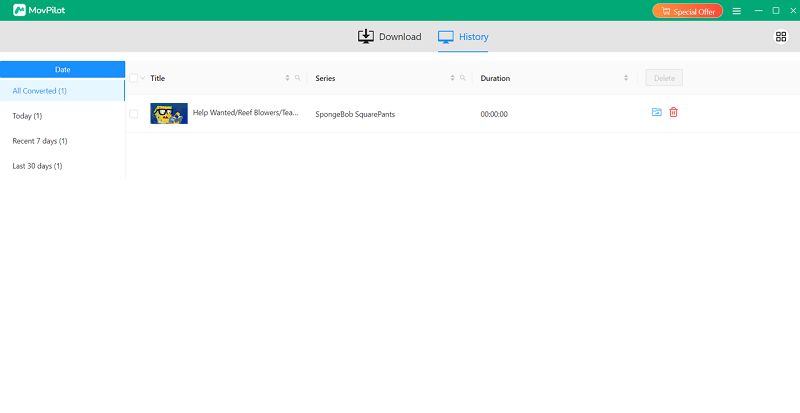
Wniosek
Od czasu premiery w 2021 r. Paramount Plus zyskało dużą popularność. Jednak wielu użytkowników napotkało różne problemy podczas korzystania z niego. W tym artykule zajęliśmy się problemem „Paramount Plus downloads not working” i przedstawiliśmy szereg rozwiązań. Jeśli nadal nie możesz rozwiązać problemu, możesz spróbować użyć MovPilot Paramount Plus Video Downloader aby pobrać dowolne filmy Paramount Plus na swój komputer i oglądać je w trybie offline, a nawet przenieść pobraną zawartość na urządzenie mobilne.
MovPilot Paramount Plus Video Downloader
Nieograniczone pobieranie filmów Paramount Plus i odtwarzanie ich w dowolnym miejscu!








